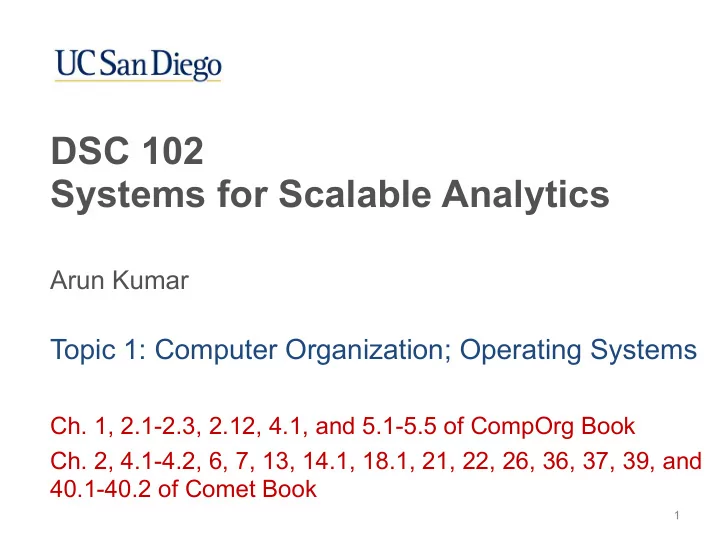
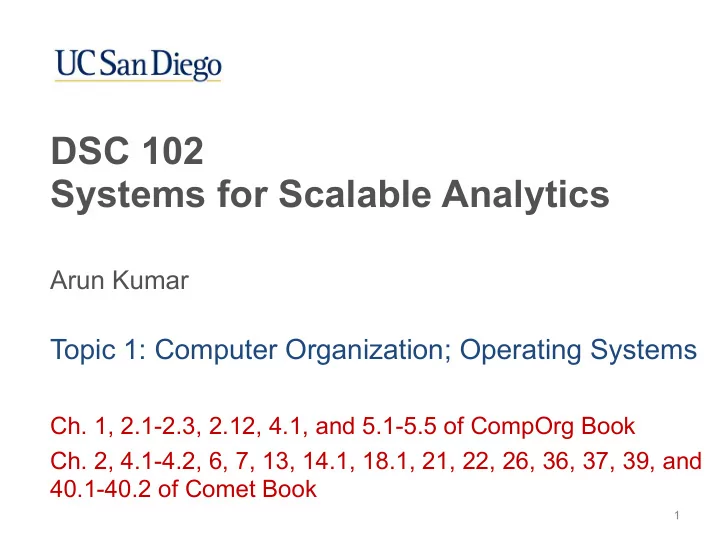
DSC 102 Systems for Scalable Analytics Arun Kumar Topic 1: Computer Organization; Operating Systems Ch. 1, 2.1-2.3, 2.12, 4.1, and 5.1-5.5 of CompOrg Book Ch. 2, 4.1-4.2, 6, 7, 13, 14.1, 18.1, 21, 22, 26, 36, 37, 39, and 40.1-40.2 of Comet Book 1
Q: What is a computer? A programmable electronic device that can store, retrieve, and process digital data. Computer science aka “Datalogy” Peter Naur 2
Outline ❖ Basics of Computer Organization ❖ Digital Representation of Data ❖ Processors and Memory Hierarchy ❖ Basics of Operating Systems ❖ Process Management: Virtualization; Concurrency ❖ Filesystem and Data Files ❖ Main Memory Management ❖ Persistent Data Storage ❖ Magnetic Hard Disks ❖ New Hardware and Remote Reads 3
Parts of a Computer Hardware: The electronic machinery (wires, circuits, transistors, capacitors, devices, etc.) Software: Programs (instructions) and data https://www.webopedia.com/TERM/C/computer.html 4
Key Parts of Computer Hardware ❖ Processor (CPU, GPU, etc.) ❖ Hardware to orchestrate and execute instructions to manipulate data as specified by a program ❖ Main Memory (aka Dynamic Random Access Memory) ❖ Hardware to store data and programs that allows very fast location/retrieval; byte-level addressing scheme ❖ Disk (aka secondary/persistent storage) ❖ Similar to memory but persistent , slower , and higher capacity / cost ratio; various addressing schemes ❖ Network interface controller (NIC) ❖ Hardware to send data to / retrieve data over network of interconnected computers/devices 5
Abstract Computer Parts and Data Processor Store; Retrieve Arithmetic Dynamic Random Control & Logic Retrieve; Unit Access Memory Unit Process (DRAM) Registers Caches Bus Store; Retrieve Input Output Secondary Storage Devices Devices (e.g., Magnetic hard disk, Flash SSD, etc.) Input; Output; Retrieve 6
7
Key Aspects of Software ❖ Instruction ❖ A command understood by hardware; finite vocabulary for a processor: Instruction Set Architecture (ISA); bridge between hardware and software ❖ Program (aka code) ❖ A collection of instructions for hardware to execute ❖ Programming Language (PL) ❖ A human-readable formal language to write programs; at a much higher level of abstraction than ISA ❖ Application Programming Interface (API) ❖ A set of functions (“interface”) exposed by a program/ set of programs for use by humans/other programs ❖ Data ❖ Digital representation of information that is stored, processed, displayed, retrieved, or sent by a program 8
Main Kinds of Software ❖ Firmware ❖ Read-only programs “baked into” a device to offer basic hardware control functionalities ❖ Operating System (OS) ❖ Collection of interrelated programs that work as an intermediary platform/service to enable application software to use hardware more effectively/easily ❖ Examples: Linux, Windows, MacOS, etc. ❖ Application Software ❖ A program or a collection of interrelated programs to manipulate data, typically designed for human use ❖ Examples: Excel, Chrome, PostgreSQL, etc. 9
Outline ❖ Basics of Computer Organization ❖ Digital Representation of Data ❖ Processors and Memory Hierarchy ❖ Basics of Operating Systems ❖ Process Management: Virtualization; Concurrency ❖ Filesystem and Data Files ❖ Main Memory Management ❖ Persistent Data Storage ❖ Magnetic Hard Disks ❖ New Hardware and Remote Reads 10
Q: What is data? 11
12
Digital Representation of Data ❖ Bits: All digital data are sequences of 0 & 1 (binary digits) ❖ Amenable to high-low/off-on electromagnetism ❖ Layers of abstraction to interpret bit sequences ❖ Data type: First layer of abstraction to interpret a bit sequence with a human-understandable category of information; interpretation fixed by the PL ❖ Example common datatypes: Boolean, Byte, Integer, “floating point” number (Float), Character, and String ❖ Data structure: A second layer of abstraction to organize multiple instances of same or varied data types as a more complex object with specified properties ❖ Examples: Array, Linked list, Tuple, Graph, etc. 13
Digital Representation of Data Data Types in Python 3 14
Digital Representation of Data ❖ The size and interpretation of a data type depends on PL ❖ A Byte (B; 8 bits) is typically the basic unit of data types ❖ Boolean : ❖ Examples in data sci.: Y/N or T/F responses ❖ Just 1 bit needed but actual size is almost always 1B, i.e., 7 bits are wasted! ( Q: Why? ) ❖ Integer : ❖ Examples in data science: #friends, age, #likes ❖ Typically 4 bytes; many variants (short, unsigned, etc.) ❖ Java int can represent -2 31 to (2 31 - 1); C unsigned int can represent 0 to (2 32 - 1); Python3 int is effectively unlimited length (PL magic!) 15
<latexit sha1_base64="oL6v9rXjcdJs+hoIqZ0/3Zp4qvM=">AB8HicbVDLSgNBEOz1GeMr6tHLYBDiJexGRY9BLx4jmIckS5idzCZD5rHMzAoh5Cu8eFDEq5/jzb9xkuxBEwsaiqpuruihDNjf/bW1ldW9/YzG3lt3d29/YLB4cNo1JNaJ0ornQrwoZyJmndMstpK9EUi4jTZjS8nfrNJ6oNU/LBjhIaCtyXLGYEWyc9drjqdyul4Vm3UPTL/gxomQZKUKGWrfw1ekpkgoqLeHYmHbgJzYcY20Z4XS76SGJpgMcZ+2HZVYUBOZwdP0KlTeihW2pW0aKb+nhjYcxIRK5TYDswi95U/M9rpza+DsdMJqmlkswXxSlHVqHp96jHNCWjxzBRDN3KyIDrDGxLqO8CyFYfHmZNCrl4Lx8eX9RrN5kceTgGE6gBAFcQRXuoAZ1ICDgGV7hzdPei/fufcxbV7xs5gj+wPv8AdOqj8Y=</latexit> <latexit sha1_base64="ZyjFHEzLnDwaLQ4M657So/+PoRM=">ACAHicbVDLSsNAFJ3UV62vqAsXbgaLUDclqYoui25cVrAPaEKYTCft0MlMmJkIJXTjr7hxoYhbP8Odf+OkzUJbD1w4nHMv94TJowq7TjfVmldW19o7xZ2dre2d2z9w86SqQSkzYWTMheiBRhlJO2pqRXiIJikNGuH4Nve7j0QqKviDniTEj9GQ04hipI0U2Ecew4Qy6DExDBq18Rn0ZC4EdtWpOzPAZeIWpAoKtAL7yxsInMaEa8yQUn3XSbSfIakpZmRa8VJFEoTHaEj6hnIUE+Vnswem8NQoAxgJaYprOFN/T2QoVmoSh6YzRnqkFr1c/M/rpzq69jPKk1QTjueLopRBLWCeBhxQSbBmE0MQltTcCvEISYS1yaxiQnAX14mnUbdPa9f3l9UmzdFHGVwDE5ADbjgCjTBHWiBNsBgCp7BK3iznqwX6936mLeWrGLmEPyB9fkDSvSVkw=</latexit> Digital Representation of Data Q: How many unique data items can be represented by 3 bytes? ❖ Given k bits, we can represent 2 k unique data items ❖ 3 bytes = 24 bits => 2 24 items, i.e., 16,777,216 items ❖ Common approximation: 2 10 (i.e., 1024) ~ 10 3 (i.e., 1000); recall kibibyte (KiB) vs kilobyte (KB) and so on Q: How many bits are needed to distinguish 97 data items? ❖ For k unique items, invert the exponent to get log 2 ( k ) ❖ But #bits is an integer! So, we only need d log 2 ( k ) e ❖ So, we only need the next higher power of 2 ❖ 97 ->128 = 2 7 ; so, 7 bits 16
Digital Representation of Data Q: How to convert from decimal to binary representation? 1. Given decimal n, if power of 2 (say, 2 k ), put 1 at bit position k; if k=0, stop; else pad with trailing 0s till position 0 2. If n is not power of 2, identify the power of 2 just below n (say, 2 k ); #bits is then k; put 1 at position (k-1) 3. Reset n as n - 2 k ; return to Steps 1-2 4. Fill remaining positions in between with 0s 7 6 5 4 3 2 1 0 Position/Exponent of 2 Decimal 128 64 32 16 8 4 2 1 Power of 2 1 0 1 5 10 Q: Binary to decimal? 47 10 1 0 1 1 1 1 163 10 1 0 1 0 0 0 1 1 16 10 1 0 0 0 0 17
Digital Representation of Data ❖ Hexadecimal representation is a common stand-in for binary representation; more succinct and readable ❖ Base 16 instead of base 2 cuts display length by ~4x ❖ Digits are 0, 1, ... 9, A (10 10 ), B, … F (15 10 ) ❖ From binary: combine 4 bits at a time from lowest Decimal Binary Hexadecimal Alternative 5 16 5 10 101 2 notations 2 F 16 47 10 10 1111 2 0xA3 or A3 H A 3 16 163 10 1010 0011 2 1 0 16 16 10 1 0000 2 18
Recommend
More recommend