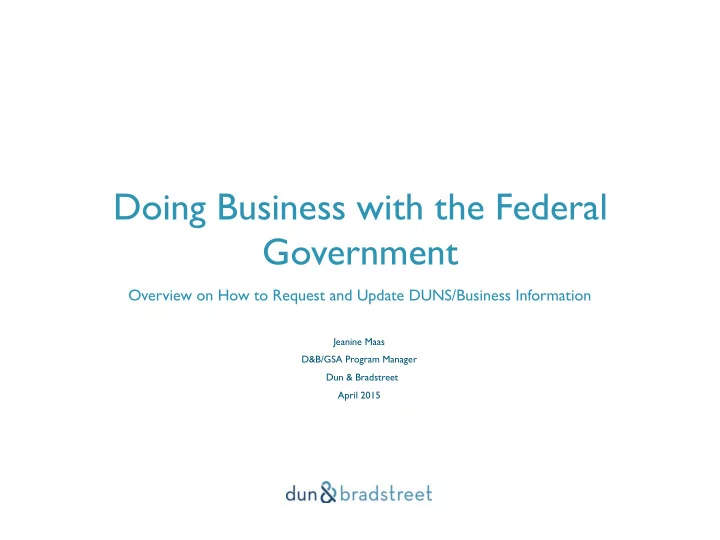
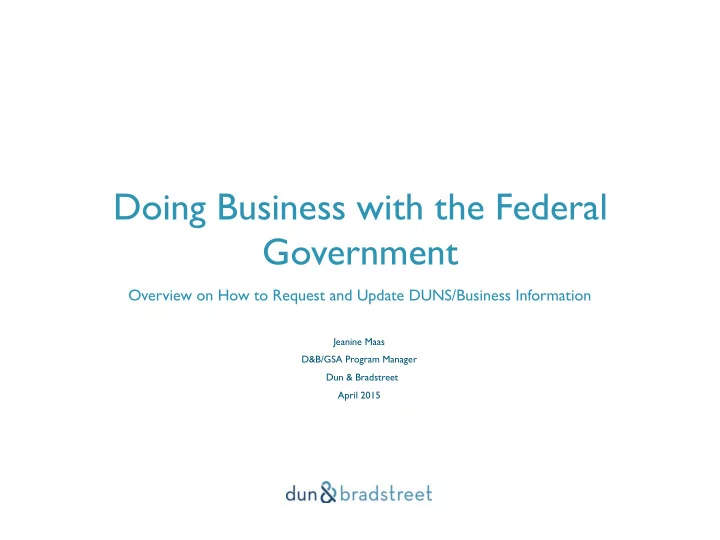
Doing Business with the Federal Government Overview on How to Request and Update DUNS/Business Information Jeanine Maas D&B/GSA Program Manager Dun & Bradstreet April 2015
Obtaining Your DUNS Number First step to obtaining your DUNS number is to search Dun & Bradstreet’s current database • ! through our online request page known as WEBFORM The WEBFORM can be found at https://fedgov.dnb.com/webform ! ! The WEFORM is supported by a global D&B network dedicated to assisting only those • ! customer doing business with the US Federal Government Through the WEBFORM you can: • ! Create a DUNS Record ! ! Modify a DUNS Record ! ! Look up and existing DUNS Record ! ! All action take through this site are done rapidly and free of charge. • ! 2
Dun & Bradstreet’s Online DUNS Request Webform !"#$%%&'()*+,(-.,/*0%1'.&*203 @'A/*0'35*37B-383926(>52''5C>3D-AE-'37FG43H'IB'>53@'.&*203 789:34;<:3 =26-5>:3?*-526/5>3 456253!'2'3 PRESENTATION TITLE 3
Step 1: Begin by Searching for Your Business Choosing your country and entering you company information begin a search of D&B’s database PRESENTATION TITLE 4
Step 2: Review Results PRESENTATION TITLE 5
Step 3: Take Action Requesting Existing DUNS • ! ! ! Supply your contact information, including email, your DUNS number and associated business information will be emailed immediately. Requesting New DUNS • ! ! ! Supply basic company details, physical and mailing address, organization information and parent information (if applicable) then submit. Confirmation of receipt and tracking ID will be provided, via email, upon submission. ! ! Webform will be reviewed and executed by a D&B agent in the specified country. ! ! D&B will verify the information submitted using the business names and contact listed in the ‘Company Details” section ! ! Requests will be fulfilled, placed in pending or denied. If placed in pending or denied, an email will be sent with further instructions (ie. additional business paperwork required) or a denial reason (ie DUNS already exists for that company) ! ! When fulfilled, the DUNS number and associated business information is emailed to the contact that submitted the request. Requesting Modification to an existing DUNS • ! ! ! Supply any necessary updates to the existing company details, physical and mailing address, organization information and parent information (if applicable). Confirmation of receipt and tracking ID will be provide upon submission. ! ! Webform will be reviewed and executed by a D&B agent in the specified country. ! ! When fulfilled, the DUNS number and associated business information is emailed to the contact that submitted the request. PRESENTATION TITLE 6
DUNS, Business Information and SAM Once you know your DUNS and associated business information you are ready to begin working with • ! the Federal Government. ! ! If you plan on registering in SAM, please ensure that you have your NCAGE prior to beginning that registration. ! ! For a smoother process, please provide NCAGE the same physical address that you used for your DUNS number as those addresses must match exactly. For questions regarding the DUNS requests you’ve submitted please send an email to • ! SAMHelp@dnb.com ! ! Provide your Tracking ID, DUNS (if you have one), business name, country and contact information (name, phone, email) PRESENTATION TITLE 7
Recommend
More recommend