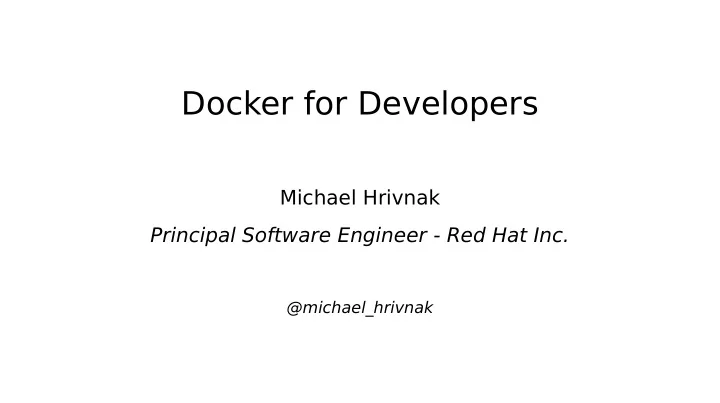
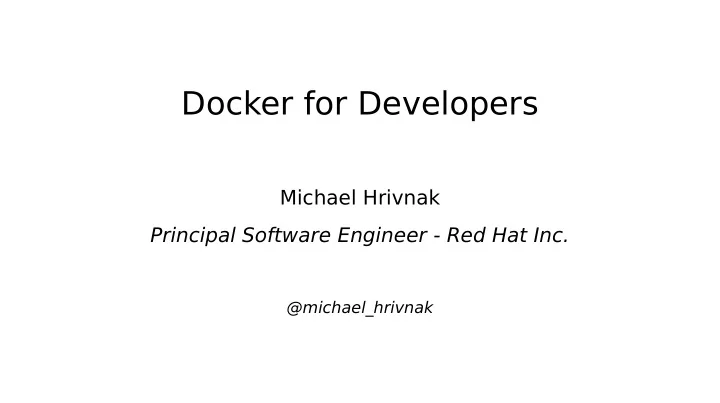
Docker for Developers Michael Hrivnak Principal Software Engineer - Red Hat Inc. @michael_hrivnak
Docker is Popular Deployment gets most of the attention.
1 Developer 1 Laptop
3 Skills
Exit Codes $ sudo docker run -it --rm centos:centos7 true $ echo $? 0 $ sudo docker run -it --rm centos:centos7 false $ echo $? 1
Bind Mounts $ mkdir foo && echo 'Hello, FOSDEM!' > foo/hello $ sudo docker run -it --rm -v /home/mhrivnak/foo:/foo centos:centos7 bash # cat /foo/hello Hello, FOSDEM!
Links $ sudo docker run -d --name crane pulp/crane $ sudo docker ps CONTAINER ID IMAGE COMMAND PORTS NAMES 33e0e1d2b9ed pulp/crane "/usr/sbin/httpd -D F" 80/tcp crane $ sudo docker run -it --rm --link crane centos:centos7 bash [root@f33ce29ade3d /]# curl -i http:// crane /v1/_ping HTTP/1.1 200 OK Date: Fri, 29 Jan 2016 16:25:56 GMT Server: Apache/2.4.6 (CentOS) mod_wsgi/3.4 Python/2.7.5 Content-Length: 4 X-Docker-Registry-Standalone: True X-Docker-Registry-Version: 0.6.6 X-Docker-Registry-Config: common Content-Type: application/json
Environment Variables $ sudo docker run -it --rm -e FOO=hello centos:centos7 bash [root@1d890689611a /]# env | grep FOO FOO=hello
Basic Skills Bind Mounts ● Links ● Environment Variables ●
Unit T ests Problem: Large T est Matrix Solution: Docker image for each combination
Dockerfjle FROM centos:centos7 MAINTAINER Pulp Team <pulp-list@redhat.com> # Install dependencies RUN yum -y install epel-release && yum -y update && yum install -y python-flask \ python-pip python-mock python-nose python-coverage python-flake8 python-rhsm \ python-unittest2 && yum clean all # Setup RUN mkdir -p /var/lib/crane/metadata/ # Run tests CMD cd /code/ && python setup.py test
Network T opologies client client router router client client AMQP Broker client client router router client client
Simulate Load client A client P client I client client client
DB State Reset Problem: Need to quickly reset database state Solution: Start a new container to reset state Optionally keep a pool of fresh containers ●
Demo of Your App Containerizing your app is hard to do right Embrace doing it wrong!
Make T ools MTA to capture sent emails ● Proxies ● Fake APIs ● Data Migration T est ●
Next Steps http://docs.docker.com/linux/started/ ● Red Hat Registry ● https://registry.hub.docker.com/repos/fedora/ ●
Recommend
More recommend