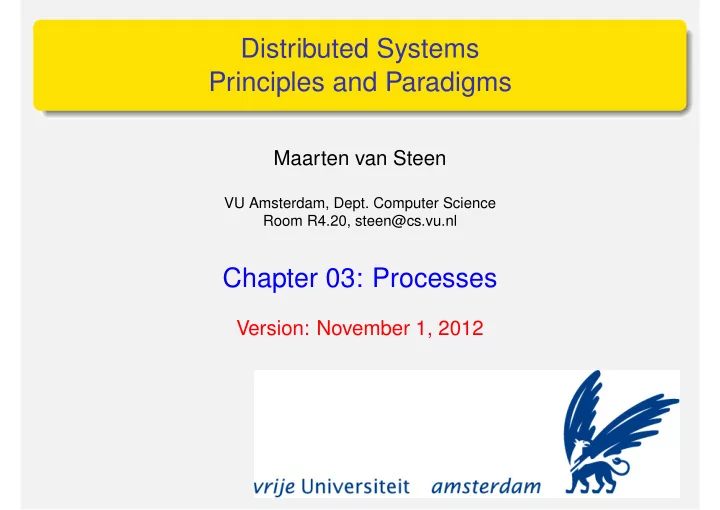
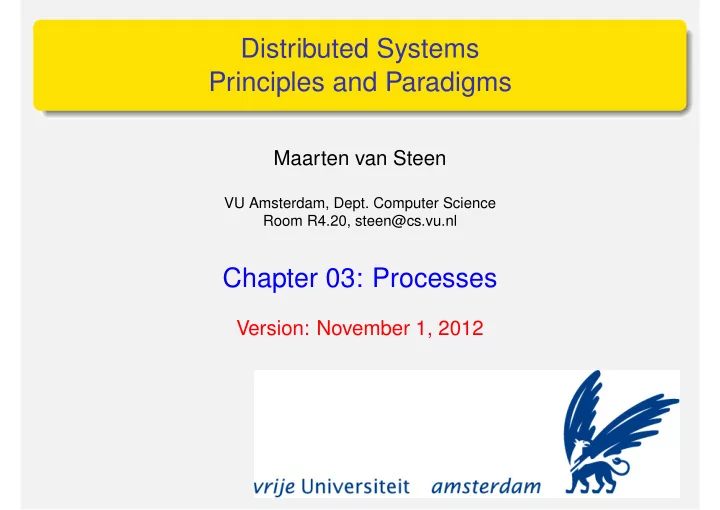
Distributed Systems Principles and Paradigms Maarten van Steen VU Amsterdam, Dept. Computer Science Room R4.20, steen@cs.vu.nl Chapter 03: Processes Version: November 1, 2012
Processes 3.1 Threads Introduction to Threads Basic idea We build virtual processors in software, on top of physical processors: Processor: Provides a set of instructions along with the capability of automatically executing a series of those instructions. Thread: A minimal software processor in whose context a series of instructions can be executed. Saving a thread context implies stopping the current execution and saving all the data needed to continue the execution at a later stage. Process: A software processor in whose context one or more threads may be executed. Executing a thread, means executing a series of instructions in the context of that thread. 2 / 34
Processes 3.1 Threads Context Switching Contexts Processor context: The minimal collection of values stored in the registers of a processor used for the execution of a series of instructions (e.g., stack pointer, addressing registers, program counter). Thread context: The minimal collection of values stored in registers and memory, used for the execution of a series of instructions (i.e., processor context, state). Process context: The minimal collection of values stored in registers and memory, used for the execution of a thread (i.e., thread context, but now also at least MMU register values). 3 / 34
Processes 3.1 Threads Context Switching Observations Threads share the same address space. Thread context switching 1 can be done entirely independent of the operating system. Process switching is generally more expensive as it involves 2 getting the OS in the loop, i.e., trapping to the kernel. Creating and destroying threads is much cheaper than doing so 3 for processes. 4 / 34
Processes 3.1 Threads Threads and Operating Systems Main issue Should an OS kernel provide threads, or should they be implemented as user-level packages? User-space solution All operations can be completely handled within a single process ⇒ implementations can be extremely efficient. All services provided by the kernel are done on behalf of the process in which a thread resides ⇒ if the kernel decides to block a thread, the entire process will be blocked. Threads are used when there are lots of external events: threads block on a per-event basis ⇒ if the kernel can’t distinguish threads, how can it support signaling events to them? 5 / 34
Processes 3.1 Threads Threads and Operating Systems Kernel solution The whole idea is to have the kernel contain the implementation of a thread package. This means that all operations return as system calls Operations that block a thread are no longer a problem: the kernel schedules another available thread within the same process. Handling external events is simple: the kernel (which catches all events) schedules the thread associated with the event. The problem is (or used to be) the loss of efficiency due to the fact that each thread operation requires a trap to the kernel. Conclusion – but Try to mix user-level and kernel-level threads into a single concept, however, performance gain has not turned out to outweigh the increased complexity. 6 / 34
Processes 3.1 Threads Threads and Distributed Systems Multithreaded Web client Hiding network latencies: Web browser scans an incoming HTML page, and finds that more files need to be fetched. Each file is fetched by a separate thread, each doing a (blocking) HTTP request. As files come in, the browser displays them. Multiple request-response calls to other machines (RPC) A client does several calls at the same time, each one by a different thread. It then waits until all results have been returned. Note: if calls are to different servers, we may have a linear speed-up. 7 / 34
Processes 3.1 Threads Threads and Distributed Systems Improve performance Starting a thread is much cheaper than starting a new process. Having a single-threaded server prohibits simple scale-up to a multiprocessor system. As with clients: hide network latency by reacting to next request while previous one is being replied. Better structure Most servers have high I/O demands. Using simple, well-understood blocking calls simplifies the overall structure. Multithreaded programs tend to be smaller and easier to understand due to simplified flow of control. 8 / 34
Processes 3.2 Virtualizaton Virtualization Observation Virtualization is becoming increasingly important: Hardware changes faster than software Ease of portability and code migration Isolation of failing or attacked components Program Interface A Program Implementation of � mimicking A on B Interface A Interface B � � Hardware/software system A Hardware/software system B � (a) (b) 9 / 34
Processes 3.2 Virtualizaton Architecture of VMs Observation Virtualization can take place at very different levels, strongly depending on the interfaces as offered by various systems components: Application Library functions Library System calls Operating system Privileged� General� instructions instructions Hardware 10 / 34
Processes 3.2 Virtualizaton Process VMs versus VM Monitors Application Applications Runtime system Operating system Runtime system Operating system Runtime system Operating system Operating system Virtual machine monitor Hardware Hardware (a) (b) Process VM: A program is compiled to intermediate (portable) code, which is then executed by a runtime system (Example: Java VM). VM Monitor: A separate software layer mimics the instruction set of hardware ⇒ a complete operating system and its applications can be supported (Example: VMware, VirtualBox). 11 / 34
Processes 3.2 Virtualizaton VM Monitors on operating systems Practice We’re seeing VMMs run on top of existing operating systems. Perform binary translation: while executing an application or operating system, translate instructions to that of the underlying machine. Distinguish sensitive instructions: traps to the orginal kernel (think of system calls, or privileged instructions). Sensitive instructions are replaced with calls to the VMM. 12 / 34
Processes 3.3 Clients Clients: User Interfaces Essence A major part of client-side software is focused on (graphical) user interfaces. User's terminal Application server Application server Window� Application Xlib interface manager Xlib Xlib Local OS Local OS X protocol X kernel Device drivers Terminal (includes display keyboard, mouse, etc.) 13 / 34
Processes 3.3 Clients Client-Side Software Generally tailored for distribution transparency access transparency: client-side stubs for RPCs location/migration transparency: let client-side software keep track of actual location replication transparency: multiple invocations handled by client stub: � Client machine Server 1 Server 2 Server 3 Client� Server� Server� Server� appl. appl appl appl Client side handles� request replication Replicated request failure transparency: can often be placed only at client (we’re trying to mask server and communication failures). 14 / 34
Processes 3.4 Servers Servers: General organization Basic model A server is a process that waits for incoming service requests at a specific transport address. In practice, there is a one-to-one mapping between a port and a service. ftp-data 20 File Transfer [Default Data] ftp 21 File Transfer [Control] telnet 23 Telnet 24 any private mail system smtp 25 Simple Mail Transfer login 49 Login Host Protocol sunrpc 111 SUN RPC (portmapper) courier 530 Xerox RPC 15 / 34
Processes 3.4 Servers Servers: General organization Type of servers Superservers: Servers that listen to several ports, i.e., provide several independent services. In practice, when a service request comes in, they start a subprocess to handle the request (UNIX inetd ) Iterative vs. concurrent servers: Iterative servers can handle only one client at a time, in contrast to concurrent servers 16 / 34
Processes 3.4 Servers Out-of-band communication Issue Is it possible to interrupt a server once it has accepted (or is in the process of accepting) a service request? Solution 1 Use a separate port for urgent data: Server has a separate thread/process for urgent messages Urgent message comes in ⇒ associated request is put on hold Note: we require OS supports priority-based scheduling Solution 2 Use out-of-band communication facilities of the transport layer: Example: TCP allows for urgent messages in same connection Urgent messages can be caught using OS signaling techniques 17 / 34
Processes 3.4 Servers Servers and state Stateless servers Never keep accurate information about the status of a client after having handled a request: Don’t record whether a file has been opened (simply close it again after access) Don’t promise to invalidate a client’s cache Don’t keep track of your clients Consequences Clients and servers are completely independent State inconsistencies due to client or server crashes are reduced Possible loss of performance because, e.g., a server cannot anticipate client behavior (think of prefetching file blocks) 18 / 34
Processes 3.4 Servers Servers and state Question Does connection-oriented communication fit into a stateless design? 19 / 34
Recommend
More recommend