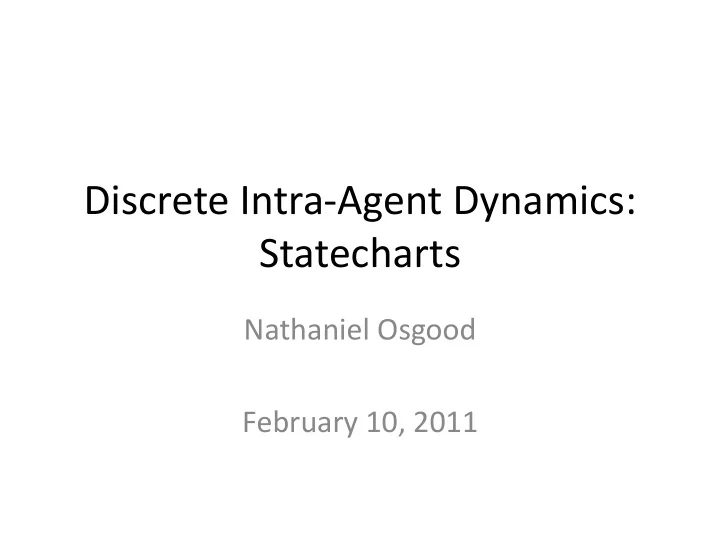
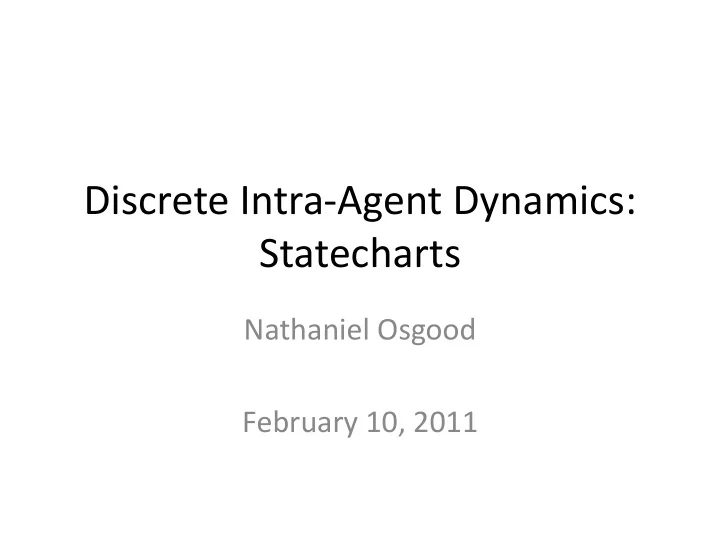
Discrete Intra-Agent Dynamics: Statecharts Nathaniel Osgood February 10, 2011
Hands on Model Use Ahead Load Previous Built [& Provided] Model: MinimalistNetworkABMModel
Adding “Color” Variable This is the name of a Java class! Make sure this is in lower case! Fill in the type and Initial Value (watch for correct case!!)
Make Oval “Color” property Use Variable Make sure you have selected the Oval by clicking Make sure you on it! have selected the “Dynamic” tab!
Discrete Agent Dynamics • Frequently we can represent agent behaviour using as transitioning among a set of mutually exclusive and collectively exhaustive states in a “state chart” • For a given simple statechart, the agent is in exactly one state at a time • Fixed transitions between states define possible evolution • The transitions between states occur instantaneously, based on some condition
Add Entry Point of State chart The associated text is the name of the statechart!
Add in “Susceptible” State
Connect with Entry Point When this really connects, The circle should be green (see tip at end of presentation)
Fill In Code to Color Green when Enter State
Adding in “Infective” State
Set to Color Red when Enter State
Discrete Agent Dynamics: Transitions • Many transition conditions are possible • Timeout: Spending some period of time in the state • Fixed rate: Leave state with some fixed change per unit time – This is similar to “first order interarrival time”, and is conceptually linked to the operation of first-order delays in stock & flow diagrams • Variable rate: If desired, we can change the rate over time – but Anylogic only “notices” changes when eg agent re-enters the state • Message received: We can transition when a message (any message or particular type of message) is received • Predicate: Only transition when condition becomes true – These transitions can be conditionally “routed” via branches • Conditions can determine to what destination state a particular transition will travel
Adding Fixed Rate Transition When this really connects on both sides, circles should be green This implies mean time Susceptible = 100
Tip: Beware Loose Connections
Corrected
Tip: Confirming Transition Connectivity • Ensure that both sides of the transition show green circles when connected – Otherwise, may appear connected but will actually be disconnected!
Rates & Flows • Some may have seen fixed rates before – in the form of “transition rates” in Compartment models • Within a Compartment/SD model, a flow out of a stock was commonly set by the multiplication of the – State variable (Stock) – Some rate of transition • We use different names for these rates – “Transition rates” – “Likelihood of transition per Unit Time ” – Transition (e.g. “infection”, “mortality”) “hazard”
First Order Delays in Action: Simple SIT Model The rates (hazards) for Total Population these flows are just Mean Contacts Mean Infectious Per Capita the reciprocal of the Contacts Per corresponding mean Susceptible time in stock (delay) Per infected contact infection rate Per Susceptible Incidence Rate Prevalence Recovery Delay Initial Population I S T New infections New Recovery Newly Susceptible Immunity loss Cumulative Delay Illnesses New Illness Department of Computer Science
Example Fixed Transition Rate/Hazard
Example Fixed Transition Rate/Hazard The transition rate is the reciprocal of this number i.e. 1 Mean time until 𝑁𝑓𝑏𝑜 𝑢𝑗𝑛𝑓 𝑣𝑜𝑢𝑗𝑚 𝐸𝑓𝑏𝑢ℎ Death People with Virulent Infection Deaths from Infection People with Virulent Infection/Mean time until Death = People with Virulent Infection*(1/Mean time until Death) i.e. People with Virulent Infection*Rate
Fixed Rates: Transition “Hazards” • With “fixed rates”, we are specifying rates of transitions • Because we are dealing with the chance that each individual transitions, we don’t need to multiply by the number of people at risk – Here, there is just 1 person at risk! • As in Compartment models, these rates can change over time, but the statechart needs to be “made aware” of these changes (see later) – Leave & go back into current state (circular transition) – Trigger “change” event in Agent
Adding Infection Clearance Transition
Run the Model!
Completing Set-Up Press this button to start model execution
Model Presentation
Transition Type: Fixed Residence Time (Timeout)
Example of Processes Associated with Fixed Timeouts • Aging • Tightly defined time constants associated with natural history – While these may be described as associated with a broad distribution (e.g. with a 1 st or 2 nd order delay), much of that variability may be due to heterogeneity – For a given person, these may be quite specific in duration Can capture through a timeout
What Happens if this Depends on a Timeout? • Set the “Infection” transition to Trigger based on a “Timeout” This will report when transition occurs • Make the “Timeout” 100 Now run the model, and observe the difference
Hands on Model Use Ahead Load model: TBv1.alp
Transition Type: Variable Rate
Example Transition Rate/Hazard
Special Elements: Self-Transition (Use if Wish To Have State Register Changing Out- transition rates) The self-transition will “make the state realize” that the rate associated with any out transition (e.g. this one) has changed
Example Conditional Transition The incoming transition into “ WhetherPrimaryProgre ssion ” will be routed to thisoutgoing transitionif this condition is true
Special Elements: Exit Point
Special Elements: Self-Transition (Use if Wish To Trigger an Action w/o Leaving State) The self-transition will invoke this action when it occurs
Parallel Statecharts • By default, each statechart evolves independently. • If coupling is desired, can make transitions/action s dependent on state of other statecharts
Comparison with Aggregate Stock & Flows • As for aggregate stocks & flow, individuals’ states are discrete • Unlike aggregate stocks & flows – One state within a given statechart is active at a time – For parallel flows (e.g. comorbidities), there is no need for considering all combinations of the possible states – We can keep track of how long an individual is in a given state & adjust the transition rate accordingly
Parallel Transitions • Example recording the residence time in a state (via a stock with unit inflow -- i.e. just accumulates the time present in that state)
• The residence time in the state determines the transition rate out of that state. • Transition rates depending on residence time are generally not possible with aggregate models
Hands on Model Use Ahead Load Sample Model: Predator-Prey Agent Based (Via “Sample Models” under “Help” Menu)
Advanced Element: Hierarchical States • The outermost state captures time since born (for natural deaths) • The middle-state captures time since last ate (for deaths by hunger). [Eating reenters] • The inner state transition capture hunting frequency & success
Natural Death Transition
Death By Hunger (Note that Depends on Time in State – i.e. time Since last ate)
Eating Transition Leaves & Reenters Middle State
Tips on Statechart Code • Each State & Transition has an integer index – This by accessed via a (static) constant holding the name of state within the statechart class ( statechart . StateName ) • To determine length of time spent in state – Statename .getLocalTime( StateIndex ) • To determine current state – statechart .getActiveSimpleState() • To find out if a state (either simple or composite) is currently active – statechart .isStateActive( StateIndex )
Recommend
More recommend