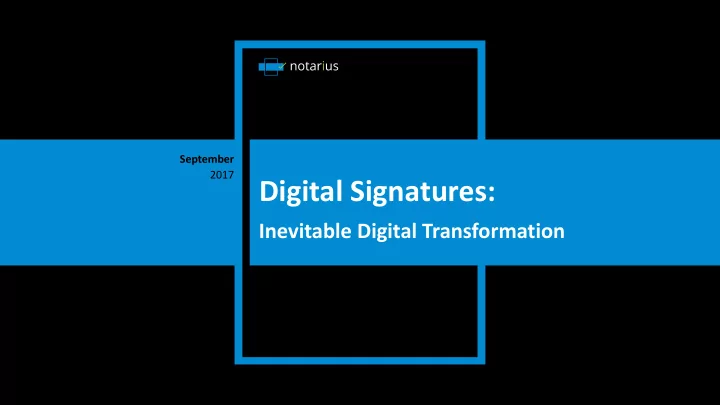
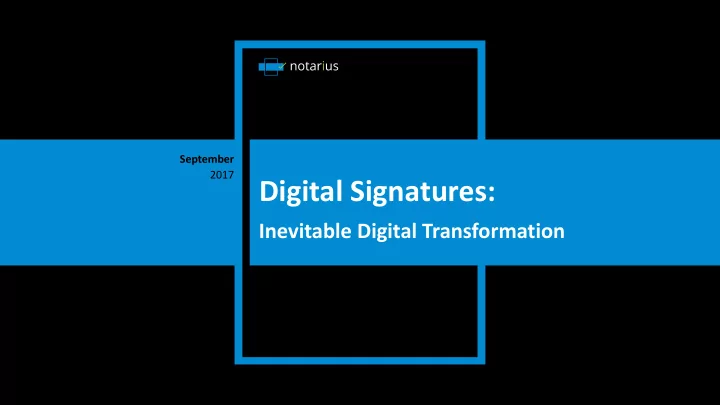
September 2017 Digital Signatures: Inevitable Digital Transformation
Why the Need?
Background Today we are in the Information Age — With the increasing use of computers, there is a stronger need than ever to be able to authorize or sign documents quickly and securely so that anyone can have confidence in the identity and qualifications of the person who authorized them. — This is where Notarius comes in. 3
Who is Notarius?
Background Created by Quebec Board of Notaries in 1996 — The primary goal was to help notaries undertake a digital transformation of their work environment from paper to digital document management. — This included putting together one of the first Canadian PKI Certificate Authority. — Today, through its Public Key Infrastructure (PKI), recognized by various government agencies, Notarius issues and manages trustworthy digital signatures. This cyber security initiative is designed to protect the public and enable professionals to sign electronic documents with the same legal value as a paper document signed by hand. 5
Key Facts Solutions allow the signing, authentication, sealing, and validation of: — Electronic documents Clients and partners — More than 25 professional associations — More than 16,000 professionals in Canada Certifications — ISO 27001, information security management — ISO 9001, quality management 6
Trusted Third Party Notarius is the only private trusted third party in Canada that can guarantee the identity and the status of more than 16,000 professionals Notarius is a trusted third party for the signing, authentication, and validation of documents. 7
Our Partners 8
Clients Engineering Governments Crown Corporations Cities Other 9
What is a signature?
What is a Signature? SIGNATURE DlGITAL SIGNATURE ELECTRONIC SIGNATURE Permanent marks bonded Electronic signatures in Signatures in the electronic to static documents that which reliability medium. They cover a vast are traceable, exclusive and characteristics have been array of use cases and are personal to individuals. reinforced with of varying reliability. They constitute evidence of cryptography to augment implicit or explicit intent. document reliability. Permanent – Binding – Static Traceable – Exclusive – Intent 11
The Truth About Digital Signatures Myths Facts A digital signature is complicated Notarius provides a complete solution that can be used by professionals and technicians to streamline preparation and authentication of large sets of documents. Just remember your password! My client does not accept electronic Most customers already accept electronic files. originals The method of authenticating documents may change. However, the process of A digital signature requires a major printing, binding, scanning, archiving, and shipping of paper documents is replaced change in corporate or with just a few clicks of the mouse. It’s easy to generate a PDF file, sign it digitally, organizational processes save it, and send it by email. A digital signature belongs to 99% of digital signatures are issued by our partner associations or the companies Notarius that use the CertifiO digital signature platform. (ex. Visa) 12
The Truth About Digital Signatures MYTH DID YOU KNOW? A digital signature is expensive A firm with 10 engineers that sign 100 documents per year FACT will save $8000 a year in time Overall, using a digital signature is less expensive than using a handwritten signature because it greatly and resources. reduces printing, management, handling, archival and shipping costs. Pays for itself if you sign more than 25 drawings per year. 13
The Digital Signature: Overview What : — Part of the electronic signatures’ family — Based on robust cryptographic processes — Allows an airtight, secure, and non-refutable link between: the person signing the document and, if needed, his or her professional or business affiliation; and the electronic document 14
The Digital Signature: Technical Flow 15
The Digital Signature: Guarantees Origin: the identity of the signatory is reliable Integrity : the document may not be altered without invalidating the signature Authenticity : the proofs of the origin and integrity are contained within the document Sustainability : the document may be read and authenticated in the future 16
17 What is PDF/A PDF/A is a recognized international ISO standard for Archiving Documents Long-Term The industry ensures that a document that is saved in PDF\A format will always be readable in the future. Huge advantage of PDF/A-3 b format. 17
Why a digital signature for engineers?
The Engineering Landscape A sustainable digital ecosystem consists of 3 key participants: 1) Trusted issuer: Association 2) Users: Industry Professionals Governments 3) Recognition: Government and Agencies and Public acceptance Municipalities General Public Partner Key Users Associations 19
What software do I need?
Solutions Verifio is the server Certifio is the digital certificate ConsignO is the PDF based batch validation issuance service. processing/signing solution. service of PDF Available: Available: Desktop documents and digital Professionals • • signatures. Employees Server Automation • • Departments • Organizations • CertifiO Cloud is a digital signing chamber free for signers. 21
Notarius’ offer Easy to use productivity tool that allows the efficient digital signing of documents. Multiple signatures on the same • document Batch signing • Stamping • PDF/A conversion and validation • Validation of signatures • 22
Document Life Cycle Legally Reliable Drafters Municipality Engineer Document BIM DWG 23
Demo
Signing as Simple as a Right-Click of Mouse Mouse Right-Click Send to 26
How to sign up?
Process Step 1 Step 2 Step 3 Step 5 Step 4 User fills out personal Project Manager User plans Face to Face Company IT Support After approval, Applicant must subscription form for opens a Corporate ID verification for a installs CertifiO Suite activate CertifiO for authorized association Billing Account* CertifiO for Professionals Software for Applicant Professionals Digital Signature digital signature Notarius IVA Applicant Applicant Project Manager Applicant APEGNB Approval Corporate IT Support *For accounts with 5 or more subscriptions 28
Process – Step 1: Open Account Step 1 Project Manager opens a Corporate Billing Account* Project Manager *For accounts with 5 or more subscriptions 29
Process – Step 1: Open Account 30
Process – Step 2: Fill Out Form Step 1 Step 2 User fills out personal Project Manager subscription form for opens a Corporate authorized association Billing Account* Applicant Project Manager *For accounts with 5 or more subscriptions 31
Process – Step 2: Fill Out Form notarius.com 32
Process – Step 3: Face to Face ID Verification Step 1 Step 2 Step 3 User fills out personal Project Manager User plans Face to Face ID subscription form for opens a Corporate verification for a CertifiO authorized association Billing Account* for Professionals digital signature Notarius IVA Applicant Applicant Project Manager *For accounts with 5 or more subscriptions 33
Process – Step 3: Face to Face ID Verification 34
Process – Step 4: Install CertifiO Suite Step 1 Step 2 Step 3 Step 4 User fills out personal Project Manager User plans Face to Face Company IT Support subscription form for opens a Corporate ID verification for a installs CertifiO Suite authorized association Billing Account* CertifiO for Professionals Software for Applicant digital signature Notarius IVA Applicant Applicant Project Manager Corporate IT Support *For accounts with 5 or more subscriptions 35
Process – Step 4: Install CertifiO Suite 36
Process – Step 5: Approval & Activation Step 1 Step 2 Step 3 Step 5 Step 4 User fills out personal Project Manager User plans Face to Face Company IT Support After approval, Applicant must subscription form for opens a Corporate ID verification for a installs CertifiO Suite activate CertifiO for authorized association Billing Account* CertifiO for Professionals Software for Applicant Professionals Digital Signature digital signature Notarius IVA Applicant Applicant Project Manager APEGNB Approval Applicant Corporate IT Support *For accounts with 5 or more subscriptions 37
Process – Step 5: Approval & Activation 38
Congratulations, You Now Have A Digital Signature! 39
How long does it take to get?
Process To Get A Digital Signature 5 MIN 5 MIN 10 MIN 15 MIN 10 MIN 5 MIN Step 1 Step 2 Step 5 Step 3 Step 4 User fills out personal Project Manager User plans Face to Face Company IT Support After approval, Applicant must subscription form for opens a Corporate ID verification for a installs CertifiO Suite activate CertifiO for authorized association Billing Account* CertifiO for Professionals Software for Applicant Professionals Digital Signature digital signature Notarius IVA Applicant Applicant Project Manager Applicant Corporate APEGNB Approval IT Support 41 *For accounts with 5 or more subscriptions
Recommend
More recommend