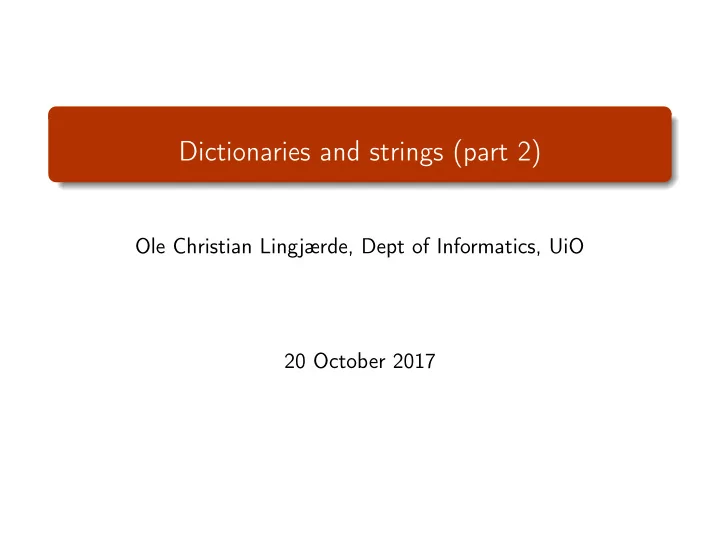
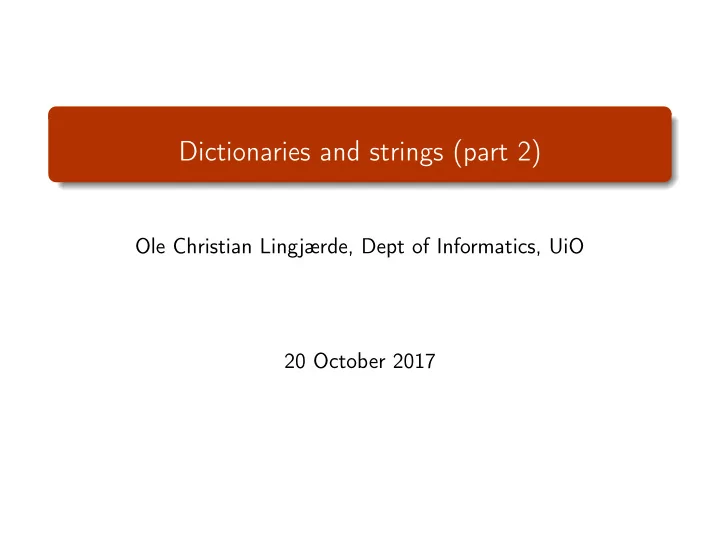
Dictionaries and strings (part 2) Ole Christian Lingjærde, Dept of Informatics, UiO 20 October 2017
Today’s agenda Quiz Exercise 6.7 String manipulation
Quiz 1 Question A d = {-2:-1, -1:0, 0:1, 1:2, 2:-2} print(d[0]) # What is printed out? Question B d = {-2:-1, -1:0, 0:1, 1:2, 2:-2} print(d[d[0]]) # What is printed out? Question C d = {-2:-1, -1:0, 0:1, 1:2, 2:-2} print(d[-2]*d[2]) # What is printed out?
Quiz 2 Question A table = {'age':[35,20], 'name':['Anna','Peter']} for key in table: print('%s: %s' % (key,table[key])) # What is printed out? Question B table = {'age':[35,20], 'name':['Anna','Peter']} vals = list(table.values()) print(vals) print(vals[0]) print(vals[0][0]) # What is printed out? Question C table = {'age':[35,20], 'name':['Anna','Peter']} print(table['name'][1], table['age'][1]) # What is printed out?
Quiz 3 Question A d = {3:5, 6:7} e = {4:6, 7:8} d.update(e) # What is the content of dictionary d now? Question B d = {3:5, 6:7} e = {4:6, 7:8} d.update(e) d.update(e) # What is the content of dictionary d now? Question C d = {6:100} e = {6:6, 7:8} d.update(e) # What is the content of dictionary d now?
Quiz 4 The file ’teledata.txt’ gives information about mobile customers: Age Income Gender Monthly calls ID 45 720k Female 46 A001 27 440k Male 3 A002 17 0 Male 52 A006 24 60k Female 18 A014 ... ... ... ... ... How could you store the data using five lists? How could you store the data using one list? How could you store the data in a dictionary (what information would be key and what datatype would you use for the values)?
Exercise 6.7 Make a nested dictionary from a file The file human_evolution.txt holds information about various human species and their height, weight, and brain volume. Make a program that reads this file and stores the tabular data in a nested dictionary humans . The keys in humans correspond to the species name (e.g., H. erectus), and the values are dictionaries with keys ’period’, ’height’, ’weight’, ’volume’. For example, humans[’H. habilis’][’weight’] should equal ’55 - 70’. Let the program print to screen the humans dictionary in a nice tabular form similar to that in the file. Filename: humans
Step 1: reading the file We first download the file and inspect it visually: To read the table, we need to skip some lines at the top and bottom. How do we determine where the data start and stop? Solution 1: we see that the data span lines 4-10. Solution 2: data lines always start with ’H. ’. Solution 3: data occur between the lines with hyphens. All would work, but here we go for the third solution.
How to do it in Python # Read all lines into a list infile = open('human_evolution.txt', 'r') lines = infile.readlines() # Find first line with data k = 0 while lines[k][0] != '-': # When no hyphen k = k + 1 # ... we continue the search first = k + 1 # First line after hyphen # Find last line with data k = first # Start point for search while lines[k][0] != '-': # When no hyphen k = k + 1 # ... we continue the search last = k - 1 # Last line before hyphen # Now we are ready to process the data for i in range(first, last+1): # Do something with lines[i]
Step 2: splitting a line into columns Want to split each data line into columns, for example: words[0] : 'H. habilis' words[1] : '2.2 - 1.6' words[2] : '1.0 - 1.5' ... Possible solutions: Split on whitespace - but how to go from there? Find position of each column from the header Here we go for the second solution.
How to do it in Python # Read all lines into a list infile = open('human_evolution.txt', 'r') lines = infile.readlines() # Find column positions from second line in file s = lines[1] start = [0, s.index('(mill. yrs)'), s.index('height (m)'), s.index('mass (kg)'), s.index('(cm**3)')] stop = start[1:len(start)] + [80] # start: [ 0, 21, 37, 50, 62] # stop: [21, 37, 50, 62, 80] # The k'th column in the i'th line is now easy to find: # words[0] = lines[i][start[0]:stop[0]] # words[1] = lines[i][start[1]:stop[1]] # ...etc
Putting step 1 and 2 together infile = open('human_evolution.txt', 'r') lines = infile.readlines() s = lines[1] start = [0, s.index('(mill. yrs)'), s.index('height (m)'), ...] stop = start[1:len(start)] + [80] k = 0 while lines[k][0] != '-': k = k + 1 first = k + 1 k = first while lines[k][0] != '-': k = k + 1 last = k - 1 humans = {} for i in range(first, last+1): species = lines[i][start[0]:stop[0]] period = lines[i][start[1]:stop[1]] height = lines[i][start[2]:stop[2]] weight = lines[i][start[3]:stop[3]] volume = lines[i][start[4]:stop[4]] # Store the data in a dictionary
Step 3: storing the data Consider the last step in the algorithm above: for i in range(first, last+1): species = lines[i][start[0]:stop[0]].strip() period = lines[i][start[1]:stop[1]].strip() height = lines[i][start[2]:stop[2]].strip() weight = lines[i][start[3]:stop[3]].strip() volume = lines[i][start[4]:stop[4]].strip() # Store the data in a dictionary The variables represent one line of data from the file. We want to store it in the dictionary humans as one (key,value) pair. We want the key to be species and the value to be another dictionary. We can achieve this as follows: humans[species] = {'period': period, 'height': height, 'weight': weight, 'volume': volume}
Putting step 1, 2 and 3 together infile = open('human_evolution.txt', 'r') lines = infile.readlines() s = lines[1] start = [0, s.index('(mill. yrs)'), s.index('height (m)'), ...] stop = start[1:len(start)] + [80] k = 0 while lines[k][0] != '-': k = k + 1 first = k + 1 k = first while lines[k][0] != '-': k = k + 1 last = k - 1 for i in range(first, last+1): species = lines[i][start[0]:stop[0]].strip() period = lines[i][start[1]:stop[1]].strip() height = lines[i][start[2]:stop[2]].strip() weight = lines[i][start[3]:stop[3]].strip() volume = lines[i][start[4]:stop[4]].strip() humans[species] = {'period': period, 'height': height, 'weight': weight, 'volume': volume}
Step 4: printing table on screen # Print a title s = '%-23s %-13s %-13s %-13s %-25s' % \ ('species', 'period', 'height', 'weight', 'volume') print(s) # Print table contents for sp in humans: d = humans[sp] period = d['period'] height = d['height'] weight = d['weight'] volume = d['volume'] s = '%-23s %-13s %-13s %-13s %-25s' % \ (sp, period, height, weight, volume) print(s)
Result
Text processing We have seen that Python is well suited for mathematical calculations and visualizations. Python is also an efficient tool for processing of text strings. * Applications involving text processing are very common. Many advanced applications of text processing (e.g. web search and DNA analysis) involve mathematical and statistical computations.
Example: web search Google and other web search tools do advanced text processing. Crawlers browse WWW for files and analyse their content.
Example: DNA analysis DNA sequences are very long strings with known and undiscovered patterns. Algorithms to find and compare such patterns are very important in modern biology and medicine.
Text processing: a quick recap s = 'This is a string, ok?' # To split a string into individual words: s.split() # ['This', 'is', 'a', 'string,', 'ok?'] # To split a string with another delimiter s.split(',') # ['This is a string', ' ok?'] s.split('a string') # ['This is ', ', ok?'] # To find the location of a substring: s.index('is') # 2 # To check if a string contains a substring: 'This' in s # True 'this' in s # False # To select a particular character in a string: s[0] # 'T' s[1] # 'h' s[2] # 'i' s[3] # 's'
Extracting substrings s = 'This is a string, ok?' # Remove the first character s[1:] # 'his is a string, ok?' # Remove the first and the last character s[1:-1] # 'his is a string, ok' # Remove the two first and two last characters s[2:-2] # 'is is a string, o' # The characters with index 2,3,4 s[2:5] # 'is ' # Select everything starting from a substring s[s.index('is a'):] # 'is a string, ok?' # Remove trailing blanks s = ' A B C ' s.strip() # 'A B C' s.lstrip() # 'A B C ' s.rstrip() # ' A B C'
Concatenating strings a = ['I', 'am', 'happy'] # Join list elements ''.join(a) # 'Iamhappy' # Join list elements with space between them ' '.join(a) # 'I am happy' # Join list elements with '%%' between them '%%'.join(a) # 'I%%am%%happy'
Substituting substrings s = 'This is a string, ok?' # Replace every blank by 'X' s.replace(' ', 'X') # 'ThisXisXaXstring,Xok?' # Replace one word by another s.replace('string', 'text') # 'This is a text, ok?' # Replace the text before the comma by 'Fine' s.replace(s[:s.index(',')], 'Fine') # 'Fine, ok?' # Replace the text from the comma by ' dummy' s.replace(s[s.index(','):], ' dummy') # 'This is a string dummy'
Recommend
More recommend