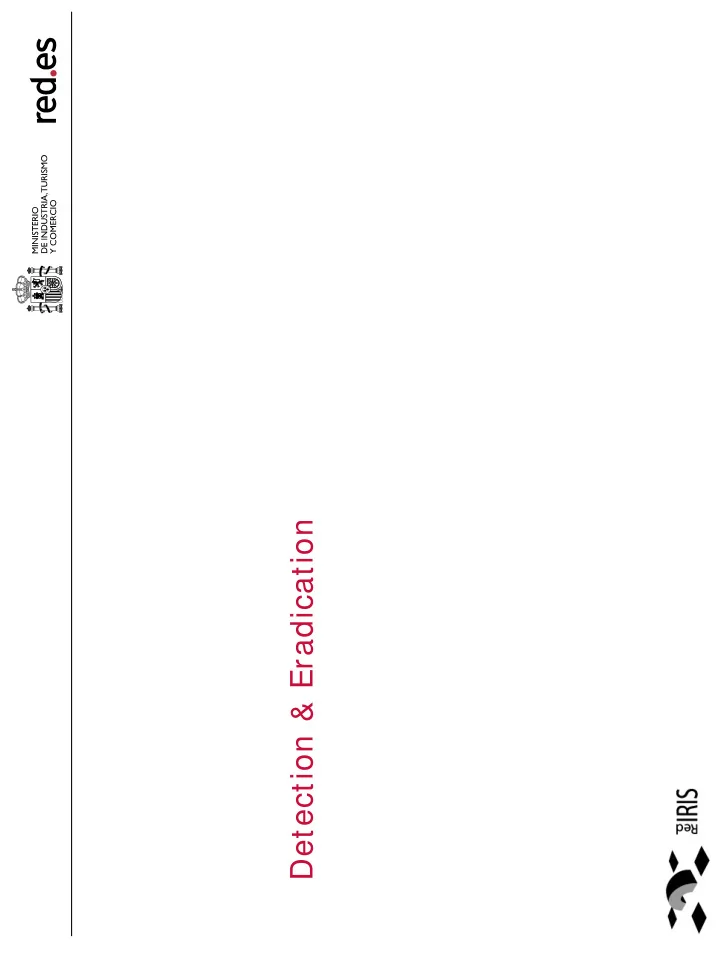
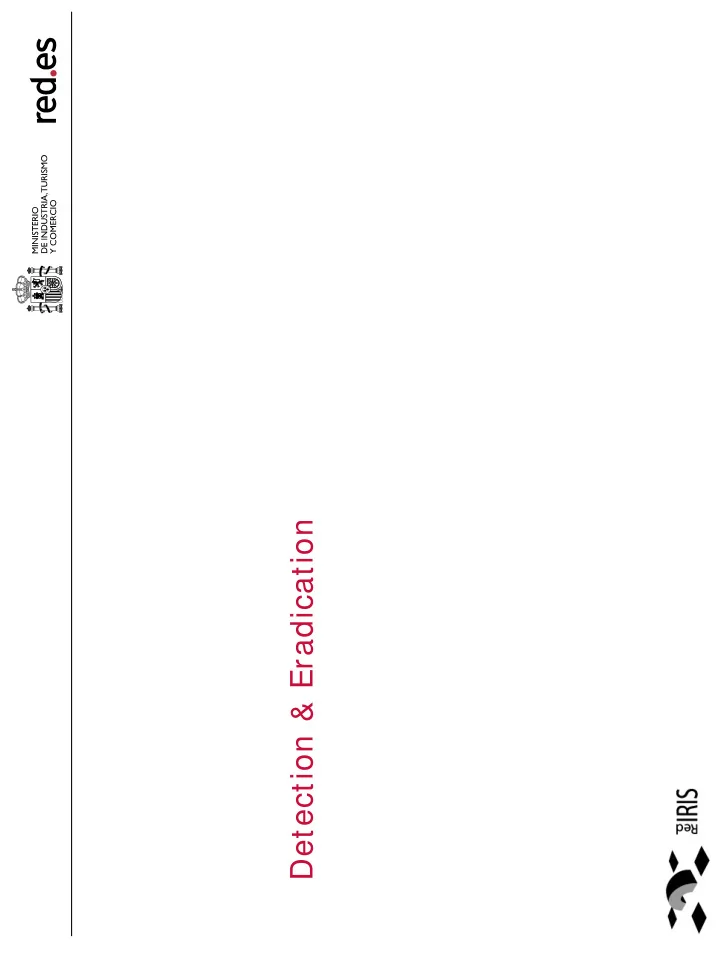
Detection & Eradication
About RedIRIS • Spanish Academic & Research Network • Interconnect 250 Universities & Research centers • Part of goverment company, red.es • IRIS-CERT, CSIRT inside RedIRIS
Botnet Detection 1. By Traps 1. Honeypots 2. Spamtrap 3. … 2. By traffic analysis 1. Netflow 2. Darknet 3. By our users
How can we detect malware ? • Unfortunately malware are quite easy to obtain: � Spamtrap � From honeypots � Received from another CSIRT or group � From our costumer, when handling an incident .
Malware from Honeynets • Recovered from complete machines • Automated capture systems. � Nepenthes, http: / / nepenthes.mwcollect.org Vulnerable service simulation (Ex: MS-RPC) � ...and the good news are... � Do NOT execute the buffer overflow code � Parse the attack and simulate an infected system � Download and store those interesting payloads
Getting binaries from outside • Instead of blocking malicius trafic (ex 445/ TCP) , redirect Port Internet 445/TCP it to a nepenthes Traffic box • Redirect all your Perimetral dark space to your router nepenthes box. • Use DNAT in your Nepenthes Internal Box nepenthes box to network accept and simulate the victims • ~ 10,000 file / day
From our costumer • Perhaps the most difficult. • Phone calls to help desk, � Why my computer is running slowly ? from outside: • � Your computer is scanning me .... • Or from you own sensors
Malware identification tool: SecCheck • Freeware tool from MyNetWatchman � http:/ / w w w .m ynetw atchm an.com / tool s/ sc • Analyzes the system and generates a plain-text report: � Processes running � Open files � DLL information (used by processes) � Network information � Running services • Some worth tool to send your users to provide you that useful information
Other similar tools • Hijack-it, � http: / / www.merijn.org/ index.php � Sysinternal tools � http: / / www.microsoft.com/ technet/ sysinternal s/ default.mspx � Foundstone tools � http: / / www.foundstone.com/ index.htm?subna v= resources/ navigation.htm&subcontent= / res ources/ freetools.htm � That allow us to recover the malware to analyze
Practical: • Connect to the hands-on wireless network. • Download the file � http: / / 192.168.1.31/ exercises/ SecCheck.log . (seccheck report) Do you find the binary ?
Eradication Same as Obliteration � Complete destruction of every trace of something From www.wordreference.com
We want to • Analyze the malware � Malware lab creation session in this conference. � Remote tools to analyze the files • Eradicate the bot � Contact with the owners of the IP address & domains � Connect to the botnet and shutdown it
Remote: virustotal.com http: / / www.virustotal.com • Analyze a file against a battery of antivirus. • Don't perform any analysis of the file • Detection rate varies due to encryptatation techniques used to avoid antivirus
Virustotal.com
Remote: Norman Sandbox • First remote malware analysis tool � http: / / www.norman.com/ microsites/ nsic/ en- us • Two level model. � Free, small report by email. � Paid service: detailed information
Norman Sandbox
http://research.sunbelt-software.com/ViewMalware.aspx?id=591651 Remote: cwsandbox
Remote: Anubis http:// analysis.seclab.tuwien.ac.at/result.php?taskid=5e787c8b81e57f74d9501c966734d74d&refresh=1&embedde
How those tools works ? • Use a virtual machine to execute the malware. � Perform automatic check � Windows registry � File system changes � Network activity � DLL hoocks � Replace operating system API � Malware calls the API � The new dll log the call and execute it
Setting up our lab: Linux server (I) • Used to perform simulated interaction between the Malware and external systems • Provides common services needed by the Malware: � DNS server � Web server � IRC server � DHCP server (not needed) • Use a free address range
Setting up our lab: Linux server (II) • After booting the linux system you will have: � Fixed IP address ej. 192.168.100.10 � DNS server configured to anwser with this IP address to all queries. � IRC servers configured in standard ports. • Typical tools (tcpdump, ssh, netcat, etc) installed. • Additional servers, FTP, HTTP, etc.
Configuring a DNS root server: • Configuration file is // named.conf for the whole internet options { “/ etc/ named.conf” directory "/var/named"; dump-file "/var/named/data/cache_dump.db"; statistics-file "/var/named/data/named_stats.txt"; }; controls { • Set up the root “.” zone inet 127.0.0.1 allow { localhost; } keys { rndckey; }; }; to be answered by the zone "." IN { type master; DNS file "fake-master"; allow-update{ none;}; • Logs all queries to one }; channel query_logging { file file “/var/log/named_log”; version 3 size 10M; print-category yes; print-severity yes; print-time yes; };
• Configuration file is “/ var/ named/ fake- $TTL 86400 master” @ IN SOA @ root( 42 ;serial • Set up the 3H ;refresh corresponding fake 15M ;retry DNS zone 1W ;expiry 1D ) ; minimum • All queries will reply IN NS @ the same IP address • IN A LINUX_SERVER_IP • IN MX 10 LINUX_SERVER_IP
Network traffic • Configure the default route of the windows machine to point to the Linux box • You can use “DNAT” in the linux box to accept traffic destined to other IP address. � Iptables -t NAT -A PREROUTING -d 0.0.0.0/ 0 -i eth0 -j DNAT –to ipaddress • Same thing can be done for port ranges
Windows machine • Unpatched Windows machine. � To execute the malware � To analyze the malware • Tools installed in the machine � Regshot http: / / regshot.blog.googlepages.com/ regshot � LordPE http: / / scifi.pages.at/ yoda9k/ LordPE/ info.htm � Binhex , from foundstone tools � Ollydbg , http: / / www.ollydbg.de http: / / ollydbg.ispana.es � Idapro , http: / / www.datarescue.com/ idapro � ...
Capturing the traffic: • BEFORE launching the “malware” we need to launch tcpdump in the Linux VM box to record the traffic Tcpdump -n -s 2000 -w / tmp/ capture • Useful information to get: � Host that it is used by the botnet � Ports being used to connect to services
• Live analysis
Behaviour-based tools: RegShot Using Regshot we can check the changes when running a file: • Change file path to c: \ • First “shot” • Execute the file • Second “shot” and compare
Behaviour-based tools: RegShot example ---------------------------------- Values added: 4 ---------------------------------- HKEY_LOCAL_MACHINE\ SOFTWARE\ Microsoft\ Windows\ CurrentVersion\ Run\ m icrosft windows updates: "mwupdate32.exe" HKEY_LOCAL_MACHINE\ SOFTWARE\ Microsoft\ Windows\ CurrentVersion\ RunSe rvices\ microsft windows updates: "mwupdate32.exe" HKEY_USERS\ S-1-5-21-1409082233-1078081533-725345543- 1004\ Software\ Microsoft\ Windows\ CurrentVersion\ Explorer\ UserAssist\ { 7504 8700-EF1F-11D0-9888- 006097DEACF9} \ Count\ HRZR_EHACNGU: P: \ znyjner\ fcrpvzragf\ rknzcyr.rkr: 01 00 00 00 06 00 00 00 D0 AF D0 A4 45 20 C6 01 HKEY_USERS\ S-1-5-21-1409082233-1078081533-725345543- 1004\ Software\ Microsoft\ Windows\ ShellNoRoam\ MUICache\ C: \ malware\ speci ments\ example.exe: "example"
Support tools: tcpdump example 01: 25: 42.120500 I P 1 9 2 .1 6 8 .1 5 0 .2 5 4 .1 0 2 9 > 1 9 2 .1 6 8 .1 5 0 .2 .dom ain: 2 4 2 5 6 + A? dad.darksensui.info. (37) 0x0000: 0050 5601 0203 000c 29d5 7e15 0800 4500 .PV.....).~ ...E. 0x0010: 0041 282c 0000 8011 642e c0a8 96fe c0a8 .A(,....d....... 0x0020: 9602 0405 0035 002d 9d6e 5ec0 0100 0001 .....5.-.n^ ..... 0x0030: 0000 0000 0000 0364 6164 0a64 6172 6b73 .......dad.darks 0x0040: 656e 7375 6904 696e 666f 0000 0100 01 ensui.info..... 01: 25: 42.253265 IP 192.168.150.2.domain > 192.168.150.254.1029: 24256* 1/ 1/ 0 A 192.168.151.2 (65) 0x0000: 000c 29d5 7e15 0050 5601 0203 0800 4500 ..).~ ..PV.....E. 0x0010: 005d 018a 4000 4011 8ab4 c0a8 9602 c0a8 .] ..@.@......... 0x0020: 96fe 0035 0405 0049 87c5 5ec0 8580 0001 ...5...I..^ ..... 0x0030: 0001 0001 0000 0364 6164 0a64 6172 6b73 .......dad.darks 0x0040: 656e 7375 6904 696e 666f 0000 0100 01c0 ensui.info...... 0x0050: 0c00 0100 0100 0151 8000 04c0 a897 0200 .......Q........ 0x0060: 0002 0001 0001 5180 0001 00 ......Q.... 01: 25: 42.334090 I P 1 9 2 .1 6 8 .1 5 0 .2 5 4 .1 1 0 7 > 1 9 2 .1 6 8 .1 5 1 .2 .9 1 3 6 : S 4021988678: 4021988678(0) win 64240 < mss 1460,nop,nop,sackOK> 0x0000: 0050 5601 0203 000c 29d5 7e15 0800 4500 .PV.....).~ ...E. 0x0010: 0030 282d 4000 8006 2349 c0a8 96fe c0a8 .0(-@...# I...... 0x0020: 9702 0453 23b0 efba ad46 0000 0000 7002 ...S# ....F....p. 0x0030: faf0 13d8 0000 0204 05b4 0101 0402 ..............
Recommend
More recommend