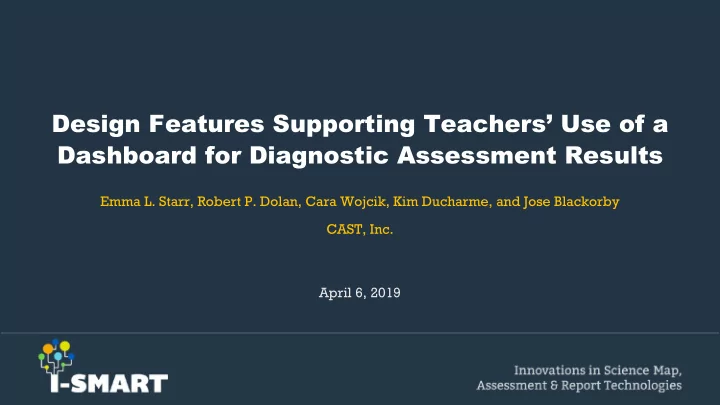
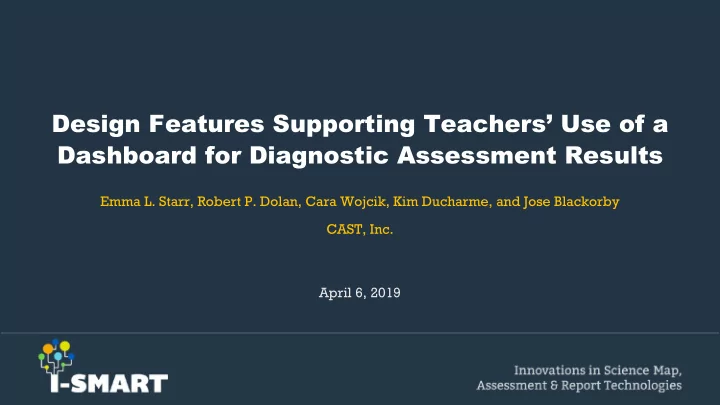
Design Features Supporting Teachers’ Use of a Dashboard for Diagnostic Assessment Results Emma L. Starr, Robert P. Dolan, Cara Wojcik, Kim Ducharme, and Jose Blackorby CAST, Inc. April 6, 2019
Agenda Background of Project • Brief Introduction to Universal Design for Learning • Dashboard Development Methodology • Participants • Process • Design Findings • Next Steps •
Project Background
I-SMART Purpose Help students with and without disabilities achieve proficiency on multidimensional science standards through an assessment system that is: learning map model-based • instructionally embedded • formative and summative •
Builds on the work from DLM Deeply integrates the UDL guidelines into the test design and • development process Supports not just students with significant cognitive disabilities, but • also students with and without disabilities who are struggling to meet grade-level expectations in science Provides a new, actionable dashboard to support teacher • interpretation of test results to inform instructional decision making, designed through a UDL lens
A Few Guiding Principles for Development Instructionally relevant Connected to the timing of instruction Utilized maps - show teachers important nodes Diagnostic information to guide decisions
Brief Introduction to Universal Design for Learning
Universal Design for Learning (UDL) A framework that suggests embedding options and supports into curricula and learning experiences to expand learning opportunities for all learners
Universal Design “The design of products and environments to be usable by all people, to the greatest extent possible, without the need for adaptation or specialized design .” Source: Mace, R. (1997). What is universal design. The Center for Universal Design at North Carolina State University.
Necessary for some , good for all
What is Universal Design for Learning?
Access Build Internalize
The Goal of UDL: Expert Learners (and Teachers)
Dashboard Development
The problem Teachers are swimming (drowning) in data generated by standardized tests; but it is often not presented in a usable, actionable way. How can we make data displays and the way they are used more empowering and effective for teachers?
How can UDL principles inform data visualization design for teachers?
The starting point
The goal Design an interface that supports teachers to use the Dynamic Learning Maps and test results as a planning tool for instructional decision-making
Cadre Design Process Main Cadre: • 11 Educators from DLM partner states • 4 Meetings Meetings of 1-5 cadre members, 2-4 I-SMART team members • 90 Minutes • Video Conferencing • Gen Ed Focus Group: • 1 Meeting during Cadre Process • Same Format as Above • 2 Gen Ed Science Teachers (6th and 8th) from a MA school
Cadre Participants
Cadre Participants
Iterative Discovery / Design Process: Cadre Meetings 1-3 • Recap of the previous design’s principal elements and features • Walk-through of newly introduced screens and functions spotlighting design solutions resulting from teacher-generated feedback • Facilitated discussion of prototype focusing on areas of clarity/confusion, features to change/add, most/least useful functions, and “Five Ws” Cadre Meeting 4 “Scavenger Hunt” usability testing session - teachers completed usability tasks to uncover any • areas needing further refinement Cadre process reflection •
Iterative co-design cycles
Iterative co-design cycles
Iterative co-design cycles
Test results: class overview
Test results: student overview
Test results: detail view by class
Summary of Design Findings Teachers found the learning maps valuable for understanding • student progress and supporting instructional decisions However, scaffolding teacher’s use of the map is necessary; • there is a learning curve that can be supported through multiple representations of the same data Necessary to include aggregate view of class data to meet • teachers’ instructional needs
Final Cadre Findings In final usability/interpretability testing, cadre members • were able to complete tasks effectively • Feedback from cadre about final design was positive In final reflection, cadre members reported that they felt • positive about the process, including that their ideas were used and that they developed professionally through participating
Next Steps
Upcoming Research Study • Pilot study of science assessment system in 2020 Including evaluation of teacher dashboard through … • • Interpretability and usability studies • Teacher interviews and focus groups
Recommend
More recommend