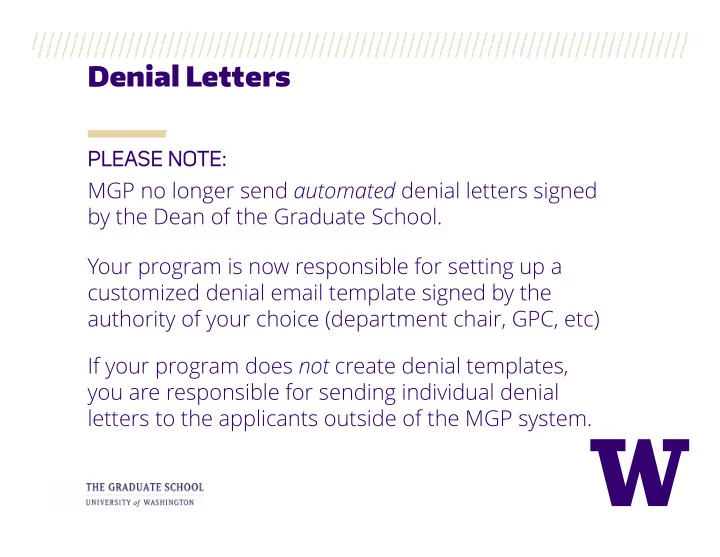
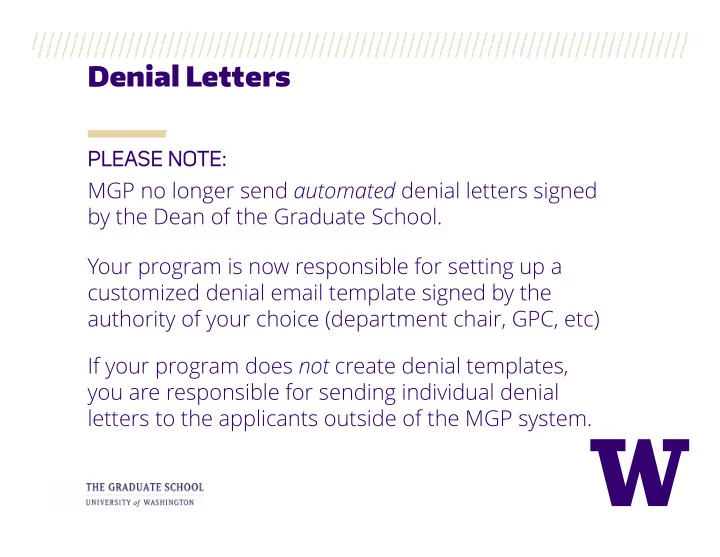
Denial Letters PLEASE NOTE: MGP no longer send automated denial letters signed by the Dean of the Graduate School. Your program is now responsible for setting up a customized denial email template signed by the authority of your choice (department chair, GPC, etc) If your program does not create denial templates, you are responsible for sending individual denial letters to the applicants outside of the MGP system.
Getting to the Denial Email FOLLOW THESE BASIC STEPS: 1. Log-in to MyGrad Program (MGP) 2. Select Unit Profile 3. Select a Graduate Admission Profile 4. Select Edit Denial Letter 5. Set up the Denial Letter 6. Repeat for each Unit Profile (program)!
Setting up the Denial Email To Edit: Select
Setting up the Denial Email
Setting up the Denial Email Before setting up your template, please determine which emails to send the denial email from. Be prepared to receive email replies from denied applicants at whichever primary email address you select. The CC field is optional. An example scenario is to send the email from the department chair, and copy the main departmental address or graduate program advisor. Text will appear as:
Setting up the Denial Email
Setting up the Denial Email Lastly, enter in the signature of who will sign your denial email ‐ including a closing, title, name and department. This typically should be signed by the same person who signs your offer letters.
Setting up the Denial Email Now that you have set up your denial letter template, return to the Unit Profile to verify it says the below:
Denial Letters PLEASE NOTE: After you have set up your custom email, MGP will default to this denial email template. However, you can select not to use the denial email for individual applicants as necessary- by opting out when entering the decision on that applicant.
Recommend
More recommend