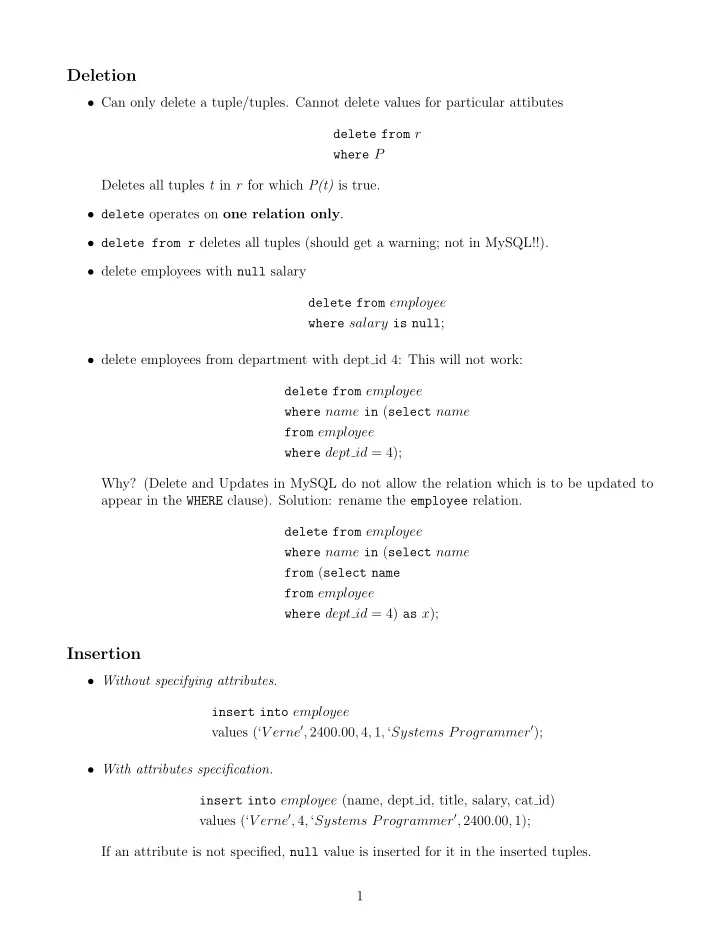
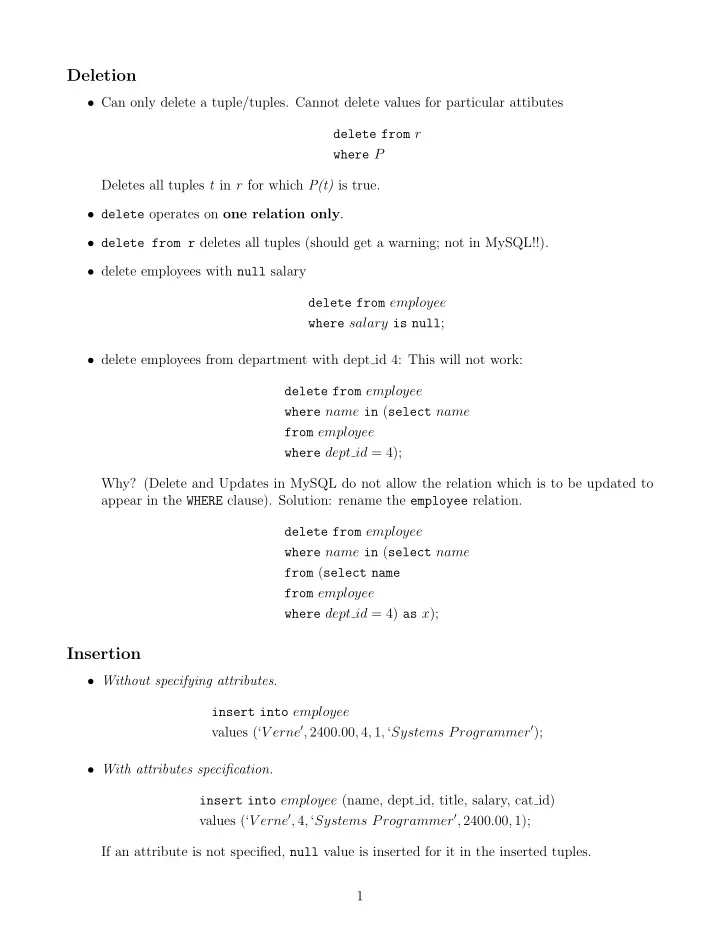
Deletion • Can only delete a tuple/tuples. Cannot delete values for particular attibutes delete from r where P Deletes all tuples t in r for which P(t) is true. • delete operates on one relation only . • delete from r deletes all tuples (should get a warning; not in MySQL!!). • delete employees with null salary delete from employee where salary is null ; • delete employees from department with dept id 4: This will not work: delete from employee where name in ( select name from employee where dept id = 4); Why? (Delete and Updates in MySQL do not allow the relation which is to be updated to appear in the WHERE clause). Solution: rename the employee relation. delete from employee where name in ( select name from ( select name from employee where dept id = 4) as x ); Insertion • Without specifying attributes. insert into employee values (‘ V erne ′ , 2400 . 00 , 4 , 1 , ‘ Systems Programmer ′ ); • With attributes specification. insert into employee (name, dept id, title, salary, cat id) values (‘ V erne ′ , 4 , ‘ Systems Programmer ′ , 2400 . 00 , 1); If an attribute is not specified, null value is inserted for it in the inserted tuples. 1
• Can also use the result of a query as the tuples for insertion. – A new relation: customer(c name, dept id) create table customer (c_name char(20), dept_id int(20)); – Assume that all employees not working in department with id 2 are customers of the company. insert into customer select name, dept id from employee where dept id <> 2; • Insertion for views. If a tuple(s) is inserted in a view, they are actually inserted in the source relation and any missing attributes are given null values. For e.g. insert into exp_employees values(’Neal’, 3120.00); will insert the values (’Neal’, 3120.00, NULL, NULL, NULL) in employee , and a corre- sponding tuple (’Neal’, 3120.00) appears in exp employees . Often a tuple inserted in the view may not appear in the view itself if it does not satisfy the conditions. insert into exp_employees values(’Case’, 3120.00); will not appear in exp employees , but will appear in the employee relation. Updates • For updating only some attribute values for a tuple. update employee set salary = 2000.00; update employee set salary = salary * 1.05; • Conditional updates: update employee set salary = salary * 1.05 where salary ≤ 2000; 2
update employee set salary = 4000.00, dept id = 2, title=’CEO’ where name = ’Yanyen’; Trying to update a relation with the same relation occuring in the where clause; this won’t work: update employee set salary = salary * 1.05 where salary ≤ ( select avg (salary) from employee); this will: update employee set salary = salary * 1.05 where salary ≤ ( select avg (salary) from ( select salary from employee as temp); • Following two statements accomplish: “Give a 5% raise to those with salary less than 3000 and a 2% raise to those earning less than 3000.” update employee set salary = salary * 1.05 where salary < 3000; update employee set salary = salary * 1.02 where salary > 3000; To combine it into one, we can use the case statement: update employee set salary = case when salary < 3000 then salary ∗ 1 . 05 else salary ∗ 1 . 02 end General form of the case statement is: case when pred i then result i when pred j then result j ... when pred n then result n end 3
• Updating a View. A view may be updated, which essentially updates the source relation. – Suppose we have the view created by: create view exp_employees as select name, salary from employee where salary > 4000; – Updating the view using the following statement will update the employee relation which will in turn update the exp employees view: update exp_employee set salary = 5200 where name = ’Amit’ 4
Recommend
More recommend