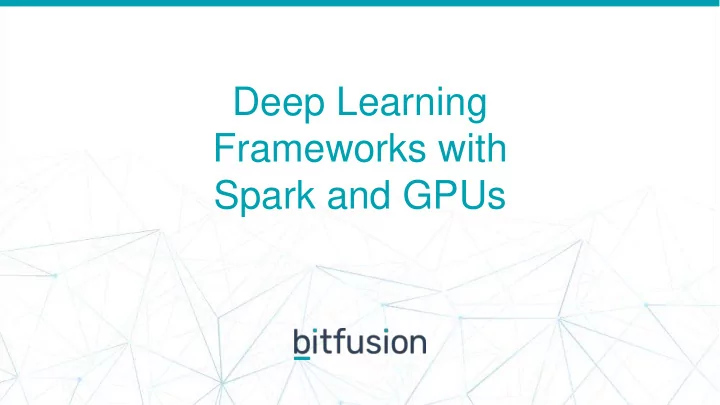
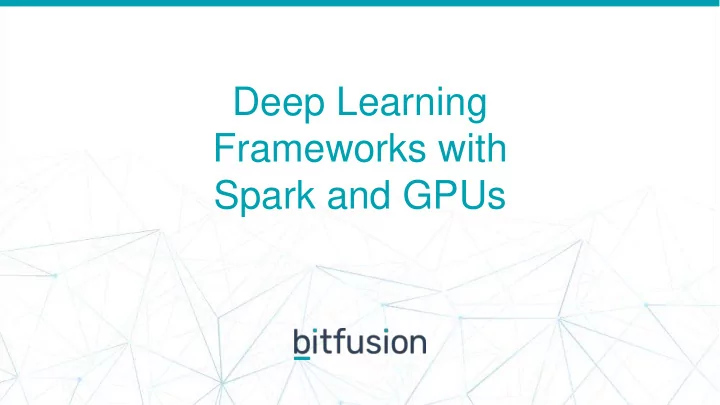
Deep Learning Frameworks with Spark and GPUs
Abstract Spark is a powerful, scalable, real-time data analytics engine that is fast becoming the de facto hub for data science and big data. However, in parallel, GPU clusters is fast becoming the default way to quickly develop and train deep learning models. As data science teams and data savvy companies mature, they'll need to invest in both platforms if they intend to leverage both big data and artificial intelligence for competitive advantage. We'll discuss and show in action an examination of TensorflowOnSpark, CaffeOnSpark, DeepLearning4J, IBM's SystemML, and Intel's BigDL and distributed versions of various deep learning frameworks, namely TensorFlow, Caffe, and Torch.
The Deep Learning Landscape Frameworks - Tensorflow, MXNet, Caffe, Torch, Theano, etc Boutique Frameworks - TensorflowOnSpark, CaffeOnSpark Data Backends - File system, Amazon EFS, Spark, Hadoop, etc, etc. Cloud Ecosystems - AWS, GCP, IBM Cloud, etc, etc
Why Spark Ecosystem ● Many… ○ Data sources ○ Environments ○ Applications Real-time data ● In-memory RDDs (resilient distributed data sets) ● HDFS integration Data Scientist Workflow ● DataFrames ● SQL ● APIs ● Pipelining w/ job chains or Spark Stre
Approaches to Deep Learning + Spark
Yahoo: CaffeOnSpark, TensorFlowOnSpark Designed to run on existing Spark and Hadoop clusters, and use existing Spark libraries like SparkSQL or Spark’s MLlib machine learning libraries Should be noted that the Caffe and TensorFlow versions used by these lag the release version by about 4-6 weeks Source: Yahoo
Skymind.ai: DeepLearning4J Deeplearning4j is an open-source, distributed deep-learning library written for Java and Scala. DL4J can import neural net models from most major frameworks via Keras, including TensorFlow, Caffe, Torch and Theano. Keras is employed as Deeplearning4j's Python API. Source: deeplearning4j.org
IBM: SystemML Apache SystemML runs on top of Apache Spark, where it automatically scales your data, line by line, determining whether your code should be run on the driver or an Apache Spark cluster. ● Algorithm customizability via R-like and Python-like languages. ● Multiple execution modes, including Spark MLContext, Spark Batch, Hadoop Batch, Standalone, and JMLC. ● Automatic optimization based on data and cluster characteristics to ensure both efficiency and scalability. ● Limited set of algorithms supported so far Source: Niketan Panesar
Intel: BigDL Modeled after Torch, supports Scala and Python programs Scales out via Spark Leverages IBM MKL (Math Kernel Library) Source: MSDN
Google: TensorFlow Flexible, powerful deep learning framework that supports CPU, GPU, multi-GPU, and multi-server GPU with Tensorflow Distributed Keras support Strong ecosystem (we’ll talk more about this) Source: Google
Why We Chose TensorFlow for Our Study
TensorFlow’s Web Popularity We decided to focus on TensorFlow as it represent the majority the deep learning framework usage in the market right now. Source: http://redmonk.com/fryan/2016/06/06/a-look-at-popular-machine-learning-frameworks/
TensorFlow’s Academic Popularity It is also worth noting that TensorFlow represents a large portion of what the research community is currently interested in. Source: https://medium.com/@karpathy/a-peek-at-trends-in-machine-learning-ab8a1085a106
A Quick Case Study
Model and Benchmark Information 2 Convolution Module Our model uses the following: Input ● Dataset: CIFAR10 3X3 ● Convolution Architecture: Pictured to the right 2 Convolution ● Optimizer: Adam 3X3 Module (64 depth) Convolution For benchmarking, we will consider: ● Images per second 2 Convolution 2X2 (2) Max Pooling ● Module (128 depth) Time to 85% accuracy (averaged across 10 runs) 4 Convolution Module 4 Convolution ● All models run on p2 AWS 3X3 Module (256 depth) instances Convolution Model Configurations: Fully Connected 3X3 ● Convolution Single server - CPU Layer (1024 depth) ● Single server - GPU 3X3 Convolution ● Single server - multi-GPU Fully Connected ● Layer (1024 depth) Multi server distributed TensorFlow 3X3 Convolution ● Multi server TensorFlow on Spark Output Layer (10 2X2 (2) Max depth) Pooling
TensorFlow - Single Server CPU and GPU ● This is really well documented and the basis Performance for why most of the frameworks were created. CPU: • Images per second ~ 40 Using GPUs for deep learning creates high • Time to 85% accuracy ~ returns quickly. GPU: • Images per second ~ 1420 ● Managing dependencies for GPU-enabled • Time to 85% accuracy ~ deep learning frameworks can be tedious Note: CPU can be sped up on more CPU focused machines. (cuda drivers, cuda versions, cudnn versions, framework versions). Bitfusion can help alleviate a lot of these issues with our AMIs and docker containers ● When going from CPU to GPU, it can be hugely beneficial to explicitly put data tasks on CPU and number crunching (gradient calculations) on GPUs with tf.device().
TensorFlow - Single Server Multi-GPU Implementation Details Performance • Images per second ~ 3200 • Time to 85% accuracy ~ ● For this example we used 3 GPUs on a single machine (p2.8xlarge) Code Changes ● Need to write code to define device placement with tf.device() ● Write code to calculate gradients on each GPU and then calculates an average gradient for the update
Distributed TensorFlow Implementation Details Performance • Images per second ~ 2250 • For this example we used 1 parameter server and Time to 85% accuracy ~ 3 worker servers. We used EFS, but other shared file systems or native file systems could be used Code Changes Need to write code to define a parameter server and worker server Need to implement special session: tf.MonitoredSession() Either a cluster manager needs to be set up or jobs need to be kicked off individually on workers and parameter servers
TensorFlow on Spark Implementation Details Performance • Images per second ~ 2450 • For this example we used 1 parameter server and Time to 85% accuracy ~ 3 worker servers. Requires data to be placed in HDFS Code Changes TensorFlow on Spark requires renaming a few TF variables from a vanilla distributed TF implementation. (tf.train.Server() becomes TFNode.start_cluster_server(), etc.) Need to understand multiple utils for reading/writing to HDFS
Performance Summary ● It should be noted again that the CPU performance is on a p2.xlarge ● For this example, local communication through multi-GPU is much more efficient than distributed communication ● TensorFlow on Spark provided speedups in the distributed setting (most likely from RDMA) ● For each processing step the effective batch size is identical (125 images for single GPU/CPU and 42 for the 3 GPU and 3 server distributed)
When to Use What and Practical Considerations
Practical Considerations Size of Data ● If the size of the input data is especially large (large images for example) the entire model might not fit onto a single GPU ● If the number of records is prohibitively large a shared file system or database might be required ● If the number of records is large convergence can be sped up using multiple GPUs or distributed models Size of Model ● If the size of the network is larger than your GPU’s memory, splitting the model across multi-GPUs (model parallel)
Practical Considerations Continued Number of Updates ● If the number of updates and the size of the updates are considerable, multiple GPU configurations on a single server should be Hardware Configurations ● Network speeds play a crucial role in distributed model settings ● GPUs connected with RDMA over Infiniband have shown significant speedup over more basic grpc over ethernet
gRPC vs RDMA vs MPI gRPC and MPI are possible transports for distributed TF, however: Continued ● gRPC latency is 100-200us/msg due to userspace <-> kernel switches ● MPI latency is 1-3us/message due to OS bypass, but requires communications to be serialized to a single thread. Otherwise, 100-200us latency ● TensorFlow typically spawns ~ 100 threads making MPI suboptimal Our approach, powered by Bitfusion Core compute virtualization engine, is to use native IB verbs + RDMA for the primary transport ● 1-3 us per message across all threads of execution ● Use multiple channels simultaneously where applicable: PCIe, multiple IB ports
Key Takeaways and Future Work Key Takeaways ● GPUs are almost always better ● Saturating GPUs locally should be a priority before going to a distributed setting ● If your data is already built on Spark TensorFlow on Spark provides an easy way to integrate ● If you want to get the most recent TensorFlow features, TFoS has a version release delay Future Work ● Use TensorFlow on Spark on our Dell Infiniband cluster ● Continue to assess the current state of the art in deep learning
Questions?
Recommend
More recommend