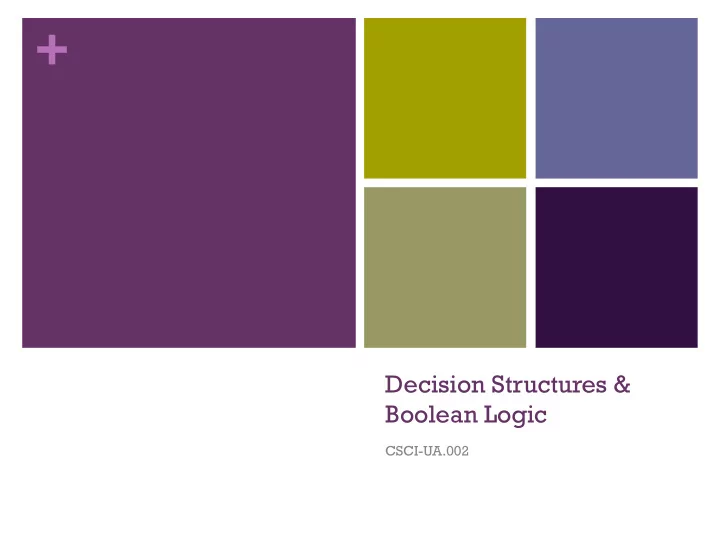
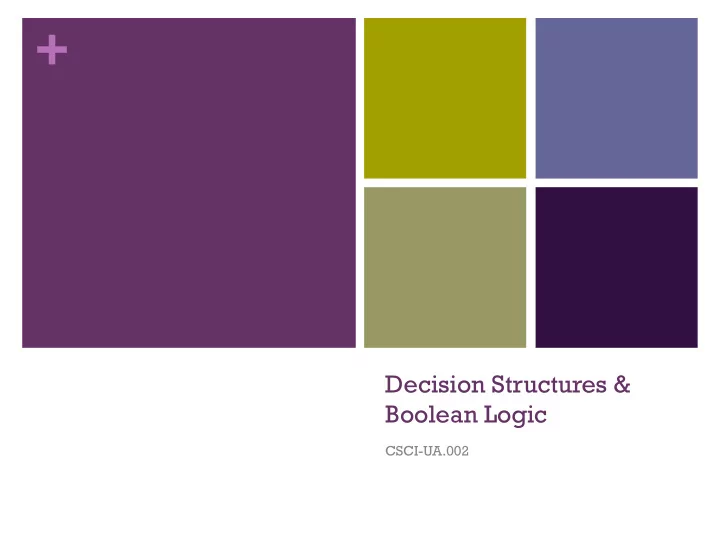
+ Decision Structures & Boolean Logic CSCI-UA.002
+ Sequence Structures n What we have been programming so far is known as a “sequence structure” n Sequence structures are sets of statements that execute in the order in which they appear n Unfortunately not all programs can be written this way, as there are certain times when we need to deviate from a linear structure and adapt our program based on information provided.
+ Example: Calculating Overtime Pay n If a worker works more than 40 hours in a week he or she is entitled to overtime pay. n Overtime pay is calculated at the rate of 1.5 times the worker’s hourly rate. n This additional rate is only applied to hours worked above the 40 hour limit.
+ Example: Calculating Overtime Pay n Input: Hourly rate of pay n Input: Number of hours worked in 1 week n Process: If the hours worked is less than 40, simply multiply hourly rate by hours worked n Process: If the hours worked is greater than 40: n Multiply hourly rate by hours worked for 40 hours. n Subtract 40 from the the total hours to obtain the overtime hours n Multiply overtime hours by 1.5 times the rate of pay n Add overtime pay to base pay n Output: Total Pay
+ Example: Calculating Overtime Pay n Our current Python toolset doesn’t give us the ability to deviate from a linear sequence structure
+ The Selection Statement n Allows your program to “ask a question” and respond accordingly. n Simplest form – perform an action only if a certain condition exists n If the condition is not met, then the action is not performed
+ The Selection Statement n In this program we begin by asking a question – “is it cold outside?” n If the answer to this question is yes (aka “True”) then we can execute an alternate set of commands n Otherwise we can continue with the program as-is
+ The Selection Statement
+ Selection Statements in Python
+ Boolean Expressions
+ Writing a condition n The trick to writing a selection statement is in constructing a condition that matches the question you are trying to ask the computer n All selection statements must have a condition to “test” n Think of conditions as “yes or no” questions. They can only be answered by one of two options – “True” or “False”
+ Boolean Expressions
+ Boolean Expressions n Named after George Boole, a 19 th century English philosopher and mathematician n Boole developed a system of mathematics that allows us to work with the abstract concepts of “true” and “false” n Boole is considered one of the founders of modern computer science, as his work underpins the way in which modern computers process binary data
+ Writing a Boolean Expression n Boolean expressions can be used as the condition in an “if” statement n They are generally formed using “relational operators” which allow you to test to see whether a specific relationship exists between two (or more) values
+ Relational Operators
+ Writing a Boolean Expression n ALL Boolean expressions boil down to “True” or “False” n Programmers often say that the expression “evaluates” to “True” or “False”
+ Writing a Boolean Expression pen = 10 sword = 7 if pen > sword: # pen > sword print (‘the pen is # 10 > 7 mightier than the # True sword!’)
+ Let’s Evaluate! # given these variables # evaluate these expressions a = 99 a > b b = 7 b < c c = -5 b >= c d = 92 c <= d a == b + d d <= a + c c != b
+ Boolean Operator Tips n Don’t confuse “==“ with “=“ n “=“ is used for assigning values to variables n “==“ is used for testing to see if two values are identical n Use “!=“ if you want to test if two values are different n The “<=“ and “>=“ operators test for more than one relationship n “<=“ tests to see if a value is less than OR equal to another n “>=“ tests to see if a value is greater than OR equal to another
+ Let’s write some programs!
+ Programming Challenge: Freezing / Boiling Guppies n Guppies are hardy fish, but they can’t live in all water temperatures. n The acceptable range for guppies is between 72 and 86 degrees Fahrenheit. n Write a program that asks the user for a temperature. Then display one of two messages based on the information provided: n You’re going to freeze your guppy! n You’re going to boil your guppy!
+ Programming Challenge: Number Guessing Game (part 1) n Ask the user to guess a number between 1 and 10. Assume they will enter an Integer. n Pick a number between 1 and 10 that is your “secret” number (for example, 5) n If the user types in your secret number, tell them that they win! n If the user types in a number less than or greater than your secret number, tell them that they’re either above or below the number and to try again
+ Programming Challenge: Calculating a bonus n You’re the manager of a large, distributed sales force n You want to create an easy to use tool that will allow your sales staff to do the following: n Input their monthly sales amount n Determine if they made their monthly quota of $10,000 n If they made their quota, they are eligible for a bonus of $500 n If they made their quota, they should receive a “Good Job!” message n At the end of the program you should print out how much their bonus will be ($0 or $500)
+ Programming Challenge: Calculating a bonus
+ Extension n All sales people should receive 1% commission on their sales n If a sales person made over 50,000, they should receive 5% commission on their sales (instead of 1%) – this is in addition to their $500 bonus for making their quota n Print out their total take-home amount (bonus + commission) at the end of the program
+ Selection Statements in the Wild! q How are selection statements used in ATM machines? q How many selection statements can you count from your last ATM transaction?
+ The IF – ELSE structure
+ Simple Selection Statements n The selection statements we have been writing so far have only allowed us to create a single alternate branch of execution n There are many times when we need to create multiple branches of execution based on the value of a Boolean expression
+ The IF-ELSE structure n The IF-ELSE structure allows you to perform one set of statements if a condition is true, and another if it is false
+ The IF-ELSE structure
+ The IF-ELSE structure if temperature < 32: print (“it’s freezing outside!”) else: print (“it’s not so bad outside …”)
+ Programming Challenge: Calculating Overtime Pay n If a worker works more than 40 hours in a week he or she is entitled to overtime pay. n Overtime pay is calculated at the rate of 1.5 times the worker’s hourly rate. n This additional rate is only applied to hours worked above the 40 hour limit.
+ Programming Challenge: Calculating Overtime Pay Input: Hourly rate of pay n Input: Number of hours worked in 1 week n Process: If the hours worked is less than 40, simply n multiply hourly rate by hours worked Process: If the hours worked is greater than 40: n Multiply hourly rate by hours worked for 40 n hours. Subtract 40 from the the total hours to obtain n the overtime hours Multiply overtime hours by 1.5 times the rate of n pay Add overtime pay to base pay n Output: Total Pay n
+ String Comparison
+ String Comparison n So far we have been writing Boolean expressions that evaluate based on numeric data n Example: x > 5; y < 10; z == 100 n We can also construct Boolean expressions that can test relationships between strings n When we compare strings we are essentially reducing them to their zeros and ones and comparing them numerically
+ Standard ASCII Table
+ Boolean Operators for Strings ‘dog’ > ‘cat’ # is ‘dog’ greater than ‘cat’ ? ‘fish’ < ‘alligator’ # is ‘fish’ less than ‘alligator’ ? ‘elephant’ == ‘tiger’ # are ‘elephant’ and ‘tiger’ # equivalent? ‘bat’ != ‘honey badger’ # are these strings different ? ‘bat’ > ‘back’ # is ‘bat’ greater than ‘back’
+ Programming Challenge: Password Protection n Write a program that asks the user for a password n Check to see if the password that was submitted is equal to the string ‘secret’ n If it is, print out a “welcome” message n Otherwise, tell them to try again
+ Basic string manipulation n Python has a huge string manipulation library that allows you to interact with and modify strings. We are going to get more in depth with this package later in the semester. n For now we will only be exploring two small functions in this package – lower() and upper() n The lower() function converts the characters in a string to all lowercase, while the upper() function converts the characters in a string to all uppercase n These functions are not built into the Python library directly, but exist inside the “str” module – as such they must be referred to using “dot syntax” n Example: n string_lc = str.lower(‘Harry Potter’) # string_lc = ‘harry potter’ n string_uc = str.upper(‘Harry Potter’) # string_uc = ‘HARRY POTTER’
Recommend
More recommend