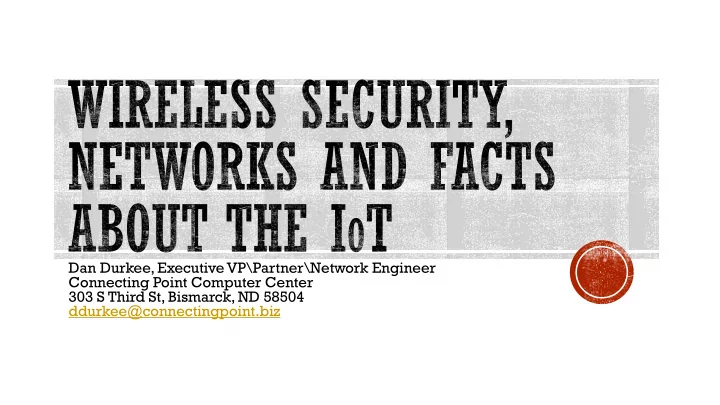
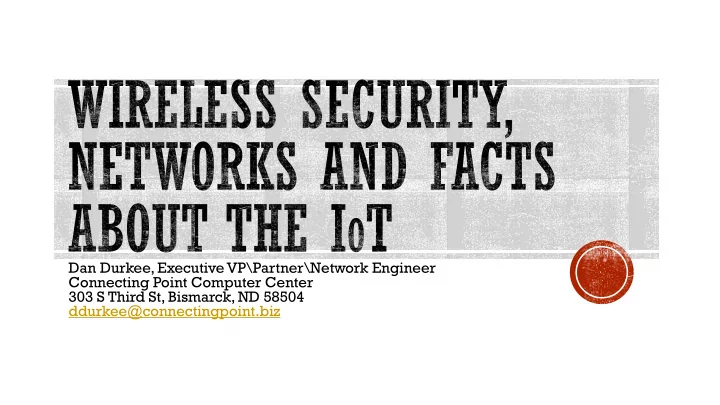
Dan Durkee, Executive VP\Partner\Network Engineer Connecting Point Computer Center 303 S Third St, Bismarck, ND 58504 ddurkee@connectingpoint.biz
Security Policies – Who has them? Do we need them? Wireless Encryption – Where have we been and were are we going? The Wireless Spectrum – where does wireless fit? A Quick Look – Meraki, Ruckus Encryption Method Authentication Method Encryption Algorithm Network Infrastructure – Better Security Fun Facts about the Internet of Things – (Time Permitting)
Encryption Method Authentication Method Encryption Algorithm Network Infrastructure
The Wireless Spectrum – where does wireless fit? A Quick Look – Meraki, Ruckus Encryption Method WEP – Short for Wired Equivalent Privacy (or Wireless Encryption Protocol) WPA - Wi-Fi Protected Access WPA2 - Wi-Fi Protected Access 2 Authentication Method PSK Radius Server Encryption Algorithm TKIP AES
Short-Wave Radio FM Broadcast AM Broad- Television Telecommunications Audio cast Frequencies PCS Visible Light Ultra Violet Cosmic Rays Gamma Rays Very High Ultra High Very Low Medium Extremely High Low Microwave Infrared X-rays Low Cellular Telephone, SMR, Packet Radio 1 KHz 1 MHz 1 GHz 1 THz 2.4 GHz ISM (Industrial Scientific, Medical) Band Source: Motorola
WEP is part of the IEEE 802.11 wireless networking standard and was designed to provide the same level of security as that of a wired LAN. Because wireless networks broadcast messages using radio, they are susceptible to eavesdropping. WEP provides security by encrypting data over radio waves so that it is protected as it is transmitted from one end point to another. WEP was the encryption scheme considered to be the initial standard for first generation wireless networking devices. WEP is used at the two lowest layers of the OSI model - the data link and physical layers; it therefore does not offer end-to-end security. WEP - Wired Equivalent Privacy (WEP) was once the most widely used Wi-Fi security algorithm. WEP recycles the same key for encrypting all the packets flowing across the network. WEP was ratified as a Wi-Fi security standard in September of 1999 The Wi-Fi Alliance officially retired WEP in 2004
Short for Wi-Fi Protected Access, a Wi-Fi standard that was designed to improve upon the security features of WEP. The technology is designed to work with existing Wi-Fi products that have been enabled with WEP (i.e., as a software upgrade to existing hardware), but the technology includes two improvements over WEP: Improved data encryption through the temporal key integrity protocol (TKIP). TKIP scrambles the keys using a hashing algorithm and, by adding an integrity- checking feature, ensures that the keys haven’t been tampered with.
User authentication, which is generally missing in WEP, through the extensible authentication protocol (EAP). WEP regulates access to a wireless network based on a computer’s hardware-specific MAC address, which is relatively simple to be sniffed out and stolen. EAP is built on a more secure public-key encryption system to ensure that only authorized network users can access the network. It should be noted that WPA is an interim standard that will be replaced with the IEEE’s 802.11i standard upon its completion.
Short for Wi-Fi Protected Access 2, the follow on security method to WPA for wireless networks that provides stronger data protection and network access control. It provides enterprise and consumer Wi-Fi users with a high level of assurance that only authorized users can access their wireless networks. Based on the IEEE 802.11i standard, WPA2 provides government grade security by implementing the National Institute of Standards and Technology (NIST) FIPS 140-2 compliant AES encryption algorithm and 802.1x-based authentication. [Adapted from Wi-Fi.org] There are two versions of WPA2: WPA2-Personal, and WPA2-Enterprise. WPA2- Personal protects unauthorized network access by utilizing a set-up password. WPA2-Enterprise verifies network users through a server. WPA2 is backward compatible with WPA.
Short for Wi-Fi Protected Access 2 - Pre-Shared Key, and also called WPA or WPA2 Personal, it is a method of securing your network using WPA2 with the use of the optional Pre-Shared Key (PSK) authentication, which was designed for home users and/or networks without dedicated IT staff who can manage an enterprise authentication server. To encrypt a network with WPA-PSK you provide your router/AP not with an encryption key, but rather with a plain-English passphrase between 8 and 63 characters long. Using a technology called TKIP (for Temporal Key Integrity Protocol), that passphrase, along with the network SSID, is used to generate unique encryption keys for each wireless client. And those encryption keys are constantly changed.
A router (or Wi-Fi router) feature that is designed to authenticate individual users to an external server via username and password. WPA Enterprise also gives each PC a unique encryption key, which the user never sees, so they can't share it. To use WPA/WPA2 Enterprise you need a RADIUS server. Also applies to wireless access points and wireless controllers supporting WPA2
Temporal Key Integrity Protocol or TKIP was a stopgap security protocol used in the IEEE 802.11 wireless networking standard. TKIP was designed by the IEEE 802.11i task group and the Wi-Fi Alliance as an interim solution to replace WEP without requiring the replacement of legacy hardware. This was necessary because the breaking of WEP had left Wi-Fi networks without viable link-layer security, and a solution was required for already deployed hardware. TKIP is no longer considered secure and was deprecated in the 2012 revision of the 802.11 standard
The Advanced Encryption Standard (AES), also referenced as Rijndael (its original name), is a specification for the encryption of electronic data established by the U.S. National Institute of Standards and Technology (NIST) in 2001. AES is based on the Rijndael cipher developed by two Belgian cryptographers, who submitted a proposal to NIST during the AES selection process. Rijndael is a family of ciphers with different key and block sizes. For AES, NIST selected three members of the Rijndael family, each with a block size of 128 bits, but three different key lengths: 128, 192 and 256 bits.
Rogue AP is unmanaged AP plugged into wired enterprise network by unwilling or malicious employees or visitors Rogue AP can expose wired enterprise network to outsiders over its RF signal spillage Rogue AP threat is not mitigated by firewalls, WPA2, 802.1x, NAC, anti-virus or wire side scanners Sensor based wireless intrusion prevention system (WIPS) detects, blocks and locates Rogue APs Testing of AP’s connectivity to monitored enterprise network is key technology enabler for reliable protection from Rogue APs
The use of a Radius server for authentication can provide additional security but it will add server and administrator costs and may be the most appropriate for only the larger schools. RADIUS Centralized User Authentication Authentication is provided between the wireless client and the RADIUS server, in conjunction with the IEEE 802.1x standard-based network log-in Any RADIUS supporting EAP-MD5, EAP-TLS, EAP-TTLS Implemented in conjunction with 802.1x to provide a secure authentication solution for Wireless clients RADIUS Accounting Username, start time, stop time, packet input/output
Segmenting with a Switch – Tagging with VLANS Segmenting with a Router – Additional LAN Ports or DMZ Segmenting with Additional Switches and Internet Connection Identity Management
In this sample network, VLAN 1 is the Native VLAN, and VLANs 10, 20, 30 and 40 exist, and are trunked to another switch chassis. Only VLANs 10 and 30 are extended into the wireless domain. The Native VLAN is required to provide management capability and client authentications.
Wireless LAN Internet Wired LAN
Centralize and unify network access policy management to provide consistent, secure access to end users Gain greater visibility and more accurate device identification Implement logical network segmentation based on business rules by taking full advantage of Cisco TrustSec technology Simplify guest experiences for easier guest onboarding and administration Streamline BYOD and enterprise mobility with easy, out-of-the-box setup for self- service device onboarding and management Share deep contextual data with third-party ecosystem partner solutions through Cisco Platform Exchange Grid (pxGrid), included within ISE. Contextual data improve the efficacy of partner solutions and accelerate their abilities to identify, mitigate, and remediate network threats.
Physically hide or secure access points to prevent tampering. In many buildings, access points can be installed in the plenum space above the ceiling, providing optimal coverage in a secure location. Use video surveillance cameras to monitor your office building and site for suspicious activity.
Recommend
More recommend