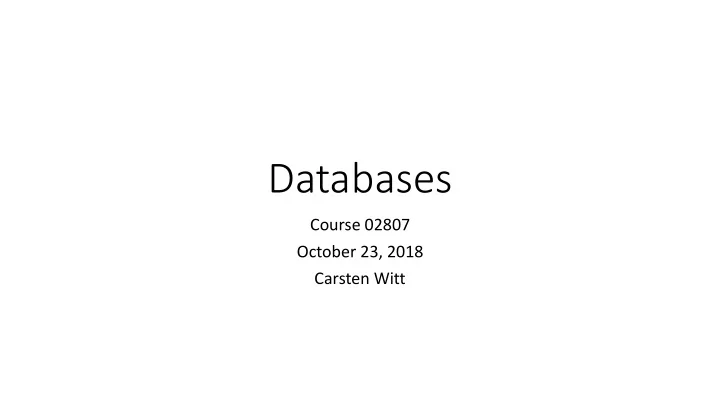
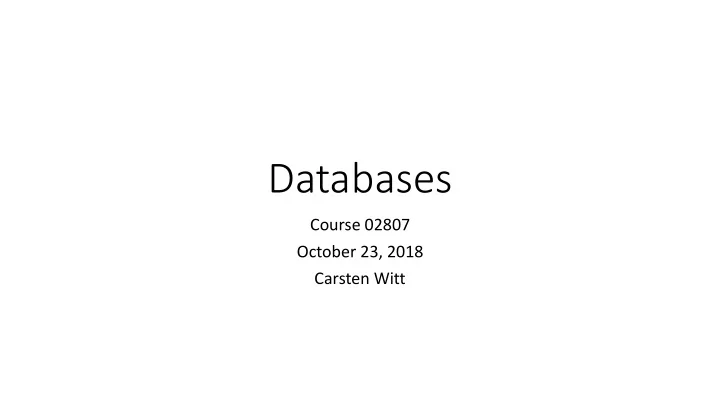
Databases Course 02807 October 23, 2018 Carsten Witt
Databases • Database = an organized collection of data, stored and accessed electronically (Wikipedia) • Different principles for organization of data: navigational, relational, object-oriented, non-relational (noSQL ), … • Focus here: relational , accessible via SQL (structured query language) • Elements of relational DB: tables consisting of rows, where rows consist of columns [in the theory of DB, a table is a relation] • Famous relational database systems: Oracle DB, IBM Db2, MS SQL Server, PostgreSQL, MySQL, MariaDB, SQLite, … • Today: databases in SQLite (public domain, easy to use) and access via SQL, both from command line and in Python
Example: Bank Database accounts transactions
Essential SQL commands • CREATE TABLE … • INSERT INTO … VALUES … • SELECT … FROM … WHERE … [ORDER BY …] WHERE checks a condition, e.g. (in)equality ( ”<=” etc.) , set membership (”IN”), formulated in basic logic (use connectors AND and OR) … • UPDATE … SET col = val WHERE … • DELETE FROM … WHERE … • DROP TABLE … https://www.sqlite.org/lang.html
SQLite Command Line • apt-get install sqlite3 • sqlite3 bankdb.sqlite • .tables • CREATE table accounts(accountId INTEGER PRIMARY KEY, balance REAL); • .schema accounts • SELECT * FROM accounts; • CREATE TABLE transactions(transactionId INTEGER PRIMARY KEY, date TEXT, amount REAL, fromAccountId INTEGER, toAccountId INTEGER); • INSERT INTO transactions(date,amount,fromAccountID,toAccountID) VALUES (datetime('now'), 999.98, 2, 3); • .exit
Data Mining with SQL • Aggregrate functions AVG, MIN, MAX, SUM, COUNT compute statistic from a set of rows • SELECT AVG(balance) FROM accounts • SELECT AVG(balance) FROM accounts WHERE balance > 0 • Results can be split according to another column value: SELECT AVG(amount) FROM transactions GROUP BY toAccountId
SQLite from Python (https://docs.python.org/3.6/library/sqlite3.html?highlight=sqlite3) #!/usr/bin/python3 import sqlite3 conn = sqlite3.connect('bankdb.sqlite') c = conn.cursor() c.execute("INSERT INTO accounts (balance) VALUES (1337)") conn.commit() c.execute("SELECT accountId, balance FROM accounts WHERE balance > 1336") print("First result: “, c.fetchone()) print("All remaining results: “, c.fetchall()) conn.commit() conn.close()
Advanced SQL Queries: Joining Tables (1/5) • Problem: find all existing accounts [i.e. accounts appearing in the accounts table] to which there were transferred more than 100000 units of money within the last 2 months and retrieve account ID and the total amount transferred. • Subproblem: find all transactions to existing accounts within the last 2 months, retrieve account ID and the total amount transferred.
Advanced SQL Queries: Joining Tables (2/5) • Subsubproblem: find all transactions to existing accounts, retrieve account id and individual amount transferred. • Note: toAccountId in transactions must show up in accountid of accounts table • Concept: join results from several tables using INNER JOIN • SELECT transactions.amount,accounts.accountId FROM accounts INNER JOIN transactions ON accounts.accountId = transactions.toAccountId • May want to add ORDER BY accounts.accountId
Advanced SQL Queries: Joining Tables (3/5) • Solution to subproblem: • SELECT transactions.amount,accounts.accountId FROM accounts INNER JOIN transactions ON accounts.accountId = transactions.toAccountID WHERE transactions.date >= date('now','-2 months'); • Not yet! Missing the aggregation: • SELECT SUM(transactions.amount), accounts.accountId FROM accounts INNER JOIN transactions ON accounts.accountId = transactions.toAccountID WHERE transactions.date >= date('now','-2 months') GROUP BY accounts.accountId
Advanced SQL Queries: Joining Tables (4/5) • Solution to full problem: nested SQL and use of alias (”AS”) SELECT mysum,myid FROM (SELECT SUM(transactions.amount) AS mysum, accounts.accountId AS myid FROM accounts INNER JOIN transactions ON accounts.accountId = transactions.toAccountID WHERE transactions.date >= date('now','-2 months') GROUP BY accounts.accountId) WHERE mysum > 100000;
Advanced SQL Queries: Joining Tables (5/5) • Alternative: grouping including additional HAVING condition SELECT SUM(transactions.amount) AS mysum, accounts.accountId FROM accounts INNER JOIN transactions ON accounts.accountId = transactions.toAccountID WHERE transactions.date >= date('now','-2 months') GROUP BY accounts.accountId HAVING mysum > 100000 ;
Visual SQL Tools • DB browser for SQLite: http://sqlitebrowser.org/ available for Windows, Mac and Linux
Indexing: Concept • Usually, contents of columns are internally stored in a list of rows. • Disadvantages? • Table columns can be searched efficiently by building a search tree structure on them: b-trees (extensions of binary search tres) • Syntax: CREATE INDEX indname ON table(column) • Extensible to multi-column indices, e.g., CREATE INDEX indname ON table(column1, column2): nested search tree structure
Indexing: Example • Python script that creates 100 000 000 accounts with random balance in 1,…,100 000 000 -> 1.4 GB SQLite database • SELECT * FROM accounts WHERE balance > 99999990 slowly reveals about 10 entries • CREATE INDEX balInd on accounts(balance); • Database file grows by 98%. • However, the above ” select ” statement now yields instantaneous results.
Indexing: Pros and Cons • Pros: fast search on column • Cons: • Additional space consumption • Operations such as insertion and updates take longer (b-trees have to be updated) • Correct indexing can be very complex (e.g. if multiple columns involved) Even if all columns have been indexed, can you quickly find all accounts where balance + accountId = 999991 ?
Summary • SQLite databases via SQL and Python • SQLite command line: .tables, .schema … etc. • Python: sqlite3 library, db connection, cursor object, commit • Basic SQL: CREATE TABLE, SELECT … FROM … WHERE, … • Advanced queries: inner joins of two tables, aggregation, WHERE, HAVING • Indexing to speed up search on columns Questions?
Recommend
More recommend