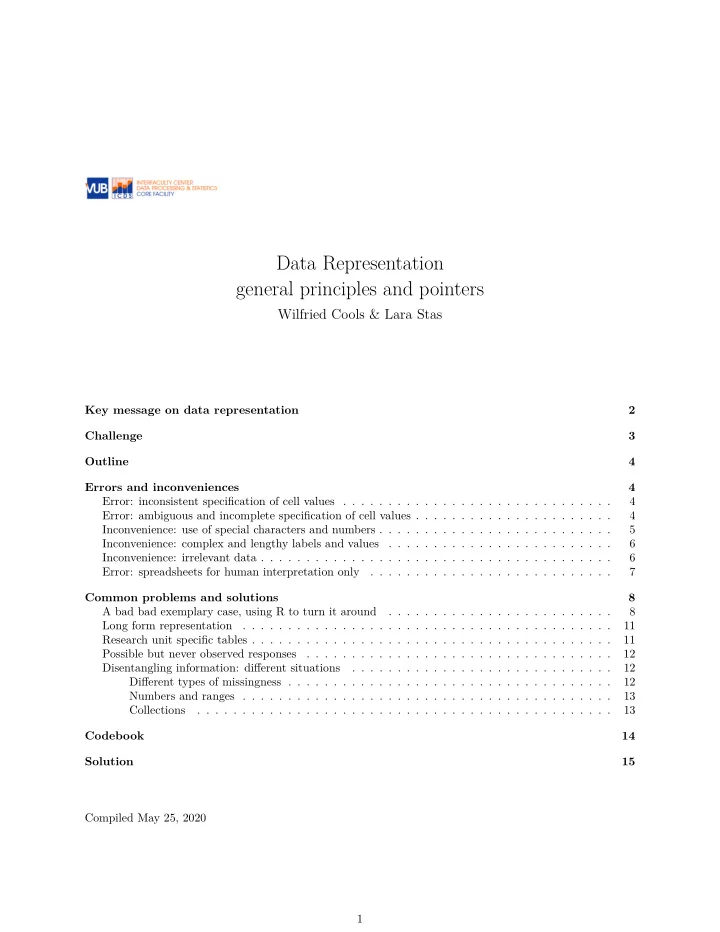
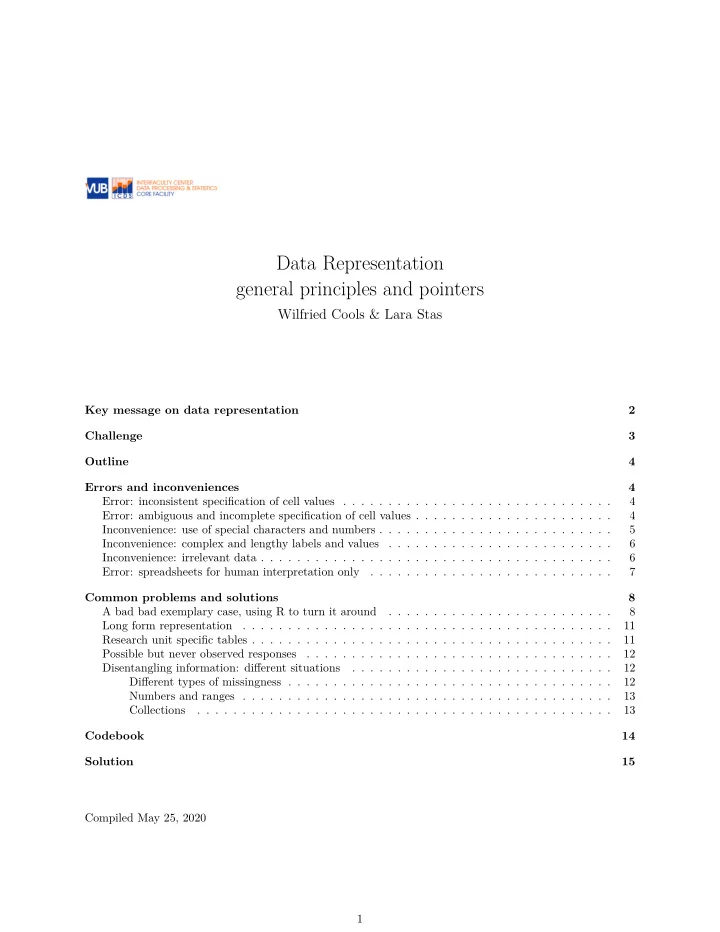
Data Representation general principles and pointers Wilfried Cools & Lara Stas Key message on data representation 2 Challenge 3 Outline 4 Errors and inconveniences 4 Error: inconsistent specification of cell values . . . . . . . . . . . . . . . . . . . . . . . . . . . . . . 4 Error: ambiguous and incomplete specification of cell values . . . . . . . . . . . . . . . . . . . . . . 4 Inconvenience: use of special characters and numbers . . . . . . . . . . . . . . . . . . . . . . . . . . 5 Inconvenience: complex and lengthy labels and values . . . . . . . . . . . . . . . . . . . . . . . . . 6 Inconvenience: irrelevant data . . . . . . . . . . . . . . . . . . . . . . . . . . . . . . . . . . . . . . . 6 Error: spreadsheets for human interpretation only . . . . . . . . . . . . . . . . . . . . . . . . . . . 7 Common problems and solutions 8 A bad bad exemplary case, using R to turn it around . . . . . . . . . . . . . . . . . . . . . . . . . 8 Long form representation . . . . . . . . . . . . . . . . . . . . . . . . . . . . . . . . . . . . . . . . . 11 Research unit specific tables . . . . . . . . . . . . . . . . . . . . . . . . . . . . . . . . . . . . . . . . 11 Possible but never observed responses . . . . . . . . . . . . . . . . . . . . . . . . . . . . . . . . . . 12 Disentangling information: different situations . . . . . . . . . . . . . . . . . . . . . . . . . . . . . 12 Different types of missingness . . . . . . . . . . . . . . . . . . . . . . . . . . . . . . . . . . . . 12 Numbers and ranges . . . . . . . . . . . . . . . . . . . . . . . . . . . . . . . . . . . . . . . . . 13 Collections . . . . . . . . . . . . . . . . . . . . . . . . . . . . . . . . . . . . . . . . . . . . . . 13 Codebook 14 Solution 15 Compiled May 25, 2020 1
KEY MESSAGE ON DATA REPRESENTATION Current draft aims to introduce researchers to the key ideas in data representation that would help to prepare their data for data analysis. Our target audience is primarily the research community at VUB / UZ Brussel, those who might apply for data analysis at ICDS in particular. We invite you to help improve this document by sending us feedback wilfried.cools@vub.be or anonymously at icds.be/consulting (right side, bottom) Key message on data representation In preparation of data analysis, it is wise to think carefully about how to represent your data. The key ideas are listed first, and will be explained and exemplified in more detail throughout current draft. • represent data so that – you and fellow researchers understand it, now but also in the future, – statistical algorithms understand it, – the gap researcher - algorithm is minimized (efficient processing) ∗ allows for straightforward data manipulation, modeling, visualization. • table formats combine rows and columns in cells: – cells contain one and only one piece of information, – rows relate cells to a research unit, could be a patient, a mouse, a center, . . . , – columns relate cells to a property, – cells offer information for specific research unit - property combinations. • ideally, data are TIDY, with meaning appropriately mapped into structure: – each row an observation as research unit, – each column a variable as property, – each cell a value, – note: data can be split into multiple tables. • check data by – eye-balling to ensure a correct and unambiguous interpretation of cell values, – descriptive analysis to detect anomalies from frequency tables and summary statistics (eg., mean, median, minimum-maximum). 2 wilfried.cools@vub.be
CHALLENGE Challenge Test yourself: create a data file for the following 4 participants (assuming many more), ready for analysis. Read through this draft and if necessary alter your solution. A possible solution is included at the end. • Enid Charles, age 43, – visual score 16, mathematical score 2.4, – suggested methods A and B, – performance score at first time point 101 and second time point 105. • Gertrude Mary Cox, age 34, – visual score 26, mathematical score 1.4, – suggested methods A, – performance score at first time point missing and second time point 115. • Helen Berg, age 53, – visual score 20, mathematical score missing, – suggested methods none (not A, nor B, nor C), – performance score at first time point 111 and second time point 110. • Grace Wahba, age 50, – visual score 30, mathematical score above cut-off 10, – suggested methods A, – performance score at first time point 91 and second time point 115. 3 wilfried.cools@vub.be
ERRORS AND INCONVENIENCES Outline Current draft addresses data representation with the following outline: • a challenge: it is not always clear how (see above) • errors and inconveniences • common problems and solutions In following drafts, data manipulation, modeling and visualization are considered. Typically, all are more straightforward when data are more tidy. Errors and inconveniences To avoid problems and frustration in your data analysis, it may be worthwhile to consider the checklist below. It points at various issues that have been encountered in actual data at ICDS and that are easy to avoid. In general most data offered by researchers whom did not attempt to do their own analysis, or at least the preliminary descriptives, is full with issues like the ones highlighted in this section. In summary: • inconsistencies • ambiguities / incompleteness • inconveniences for either software or user Error: inconsistent specification of cell values When labeling or scoring properties for research units (cells), avoid typo’s, inconsistent labeling, inconsistent scoring, . . . Often observed problems: • typing errors in values or labels, eg., man - women - womem or likely - likly - Likely , • inconsistent use of capital letters, eg., man - Man - woman . Most statistical software is case sensitive (eg., R), • inconsistent use of spaces ( _ ), eg., man__ - man - _woman - woman , • inconsistent use of decimal indicators, eg., 4.2 - 5,3 - 5,9 . A comma is often used locally, a dot is used internationally (scientifically), • inconsistent use of missing value indicators: _ - NA - 99. Software differ in their default, but consistency is key ! Advice: frequency tables often suffice to detect most of these errors, or a summary for numeric values. Note that the average score for the table on the left appears to be 3.65, do you see what went wrong ? Error: ambiguous and incomplete specification of cell values When labeling or scoring properties for research units (cells), avoid ambiguity and incompleteness. 4 wilfried.cools@vub.be
ERRORS AND INCONVENIENCES Table 1: inconsistencies id gender score Table 2: frequencies of gender variable man 1 id1 man 4.2 Man 1 id2 Man 5,3 man 1 id3 man 5,9 woman 2 id4 woman 3.1 id5 woman 7,2 Often observed problems within cells: • empty cells not implying missing values – eg., those that imply the label above (eg., Excel showcase below with empty field meaning group 1 ), – eg., those implying either missing or none , no answer is different from the answer 0 or “” (eg., types variable in ambiguous - incomplete below), • combined numerical and non-numerical values, eg., 3.9 combined with >10 (eg., score variable in ambiguous - incomplete below), • combined information within a cell, eg., A:B , A:C , B to signal treatments received (none or A, B, and/or C) (eg., types variable in ambiguous - incomplete below). Each cell should best be fully interpretable on its own, with reference to both row and column only. A codebook, discussed below, serves to alleviate any possible discrepancy between the data representation and the actual data. Often observed problems combining cells: • multiple line headers (eg., Excel showcase blood volume for both baseline and after treatment ), • merged cells (eg., Excel showcase baseline measurement ). Inconvenience: use of special characters and numbers When labeling or scoring, or when specifying a variable name, avoid characters that may not be understood properly. Note that some characters call for specific operations in certain statistical software. Often observed inconveniences follow from using: • special characters and spaces (eg., $, %, #, ", ', ), • use of names starting with numbers (eg., 1st). Advice: keep columns with text, not part of the statistical analysis, in a separate file. Table 3: ambiguous - incomplete Table 4: special characters id types score id type score id1 A:B 4.2 id1 % use 4.2 id2 A id2 % use 5,3 id3 B 5.9 id3 ’run’ 5,9 id4 A:B >10 id4 ’run’ 3.1 id5 7.2 id5 % use 7,2 5 wilfried.cools@vub.be
Recommend
More recommend