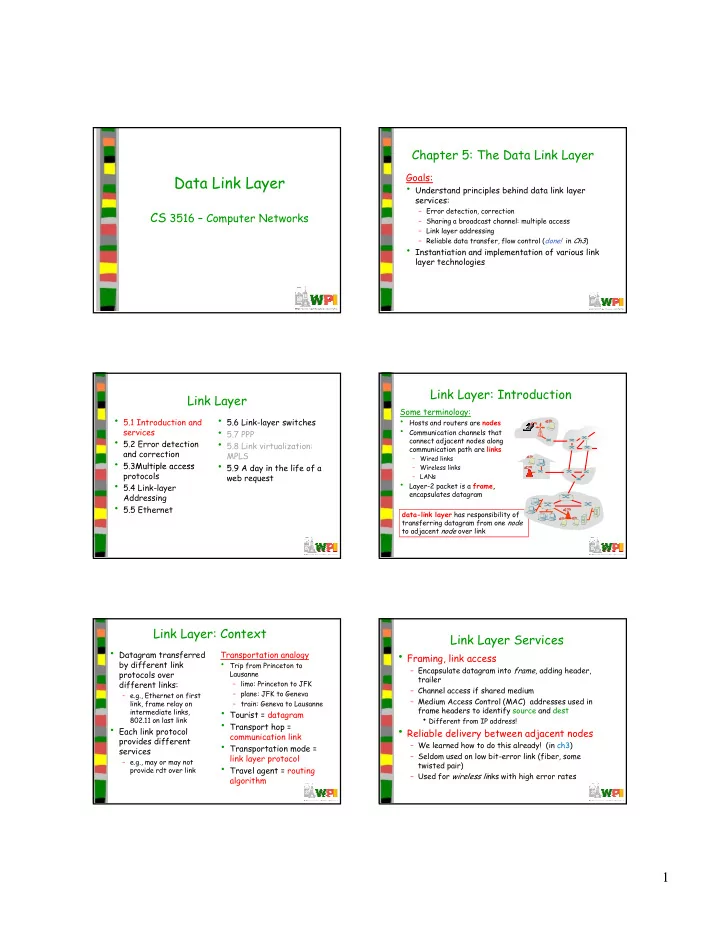
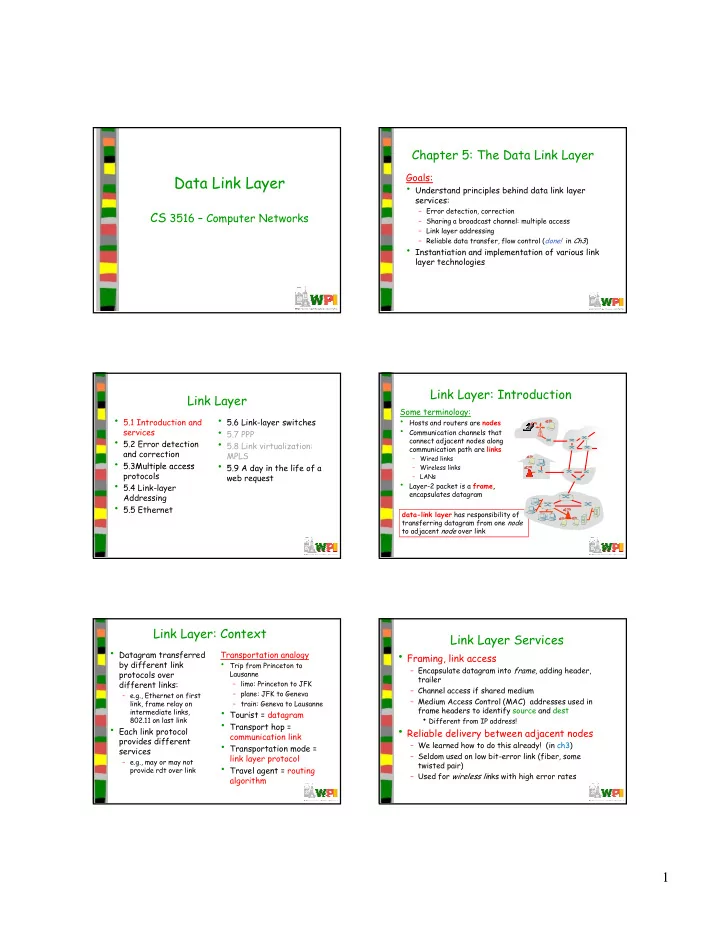
Chapter 5: The Data Link Layer Goals: Data Link Layer • Understand principles behind data link layer services: – Error detection, correction CS 3516 – Computer Networks CS 3516 Computer Networks – Sharing a broadcast channel: multiple access Sharing a broadcast channel: multiple access – Link layer addressing – Reliable data transfer, flow control ( done! in Ch3 ) • Instantiation and implementation of various link layer technologies Link Layer: Introduction Link Layer Some terminology: • 5.1 Introduction and • 5.6 Link-layer switches • Hosts and routers are nodes • 5.7 PPP • Communication channels that services • 5.2 Error detection • 5.8 Link virtualization: connect adjacent nodes along communication path are links and correction MPLS – Wired links • 5 3Multiple access • 5 9 A d • 5.9 A day in the life of a 5.3Multiple access i th lif f – Wireless links Wi l li k protocols web request – LANs • 5.4 Link-layer • Layer-2 packet is a frame, encapsulates datagram Addressing • 5.5 Ethernet data-link layer has responsibility of transferring datagram from one node to adjacent node over link Link Layer: Context Link Layer Services • Datagram transferred • Framing, link access Transportation analogy • Trip from Princeton to by different link – Encapsulate datagram into frame , adding header, protocols over Lausanne trailer different links: – limo: Princeton to JFK – Channel access if shared medium – plane: JFK to Geneva – e.g., Ethernet on first – Medium Access Control (MAC) addresses used in link, frame relay on – train: Geneva to Lausanne • Tourist = datagram frame headers to identify source and dest frame headers to identify source and dest intermediate links, intermediate links d • Different from IP address! 802.11 on last link • Transport hop = • Each link protocol • Reliable delivery between adjacent nodes communication link provides different • Transportation mode = – We learned how to do this already! (in ch3) services – Seldom used on low bit-error link (fiber, some link layer protocol – e.g., may or may not • Travel agent = routing twisted pair) provide rdt over link – Used for wireless li nks with high error rates algorithm 1
Link Layer Services (more) Where is Link Layer Implemented? • Flow control • In each and every host • Link layer implemented in – Pacing between adjacent sending and receiving nodes • Error detection “adaptor” (aka network host schematic – Errors caused by signal attenuation, noise. interface card NIC) application transport – Receiver detects presence of errors – Ethernet card, PCMCI card, network cpu memory • Signals sender for retransmission or drops frame 802.11 card link link • Error correction – Implements link, physical host layer bus controller • Attaches into host’s (e.g., PCI) – Receiver identifies and corrects bit error(s) without link physical resorting to retransmission physical system buses • Half-duplex and full-duplex transmission • Combination of hardware, network adapter – With half duplex, nodes at both ends of link can software, and firmware card transmit, but not at same time Adaptors Communicating Data Link Layer • 5.1 Introduction and • 5.6 Link-layer switches • 5.7 PPP services datagram datagram • 5.2 Error detection • 5.8 Link virtualization: controller controller and correction MPLS • 5 3 Multiple access • 5.9 A day in the life of a • 5 9 A d sending host receiving host 5.3 Multiple access i th lif f datagram protocols web request frame • 5.4 Link-layer • Sending side: • Receiving side Addressing • 5.5 Ethernet – Encapsulates datagram in – Looks for errors, rdt, flow frame control, etc. – Adds error checking bits, – Extracts datagram, passes rdt, flow control, etc. to upper layer Simple - Parity Checking Error Detection EDC = Error Detection and Correction bits (redundancy) Single Bit Parity: Two Dimensional Bit Parity : D = Data protected by error checking, may include header fields Detect single bit errors Detect and correct single bit errors • Error detection not 100% reliable! ― Protocol may miss some errors, but rarely ― Larger EDC field yields better detection and correction otherwise 0 0 2
Checksumming: Cyclic Redundancy Check (CRC) Internet Checksum (review) • View data bits, D, as a binary number Goal: detect “errors” (e.g. flipped bits) in transmitted • Choose r +1 bit pattern (generator), G packet • Goal: choose r CRC bits, R, such that – <D,R> exactly divisible by G (modulo 2) Sender: Receiver: – Receiver knows G , divides <D,R> by G . • Treat segment contents • Compute checksum of • If non-zero remainder � error detected! as sequence of 16-bit s s f 16 bit received segment i d s t – Can detect all burst errors less than r+1 bits • Check if computed checksum integers • Widely used in practice (Ethernet, 802.11 WiFi) • Checksum: addition (1’s equals checksum field value: complement sum) of – NO - error detected segment contents – YES - no error detected. • Sender puts checksum But maybe errors value into UDP checksum nonetheless? field CRC Example – Choosing R CRC Standards Want: D . 2 r XOR R = nG • Defined for 8, 12, 16 and 32 bit genrators (G) • CRC-32 adopted by many IEEE link-layer Equivalently: D . 2 r = nG XOR R protocols uses generator: Equivalently: Equivalently – G crc-32 = 100000100110000010001110110110111 G 100000100110000010001110110110111 If we divide D . 2 r by • Detects all errors burst less than 33 bits G, want remainder R • Detects all odd number bit errors • Burst errors greater than 33 bits with probability 1-0.5 r D . 2 r R = remainder[ ] G Multiple Access Links and Protocols Data Link Layer Two types of “links”: • point-to-point (not shared) • 5.1 Introduction and • 5.6 Link-layer switches • 5.7 PPP services – PPP for dial-up access • 5.2 Error detection • 5.8 Link virtualization: – point-to-point link between Ethernet switch and host • broadcast (shared wire or medium) and correction MPLS • 5 3 Multiple access • 5 9 A d • 5.9 A day in the life of a – old-fashioned Ethernet old fashioned Ethernet 5.3 Multiple access i th lif f – upstream HFC protocols web request • 5.4 Link-layer – 802.11 wireless LAN Addressing • 5.5 Ethernet humans at a shared wire (e.g., shared RF cocktail party shared RF cabled Ethernet) (e.g., 802.11 WiFi) (shared air, acoustical) (satellite) 3
Multiple Access Protocols Ideal Multiple Access Protocol • Single shared broadcast channel • Two or more simultaneous transmissions by nodes Broadcast channel of rate R bps � interference 1. When one node wants to transmit, it can send at – collision if node receives two or more signals at the same time rate R Multiple access protocol 2. When M nodes want to transmit, each can send at , • Distributed algorithm determines how nodes share average rate R/M (no overhead) channel (i.e. determine when/who node can transmit) 3. Fully decentralized • Communication about channel sharing must use channel – No special node to coordinate transmissions itself! – No synchronization of clocks, slots – no “out-of-band” channel for coordination 4. Simple MAC Protocols: a Taxonomy Channel Partitioning MAC protocols: TDMA Three broad classes: TDMA: time division multiple access • Channel Partitioning • Access to channel in "rounds" – Divide channel into smaller “pieces” (time slots, • Each station gets fixed length slot (length = pkt frequency) trans time) in each round – Allocate piece to node for exclusive use • Unused slots go idle • Random Access • Random Access Unused slots go idle • Example: 6-station LAN, 1,3,4 have pkt, slots 2,5,6 – Channel not divided, allow collisions idle – “Recover” from collisions • Taking turns 6-slot – Nodes take turns, but nodes with more to send can frame perhaps take longer turns 1 3 4 1 3 4 Random Access Protocols Channel Partitioning MAC protocols: FDMA • When node has packet to send FDMA: frequency division multiple access • Channel spectrum divided into frequency bands – Transmit at full channel data rate R – No a priori coordination among nodes • Each station assigned fixed frequency band • Two or more transmitting nodes ➜ “collision” • Unused transmission time in frequency bands go idle • Random access MAC protocol specifies: • Example: 6-station LAN 1 3 4 have pkt frequency Example: 6-station LAN, 1,3,4 have pkt, frequency – How to detect collisions H d ll bands 2,5,6 idle – How to recover from collisions (e.g. via delayed frequency bands retransmissions) • Examples of random access MAC protocols – slotted ALOHA – ALOHA – CSMA, CSMA/CD, CSMA/CA FDM cable 4
Recommend
More recommend