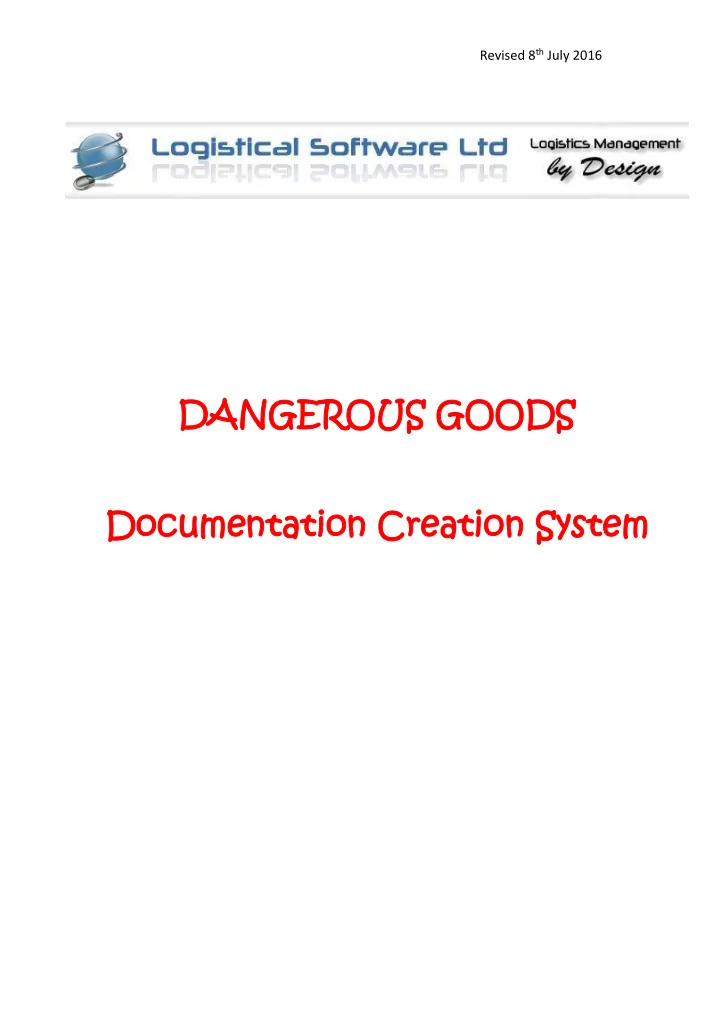
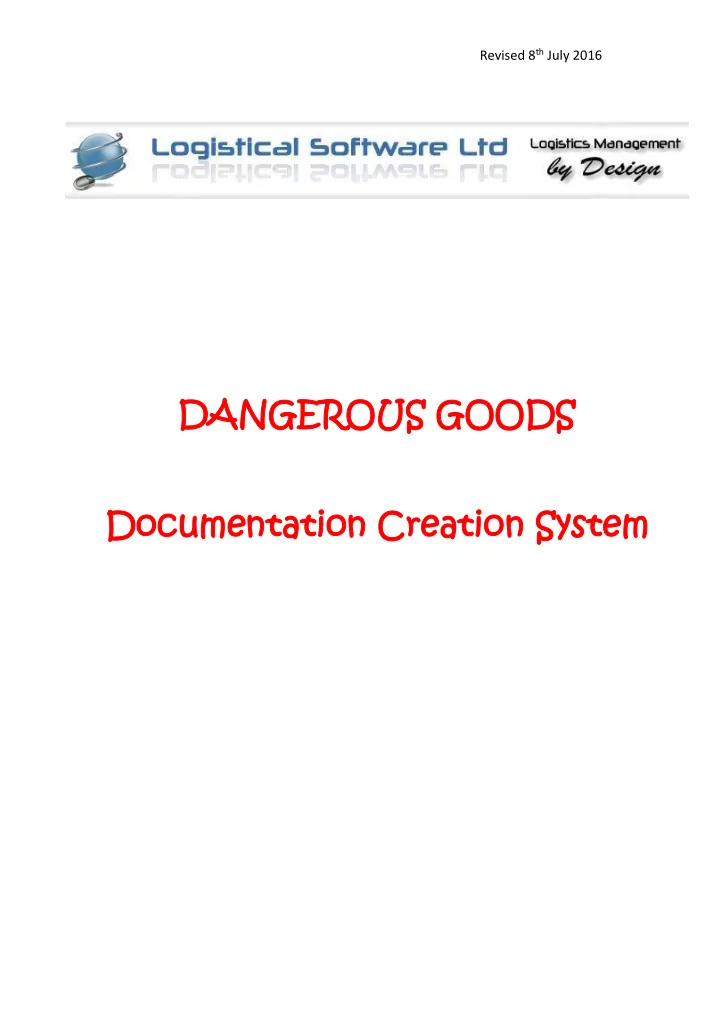
Revised 8 th July 2016 DA DANGERO GEROUS US GO GOODS ODS Do Docum ument entation C ation Creat reation ion System System
Dangerous Goods Documentation Application Application Summary. This application was created to simplify the creation of Dangerous Goods Documentation. The functionality included in this presentation will be amended to suit your requirements, more can be added. As shown below, the system receives, on a daily basis, a manufacturer or suppliers ’ stock items; customers; delivery points; and carriers lists, and synchronises this data with the information contained within the DGD creation tool. If required an administrator can add more dangerous goods details and enhance or add data to the address book, since all required information is mandatory for each product line that product is only available for dispatch once all data is included. This results in no effort on the part of the user to create all instructions to pick, pack and dispatch. Documents can be printed or emailed during this process, current and historical orders are mirrored in the associated DGD web transparency application along with POD images if required. User log in screen. Following the display of a “splash” screen the user is invited to log into the system , curently there are three levels of access; ‘ Shipment Creation ’ , ‘ System Adminstration ’, ‘ Security ’ , controlling the release of goods for collection/despatch. 2
Dangerous Goods Documentation Application Main Screen. This screen displays a summary of orders received, as an electronic file. This file needs to contain only the basics of the order with stock items, customers and delivery points coded. As the order is progressed its ‘ Status ’ is changed and the last user name displayed. Once an order is received into the system the total net order weight is displayed, whether liquid or solid. This is the best possible indication of the order size as the order could be for various units of measure. 3
Dangerous Goods Documentation Application Stock Item Listing. As a once only event our Clients ’ stock item listing is brought into the system following the addition of data in Excel as required. Routinely this stock item screen allows an administrator to add the required mandatory additional information to new stock items as they are received. Only when all required information has been added can the stock item be included in an order and the order subsequently progressed to despatch. Drop down fields are included for: Packing Type; Proper Shipping Names; Packing Group Code; and Aircraft Type (Passenger/Cargo or Cargo only). Additional fields can be added. 4
Dangerous Goods Documentation Application Address Book As shown below the address book can be edited. Multiple email addresses are included for all company contacts. A customers orders can be put on hold from this screen stopping further actions. 5
Dangerous Goods Documentation Application User Access Control. As may be seen from the screen below users can be added, with their email address included and level of access granted (whether ‘ Shipment Documentation Creation ’ only, ‘ System Administration ’ , ‘ Security ’ release goods for collection /despatch. Please be advised that the greatest strength of our products and services lie in their flexibility. The application can be “White Labelled” as required. 6
Dangerous Goods Documentation Application Picking Note Creation. Following a click on the ‘ Palletise ’ button the one line order summary shown above is displayed as each line of goods, these can then be consolidated into a Pallet, Box, or Crate. A ‘ Pick Note ’ is created including blank spaces for completion by hand by the pick/packing staff, alternately a barcode scanner application can be included to read the comprehensive barcode for each item automatically populating the details for each lines of goods, or by interacting with a ‘ Stock Management System ’ such as Logistical Software’s own STOREFREIGHT application*, either way the batch codes, expiry dates and other product /packing specific data will be returned to the system user. No matter if the system is populated manually or automatically, a facility is included to replicate a line of goods to accommodate differing batch numbers, expiry dates and quantities picked. The total Pallet/Pack gross weight and dimensions must be included. Additional “Pallet “references are easily created as required numeric only or alpha numeric. *Please view http://www.logistical-software.co.uk/storefreight.html. 7
Dangerous Goods Documentation Application Print Menu. As can be seen from the screen below a print/email PDF menu is included. Typically the menu includes: Pick note for the warehouse/packing department Air Dangerous Goods Note , the system will automatically define if the Air DGN is to be marked as passenger/cargo or cargo aircraft only Road/Sea Dangerous Goods Note . Labels as required Packing note if required Release note for security Manifest to accompany the goods Please note all documents can be printed or emailed as a PDF along with accompanying text and user signature. Once the orders documentation is complete and deliveries/forwarding is managed “In House” the shipment data could be shared with FASTFREIGHT providing national and international forwarding. Please view http://www.logistical-software.co.uk/fastfreight.html. 8
Dangerous Goods Documentation Application Goods Collection/Security. An additional screen is included in the DGD solution that allows the site security office to release goods to the carrier and include on the system details such as the date and time of the collection vehicle on site, the driver and driver ADR accreditation and time left the site. This then changes the job status to despatch on all screens, a driver ’ s signature tablet can be included in the application. Web Transparency. As with almost all Logistical Software products, a Web Transparency application branded to the client, is included which securely displays to password controlled individuals only, the status and historical movements of any orders. Written by Mel Campbell 8th of July 2016. Logistical Software Ltd Rainham House Manor Way Rainham Essex RM13 8RE 9
Dangerous Goods Documentation Application T: +44 (0) 1708 691 011 F: +44 (0) 1708 552 754 E: info@logistical-software.co.uk 10
Recommend
More recommend