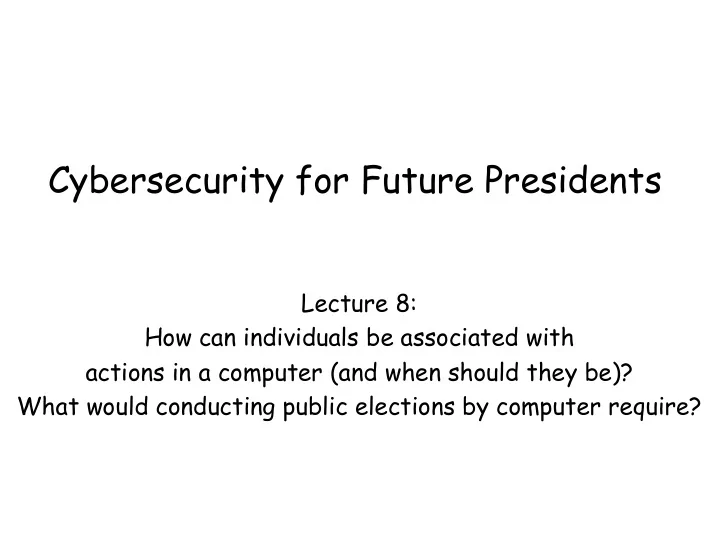
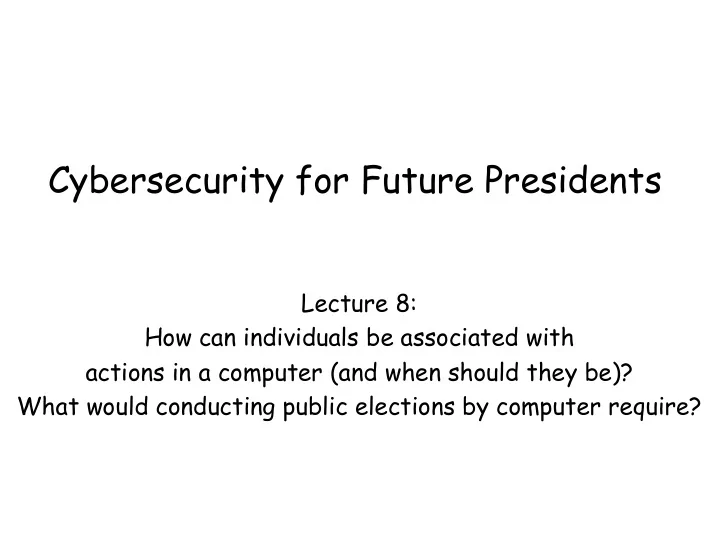
Cybersecurity for Future Presidents Lecture 8: How can individuals be associated with actions in a computer (and when should they be)? What would conducting public elections by computer require?
My office hours: Any Questions? Wed. afternoon, 12-3pm, 442 RH • About previous lecture? • About homework? • About reading? D is for Digital, Part III, Communications, introduction and Chapter 8, pp. 117-134 (Networking). • Homework for next week: • Debate readings on Canvas • Supplementary for today’s lecture: Chapter 2, “Authentication in the Abstract,” pp. 33-54, in Authentication through the Lens of Privacy , NRC report. – in Supplementary readings file on Canvas Problem set, debate prep; see Canvas
Cybersecurity events from the past week of interest to future (or current) Presidents: • Utah Republican caucus used online voting yesterday – “$80,000 contact to London-based SmartMatic, which has set up online voting in the small country of Estonia .” – http://www.smartmatic.com/ • FBI backs off legal confrontation with Apple (for now) – Maybe found another way in to the iPhone in question • Android “Stagefright” exploit announced, can defeat ASLR protections on devices with patch level prior to Oct 15, 2015; hardware-specific attack required – Attack details here: – https://www.exploit-db.com/docs/39527.pdf • Lithuanian “elves” counter apparently mercenary pro- Russian trolls on social websites
The lecture on one slide How can individuals be associated with actions in a computer? 1. Accountability: being able to hold someone responsible for an action. Why it’s important: – can provide incentives for corrective actions that otherwise won’t exist When you may not require it 2. Fundamental technical issues, trusted path 3. Identification: a claim of who you are: userID, token? Identity for a context 4. Authentication: verification of the claim. 5. Authorization: decision to allow entity to perform some restricted function 6. Forensics: providing accountability after the fact 7. What are the requirements for voting systems for public elections with secret ballots?
Why is accountability important for cybersecurity? • Accountability provides a basis for accepting risk, for example in business transaction: – Amazon will do business with you if you can be held accountable for things you order (i.e., your credit card is valid) – You will do business with Amazon if you can hold them accountable for delivering what you order and standing behind it • Security-critical operations need to be performed on behalf of an authorized individual – Software installation / update – Enrolling / removing users – Installing certificates – Etc. • Note that not all operations need to be individually accountable – Web browsing from a public library: need to have a library card but need not be individually identified – Barbed wire and trespassing
Context for Establishing Accountability in Human-Computer Interaction How does the system know whose fingers are on the keyboard? When we type in a ? password, how do we know where it goes?
Fundamental Technical Issues • Identifying the user Smartphone observing its – Self declaration owner – Observation • Trusted Path – How to be sure you are not being spoofed by the computer – How the computer can be sure you are not spoofing it • Degrees of authentication – Authentication for “normal use” – Authentication for critical acts (installing software, adding/ removing users, changing permissions • Authentication over time
Trusted* Path mechanisms Trusted path Trusted Path: mechanism that provides confidence that the user is • communicating with what the user intended to communicate with, ensuring that attackers can't intercept or modify whatever information is being communicated <Wikipedia> Original intent: prevent malware from spoofing security labels • “secure attention key” allows user to cause a hardware interrupt, • assuring “Trusted Computing Base (TCB)” gets control Modern equivalent: Windows: Ctl-Alt-Delete, MacOS: Apple-Opt-Esc, • iPad, iPhone: the button at the bottom of the screen Virtual Private Networks (VPNs) use encryption to provide trusted • path through network Problem: today’s “TCB” is often the whole operating system •
What is Identification? How do you identify yourself? • Talking to a human: “Hi, I’m <insert name>” – It’s an assertion that you are (who you say you are) – If you are meeting in person, normally you can see each other – If you are speaking over the phone, your voice may be recognizable • If you are “talking” to a computer: – For a typical laptop, identity = user ID – Also for a website (bank, store) also a user ID (which is often also an e-mail address • If identity = user ID then nearly all of us maintain multiple identities • What if your are talking to a smartphone or tablet? A “smart” appliance? • An identified individual may have attributes (age, height, etc.); sometimes only these attributes and not full identity are needed for authorization
What is Authentication? • Authentication is the process of establishing confidence that you are the person (or identity) you claim to be – Three parties to authentication: presenter, issuer, verifier – Presenter provides credential from issuer to verifier • At a hotel desk or airport: providing a driver’s license, passport, etc. (OK, these documents are referred to as “ID’s” – but we will consider them authenticators) – For a computer, typically it’s a password, could be a fingerprint Windows 10 to accept fingerprint, iris, face biometric (March 2015) – For a smartphone/tablet: usually a PIN, could be a fingerprint • Without authentication, is confidentiality possible?
Sidebar: State Dept. Has Dept. of Authentications! (for documents, not people) Provides assurance to foreign countries that U.S. documents (e.g., diploma, birth certificate, business incorporation) are legally correct (i.e., that the notarizations on them are valid)
Aspects of Authentication • Degrees of authentication – You might provide more or less evidence, for example work ID < driver’s license < passport < birth certificate • Multi-factor authentication – Something you know: password – Something you have: token – Something you are: biometric • Discrete vs Continuous authentication • Mutual authentication: assuring this is the device (website) you think it is, and the website assuring you are the person you claim to be – CAPTCHA*s: to prove to a machine the claim you are human – *Completely Automated Public Turing test to tell Computers and Humans Apart
What kind of authentication is appropriate? When deciding on authentication behavior, Policy decisions are made require only what is needed for the planned use about authorization and accountability Identify and perform individual authentication Policy requires yes Retrieve attributes needed for authorization accountability? Perform authorization Keep a record of individual and action Policy requires Identify and perform individual authentication authorization based yes Retrieve attributes needed for authorization on individual ID or Perform authorization attribute? Do not keep a record of individual and action Do not identify Policy requires Perform attribute authentication yes authorization based Perform authorization on nonidentifying Do not keep a record of individual and action attribute? no Do not identify, authenticate, or keep record Taken from Fig. 2.1, p. 35, Who Goes There? Authentication Through the Lens of Privacy , NRC CSTB http://www.nap.edu/catalog/10656.html
Knowledge-based authentication (“Something you know”) -- 1 Things not widely known (“security questions” – not secrets): • Could be one or more questions for you to answer (e.g., mother’s maiden name, your high school, pet’s name, etc.). More questions might boost confidence of authentication • Convenient – you don’t have to remember anything special (except the answers you gave the system when you enrolled) • Vulnerable – if attackers can discover this information about you (e.g. on Facebook, LinkedIn, etc.) • Also, each time you reveal one some system now knows it • OK for not-too-important services; not suitable for high assurance situation (e.g. bank withdrawal)
Knowledge-based authentication (“Something you know”) -- 2 Secrets • A PIN, password, passphrase • Terrible: password should be hard to guess, easy to remember, not written down, regularly changed, … (??!!) • But useful: can key it into any system, can share it (then change it!) • Calculating the size of the password space • Imposing constraints on passwords: characters vs words – Oxford English Dictionary (OED): 6.15*10 5 words. – # random 10 character strings: 26 10 = 1.4*10 14 – But (6.15*10 5 ) 4 = 1.4*10 23 -- so four words is much bigger space than 10 characters, and probably easier to remember • Storing passwords so they can’t easily be stolen (one-way functions again) • Passwords for website logins
Recommend
More recommend