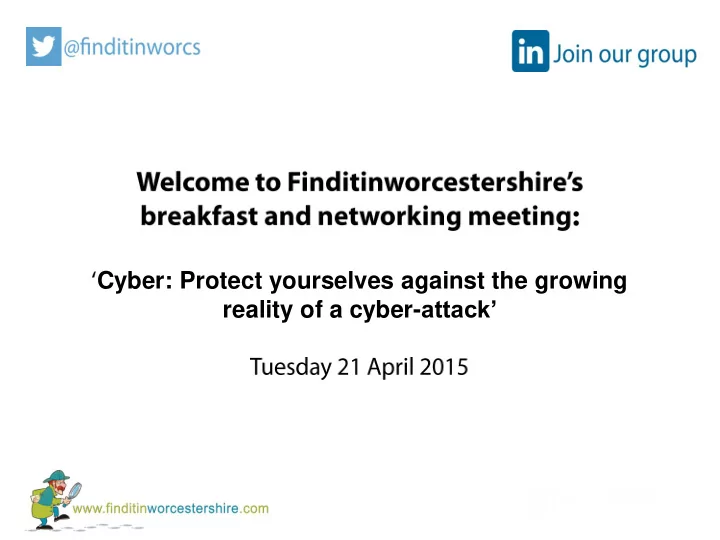
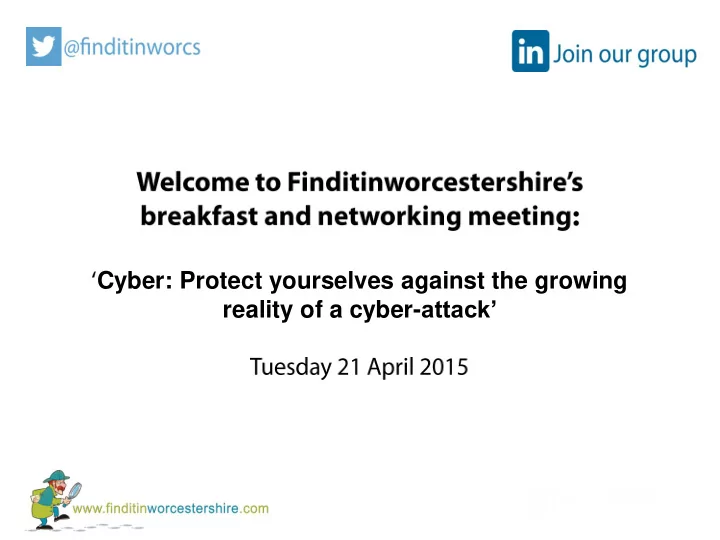
Cyber: Protect yourselves against the growing reality of a cyber- attack’
Dibble Clark M: +44 17917 623 068 T: +44 1684 878178 F: +44 1684 878171 dibble.clark@3sdl.com
What is Cyber? Commercial in Confidence
Policy in Action Commercial in Confidence
Attack Sophistication versus Intruder Technical Knowledge Commercial in Confidence
Topical Issues • Data Protection Act • Business Continuity • Insurance • Policy and Standards • Customer supply chain management • Divestment Commercial in Confidence
Managing Risk? Commercial in Confidence
LIVE HACK DEMO finditinworcestershire 20150421
Cyber Essentials UK Government Recommendation Tom Dold National Cyber Skills Centre, Malvern, Worcestershire
What is at Risk Your Business Customer and Supplier Confidential Data Your Reputation Customer and Supplier Systems How All devices connected to networks Risks will increase with the “internet of things” Human Engineering
Solutions?
The Five Cyber Essentials Controls Firewalls Access Control Secure Configuration Malware Software Management 14/04/2015 14
Firewalls Firewalls are a front line of defence between the internet and your network, your systems and your data They control traffic passing through them and can prevent people on the internet from accessing your devices and exploiting vulnerabilities
Access Control Access control ensures that users only have access to data which they are entitled to access. It is particularly important to restrict access to privileged or “admin” accounts that could allow a malicious actor to install software and bypass controls
Secure Configuration “Out of the box” computers and devices often contain unnecessary software and default passwords which can make them insecure and vulnerable to cyber threats. Cyber essentials requires these settings to be changed to make systems more secure.
Malware Computers and mobile devices are vulnerable to malicious software (“malware”), such as viruses. Simple anti -malware software can reduce this risk significantly
Software Management Software frequently contains weaknesses or security vulnerabilities. Software suppliers release regular updates or “patches” to resolve these weaknesses. Managing the software updates is an important way to reduce cyber risks.
More Information on Cyber Security? insights.cyberskillscentre.com
Your Takeaway? There is a real risk lurking out there, don’t get caught out! Learn more about and get Cyber Essentials
Questions?
Recommend
More recommend