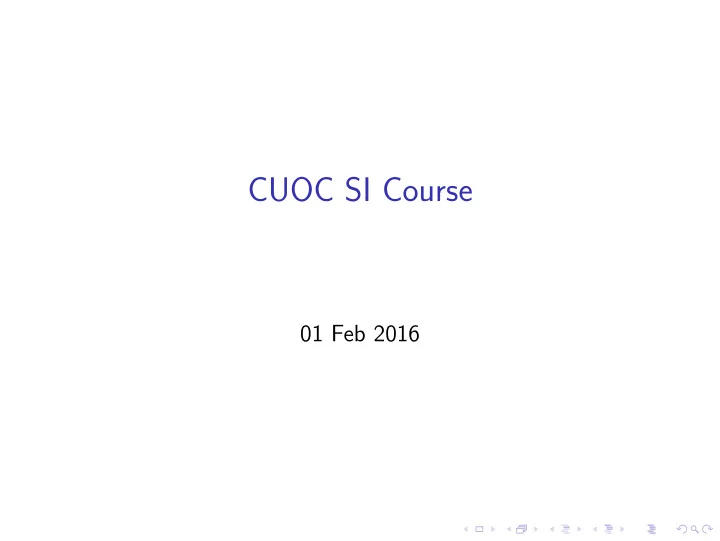
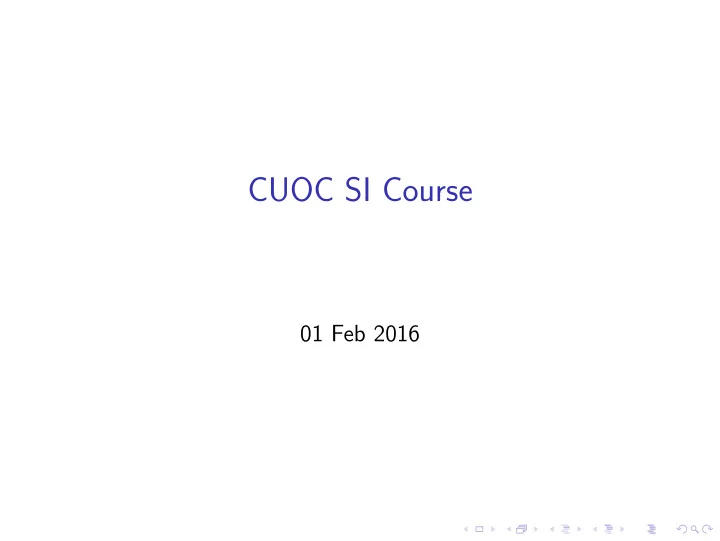
CUOC SI Course 01 Feb 2016
Pre-requisites Download and install stuff You should have the following software installed: ◮ Purple Pen ◮ SiConfig ◮ SI USB Driver ◮ Java ◮ Geco
Purple Pen Export XML file
SI Hardware ◮ SI boxes ◮ SI master boxes ◮ SI printer box ◮ SI time-master box ◮ SI cards
SI boxes ◮ Magnets ◮ Dibber compatibility
CUOC master box
BSF8 master box
BSF8 master box
Android App
WAOC printer box
Time-master boxes
SI cards
SI cards SI card 5 6 8 9 10 11 Punches 30 64 30 50 128 128 Punch time (ms) 330 130 115 115 60 60 Time format 12h 24h + day of week SI boxes All All BSF ≥ 7
Preparing SI kit for use Tasks to carry out: ◮ Synchronising clocks ◮ Clearing backup memory We will look at: ◮ WAOC boxes ◮ CUOC boxes ◮ Printer box
WAOC boxes Locate the required equipment
WAOC boxes Contents of the purple box
WAOC boxes EXT MA mode
WAOC boxes Synchronise clocks
WAOC boxes A note of warning ◮ Occasionally boxes must be placed on the time-master twice for the clock to be synced. ◮ Unclear why ◮ Probably only important for big competitions ◮ Check the clock on bottom of the start and finish boxes
CUOC boxes Locate required equipment ◮ Find CUOC time-master box ◮ Turn on with a magnet ◮ Wait 30 seconds until 2nd set of beeps ◮ Turn on control box and place on top ◮ No coupling stick required
CUOC boxes Some notes ◮ Magnets ◮ Low battery alert ◮ Working time
Printer box The backup memory needs to be cleared: ◮ Locate the purple clear-backup dibber ◮ Dib the printer box
SI Config General layout Reprogramming the WAOC hardware is strictly banned!
Download software Lots of choice: ◮ OE2003 ◮ AutoDownload ◮ GecO ◮ EResults Lite ◮ SiConfig
OE2003 ◮ CUOC has a licence (from 2003) ◮ Horrible to use
AutoDownload ◮ CUOC does not have a licence (EAOA does) ◮ Easy to use (used for 2015 City Race)
Geco ◮ Free software ◮ Slightly clunky interface, but easy to use
EResults Lite ◮ Free software ◮ Feels outdated, everything opens in a new window
SiConfig ◮ Use to read backup-memory from printer box OR ◮ Use to read SI cards OR ◮ Use to read backup-memory from control boxes (not recommended) ◮ Import data into a different program to produce results
Producing the results ◮ Read the printer-box ◮ Set-up Geco ◮ Import CSV file ◮ Problems ◮ Export results
Read the printer-box
Read the printer-box
Set-up Geco Create new stage Geco Bug #44: Don’t change the name once you have set it and left the name field
Set-up Geco Import courses
Set-up Geco Import runner archive
Set-up Geco Add runners not in archive
Import CSV file Import Ecard log using batch operations
Problems ◮ Missing names ◮ Hire cards ◮ Mispunches ◮ Duplicate downloads ◮ Forgot to clear (and start) ◮ Substituted control ◮ Unsynchronised control
Export results Export to HTML format for the website
Practical session ◮ Prepare SI kit for use ◮ Read the printer box ◮ Reprogram a CUOC SI box ◮ Results in GecO ◮ Download a dibber directly to GecO
Recommend
More recommend