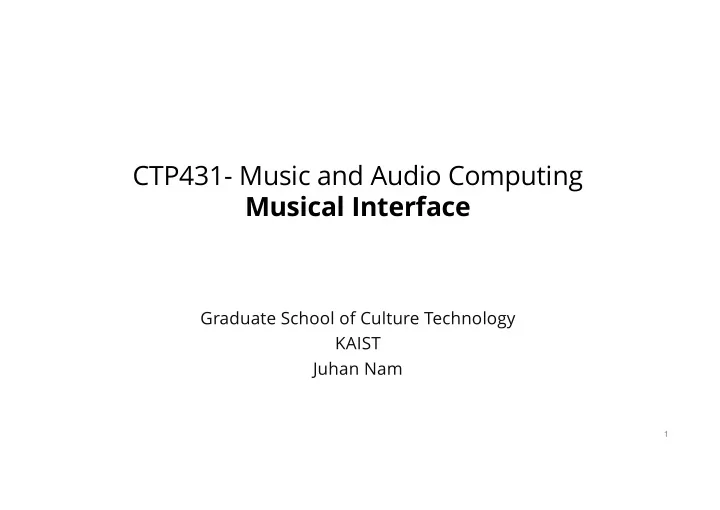
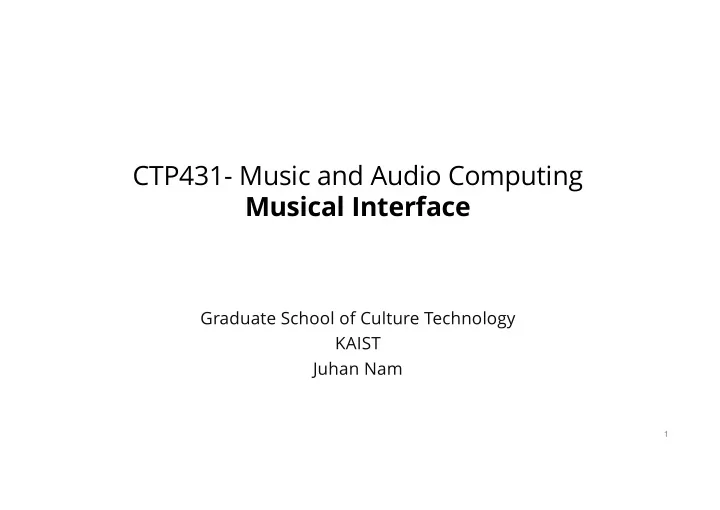
CTP431- Music and Audio Computing Musical Interface Graduate School of Culture Technology KAIST Juhan Nam 1
Introduction Interface + Tone Generator 2
Introduction § Musical Interface – Muscle movement to sound generation – Basic actions: key striking, plucking, blowing, bowing – Expressions: continuous/discrete, dynamics, subtlety – Monophonic / polyphony – Learning curve, virtuosity, challenge/boredom for different musical instruments § The two aspects of musical instruments are decoupled in electrical form of instruments – Here we focus on music interface: capture musician’s gestures and convert them to digital data 3
Keyboard Controllers AXiS-64 M-Audio KeyStudio49 https://www.youtube.com/watch?v=pQ4nPcGCGIs Touchkeys Haken Continuum https://www.kickstarter.com/projects/instrumentslab https://www.youtube.com/watch?v=PnBhR8RLJN8 /touchkeys-multi-touch-musical-keyboard 4
Sequencer-Type / Pad Controllers AKAI MPC Novation Launch Pad https://www.youtube.com/watch?v=4g_OTCbO2eU Tenori-On Monome https://www.youtube.com/watch?v=hzcpTMO0CrI http://monome.org/ https://www.youtube.com/watch?v=2uZlqRU0srU&index=12 5
Radio Baton (by Max Mathews) Virtual Slide Guitar https://www.youtube.com/watch?v=3ZOzUVD4oLg https://www.youtube.com/watch?v=aIJ-8kd8rFs 6
Other Controllers § Wind controller § Guitar controller § Drum controller § EEG-based controllers § Touchscreen controllers § And so many “creative” controllers… – Reactable: https://www.youtube.com/watch?v=Mgy1S8qymx0 – Guthman Musical Instrument Competition: http://www.guthman.gatech.edu/ – NIME (New Inferfaces for Music Expressions): http://www.nime.org/ 7
Digital Interface Micro Sensor Electrical Musical Gesture Signal Controller Protocol § Sensors – Button (or switch), potentiometer (knob), resistive (rubber, photo-resister), optical, accelerometer, gyro, microphone, camera… – Physical actions: push, rotation, velocity, pressure, location, … – http://www.sensorwiki.org/doku.php § Micro controllers – AD converter (continuous input), input port (discrete input) – Map the captured input to musical protocols: MIDI, OSC 8
MIDI § Musical Instrument Digital Interface – Standard music protocol – http://www.midi.org/ § Why MIDI? – Need of musical communication among different vendors’ instruments – Store music data (notation or performance) for composers § Hardware – 5-pin cables, separate in/out in connection – 31250 bits per second § Software – MIDI messages: note number/velocity, control data 9
MIDI Message Status Byte Data Byte1 Data Byte2 Note Off 1000 xxxx Note Number Velocity Note On 1001 xxxx Note Number Velocity Note Pressure 1010 xxxx Note Number Velocity Control Change 1011 xxxx Ctrl. Number Ctrl Value Program Change 1100 xxxx Prog. Number - xxxx: channel number (0-15) Data byte: 0-127 (MSB is 0) 10
MIDI Sequencer § Tempo and Time stamps are added – Relative timestamp given tempo • To avoid recalculating timestamps for different tempos • Tempo: beats per minutes ( BPM) • Beat: quarter note • Tick: minimum time resolution: ticks per beat – Time-stamped MIDI messages are stored as a MIDI file – They are edited and played back by MIDI sequencers § MIDI Representations – MIDI Events – Piano Rolls – Music Notation 11
Web MIDI § Support MIDI on web browsers – W3C Editor’s draft: http://webaudio.github.io/web-midi-api/ 12
Web Audio Examples § Step Sequencers – http://webaudiodemos.appspot.com/MIDIDrums/index.html – http://patternsketch.com/ – http://www.html5drummachine.com/ § Piano-Roll-type Sequencers – https://onlinesequencer.net/ 13
OSC § Open Sound Control – An alternative to the 1983 MIDI standard – Can define your own “status byte” – Support various data types: integer, floating-point, strings, blob – Designed for streaming control data over networks • Among computers, software programs and other multimedia devices: e.g.) Arduino + PureData + Processing – http://opensoundcontrol.org/introduction-osc § Format – Address Pattern (with ‘/’) + Tag type string (begin with ‘,’) + Arguments (variable- length data) • Example: /sensor/acccelerometer/xy ,ii 123 456 14
Recommend
More recommend