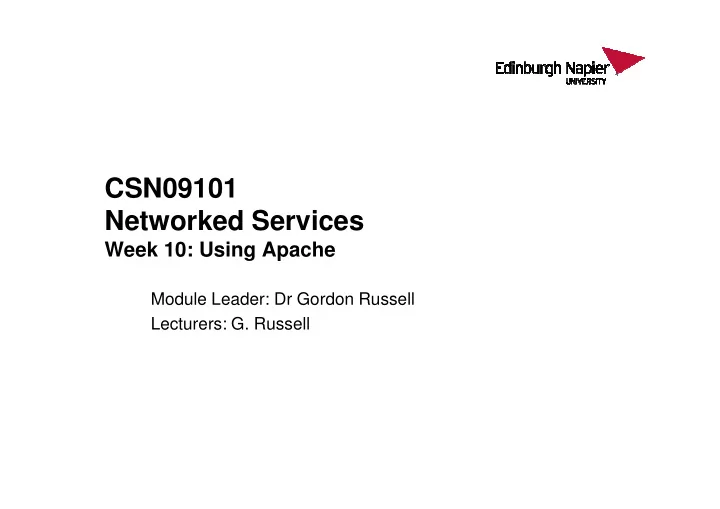
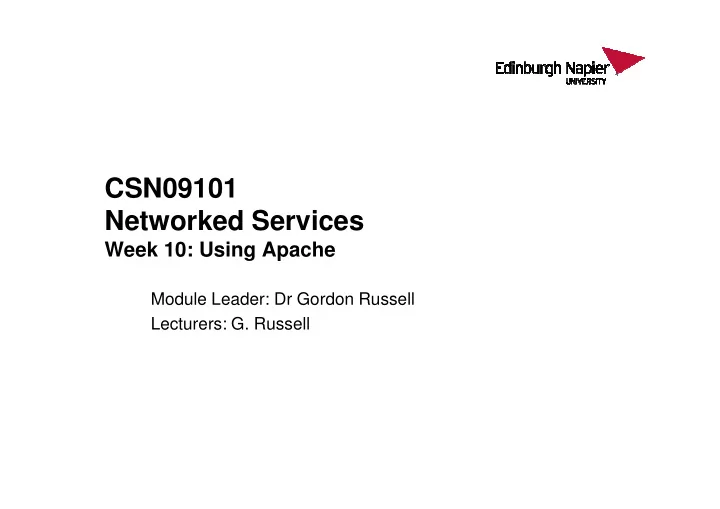
CSN09101 Networked Services Week 10: Using Apache Week 10: Using Apache Module Leader: Dr Gordon Russell Lecturers: G. Russell
This lecture • Apache Basic Authentication • Log Analysis • Security Issues • • Discussions Discussions
Basic Authentication
Basic Authentication • Often you might want simple usernames and passwords to control access you parts of a website. • There are many approaches for this. • The easiest way is to use Basic Authentication. • This, when required, asks the browser to ask you for a username and password for accessing protected pages. • The username and password is sent as clear text for every page request made by the browser.
.htaccess • The best way to control basic authentication is via an .htaccess file in the directory to protect. • To allow this the <directory> definition which includes the directory to be protected must have AllowOveride AuthConfig
Building a Password File • You have to create a file with usernames and passwords. • It is a good idea if this file is not one which someone can access via a URL. > htpasswd –c /home/gordon/password andrew New Password: ******* Retype New Password: ******* Adding password for user andrew. -c is only the first time running the command, as this creates the file too. Miss out –c after the first run.
.htaccess AuthType Basic AuthName "Restricted Files" AuthUserFile /home/gordon/password Require user andrew • Authtype Digest – This is another option, which requests the passwords in an encrypted format. It is not as widely supported as Basic.
The password file • The password file created is just a text file. • As a text file it does not scale well… – As more users are added the file gets bigger. – On every page request the file has to be parsed again. • There are other formats available using hashed files (either db or dbm). These are faster to access but more complex to manage.
Any valid user Require user andrew • Can be changed to Require valid-user • In this way any user in the password file can access the directory.
Groups • Just as in passwd users are also in groups, you can use the same idea for apache. • Create a plain text file with the following format: Groupname: user1 user2 user3 … Groupname: user1 user2 user3 … • If users gordon and andrew exists, and you want them to be known as group staff… staff: gordon andrew
Add to .htaccess AuthType Basic AuthName "By Invitation Only" AuthUserFile /home/gordon/password AuthUserFile /home/gordon/password AuthGroupFile /home/gordon/groups Require group staff
Basic Auth Problems • Its simple protection. • Passwords in the clear. • Every request need the password file lookup • • Large numbers of users difficult to manage Large numbers of users difficult to manage • Not a good idea for commercial systems – Yet some big sites use it! • However, users recognise it and understand it.
Control by IP • .htaccess can offer more control than just Basic Authentication. • You can also restrict access to directories by IP. • To do this you need to use – – Order – read deny then allow or vice versa Order – read deny then allow or vice versa – Allow from – allow this match to access – Deny from – stop this match
Example • Stop 10.0.0.1 accessing a directory… • Edit the .htaccess in that directory: order allow,deny order allow,deny allow from all deny from 10.0.0.1
Order is important order allow,deny allow from all deny from 10.0.0.1 • This is identical to: order allow,deny deny from 10.0.0.1 allow from all
Domain Names • You want to block anyone from jim.com and bob.com: order allow, deny deny bob.com jim.com deny bob.com jim.com allow all
Development site • You want only 10.0.1.0/24 and 10.0.0.2 to access the site: order deny, allow deny 10.0.1.0/24 deny 10.0.1.0/24 deny 10.0.0.2 allow all
Log Analysis
Logs • Apache produces two types of log files – Error Logs – Access Logs • Error logs are useful for debugging • Access logs are excellent for monitoring how your site is being used. – Fun for people who have hobby sites – Life or death if your business relies on the web site.
Where are the logs • Normally they go to /var/log/httpd/access_log and error_log • In a virtual host we set them to what we liked: <VirtualHost> … ErrorLog logs/gr-error_log CustomLog logs/gr-access_log combined </VirtualHost>
Logging in /var/log/http access file • The normally used log format is called “combined”. • It contains significant amounts of information about each page request. • • Specifically, the log format is: Specifically, the log format is: %h %l %u %t %r %>s %b Referrer UserAgent
%h %l %u %t %r %>s %b Referrer UserAgent • h – IP of the client • l – useless ident info • u – username in basic authentication • u – username in basic authentication • t – time of request • r – the request itself • s – The response code (e.g. 200 is a successful request) • b – size of the response page • Referrer – who the client things told it to come here • User Agent – identification info of the browser
Analysing the log • The log is useful in itself for checking the proper function of the server. • However, traffic analysis is also valuable. • There are a number of tools available to do this. • • One of the best free ones is webaliser. One of the best free ones is webaliser.
Webaliser Summary
Analysis • The summer is quiet for linuxzoo. • Students are enthusiastic in October… • After that it settles down to “kept busy”.
Per day activity – October
• I wonder which day was the first tutorial? • Look at the 7 day oscillations. This is common in many web sites. Who stole all my web site data on the 25 th ? •
Hour analysis – October
• Peak learning time (so they say) is 11am. • Students here seem to like 9am-4pm. • American students produce another bump later at night.
Users
Referrer Info
What search terms?
Where from?
Google Analytics • Another approach to web logging is to use JavaScript embedded in each web page. • This does away with the need to access the web log. – Good if you don’t have access! • • It does mean that It does mean that – You only get logs where there is javascript switched on. – Each page is slowed by having extra stuff on it. – It’s a little more complex.
db.grussell.org
Logging Summary • What is best? • I have used both and have mixed feelings… • Things to consider – Convenience – – Reliability Reliability – Availability – Performance – Cost – Privacy – Complexity
Apache Security
Security • Hackers often consider a web server a good hacking target • You should be very careful how apache is configured. • The main problem is CGI scripts – – CGI is a program which runs when you view a page. CGI is a program which runs when you view a page. – Its output is sent back to the user’s browser. – As it is an active process it can do permanent things to your server.
Simple CGI: who.cgi #!/bin/sh echo 'Content-Type: text/html; charset=ISO-8859-1' echo echo '<body><pre>' echo '<body><pre>' whoami env echo '</pre></body>'
http://servername/who.cgi apache SERVER_SIGNATURE= Apache/2.0.51 (Fedora) Server at servername Port 80 UNIQUE_ID=umn4CZKwogYAADNFYkcAAAAI HTTP_KEEP_ALIVE=300 HTTP_USER_AGENT=Mozilla/5.0 (Windows; U; Windows NT 5.1; en- GB; rv:1.9.0.1) Gecko/2008070208 Firefox/3.0.1 SERVER_PORT=80 SERVER_PORT=80 HTTP_HOST=servername DOCUMENT_ROOT=/home/gordon/public_html
Issues • This cgi program only prints. • However, it could also delete things, or transfer data, copy passwords, etc. • • A hacker is rarely wanting distruction. A hacker is rarely wanting distruction. • Hackers want access! This requires either – Transferring hacking programs to the server – Copying files from the server (e.g. /etc/passwd).
Ideas • Make sure apache runs as a user just for the server – The user “apache” is commonly used here. – In the httpd.conf, make sure there is: user apache user apache group apache • Hide the apache version number. – Might be useful if a hacker is searching for a buggy apache version. – In httpd.conf ServerSignature Off ServerTokens Prod
• Don’t allow apache to ever give pages from “/” <Directory /> Order Deny,Allow Deny from all </Directory> </Directory> • Do you really need directory browsing? Options -Indexes
• The apache user should not own its conf files $ chown -R root:apache /etc/httpd $ chmod -R u=rwx,g=r,o-rwx /etc/httpd • Do not allow apache to surf the web: $ iptables -A OUTPUT -m owner --uid-owner apache -m state --state NEW -j DROP
Discussion
Recommend
More recommend