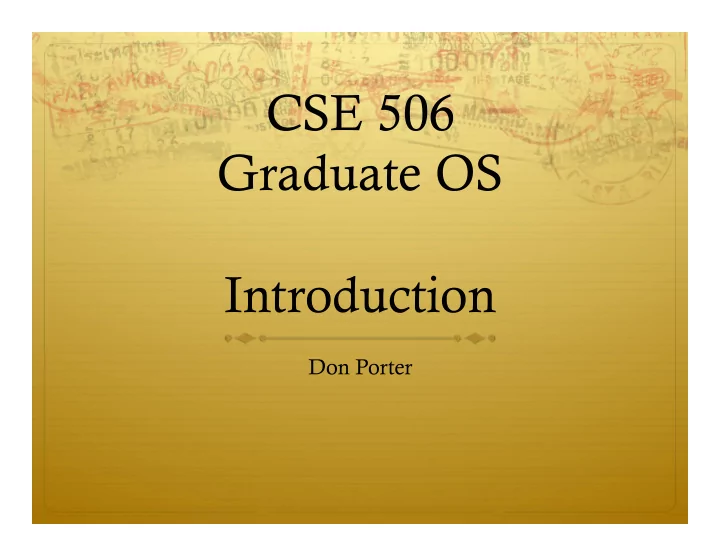
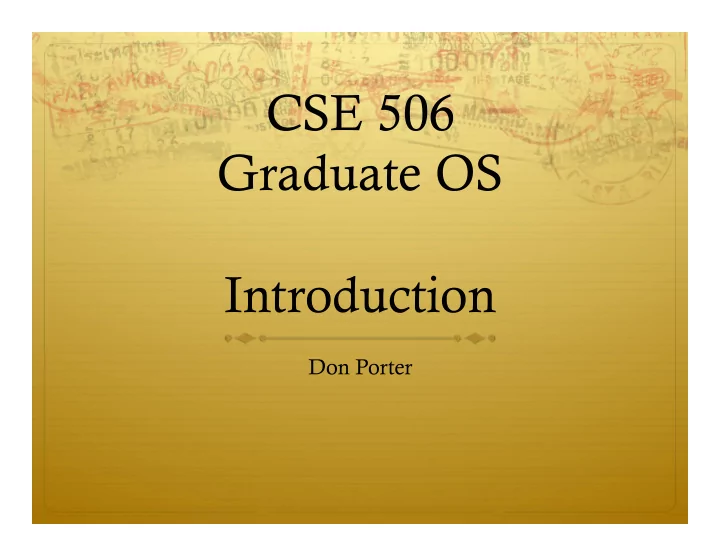
CSE 506 Graduate OS Introduction Don Porter
Why Grad OS? ò Primary Goal: Demystify how computers work
An example progression ò Undergrad OS: ò High-level understanding of paging ò Theoretical issues like fragmentation ò Grad OS (506): Build a pager ò Solid understanding of how paging SW + HW work ò Advanced Grad OS (624): Read novel research papers ò Do creative things with paging: virtualization, security, etc
506: Learn by doing ò You will write major chunks of your own OS ò Memory management, context switching, scheduler, file system, IPC, network driver, shell, etc. ò Linux scheduler: ò Difficult to understand just by reading source ò Small modifications require first understanding the code ò Impossible to replace/reimplement ò No substitute for building it yourself!
A logical view of hardware PCI-X North Bridge CPU(s) RAM Bus (Fast devices: e.g., GPU) South Bridge (“Slow” Devices: e.g., Disk, USB, PCI BIOS SATA Most network) Bus
Fewer Bridges ò Newer system organizations are moving more devices to the North bridge, and consolidating more things on the CPU itself.
A logical view of the OS Binary Memory Threads Formats Allocators User System Calls Kernel RCU File System Networking Sync Memory CPU Device Management Scheduler Drivers Hardware Interrupts Disk Net Consistency
JOS ò Developed at MIT, used at several top schools ò The “J” is for Josh Cates, not Java ò In C and Assembly, boots on real PC hardware ò You get the skeleton code, fill in interesting pieces ò Build the right intuitions about real OSes ò but with much simpler code
Labs, cont. ò This course is coding intensive ò You should know C, or be prepared to remediate quickly ò You will learn basic, inline x86 assembly ò You must learn on your own/with lab partner ò The lab is difficult, but worthwhile ò You will want to commemorate, with a T-shirt, tattoo, etc.
JOS Labs Binary Memory Threads Formats Allocators User System Calls 3 Kernel 5 RCU File System Networking Sync 6 2 4 Memory CPU Device Management Scheduler Drivers Hardware Interrupts Disk Net Consistency
Last Lab ò Includes open ended project ò Can add significant feature to JOS ò Or do a research task on another system ò Plan ahead – proposals due 10/23 ò Note all deadlines on course website
Challenge Problems ò Each lab includes challenge problems, which you may complete for bonus points (generally 5—10 points out of 100) ò Unwise to turn in a lab late to do challenge problems ò Can complete challenge problems at any point in the semester---even on old labs ò Indicate any challenge problems completed in challenge.txt file
CSE 522 ò This course can also count as your MS project course (CSE 522) ò Requirements: Same as 506, except: ò You must do the labs alone ò You must complete 1 challenge problem in each lab ò To enroll: you must first be in 506 ò Ask me and I will have you moved to 522
No Textbook ò You’re welcome ò Several recommended texts ò Several free on SBU safari online site ò Others on reserve at library ò Required readings will mainly be papers you can print out
Lectures ò Compare and contrast JOS with real-world OSes ò Mostly Linux, some Windows ò Supplement background on hardware programming ò Common educational gap between OS and architecture
SBU Capture ò Experiment: TLT will be recording the projection and audio (no video of me, sadly) ò Recordings will be automatically posted to BlackBoard ò Intended to help you study ò This is best effort ò No guarantee all lectures will be recorded ò This is no substitute for lecture attendance ò Can’t ask questions ò If attendance suffers, I will stop recording lectures
Prerequisites ò Undergrad OS ò In some cases, industry experience is ok ò Worth brushing up if it has been a while ò In-class quiz, due before you leave If you can’t answer 50% of these questions, consider ugrad OS ò ò C programming ò Basic Unix command-line proficiency ò See me if you have already done the JOS lab, or similar
Space in the class ò Wait list is currently full ò Grad students often over-enroll ò Space likely to open up in first week ò If you want in, keep showing up for a few lectures ò Worst case: Prof. Zadok teaching 506 in spring ò Likely to be offered every semester going forward
Course email list ò Sign up at http://lists.cs.stonybrook.edu/mailman/listinfo/cse506 ò This is the primary announcement medium ò And for discussions about course work ò Do not post code here or other solutions ò Goal: Everyone can learn from general questions ò Material discussed on the mailing list can be an exam question
Other administrative notes ò Read syllabus completely ò Subscribe to the class mailing list ò 2 exams cover: lectures, labs, mailing list ò Every student will get a VM for lab work ò You may use your own computer, staff can’t support it ò All staff email goes to cs506ta@cs.stonybrook.edu ò Except private issues for instructor only
VM Assignments ò Your VM is cse506-USER, where USER is your netid ò Each VM is hosted on the server esx1sc---esx4sc ò You should receive an email with your server and initial password ò The account is cse506 ò Once it is powered on, it will listen for ssh on port 130 ò Change the password immediately
Lab Partners ò Can work alone, but better with help ò Some excellent students earned A’s working alone ò Many good students earned B’s working alone ò No need to be a hero ò Choose your own partners ò Lab mailing list good for finding them ò Same for entire course ò Changes only with instructor permission
To Do ò Email me your partner selection ò We will then create the git repository you will use to turn in your assignments ò In the meantime, clone the read-only, http repository to get started ò Please do this well in advance of the deadline
Academic Integrity ò I take cheating very seriously. It can end your career. ò In a gray area, it is your job to stay on right side of line ò Never show your code to anyone except your partner and course staff ò Never look at anyone else’s code (incl. other universities) ò Do not discuss code; do not debug each other’s code ò Acknowledge students that give you good ideas
Lateness ò Each group gets 72 late hours ò List how many you use in slack.txt ò Each day after these are gone costs a full letter grade on the assignment ò It is your responsibility to use these to manage: ò Holidays, weddings, research deadlines, conference travel, Buffy marathons, release of the next Zelda game, etc. ò 3 Exceptions: illness (need doctor’s note), death in immediate family, accommodation for disability
Lab 1 assigned ò Due Friday, 9/7 at 11:59 pm, eastern. ò Instructions on website ò Quick demo
Getting help ò TA’s (TBD) will keep office hours ò Instructor keeps office hours ò Note that “by appointment” means more time available on demand
Questions?
Recommend
More recommend