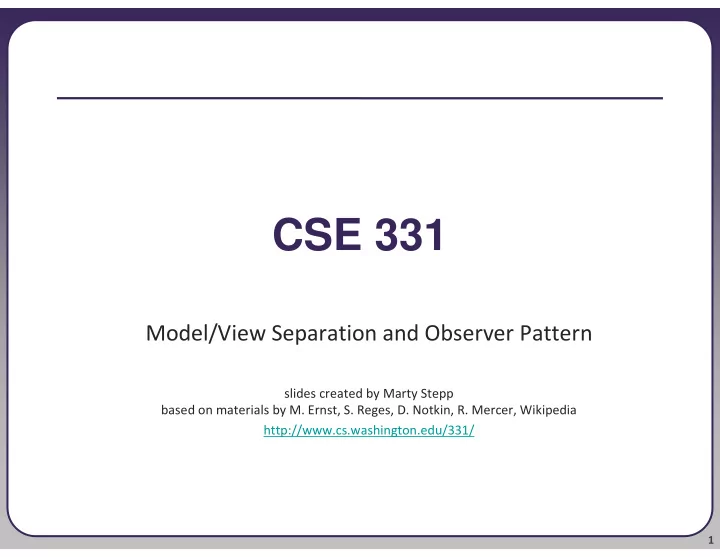
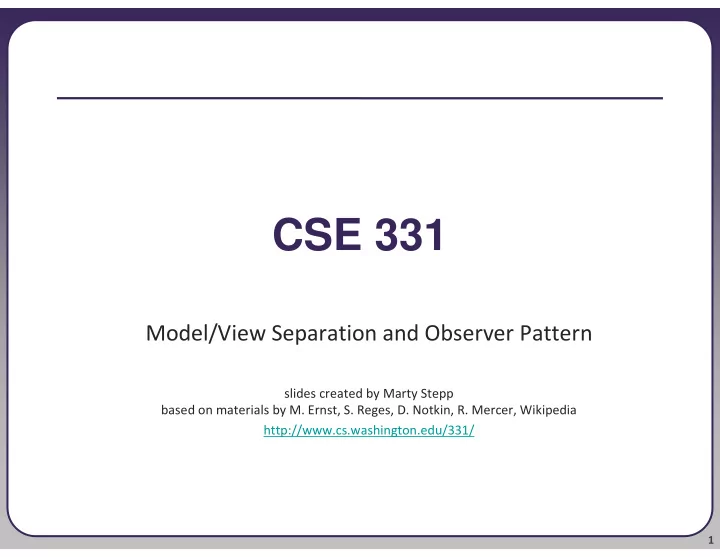
CSE 331 Model/View Separation and Observer Pattern slides created by Marty Stepp based on materials by M. Ernst, S. Reges, D. Notkin, R. Mercer, Wikipedia http://www.cs.washington.edu/331/ 1
Model and view • model : Classes in your system that are related to the internal representation of the state and behavior of the system. � often part of the model is connected to file(s) or database(s) � examples (card game): Card, Deck, Player � examples (bank system): Account, User, UserList • view : Classes in that display the state of the model to the user. � generally, this is your GUI (could also be a text UI) � should not contain crucial application data � Different views can represent the same data in different ways •Example: Bar chart vs. pie chart � examples: PokerGUI, PacManCanvas, BankApplet 2
Model-view-controller • model-view-controller (MVC) : Design paradigm for graphical systems that promotes strict separation between model and view. • controller : classes that connect model and view � defines how user interface reacts to user input (events) � receives messages from view (where events come from) � sends messages to model (tells what data to display) data for rendering Model View View Component Model events updates Controller Controller 3
Model/view separation • Your model classes should NOT: � import graphical packages (java.awt.*, javax.swing.*) � store direct references to GUI classes or components � know about the graphical classes in your system � store images, or names of image files, to be drawn � drive the overall execution of your program • Your view/controller classes should: � store references to the model class(es) � call methods on the model to update it when events occur • Tricky part: Updating all aspects of the view properly when the state of the model changes... 4
Pattern: Observer objects that listen for updates to the state of others 5
Observer pattern • observer : An object that "watches" the state of another object and takes action when the state changes in some way. • Problem: You have a model object with a complex state, and the state may change throughout the life of your program. � You want to update various other parts of the program when the object's state changes. • Solution: Make the complex model object observable. • observable object: An object that allows observers to examine it (notifies its observers when its state changes). � Permits customizable, extensible event-based behavior for data modeling and graphics. 6
Benefits of observer • Abstract coupling between subject and observer; each can be extended and reused individually. • Dynamic relationship between subject and observer; can be established at run time (can "hot-swap" views, etc) gives more programming flexibility. • Broadcast communication: Notification is broadcast automatically to all interested objects that subscribed to it. • Can be used to implement model-view separation in Java easily. 7
Observer sequence diagram 8
Observer interface // import java.util.*; public interface Observer { public void update (Observable o, Object arg); } public class Observable { ... } • Basic idea: � Make your view code implement Observer . � Make your main model class extend Observable . � Attach the view to the model as an observer. � The view's update method will be called when the observable model changes, so write code to handle the change inside update . 9
Observable class Method name Description addObserver( Observer ) adds an Observer to this object; its update method is called when notifyObservers is called deleteObserver( Observer ) removes an Observer from this object notifyObservers() inform all observers about a change to this object; can pass optional object with more information notifyObservers( arg ) setChanged() flags that this object's state has changed; must be called prior to each call to notifyObservers 10
Multiple views • Make an Observable model. • Write an abstract View superclass which is a JComponent . � make View an observer • Extend View for all of your actual views. � Give each its own unique inner components and code to draw the model's state in its own way. • Provide a mechanism in GUI to set the view (perhaps via menus). � To set the view, attach it to observe the model. 11
Multiple views examples • File explorer (icon view, list view, details view) • Games (overhead view, rear view, 3D view) • Graphs and charts (pie chart, bar chart, line chart) 12
Model/view exercise • Let's develop a graphical game of Rock-Paper-Scissors. � Write a GUI for the game using Swing. � Represent the game state as a model separate from the view. � Make the model observable and make the view observe it. 13
Recommend
More recommend