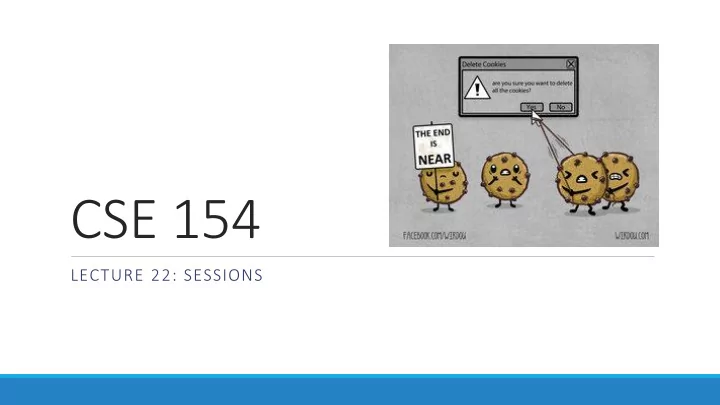
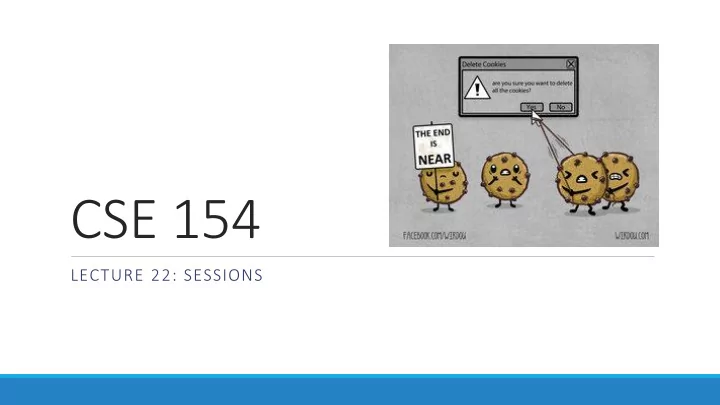
CSE 154 LECTURE 22: SESSIONS
Expiration / persistent cookies setcookie("name", "value", expiration); PHP $expireTime = time() + 60*60*24*7; # 1 week from now setcookie("CouponNumber", "389752", $expireTime); setcookie("CouponValue", "100.00", $expireTime); PHP • to set a persistent cookie, pass a third parameter for when it should expire • indicated as an integer representing a number of seconds, often relative to current timestamp • if no expiration passed, cookie is a session cookie; expires when browser is closed • time function returns the current time in seconds • date function can convert a time in seconds to a readable date
Deleting a cookie setcookie("name", FALSE); PHP setcookie("CouponNumber", FALSE); PHP • setting the cookie to FALSE erases it • you can also set the cookie but with an expiration that is before the present time: setcookie("count", 42, time() - 1); PHP • remember that the cookie will also be deleted automatically when it expires, or can be deleted manually by the user by clearing their browser cookies
What is a session? • session : an abstract concept to represent a series of HTTP requests and responses between a specific Web browser and server • HTTP doesn't support the notion of a session, but PHP does • sessions vs. cookies: • a cookie is data stored on the client • a session's data is stored on the server (only 1 session per client) • sessions are often built on top of cookies: • the only data the client stores is a cookie holding a unique session ID • on each page request, the client sends its session ID cookie, and the server uses this to find and retrieve the client's session data
How sessions are established • client's browser makes an initial request to the server • server notes client's IP address/browser, stores some local session data, and sends a session ID back to client (as a cookie) • client sends that same session ID (cookie) back to server on future requests • server uses session ID cookie to retrieve its data for the client's session later (like a ticket given at a coat-check room)
Cookies vs. sessions • duration: sessions live on until the user logs out or closes the browser; cookies can live that long, or until a given fixed timeout (persistent) • data storage location: sessions store data on the server (other than a session ID cookie); cookies store data on the user's browser • security: sessions are hard for malicious users to tamper with or remove; cookies are easy • privacy: sessions protect private information from being seen by other users of your computer; cookies do not
Sessions in PHP: session_start session_start(); PHP • session_start signifies your script wants a session with the user • must be called at the top of your script, before any HTML output is produced • when you call session_start : • if the server hasn't seen this user before, a new session is created • otherwise, existing session data is loaded into $_SESSION associative array • you can store data in $_SESSION and retrieve it on future pages • complete list of PHP session functions
Accessing session data $_SESSION["name"] = value; # store session data $variable = $_SESSION["name"]; # read session data if (isset($_SESSION["name"])) { # check for session data PHP if (isset($_SESSION["points"])) { $points = $_SESSION["points"]; print("You've earned $points points.\n"); } else { $_SESSION["points"] = 0; # default } PHP • the $_SESSION associative array reads/stores all session data • use isset function to see whether a given value is in the session
Common session bugs • session_start doesn't just begin a session; it also reloads any existing session for this user. So it must be called in every page that uses your session data: # the user has a session from a previous page print $_SESSION["name"]; # undefined session_start(); print $_SESSION["name"]; # joe PHP • previous sessions will linger unless you destroy them and regenerate the user's session ID: session_destroy(); session_regenerate_id(TRUE); session_start(); PHP
Session timeout • because HTTP is stateless, it is hard for the server to know when a user has finished a session • ideally, user explicitly logs out, but many users don't • client deletes session cookies when browser closes • server automatically cleans up old sessions after a period of time • old session data consumes resources and may present a security risk • adjustable in PHP server settings or with session_cache_expire function • you can explicitly delete a session by calling session_destroy
Recommend
More recommend