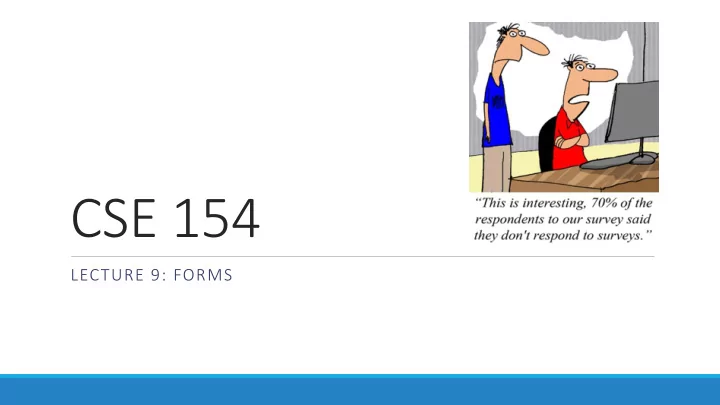
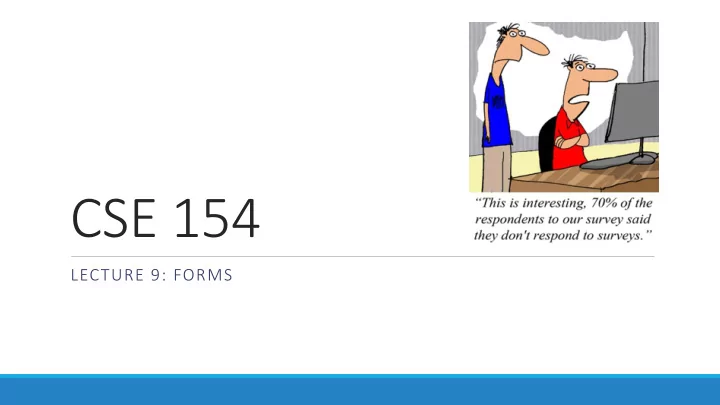
CSE 154 LECTURE 9: FORMS
Web data • most interesting web pages revolve around data • examples: Google, IMDB, Digg, Facebook, YouTube, Rotten Tomatoes • can take many formats: text, HTML, XML, multimedia • many of them allow us to access their data • some even allow us to submit our own new data • most server-side web programs accept parameters that guide their execution
Query strings and parameters URL?name=value&name=value... http://www.google.com/search?q=Romney http://example.com/student_login.php?username=obourn&id=1234567 • query string : a set of parameters passed from a browser to a web server • often passed by placing name/value pairs at the end of a URL • above, parameter username has value obourn, and sid has value 1234567 • PHP code on the server can examine and utilize the value of parameters • a way for PHP code to produce different output based on values passed by the user
Query parameters: $_GET, $_POST $user_name = $_GET["username"]; $id_number = (int) $_GET["id"]; $eats_meat = FALSE; if (isset($_GET["meat"])) { $eats_meat = TRUE; } PHP • $_GET["parameter name"] or $_POST["parameter name"] returns a GET/POST parameter's value as a string • parameters specified as http://....?name=value&name=value are GET parameters • test whether a given parameter was passed with isset
Example: Exponents $base = $_GET["base"]; $exp = $_GET["exponent"]; $result = pow($base, $exp); print "$base ^ $exp = $result"; PHP exponent.php?base=3&exponent=4 3 ^ 4 = 81 output
Example: Print all parameters <?php foreach ($_GET as $param => $value) { ?> <p>Parameter <?= $param ?> has value <?= $value ?></p> <?php } ?> PHP print_params.php?name=Allison+Obourn&sid=1234567 Parameter name has value Allison Obourn Parameter sid has value 1234567 output • or call print_r or var_dump on $_GET for debugging
HTML forms • form : a group of UI controls that accepts information from the user and sends the information to a web server • the information is sent to the server as a query string • JavaScript can be used to create interactive controls (seen later)
HTML form: <form> <form action=" destination URL "> form controls </form> HTML • required action attribute gives the URL of the page that will process this form's data • when form has been filled out and submitted, its data will be sent to the action's URL • one page may contain many forms if so desired
Form controls: <input> <!-- 'q' happens to be the name of Google's required parameter --> <input type="text" name="q" value="Colbert Report" /> <input type="submit" value="Booyah!" /> HTML output • input element is used to create many UI controls • an inline element that MUST be self-closed • name attribute specifies name of query parameter to pass to server • type can be button, checkbox, file, hidden, password, radio, reset, submit, text, ... • value attribute specifies control's initial text
Text fields: <input> <input type="text" size="10" maxlength="8" /> NetID <br /> <input type="password" size="16" /> Password <input type="submit" value="Log In" /> HTML output • input attributes: disabled, maxlength, readonly, size, value • size attribute controls onscreen width of text field • maxlength limits how many characters user is able to type into field
Text boxes: <textarea> a multi-line text input area (inline) <textarea rows="4" cols="20"> Type your comments here. </textarea> HTML output • initial text is placed inside textarea tag (optional) • required rows and cols attributes specify height/width in characters • optional readonly attribute means text cannot be modified
Checkboxes: <input> yes/no choices that can be checked and unchecked (inline) <input type="checkbox" name="lettuce" /> Lettuce <input type="checkbox" name="tomato" checked="checked" /> Tomato <input type="checkbox" name="pickles" checked="checked" /> Pickles HTML output • none, 1, or many checkboxes can be checked at same time • when sent to server, any checked boxes will be sent with value on: • http://webster.cs.washington.edu/params.php?tomato=on&pickles=on • use checked="checked" attribute in HTML to initially check the box
Radio buttons: <input> sets of mutually exclusive choices (inline) <input type="radio" name="cc" value="visa" checked="checked" /> Visa <input type="radio" name="cc" value="mastercard" /> MasterCard <input type="radio" name="cc" value="amex" /> American Express HTML output • grouped by name attribute (only one can be checked at a time) • must specify a value for each one or else it will be sent as value on
Text labels: <label> <label><input type="radio" name="cc" value="visa" checked="checked" /> Visa</label> <label><input type="radio" name="cc" value="mastercard" /> MasterCard</label> <label><input type="radio" name="cc" value="amex" /> American Express</label> HTML output • associates nearby text with control, so you can click text to activate control • can be used with checkboxes or radio buttons • label element can be targeted by CSS style rules
Drop-down list: <select>, <option> menus of choices that collapse and expand (inline) <select name="favoritecharacter"> <option>Jerry</option> <option>George</option> <option selected="selected">Kramer</option> <option>Elaine</option> </select> HTML output • option element represents each choice • select optional attributes: disabled, multiple, size • optional selected attribute sets which one is initially chosen
Using <select> for lists <select name="favoritecharacter[]" size="3" multiple="multiple"> <option>Jerry</option> <option>George</option> <option>Kramer</option> <option>Elaine</option> <option selected="selected">Newman</option> </select> HTML output • optional multiple attribute allows selecting multiple items with shift- or ctrl- click • must declare parameter's name with [] if you allow multiple selections • option tags can be set to be initially selected
Option groups: <optgroup> <select name="favoritecharacter"> <optgroup label="Major Characters"> <option>Jerry</option> <option>George</option> <option>Kramer</option> <option>Elaine</option> </optgroup> <optgroup label="Minor Characters"> <option>Newman</option> <option>Susan</option> </optgroup> </select> HTML output What should we do if we don't like the bold appearance of the optgroup s? •
Reset buttons Name: <input type="text" name="name" /> <br /> Food: <input type="text" name="meal" value="pizza" /> <br /> <label>Meat? <input type="checkbox" name="meat" /></label> <br /> <input type="reset" /> HTML output • when clicked, returns all form controls to their initial values • specify custom text on the button by setting its value attribute
Hidden input parameters <input type="text" name="username" /> Name <br /> <input type="text" name="sid" /> SID <br /> <input type="hidden" name="school" value="UW" /> <input type="hidden" name="year" value="2048" /> HTML output • an invisible parameter that is still passed to the server when form is submitted • useful for passing on additional state that isn't modified by the user
Grouping input: <fieldset>, <legend> groups of input fields with optional caption (block) <fieldset> <legend>Credit cards:</legend> <input type="radio" name="cc" value="visa" checked="checked" /> Visa <input type="radio" name="cc" value="mastercard" /> MasterCard <input type="radio" name="cc" value="amex" /> American Express </fieldset> HTML output • fieldset groups related input fields, adds a border; legend supplies a caption
Styling form controls element[attribute="value"] { property : value; property : value; ... property : value; } CSS input[type="text"] { background-color: yellow; font-weight: bold; } CSS output • attribute selector: matches only elements that have a particular attribute value • useful for controls because many share the same element (input)
Recommend
More recommend