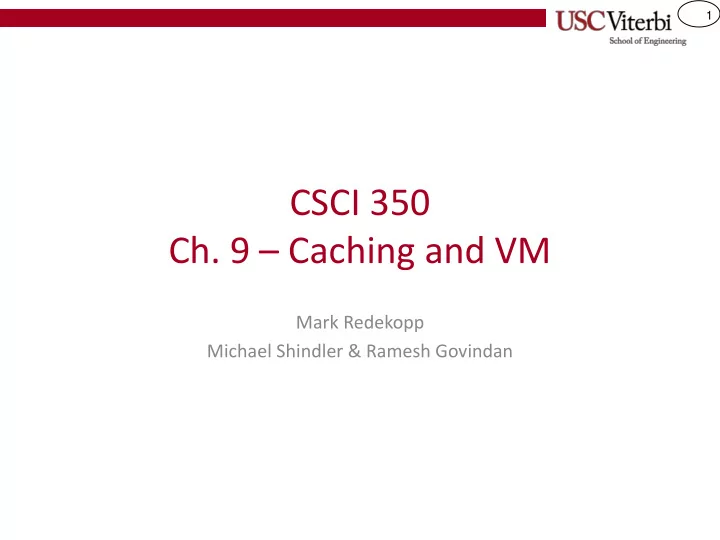
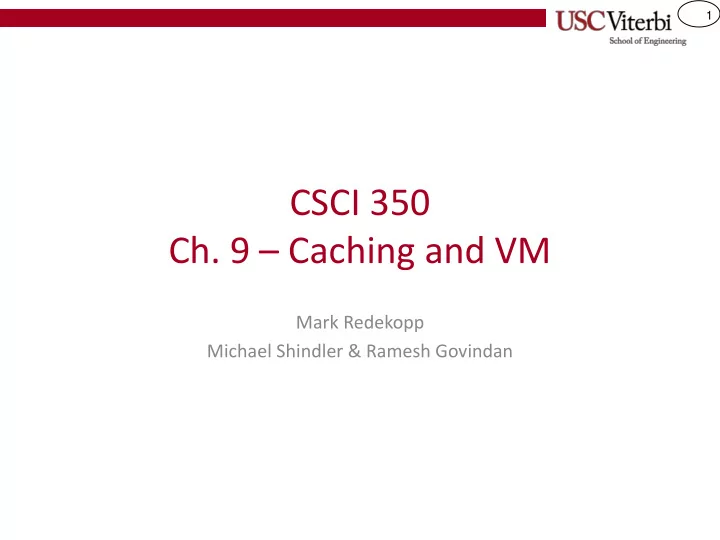
1 CSCI 350 Ch. 9 – Caching and VM Mark Redekopp Michael Shindler & Ramesh Govindan
2 Examples of Caching Used • What is caching? – Maintaining copies of information in locations that are faster to access than their primary home • Examples – TLB – Data/instruction caches – Branch predictors – VM – Web browser – File I/O (disk cache) – Internet name resolutions
3 REVIEW OF DEFINITIONS & TERMS
4 What Makes a Cache Work • What are the necessary conditions – Locations used to store cached data must be faster to access than original locations – Some reasonable amount of reuse – Access patterns must be somewhat predictable
5 Memory Hierarchy & Caching • Use several levels of faster and faster memory to hide delay of upper levels More Smaller Faster Expensive Unit of Transfer: Word or Byte Registers Higher L1 Cache Levels ~ 1ns Unit of Transfer: L2 Cache Cache block/line 1-8 words ~ 10ns Lower (Take advantage of spatial locality) Levels Main Memory ~ 100 ns Unit of Transfer: Secondary Storage Page 4KB-64KB words ~1-10 ms (Take advantage of spatial locality) Less Slower Larger Expensive
6 Hierarchy Access Time & Sizes
7 Principle of Locality • Caches exploit the Principle of Locality – Explains why caching with a hierarchy of memories yields improvement gain • Works in two dimensions – Temporal Locality : If an item is referenced, it will tend to be referenced again soon • Examples: Loops, repeatedly called subroutines, setting a variable and then reusing it many times – Spatial Locality : If an item is referenced, items whose addresses are nearby will tend to be referenced soon • Examples: Arrays and program code
8 Cache Blocks/Lines • Cache is broken into "blocks" or "lines" – Any time data is brought in, Proc. it will bring in the entire block of data Narrow (Word) Cache bus – Blocks start on addresses multiples of their size 128B Cache [4 blocks (lines) of 8-words (32-bytes)] Wide (multi-word) FSB 0x400000 0x400040 Memory Main 0x400080 0x4000c0 0x400100 0x400140
9 Cache Blocks/Lines • Whenever the processor generates a read or a write, it will first check the cache Proc. memory to see if it contains the desired data Request word @ Cache forward 4 1 – If so, it can get the data 0x400028 desired word quickly from cache – Otherwise, it must go to Cache does not the slow main memory to have the data and 2 get the data requests whole cache line 400020- 3 Memory responds 40003f 0x400000 0x400040 0x400080 0x4000c0 0x400100 0x400140
10 Cache Definitions • Cache Hit = Desired data is in current level of cache • Cache Miss = Desired data is not present in current level • When a cache miss occurs, the new block is brought from the lower level into cache – If cache is full a block must be evicted • When CPU writes to cache, we may use one of two policies: – Write Through (Store Through) : Every write updates both current and next level of cache to keep them in sync. (i.e. coherent) – Write Back : Let the CPU keep writing to cache at fast rate, not updating the next level. Only copy the block back to the next level when it needs to be replaced or flushed
11 Write Back Cache • On write-hit – Update only cached copy Proc. – Processor can continue quickly Write word (hit) 1 – Later when block is 3 Cache updates evicted, entire block is value & signals 2 processor to written back (because 4 continue bookkeeping is kept on a 5 On eviction, entire per block basis) block written back 0x400000 0x400040 0x400080 0x4000c0 0x400100 0x400140
12 Write Through Cache • On write-hit – Update both levels of hierarchy – Depending on hardware Proc. implementation, lower-level may have to wait for write to Write word (hit) 1 complete to lower level – Later when block is evicted, no 2 Cache and memory writeback is needed copies are updated 3 On eviction, entire block written back 0x400000 0x400040 0x400080 0x4000c0 0x400100 0x400140
13 Write-through vs. Writeback • Write-through – Pros • Avoid coherency issues between levels (need for eviction) – Cons • Poor performance if next level of hierarchy is slow (VM page fault to disk) or if many, repeated accesses • Writeback – Pros • Fast if many repeated accesses – Cons • Coherency issues • Slow if few, isolated writes since entire block must be written back
14 Principle of Inclusion • When the cache at level j misses on data that is store in level k (j < k), the data is brought into all levels i where j < i < k • This implies that lower levels always contains a subset of higher levels • Example: – L1 contains most recently used data – L2 contains that data + data used earlier – MM contains all data • This make coherence far easier to maintain between levels L1 Cache L2 Cache Main Processor Memory Memory Memory
15 Average Access Time • Define parameters – H i = Hit Rate of Cache Level L i (Note that 1-H i = Miss rate) – T i = Access time of level i – R i = Burst rate per word of level i (after startup access time) – B = Block Size • Let us find T AVE = average access time
16 T ave without L2 cache • 2 possible cases: – Either we have a hit and pay only the L1 cache hit time – Or we have a miss and read in the whole block to L1 and then read from L1 to the processor • T ave = T 1 + (1-H 1 ) •[T MM + B • R MM ] (Miss Rate)*(Miss Penalty) • For T 1 =10ns, H 1 = 0.9, B=8, T MM =100ns, R MM =25ns – T ave = 10 + [ (0.1) • (100+ 8 • 25) ] = 40 ns
17 T ave with L2 cache • 3 possible cases: – Either we have a hit and pay the L1 cache hit time – Or we miss L1 but hit L2 and read in the block from L2 – Or we miss L1 and L2 and read in the block from MM • T ave = T 1 + (1-H 1 ) •H 2 •( T 2 +B •R 2 ) + (1-H 1 ) •(1 -H 2 )•(T MM +B • R MM ) L1 miss / L2 Hit L1 miss / L2 Miss • For T 1 = 10ns, H 1 = 0.9, T 2 = 20ns, R 2 = 10ns, H 2 = 0.98, B=8, T MM =100ns, R MM =25 ns • T ave = 10 + (0.1) •(.98)•(20+ 8 •1 0) + (0.1) •(.02)•(100+ 8 •25) = 10 + 9.8 ns + 0.6 = 20.4 ns
18 Three Main Issues • Finding cached data (hit/miss) • Replacement algorithms • Coherency (managing multiple versions) – Discussed in previous lectures
19 MAPPINGS
20 Cache Question Hi, I'm a block of cache data. Can you tell me what address I came from? 0xbfffeff0? 0x0080a1c4? 00 0a 56 c4 81 e0 fa ee 39 bf 53 e1 b8 00 ff 22
21 Cache Implementation • Assume a cache of 4 blocks of 16-bytes each • Must store more than just data! • What other bookkeeping and identification info is needed? – Has the block been modified – Is the block empty or full – Address range of the data: Where did I come from? Data of 0xAC0-ACF (unmodified) Data of 0x470-47F (modified) empty empty Cache with 4 data blocks
22 Implementation Terminology • What bookkeeping values must be stored with the cache in addition to the block data? • Tag – Portion of the block’s address range used to identify the MM block residing in the cache from other MM blocks. • Valid bit – Indicates the block is occupied with valid data (i.e. not empty or invalid) • Dirty bit – Indicates the cache and MM copies are “inconsistent” (i.e. a write has been done to the cached copy but not the main memory copy) – Used for write-back caches
23 Identifying Blocks via Address Range • Possible methods – Store start and end address (requires multiple comparisons) – Ensure block ranges sit on binary boundaries (upper address bits identify the block with a single value) • Analogy: Hotel room layout/addressing 4 word (16-byte) blocks: 100 120 200 220 1 st Digit = Floor Addr. Range Binary 101 121 201 221 2 nd Digit = Aisle 000-00f 0000 0000 0000 - 102 122 202 222 3 rd Digit = Room w/in 1111 103 123 203 223 010-01f 0000 0001 0000 - aisle 2 nd Floor 1 st Floor 1111 104 124 204 224 105 125 205 225 8 word (32-byte) blocks: 106 126 206 226 Addr. Range Binary 107 127 207 227 To refer to the range of rooms on the 000-01f 0000 000 00000 - 108 128 208 228 11111 second floor, left aisle 109 129 209 229 020-03f 0000 001 00000 - we would just say 11111 Analogy: Hotel Rooms rooms 20x
24 Cache Implementation • Assume 12-bit addresses and 16-byte blocks • Block addresses will range from xx0-xxF – Address can be broken down as follows – A[11:4] = identifies block range (i.e. xx0-xxF) – A[3:0] = byte offset within the cache block A[11:4] A[3:0] Tag Byte Addr. = 0x124 Addr. = 0xACC Word 0x4 (1 st ) w/in Word 0xC (3 rd ) block 120-12F w/in block AC0- ACF 0001 0010 0100 1010 1100 1100
25 Cache Implementation • To identify which MM block resides in each cache block, the tags need to be stored along with the Dirty and Valid bits Tag 1010 1100 Data of 0xAC0-ACF (unmodified) V=1 D=0 0100 0111 Data of 0x470-47F (modified) V=1 D=1 0000 0000 empty V=0 D=0 0000 0000 empty V=0 D=0
Recommend
More recommend