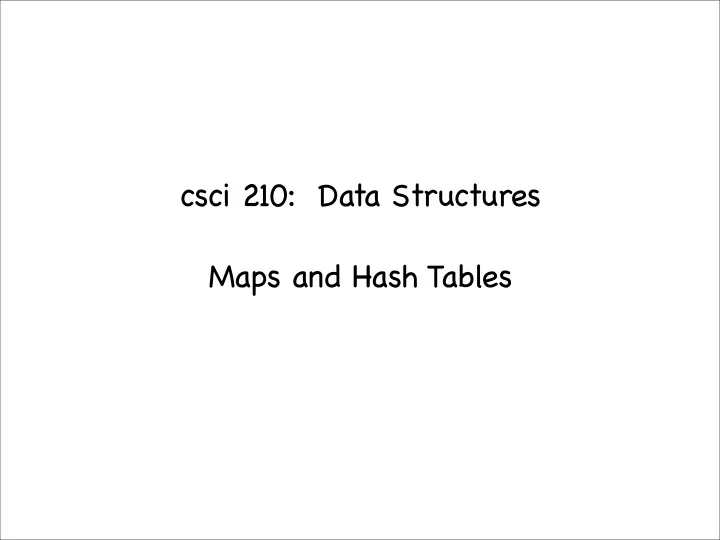
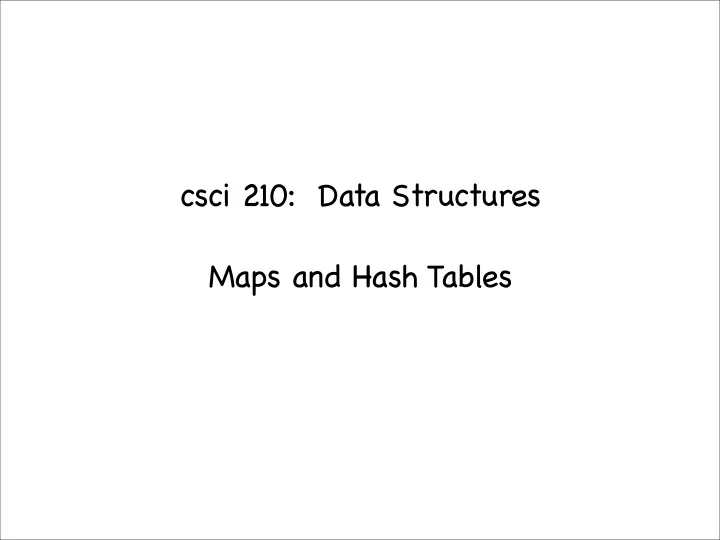
csci 210: Data Structures Maps and Hash Tables
Summary • Topics • the Map ADT • Map vs Dictionary • implementation of Map: hash tables • Hashing • READING: • GT textbook chapter 9.1 and 9.2
Binary Search Tree BST: data = <key, ...> for any node u: BST property <key, ...> all keys are all keys are <= u.getKey() > u.getKey()
Binary Search Tree • Note: Binary search property wrt a key student record <key=ID, ...> • Want to search/insert/delete efficiently by name ? • need to build a BST with key=name • Want to search/insert/delete efficiently by age? student record • need to build a BST with key=age <key=name, ...> • Want to search/insert/delete efficiently by SSN? • need to build a BST with key=SSN • BST implements an ADT that is called a Dictionary
Dictionary ADT • A generic data structure that supports {INSERT, DELETE, SEARCH} is called a DICTIONARY • A Dictionary stores (k,v) key-value pairs called entries • k is the key • v is the value • A Dictionary can have elements with same key • Note: how does a BST with equal elements look like? • A DICTIONARY usually keeps track of the order of the elements • supports other operations like predecessor, successor, traverse--in-order • Dictionary implementations • ordered list, array • BST
Map ADT • A Map is an abstract data structure similar • it stores key-value (k,v) pairs • there cannot be duplicate keys • Maps are useful in situations where a key can be viewed as a unique identifier for the object • the key is used to decide where to store the object in the structure • in other words, the key associated with an object can be viewed as the address for the object • maps are sometimes called associative arrays Map ADT • size() • isEmpty() • get(k): • if M contains an entry with key k, return it; else return null • put(k,v): • if M does not have an entry with key k, add entry (k,v) and return null • else replace existing value of entry with v and return the old value • remove(k): • remove entry (k,*) from M
Map example (k,v) key=integer, value=letter M={} M={(5,A)} • put(5,A) M={(5,A), (7,B)} • put(7,B) M={(5,A), (7,B), (2,C)} • put(2,C) M={(5,A), (7,B), (2,C), (8,D)} • put(8,D) M={(5,A), (7,B), (2,E), (8,D)} • put(2,E) return B • get(7) return null • get(4) return E • get(2) M={(7,B), (2,E), (8,D)} • remove(5) M={(7,B), (8,D)} • remove(2) return null • get(2)
Example • Let’s say you want to implement a language dictionary. That is, you want to store words and their definition. You want to insert words to the dictionary, and retrieve the definition given a word. • Ideas; • vector • linked list • binary search tree • You can (also) use a Map ADT. • The map will store (word, definition of word) pairs. • key = word • note: words are unique • value = definition of word • get(word) • returns the definition if the word is in dictionary • returns null if the word is not in dictionary • Note: Maps provide an alternative approach to searching
Maps vs Trees BST: • How are Maps different than Search Trees? data = <key, ...> for any node u: BST property • Binary search trees also associate keys with values • In the data of each BST node there exists a field designated as the key • the BST is ordered by this key u • e.g: a BST of student records <key, ...> • data = student record • key = student ID • search/insert/delete by student ID are efficient • Binary trees also support Insert, Delete, Search • and others • O(n) worst-case time • O(lg n) if the tree is balanced all keys are all keys are <= u.getKey() > u.getKey()
Java.util.Map • check out the interface • additional handy methods • putAll • entrySet • containsValue • containsKey • Implementation?
Class-work • Write a program that reads from the user the name of a text file, counts the word frequencies of all words in the file, and outputs a list of words and their frequency. • e.g. text file: article, poem, science, etc • Questions: • Think in terms of a Map data structure that associates keys to values. • What will be your <key-value> pairs? • Sketch the main loop of your program.
Map Implementations • Linked-list • Binary search trees • Hash tables
A LinkedList implementation of Maps • store the (k,v) pairs in a doubly linked list • get(k) • hop through the list until find the element with key k • put(k,v) • Node x = get(k) • if (x != null) • replace the value in x with v • else create a new node(k,v) and add it at the front • remove(k) • Node x = get(k) • if (x == null) return null • else remove node x from the list • Note: why doubly-linked? need to delete at an arbitrary position • Analysis: O(n) on a map with n elements
Map Implementations • Linked-list: • get/search, put/insert, remove/delete: O(n) • Binary search trees • search, insert, delete: O(n) if not balanced • O(lg n) if balanced BST • A new approach • Hash tables: • we’ll see that (under some assumptions) search, insert, delete: O(1)
Hashing • A completely different approach to searching from the comparison-based methods (binary search, binary search trees) • rather than navigating through a dictionary data structure comparing the search key with the elements, hashing tries to reference an element in a table directly based on its key • hashing transforms a key into a table address
Hashing • If the keys were integers in the range 0 to 99 • The simplest idea: • store keys in an array H[0..99] • H initially empty ... x x x x x direct addressing: store key k at index k (0,v) x x (3,v) (4,v) ... issues: - keys need to be integers in a small range • put(k, value) - space may be wasted is H not full • store <k, value> in H[k] • get(k) • check if H[K] is empty
Hashing • Hashing has 2 components • the hash table: an array A of size N • each entry is thought of a bucket: a bucket array • a hash function: maps each key to a bucket • h is a function : {all possible keys} ----> {0, 1, 2, ..., N-1} • key k is stored in bucket h(k) 0 1 2 3 4 5 6 8 ... A bucket i stores all keys with h(k) =i • The size of the table N and the hash function are decided by the user
Example • keys: integers • chose N = 10 • chose h(k) = k % 10 • [ k % 10 is the remainder of k/10 ] 0 1 2 3 4 5 6 7 8 9 • add (2,*), (13,*), (15,*), (88,*), (2345,*), (100,*) • Collision: two keys that hash to the same value • e.g. 15, 2345 hash to slot 5 • Note: if we were using direct addressing: N = 2^32. Unfeasible.
Hashing • h : {universe of all possible keys} ----> {0,1,2,...,N-1} • The keys need not be integers • e.g. strings • define a hash function that maps strings to integers • The universe of all possible keys need not be small • e.g. strings • Hashing is an example of space-time trade-off: • if there were no memory(space) limitation, simply store a huge table • O(1) search/insert/delete • if there were no time limitation, use a linked list and search sequentially • Hashing: use a reasonable amount of memory and strike a balance space-time • adjust hash table size • Under some assumptions, hashing supports insert, delete and search in in O(1) time
Hashing • Notation: • U = universe of keys • N = hash table size • n = number of entries • note: n may be unknown beforehand called “universal hashing” • Goal of a hash function: • the probability of any two keys hashing to the same slot is 1/N • Essentially this means that the hash function throws the keys uniformly at random into the table • If a hash function satisfies the universal hashing property, then the expected number of elements that hash to the same entry is n/N • if n < N : O(1) elements per entry • if n >= N: O(n/N) elements per entry
Hashing • Chosing h and N • Goal: distribute the keys • n is usually unknown • If n > N, then the best one can hope for is that each bucket has O(n/N) elements • need a good hash function • search, insert, delete in O(n/N) time • If n <= N, then the best one can hope for is that each bucket has O(1) elements • need a good hash function • search, insert, delete in O(1) time • If N is large==> less collisions and easier for the hash function to perform well • Best: if you can guess n beforehand, chose N order of n • no space waste
Hash functions • How to define a good hash function? • An ideal has function approximates a random function: for each input element, every output should be in some sense equally likely • In general impossible to guarantee • Every hash function has a worst-case scenario where all elements map to the same entry • Hashing = transforming a key to an integer • There exists a set of good heuristics
Recommend
More recommend