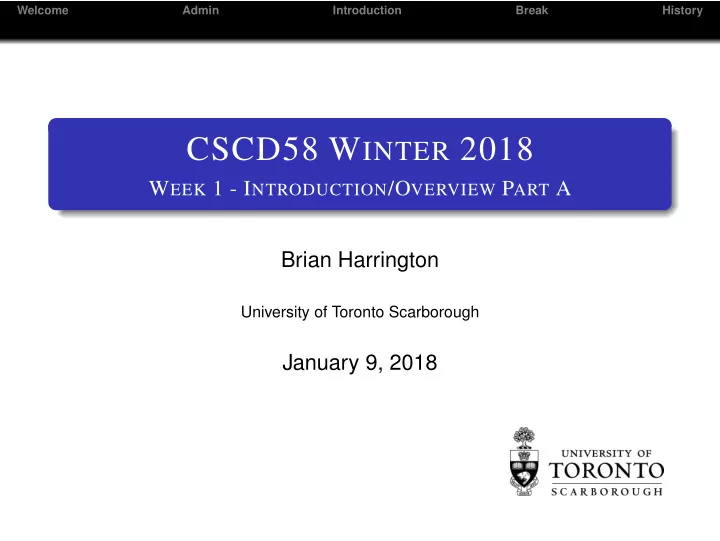
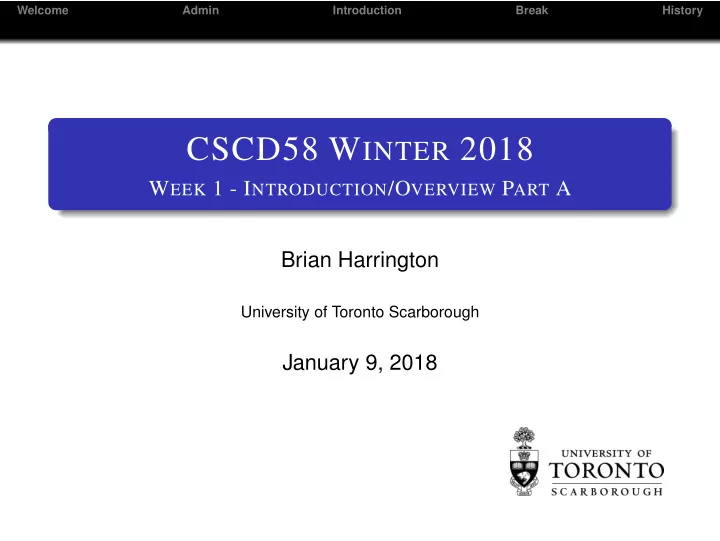
Welcome Admin Introduction Break History CSCD58 W INTER 2018 W EEK 1 - I NTRODUCTION /O VERVIEW P ART A Brian Harrington University of Toronto Scarborough January 9, 2018
Welcome Admin Introduction Break History W ELCOME TO CSCD58 • Welcome to CSCD58 • Introductory course in Computer Networks • No assumed prior knowledge of/exposure to networks • Covering principles and technologies underlying networks including the internet • Shared focus on principles and practicals
Welcome Admin Introduction Break History A DMIN S TUFF • Website: • www.utsc.utoronto.ca/~bharrington/cscd58 • Assignments, lecture notes, tutorial handouts, etc. posted here • Check regularly for announcements • Piazza Forum • Course Info Sheet with all the technical policy details • Textbook: • James F. Kurose, Keith W. Ross, Computer Networking, a top-down approach, 6th Edition, Addison Wesley, 2013, ISBN-10: 0-13-285620-4 • 4th - 5th editions can also be used (but you are responsible for transposing any assigned reading indices)
Welcome Admin Introduction Break History A DMIN S TUFF • My Details: • Brian Harrington • brian.harrington@utsc.utoronto.ca • IC 342 • Office hours: Thursdays 1-3 (or by appointment) • Assessment: • 2 Programming Assignments (25%) • 2 Problem Sets (15%) • Midterm (20%) • Final (40%)
Welcome Admin Introduction Break History I NTRODUCTION • The Internet (and other large networks) are complex • Our goal: break down (arguably) the most complicated systems ever developed by humans into something you can understand • Within 12 weeks • Where to begin: • Look at multiple levels of abstraction • Start at the top (most abstract) and work our way down (low level details) • At each stage, see how the pieces fit together
Welcome Admin Introduction Break History I NTRODUCTION • By the end of this course, you should be able to: • Have a complete picture of the networks behaviour when you send an e-mail, or click on a web-page. • Appreciate the limitations and opportunities of various types of network design/implementation • Given an infinite amount of time, re-build the internet from scratch following a major disaster/nuclear holocaust/zombie invasion
Welcome Admin Introduction Break History I NTRODUCTION • So where to first? • Let’s try to get a “big picture” view of networks • We’ll go into (much) greater detail later in the course • After the break... what is this “Internet” thing the kids are talking about?
Welcome Admin Introduction Break History B REAK http://www.opte.org/the-internet/
Welcome Admin Introduction Break History C IRCUIT S WITCHING • Phone/Television networks • Set number of links between each point in the network • “Call” sets up an end-to-end path using 1 link for each hop • Reliable, set path, dedicated resources • Call set-up required, capacity limit
Welcome Admin Introduction Break History C IRCUIT S WITCHING
Welcome Admin Introduction Break History C IRCUIT S WITCHING • Two ways of multiplexing: Frequency Division Multiplexing (FDM) and Time Division Multiplexing (TDM)
Welcome Admin Introduction Break History P ACKET S WITCHING • 1961: Kleinrock, 1964: Baran • Instead of dividing resources, divide data • Each “packet” of data uses full link bandwidth • Only move one hop at a time, each packet sent separately • No need to divide bandwidth, much more flexible resource allocation • Resource contention, congestion, reliability issues, routing overhead
Welcome Admin Introduction Break History H ISTORY : ARPA ET AND E ARLY P ACKET S WITCHING • 1967-1969: ARPANet built on packet-switching protocols • 1972: First public demonstration • NCP (Network Control Protocol) - First host-host protocol • First e-mail program • 15 Nodes
Welcome Admin Introduction Break History H ISTORY : C ERF & K AHN • Throughout 70s, lots of smaller proprietary networks pop up • 1974: Cerf & Kahn - Architecture for interconnecting networks • Each Network must be autonomous • Best Effort Communications (failure = re-send) • Connections (later: “routers”) are black-boxes, no information retained • No global control
Welcome Admin Introduction Break History H ISTORY : 1980 S - N EW PROTOCOLS • 1982: SMTP E-mail protocol • 1983: TCP/IP • 1983: DNS • 1985: FTP • 1986: TCP Congestion Protocol
Welcome Admin Introduction Break History H ISTORY : 1990 S - W ORLD W IDE W EB • 1989: HTML, HTTP • 1993: Mosaic - First Web Browser • Late 90s: Internet starts to go from niche toy to mainstream service • Proliferation of commercial ISPs, traffic starts to grow exponentially
Welcome Admin Introduction Break History H ISTORY : 2000 S - B OOM , B UST AND E CHO • Late 1990s - Early 2000s: “Dot-Com Era” • 2000-2001 - Bubble Bursts • Lycos: Bought in 2000 for $12.5 billion, sold in 2004 for $95 million • Geocities: Purchased in 1999 for $3.57 billion, abandoned in 2009 • Investment during dot-com era = 100s of millions of connected devices, much faster backbone, billions of users now online
Welcome Admin Introduction Break History H ISTORY : 2010 S - I NTERNET E VERYWHERE AND ??? • Now: Live in a world where most of us are connected to everyone else 24/7/365. • Future: ??? • “When I was young:" • Grandparents: We had to walk to our neighbour’s house if we wanted to talk to them • Parents: We had one newspaper available to us, and one set of encyclopaedias in our school • Future: We actually had to take a device out of our pockets and look at it if we wanted to know a piece of information. Cars were actually piloted by humans. Our refrigerator didn’t even warn us if we were running low on milk, and we would actually have to go to the store to get more.
Recommend
More recommend