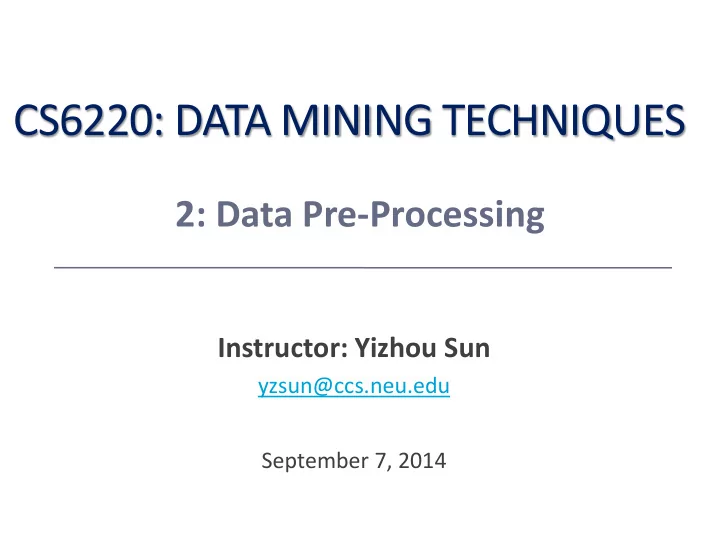
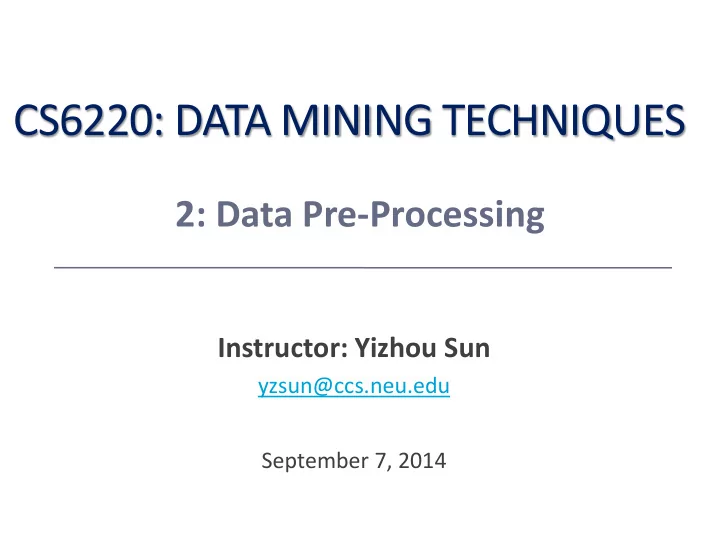
CS6220: DATA MINING TECHNIQUES 2: Data Pre-Processing Instructor: Yizhou Sun yzsun@ccs.neu.edu September 7, 2014
2: Data Pre-Processing • Getting to know your data • Basic Statistical Descriptions of Data • Data Visualization • Data Pre-Processing • Data Cleaning • Data Integration • Data Reduction • Data Transformation and Data Discretization 2
Basic Statistical Descriptions of Data • Central Tendency • Dispersion of the Data • Graphic Displays 3
Measuring the Central Tendency n 1 x • Mean (algebraic measure) (sample vs. population): x x i n N Note: n is sample size and N is population size. 1 i n w x • Weighted arithmetic mean: i i i 1 x • Trimmed mean: chopping extreme values n w • Median: i 1 i • Middle value if odd number of values, or average of the middle two values otherwise • Estimated by interpolation (for grouped data ): / 2 ( ) n freq l ( ) median L width 1 freq • Mode median • Value that occurs most frequently in the data • Unimodal, bimodal, trimodal • Empirical formula: 3 ( ) mean mode mean median 4
Symmetric vs. Skewed Data • Median, mean and mode of symmetric symmetric, positively and negatively skewed data positively skewed negatively skewed 5
Measuring the Dispersion of Data • Quartiles, outliers and boxplots • Quartiles : Q 1 (25 th percentile), Q 3 (75 th percentile) • Inter-quartile range : IQR = Q 3 – Q 1 • Five number summary : min, Q 1 , median, Q 3 , max • Boxplot : ends of the box are the quartiles; median is marked; add whiskers, and plot outliers individually • Outlier : usually, a value higher/lower than 1.5 x IQR • Variance and standard deviation ( sample: s, population: σ ) • Variance : (algebraic, scalable computation) n n 1 1 1 n 1 n 1 n 2 2 2 2 2 ( ) 2 2 2 x x ( ) [ ( ) ] s x x x x i i i i i 1 1 N N n n n 1 1 i 1 i 1 i 1 i i • Standard deviation s (or σ ) is the square root of variance s 2 ( or σ 2) 6
Graphic Displays of Basic Statistical Descriptions • Boxplot : graphic display of five-number summary • Histogram : x-axis are values, y-axis repres. frequencies • Scatter plot : each pair of values is a pair of coordinates and plotted as points in the plane 7
Boxplot Analysis • Five-number summary of a distribution • Minimum, Q1, Median, Q3, Maximum • Boxplot • Data is represented with a box • The ends of the box are at the first and third quartiles, i.e., the height of the box is IQR • The median is marked by a line within the box • Whiskers: two lines outside the box extended to Minimum and Maximum • Outliers: points beyond a specified outlier threshold, plotted individually 8
Visualization of Data Dispersion: 3-D Boxplots 9 September 7, 2014 Data Mining: Concepts and Techniques
Histogram Analysis • Histogram: Graph display of tabulated 40 frequencies, shown as bars • It shows what proportion of cases fall 35 into each of several categories 30 • Differs from a bar chart in that it is the 25 area of the bar that denotes the value, 20 not the height as in bar charts, a crucial distinction when the categories are not 15 of uniform width 10 • The categories are usually specified as 5 non-overlapping intervals of some 0 variable. The categories (bars) must be 10000 30000 50000 70000 90000 adjacent 10
Histograms Often Tell More than Boxplots The two histograms shown in the left may have the same boxplot representation The same values for: min, Q1, median, Q3, max But they have rather different data distributions 11
Scatter plot • Provides a first look at bivariate data to see clusters of points, outliers, etc • Each pair of values is treated as a pair of coordinates and plotted as points in the plane 12
Positively and Negatively Correlated Data • The left half fragment is positively correlated • The right half is negative correlated 13
Uncorrelated Data 14
2: Data Pre-Processing • Getting to know your data • Basic Statistical Descriptions of Data • Data Visualization • Data Pre-Processing • Data Cleaning • Data Integration • Data Reduction • Data Transformation and Data Discretization 15
3D Scatter Plot 16
Scatterplot Matrices Used by ermission of M. Ward, Worcester Polytechnic Institute Matrix of scatterplots (x-y-diagrams) of the k-dim. data [total of (k2/2-k) scatterplots] 17
Landscapes Used by permission of B. Wright, Visible Decisions Inc. news articles visualized as a landscape • Visualization of the data as perspective landscape • The data needs to be transformed into a (possibly artificial) 2D spatial representation which preserves the characteristics of the data 18
Parallel Coordinates • n equidistant axes which are parallel to one of the screen axes and correspond to the attributes • The axes are scaled to the [minimum, maximum]: range of the corresponding attribute • Every data item corresponds to a polygonal line which intersects each of the axes at the point which corresponds to the value for the attribute • • • Attr. 1 Attr. 2 Attr. 3 Attr. k 19
Parallel Coordinates of a Data Set 20
Visualizing Text Data • Tag cloud: visualizing user-generated tags The importance of tag is represented by font size/color Newsmap: Google News Stories in 2005
Visualizing Social/Information Networks Computer Science Conference Network 22
2: Data Pre-Processing • Getting to know your data • Basic Statistical Descriptions of Data • Data Visualization • Data Pre-Processing • Data Cleaning • Data Integration • Data Reduction • Data Transformation and Data Discretization 23
Major Tasks in Data Preprocessing • Data cleaning • Fill in missing values, smooth noisy data, identify or remove outliers, and resolve inconsistencies • Data integration • Integration of multiple databases or files • Data reduction • Dimensionality reduction • Numerosity reduction • Data compression • Data transformation and data discretization • Normalization 24
2: Data Pre-Processing • Getting to know your data • Basic Statistical Descriptions of Data • Data Visualization • Data Pre-Processing • Data Cleaning • Data Integration • Data Reduction • Data Transformation and Data Discretization 25
Data Cleaning • Data in the Real World Is Dirty: Lots of potentially incorrect data, e.g., instrument faulty, human or computer error, transmission error • incomplete: lacking attribute values, lacking certain attributes of interest, or containing only aggregate data • e.g., Occupation =“ ” (missing data) • noisy: containing noise, errors, or outliers • e.g., Salary =“−10” (an error) • inconsistent: containing discrepancies in codes or names, e.g., • Age =“42”, Birthday =“03/07/2010” • Was rating “1, 2, 3”, now rating “A, B, C” • discrepancy between duplicate records • Intentional (e.g., disguised missing data) • Jan. 1 as everyone’s birthday? 26
How to Handle Missing Data? • Ignore the tuple: usually done when class label is missing (when doing classification) — not effective when the % of missing values per attribute varies considerably • Fill in the missing value manually: tedious + infeasible? • Fill in it automatically with • a global constant : e.g., “unknown”, a new class?! • the attribute mean • the attribute mean for all samples belonging to the same class: smarter • the most probable value: inference-based such as Bayesian formula or decision tree 27
How to Handle Noisy Data? • Binning • first sort data and partition into (equal-frequency) bins • then one can smooth by bin means, smooth by bin median, smooth by bin boundaries, etc. • Regression • smooth by fitting the data into regression functions • Clustering • detect and remove outliers • Combined computer and human inspection • detect suspicious values and check by human (e.g., deal with possible outliers) 28
2: Data Pre-Processing • Getting to know your data • Basic Statistical Descriptions of Data • Data Visualization • Data Pre-Processing • Data Cleaning • Data Integration • Data Reduction • Data Transformation and Data Discretization 29
Data Integration • Data integration : • Combines data from multiple sources into a coherent store • Schema integration: e.g., A.cust-id B.cust-# • Integrate metadata from different sources • Entity identification problem: • Identify real world entities from multiple data sources, e.g., Bill Clinton = William Clinton • Detecting and resolving data value conflicts • For the same real world entity, attribute values from different sources are different • Possible reasons: different representations, different scales, e.g., metric vs. British units 30
2: Data Pre-Processing • Getting to know your data • Basic Statistical Descriptions of Data • Data Visualization • Data Pre-Processing • Data Cleaning • Data Integration • Data Reduction • Data Transformation and Data Discretization 31
Recommend
More recommend