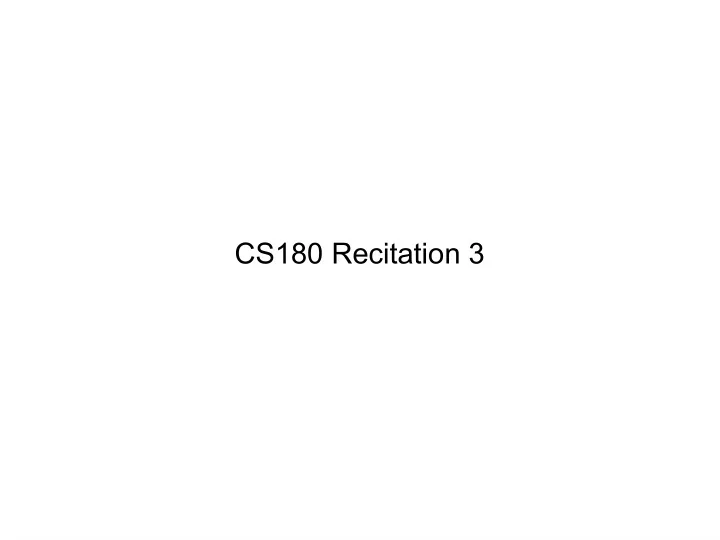
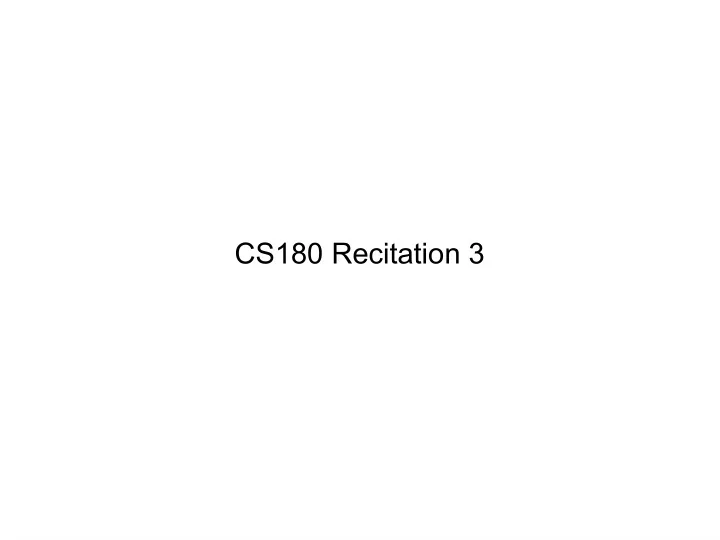
CS180 Recitation 3
Lecture: Overflow byte b; b = 127; b += 1; System.out.println("b is" + b); b is -128 byte b; b = 128; //will not compile! b went out of bounds and wrapped around. Overflow. 1 0 0 Example + 1 1 0 1 0 1 0
Lecture: Underflow Similarly underflow can occur. byte b; b = -128; b -= 1; Every type has their own range. Variable types should be chosen wisely.
Data Types * Primitive Data Types Numeric Data Types Integer Numbers – byte (8-bits), short (2-bytes) – int (4-bytes), long (8-bytes) Real Numbers – float (4-bytes), double (8-bytes) Character Data Types – char (2-bytes) Logic – boolean – Requires 1-bit information (true or false) but its size is not precisely defined. * Reference Data Types – Object (varied-sized bytes) – String
- Why many data types? Small numbers require less bytes for representation. • Precision – Some numbers need to be represented • precisely for computation. -Type safety in Java Java is strongly typed. The type of every variable must be • declared before its use. This allows Java to perform many safety and sanity checks • during compilation and avoids many program errors.
Variables The format of variable declaration is data_type variable_name; Variable Declaration: - Variable declaration sets aside memory to hold the variable and attaches a name to that space. - No need to use new operator. Examples: • double volume; – Memory is allocated to store double values. • int num; - Memory is allocated to store integer values.
Variable assignment and Initialization * float x = 10.05f; //x is initialized to 10.05. * float x; x = 10.05f; * float x = 10.0f; //float variable x is initialized to 10.0 float y = 20.0f; //float variable y is initialized to 20.0 x = y; //variable assignment. x has value 20.0 Different from Object assignment Student student1; • student1 = new Student(); • The reference to the first object is stored in student1. Student student2; • student2 = student1; • The reference stored in student1 is copied to student2.
Variables, Literals, Constants : Things to remember - Java does not allow two variables to have the same name within the same method (More details later). int num = 5; • int num = 10; • - Changing from one type to another is called casting . double value = 10.008d; • int num = (int) value; • - Here, the values, 5 and 10 are called literals . The type of 10 is int. • The type of 10.0 is double. • - Constants Precede variable declaration with 'final' keyword. final double PI = 3.14f;
One’s Complement Representation Positive number uses positional representation. Negative number formed by inverting all bits of positive value. Example: 4-bit representation 0 0 1 0 represents 2 1 1 0 1 represents -2 9
Two’s Complement Representation Positive number uses positional representation. Negative number formed by subtracting 1 from positive value and inverting all bits of result. Example: 4-bit representation 0 0 1 0 represents 2 1 1 1 0 represents -2 High-order bit is set if number is negative 10
Integer representation Positive Numbers – Binary Equivalent • short x = 8; // short – 2 bytes • 8 = 00000000 00001000 • short y = 10; • 10 = 00000000 00001010 • short z = x + y; // Binary Addition Negative Numbers – Two's complement Binary Equivalent • short x = -8; • (-8) will be stored in two's complement representation
Converting a negative number to two's complement representation Step 1: Convert the positive number to binary equivalent. Step 2: Flip the 0's to 1's and 1's to 0's. (One's complement) Step 3: Add 1 to the one's complement number obtained in step 2. Example: short x = -8; 1. 8 = 00000000 00001000 2. 11111111 11110111 3. 11111111 11110111 + 1 = 11111111 11111000
IEEE floating point representation IEEE floating point numbers are represented using 32 bits (single precision) or 64 bits (double precision). Three Components Sign bit - Single bit. 0 represents negative number and 1 represents positive number. Exponent – The exponent field needs to represent both positive and negative exponents. Mantissa - Significant digits of the number. a xb e a – mantissa, e – exponent, b - base Floating point numbers are typically stored in normalized form. This basically puts the radix point(that which separates the integer part and the fractional part) after the first non-zero digit. In normalized form, five is represented as 5.0 × 100.
Single Precision Sign bit - 1 bit Exponent – 8 bits Mantissa – 23 bits Double Precision Sign bit - 1 bit Exponent – 11 bits Mantissa – 52 bits Errors in Floating point Arithmetic – Many rational numbers can only be approximately represented in memory. – The arithmetic on these numbers yield approximate answers. – These errors get propagated in floating point calculations.
Errors in floating point arithmetic: continued Example: Converting 0.3 to binary yields 0.01001 which is approximately 0.28125. In this case, five bits are not enough to represent 0.3 fully. We have an error of 0.3 - 0.28125 = 0.01875 1.3 cannot be represented exactly using a 32-bit value. 1.3 * 3.0 will be 3.89999999 instead of 3.9
Arithmetic operators for Numeric data Addition int a = 10; double x = a + 35.98 // 'a' is promoted to double Subtraction double a = 5.48; int b =10; b = b – (int) a; // Needs explicit casting Multiplication short a = 2; int b = 4; double c = a * b;
Division Integer Division – 20/10 = 2 – 20/11 = 1 Real Division When either or both numbers are float or double, then the result is a float or double respectively. • 10.0/5.0 = 2.0 • 5.0 / 2 = 2.5 Double y = 1999.0/1000 double z = 1999/1000 What is the value of y and z?
Modulo Returns the remainder of a division, usually involves only integers. Examples : 11 % 5 = 1 23 % 5 = 3 8 % 2 = 0 Note : In both division and modulus operations, the second number should not be 0.
Arithmetic Operators precedence In decreasing order of precedence, Subexpression ( ) Starting with innermost. Unary Operators -, + Left to right evaluation. Multiplicative operators *, /, % Left to right evaluation. Additive operators +, - Left to right evaluation. Example: • int a = 31, b = 16, c = 1, d = 2; • int k = b + c * d – a / b / d; • int l = (-b + c) * a / d;
Math Class Math class is very powerful. It provides all kinds of useful methods such as: abs(a): absolute value of a max(a, b): the larger of a and b min(a, b): the smaller of a and b pow(a, b): a raised to power b round(a): a rounded to the nearest whole number sqrt(a): square root of a ceil(a): smallest whole number no less than a floor(a): largest whole number no bigger than a sin(a): trigonometric sine of a cos(a): trigonometric cosine of a exp(a): natural number e(2.718…) raised to power a
public class MathDemo{ public static void main(String[] args){ //E and round() System.out.println("e = " + Math.round(Math.E*100)/100f); //PI System.out.println("pi = " + Math.round(Math.PI*100)/100f); //abs() System.out.println("Absolute number = " + Math.abs(Math.PI)); //ceil() System.out.println("Integer greater than or equal to = " + Math.ceil(Math.PI)); //exp() System.out.println("Exponent number powered by the argument = " + Math.exp(0)); //min() System.out.println("Minimum Number = " + Math.min(10,10.3)); //pow() System.out.println("Power = " + Math.pow(10,3)); } }
Recommend
More recommend