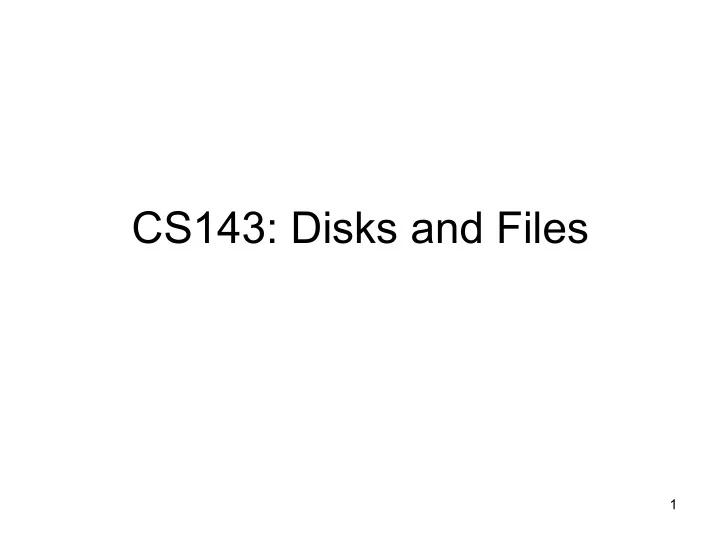
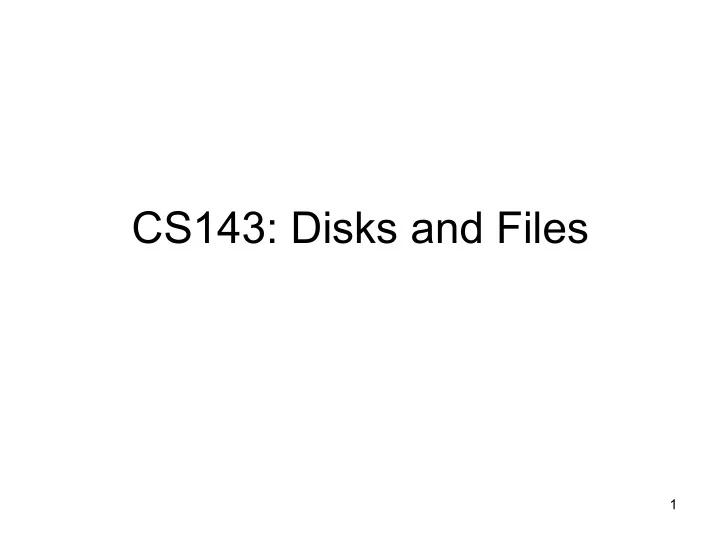
CS143: Disks and Files 1
System Architecture CPU System Bus Disk Controller ... Word (1B – 64B) Block ~ x GB/sec Disk (512B – 50KB) Main ~ x MB/sec Memory 2
Magnetic disk vs SSD • Magnetic Disk – Stores data on a magnetic disk – Typical capacity: 100GB – 10TB • Solid State Drive – Stores data in NAND flash memory – Typical capacity: 100GB – 1TB – Much faster and more reliable than magnetic disk – But, x10 more expensive and limited write cycles (~2000) 3
4
5
Structure of a Platter • Track, cylinder, sector (=block, page) 6
Typical Magnetic Disk • Platter diameter: 1-5 in • Platters: 1 – 20 • Tracks: 100 – 5000 • Sectors per track: 200 – 5000 • Sector size: 512 – 50K • Rotation speed: 1000 – 15000 rpm • Overall capacity: 100G – 10TB • Q: 2 platters, 2 surfaces/platter, 5000 tracks/surface, 1000 sectors/track, 1KB/sector. What is the overall capacity? 7
Capacity of Magnetic Disk - Capacity keeps increasing, but what about speed? 8
Access Time CPU Disk page Memory • Q: How long does it take to read a page of a disk to memory? • Q: What needs to be done to read a page? 9
Access Time • Access time = (seek time) + (rotational delay) + (transfer time) 10
Seek Time • Time to move a disk head between tracks 5 - 20x Time x 1 N Cylinders Traveled • Track to track ~ 1ms • Average ~ 10 ms • Full stroke ~ 20 ms 11
Rotational Delay Head Here Block I Want • Typical disk: – 1000 rpm – 15000 rpm • Q: For 6000 RPM, average rotational delay? 12
Transfer Rate Read blocks as the platter rotates Disk Head 6000 RPM, 1000 sectors/track, 1KB/sector • Q: How long to read one sector? • Q: What is the transfer rate (bytes/sec)? 13
(Burst) Transfer Rate • (Burst) Transfer rate = (RPM / 60) * (sectors/track) * (bytes/sector) 14
Sequential vs. Random I/O • Q: How long to read 3 sequential sectors? q 6000 RPM q 1000 sectors/track q Assume the head is above the first sector 15
Sequential vs. Random I/O • Q: How long to read 3 random sectors? q 6000 RPM q 1000 sectors/track q 10ms seek time q Assume the head is above the first sector 16
Random I/O • For magnetic disks: – Random I/O is VERY expensive compared to sequential I/O – Avoid random I/O as much as we can 17
Magnetic Disk vs SSD Magnetic SSD Random IO ~100 IOs/sec ~100K IOs/sec Transfer rate ~ 100MB/sec ~500MB/sec Capacity/$ ~1TB/$100 ~100GB/$100 (in 2014) (in 2014) SSD speed gain is mainly from high random IO rate 18
RAID • Redundant Array of Independent Disks – Create a large-capacity “disk volumes” from an array of many disks • Q: Possible advantages and disadvantages? 19
RAID Pros and Cons • Potentially high throughput – Read from multiple disks concurrently • Potential reliability issues – One disk failure may lead to the entire disk volume failure – How should we store data into disks? • Q: How should we organize the disks and store data to maximize benefit and minimize risks? 20
RAID Levels • RAID 0: striping only (no redundancy) • RAID 1: striping + mirroring • RAID 5: striping + parity block 21
Data Modification • Byte-level modification not allowed – Can be modified by blocks • Q: How can we modify only a part of a block? 22
Abstraction by OS 1 2 3 4 . . (head, cylinder, sector) . • Sequential blocks – No need to worry about head, cylinder, sector • Access to non-adjacent blocks – Random I/O • Access to adjacent blocks – Sequential I/O 23
Buffers, Buffer pool • Temporary main-memory “ cache ” for disk blocks – Avoid future read – Hide disk latency – Most DBMS let users change buffer pool size 24
Reference • Storage review disk guide – http://www.storagereview.com/guide2000/ref/ hdd/index.html 25
Files: Main Problem • How to store tables into disks? Jane CS 3.7 Susan ME 1.8 June EE 2.6 Tony CS 3.1 26
Spanned vs Unspanned • Q: 512Byte block. 80Byte tuple. How to store? 27
Spanned vs Unspanned • Unspanned T1 T4 T2 T5 T3 T6 • Spanned T4 T5 T1 T2 T6 T3 T4 T8 T7 • Q: Maximum space waste for unspanned? 28
Variable-Length Tuples • How do we store them? T1 T2 T3 T4 29
Reserved Space • Reserve the maximum space for each tuple T1 T2 T3 T4 T5 T6 • Q: Any problem? 30
Variable-Length Space R1 R2 R3 R4 R5 R6 • Pack tuples tightly • Q: How do we know the end of a record? • Q: What to do for delete/update? • Q: How can we “ point to ” to a tuple? 31
Slotted Page Header Free Block space R3 R4 R1 R2 Q: How can we point to a tuple? 32
Long Tuples • ProductReview( pid INT, reviewer VARCHAR(50), date DATE, rating INT, comments VARCHAR(1000)) • Block size 512B • How should we store it? 33
Long Tuples • Spanning • Splitting tuples Block with short attributes. Block with long attrs. T1 (a) T1 (b) T2 (a) T2 (b) T2 (b) This block may also have fixed-length slots. 34
Sequential File • Tuples are ordered by certain attribute(s) (search key) Elaine CS 3.7 James ME 2.8 John EE 1.8 Peter EE 3.9 Susan CS 1.0 Tony EE 2.4 – Search key: Name 35
Sequencing Tuples • Inserting a new tuple – Easy case T1 T3 T6 ? T8 T7 36
Sequencing Tuples Two options 1) Rearrange 2) Linked list T1 T1 T3 T7 T6 T3 T7 T6 T8 T8 37
Sequencing Tuples • Inserting a new tuple – Difficult case T1 T4 T5 T8 ? T9 T7 38
Sequencing Tuples • Overflow page header Overflow page T1 T8 T2 T9 T4 T6 T7 • Reserving free space to avoid overflow – PCTFREE in DBMS CREATE TABLE R(a int) PCTFREE 40 39
Things to Remember • Disk – Platter, track, cylinder, sector, block – Seek time, rotational delay, transfer time – Random I/O vs Sequential I/O • Files – Spanned/unspanned tuples – Variable-length tuples (slotted page) – Long tuples – Sequential file and search key • Problems with insertion (overflow page) • PCTFREE 40
Recommend
More recommend