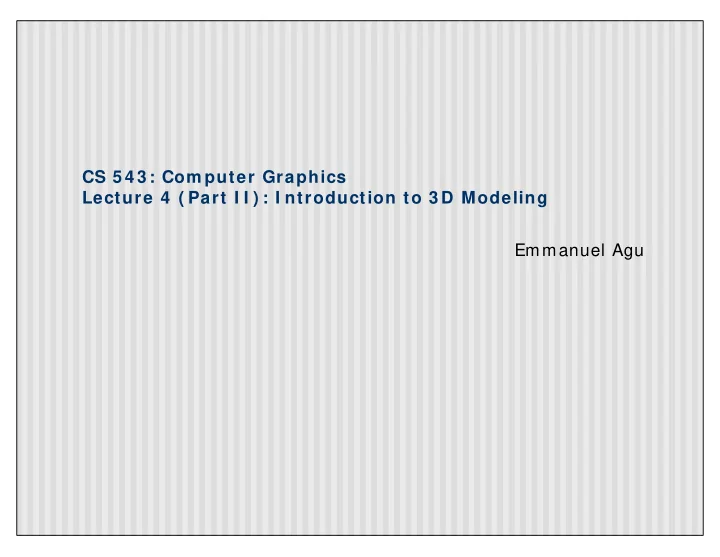
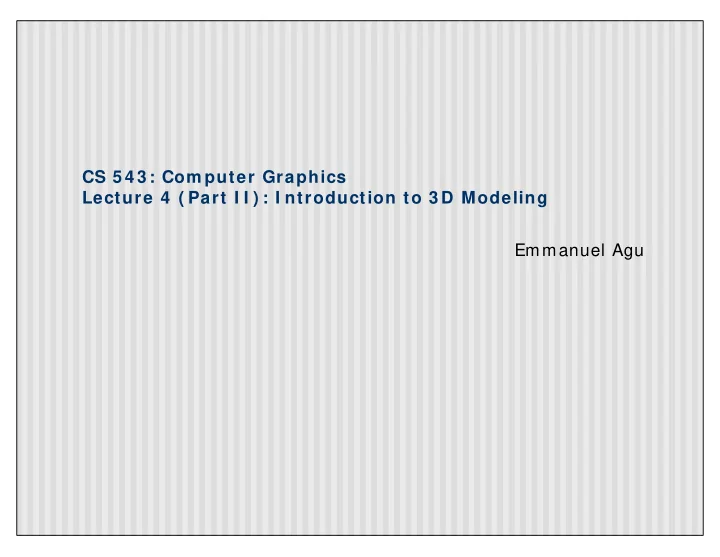
CS 5 4 3 : Com puter Graphics Lecture 4 ( Part I I ) : I ntroduction to 3 D Modeling Emmanuel Agu
3 D Modeling � Overview of OpenGL modeling (Hill 5.6) � Modeling: create 3D model of scene/ objects � OpenGL commands � Coordinate systems (left hand, right hand, openGL-way) � Basic shapes (cone, cylinder, etc) � Transformations/ Matrices � Lighting/ Materials � Synthetic camera basics � View volume � Projection � GLUT models (wireframe/ solid) � Scene Description Language (SDL): 3D file format
Coordinate System s Tip: sweep fingers x-y: thumb is z � Y + z x x + z Left hand coordinate system •Not used in this class and Right hand coordinate system •Not in OpenGL
Rotation Direction � Which way is + ve rotation � Look in –ve direction (into + ve arrow) � CCW is + ve rotation y + x z
3 D Modeling: GLUT Models � Two main categories: � Wireframe Models � Solid Models � Basic Shapes � Cylinder: glutWireCylinder( ), glutSolidCylinder( ) � Cone: glutWireCone( ), glutSolidCone( ) � Sphere: glutWireSphere( ), glutSolidSphere( ) � Cube: glutWireCube( ), glutSolidCube( ) � More advanced shapes: � Newell Teapot: (symbolic) � Dodecahedron, Torus
GLUT Models: glutw ireTeapot( ) � The famous Utah Teapot has become an unofficial computer graphics mascot glutWireTeapot(0.5) - Create a teapot with size 0.5, and position its center at (0,0,0) Also glutSolidTeapot( ) Again, you need to apply transformations to position it at the right spot
3 D Modeling: GLUT Models � Glut functions actually � generate sequence of points that define corresponding shape � centered at 0.0 � Without GLUT models: � Use generating functions � More work!! � What does it look like? � Generates a list of points and polygons for simple shapes � Spheres/ Cubes/ Sphere
Cylinder Algorithm glBegin(GL_QUADS) For each A = Angles{ glVertex3f(R* cos(A), R* sin(A), 0); glVertex3f(R* cos(A+ DA), R* sin(A+ DA), 0) glVertex3f(R* cos(A+ DA), R* sin(A+ DA), H) glVertex3f(R* cos(A), R* sin(a), H) } / / Make Polygon of Top/ Bottom of cylinder
3 D Transform s � Scale: � glScaled(sx, sy, sz) - scale object by (sx, sy, sz) � Translate: � glTranslated(dx, dy, dz) - translate object by (dx, dy, dz) � Rotate: � glRotated(angle, ux, uy, uz) – rotate by angle about an axis passing through origin and (ux, uy, uz) � OpenGL � Creates matrices for each transform (scale, translate, rotate) � Multiplies matrices together to form 1 combined matrix � Combined geometry transform matrix called m odelview m atrix
OpenGL Matrices Graphics pipeline: vertices goes through series of operations
OpenGL Matrices/ Pipeline � OpenGL uses 3 matrices (simplified) for geometry: � Modelview matrix: � Projection matrix: � Viewport matrix: � Modelview matrix: � combination of modeling matrix M and Camera transforms V � Other OpenGL matrices include texture and color matrices � glMatrixMode command selects matrix mode � May initialize matrices with glLoadIdentity( ) � glMatrixMode parameters: GL_MODELVIEW, GL_PROJECTION, GL_TEXTURE, etc � OpenGL matrix operations are 4x4 matrices � Graphics card: fast 4x4 multiplier -> tremendous speedup
View Volum e � Side walls determined by window borders � Other walls determined by programmer-defined � Near plane � Far plane � Convert 3D models to 2D: � Project points/ vertices inside view volume unto view window using parallel lines along z-axis
Projection � Different types of projections? � Different view volume shapes � Different visual effects � Example projections � Parallel � Perspective � Parallel is simple � Will use for this intro, expand later
OpenGL Matrices/ Pipeline � Projection matrix: � Scales and shifts each vertex in a particular way. � View volume lies inside cube of –1 to 1 � Reverses sense of z: increasing z = increasing depth � Effectively squishes view volume down to cube centered at 1 � Clipping: (in 3D) then eliminates portions outside view volume � Viewport matrix: � Maps surviving portion of block (cube) into a 3D viewport � Retains a measure of the depth of a point
Lighting and Object Materials � Light components: � Diffuse, ambient, specular � OpenGL: glLightfv( ), glLightf( ) � Materials: � OpenGL: glMaterialfv( ), glMaterialf( )
Synthetic Cam era � Define: � Eye position � LookAt point � Up vector (if spinning: confusing) � Programmer knows scene, chooses: � eye � lookAt � Up direction usually set to (0,1,0) � OpenGL: � gluLookAt (eye.x, eye.y, eye.z, look.x, look.y, look.z, up.x, up.y, up.z)
Synthetic Cam era
Hierarchical Transform s Using OpenGL � Two ways to model � Immediate mode (OpenGL) � Retained mode (SDL) � Graphical scenes have object dependency, � Many small objects � Attributes (position, orientation, etc) depend on each other hammer A Robot Hammer! lower arm base
Hierarchical Transform s Using OpenGL � Object dependency description using tree structure Root node Base Object position and orientation can be affected by its parent, grand-parent, grand-grand-parent Lower arm … nodes Upper arm Hierarchical representation is known as Scene Graph Leaf node Hammer
Transform ations � Two ways to specify transformations: � (1) Absolute transformation: each part of the object is transformed independently relative to the origin Translate the base by (5,0,0); Translate the lower arm by (5,00); Translate the upper arm by (5,00); y … x z
Relative Transform ation A better (and easier) way: (2) Relative transformation: Specify the transformation for each object relative to its parent Step 1: Translate base and its descendants by (5,0,0);
Relative Transform ation Step 2: Rotate the lower arm and all its descendants relative to the base’s local y axis by -90 degree y y z x x z
Relative Transform ation � Represent relative transformation using scene graph Base Translate (5,0,0) Lower arm Rotate (-90) about its local y Upper arm Apply all the way down Apply all the way Hammer down
Hierarchical Transform s Using OpenGL Translate base and all its descendants by (5,0,0) � Rotate the lower arm and its descendants by -90 degree about the local y � glMatrixMode(GL_MODELVIEW); glLoadIdentity(); Base … // setup your camera Lower arm glTranslatef(5,0,0); Draw_base(); Upper arm glRotatef(-90, 0, 1, 0); Hammer Draw_lower _arm(); Draw_upper_arm(); Draw_hammer();
Hierarchical Models � Two important calls: � glPushMatrix( ): load transform matrix with following matrices � glPopMatrix( ): restore transform matrix to what it was before glPushMatrix( ) � If matrix stack has M1 at the top, after glPushMatrix( ), positions 1 and 2 on matrix stack have M1 � If M1 is at the top and M2 is second in position, glPopMatrix( ) destroys M1 and leaves M2 at the top � To pop matrix without error, matrix must have depth of at least 2 � Possible depth of matrices vary. � Modelview matrix allows 32 matrices � Other matrices have depth of at least 2
Exam ple: Table m odeled w ith OpenGL / / define table leg / / -------------------------------------------------------------------------------- void tableLeg(double thick, double len){ glPushMatrix(); glTranslated(0, len/ 2, 0); glScaled(thick, len, thick); glutSolidCube(1.0); glPopMatrix(); } / / note how table uses tableLeg- void table(double topWid, double topThick, double legThick, double legLen){ / / draw the table - a top and four legs glPushMatrix(); glTranslated(0, legLen, 0);
Exam ple: Table m odeled w ith OpenGL scaled(topWid, topThick, topWid); glutSolidCube(1.0); glPopMatrix(); double dist = 0.95 * topWid/ 2.0 - legThick / 2.0; glPushMatrix(); glTranslated(dist, 0, dist); tableLeg(legThick, legLen); glTranslated(0, 0, -2* dist); tableLeg(legThick, legLen); glTranslated(-2* dist, 0, 2* dist); tableLeg(legThick, legLen); glTranslated(0, 0, -2* dist); tableLeg(legThick, legLen); glPopMatrix(); }
Exam ple: Table m odeled w ith OpenGL / / translate and then call glTranslated(0.4, 0, 0.4); table(0.6, 0.02, 0.02, 0.3); / / draw the table
SDL � Immediate mode graphics with openGL: a little tougher � SDL: Example language for retained m ode graphics � SDL makes hierarchical modeling easy � SDL data structure format
SDL � Easy interface to use � 3 steps: � Step One � # include “sdl.h” � Add sdl.cpp to your make file/ workspace � Step Two: � Instantiate a Scene Object � Example: Scene scn; � Step Three: � scn.read(“your scene file.dat”); / / reads your scene � scn. makeLightsOpenGL(); / / builds lighting data structure � scn. drawSceneOpenGL(); / / draws scene using OpenGL
Exam ple: Table w ith SDL def leg{ push translate 0 .15 0 scale .01 .15 .01 cube pop} def table{ push translate 0 .3 0 scale .3 .01 .3 cube pop push translate .275 0 .275 use leg translate 0 0 -.55 use leg translate -.55 0 .55 use leg translate 0 0 -.55 use leg pop } push translate 0.4 0 0.4 use table pop
Exam ples � Hill contains useful examples on: � Drawing fireframe models (example 5.6.2) � Drawing solid models and shading (example 5.6.3) � Using SDL in a program (example 5.6.4) � Homework 2: � involves studying these examples � Work with SDL files in OpenGL � Start to build your own 3D model (robot)
Recommend
More recommend