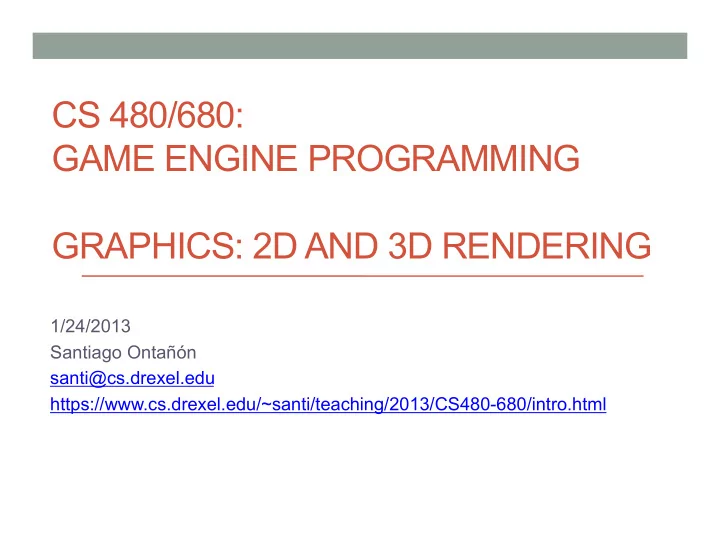
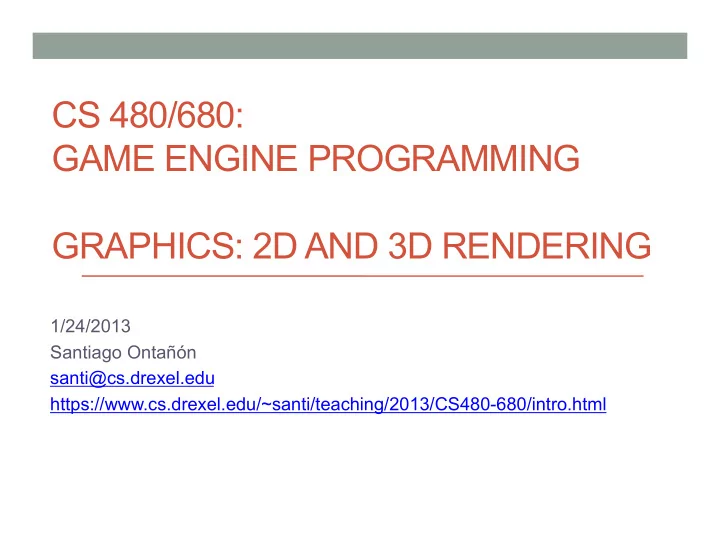
CS 480/680: GAME ENGINE PROGRAMMING GRAPHICS: 2D AND 3D RENDERING 1/24/2013 Santiago Ontañón santi@cs.drexel.edu https://www.cs.drexel.edu/~santi/teaching/2013/CS480-680/intro.html
Outline • Student Presentations • Primitive Rendering • Scenes • Project Discussion
Outline • Student Presentations • Primitive Rendering • Scenes • Project Discussion
Student Presentations • Alexander Duff: • “Fast Collision Detection for 3D Bones-Based Articulated Characters” • Colin Mckenna: • “A Flexible Simulation Architecture for Massively Multiplayer Games” • Hans Formon: • “Fractal Terrain Generation”
Outline • Student Presentations • Primitive Rendering • Scenes • Project Discussion
Game Engine Architecture Game Specific Game Engine Functionalities Game Dependencies Resource Management Engine Utility Layer Platform Independence Layer SDKs OS DRIVERS HARDWARE
Game Engine Architecture Online Artificial Scripting Multiplayer Intelligence Gameplay Foundations (Game Loop) Rendering Engine Animation Audio Physics Engine Subsystem Profiling & Collisions Debugging
Rendering Engine Architecture Front End Visual Effects Rendering Engine Scene Rendering Rendering Text Primitives
Rendering Engine Types 2D Bitmaps graphics: Most classic games (Mario, etc.) 3D Vector graphics: Most modern games
Rendering Engine Types Bitmap (discrete) Vector (continuous) Asteroids, Most classic games 2D Thrust, (Mario, etc.) etc. Voxel rendering 3D (comanche, Voxatron, Most modern games etc.)
Rendering Engine Types 2D Bitmap graphics
Rendering Engine Types 2D Vector graphics
Rendering Engine Types 3D Bitmap graphics
Rendering Engine Types 3D Vector graphics
Basics of Rendering • Whatever your internal representation of the graphics of your game (2D, 3D, bitmaps, vectors), rendering means “projecting those graphics to the frame buffer ” • Frame buffer is the portion of memory that stores the data that will be display by your computer screen (it’s basically an array) R G B R G B R G B Rendering … Engine R G B Frame buffer
Basics of Rendering • Whatever your internal representation of the graphics of The frame buffer is basically an array your game (2D, 3D, bitmaps, vectors), rendering means of bytes, where (typically) each 3 bytes is a pixel (R, G , B). “projecting those graphics to the frame buffer ” You can write to it directly as if it were • Frame buffer is the portion of memory that stores the data any other array (old school). that will be display by your computer screen You can use the hardware on your graphics card to render to it fast. R G B R G B R G B Rendering … Engine R G B Frame buffer
Basics of Rendering • Your graphics card will send the content of the frame buffer automatically 60 times per second (depending on the refresh rate you set for your monitor). • You need to render each frame of the game in sync with this (this is called “Vertical Synchronization”, or “V-sync”). • Typical solution: double buffering R G B R G B R G B Rendering … Engine R G B Frame buffer
Basics of Rendering • Your graphics card will send the content of the frame buffer automatically 60 times per second (depending on the refresh rate you set for your monitor). • You need to render each frame of the game in sync with this (this is called “Vertical Synchronization”, or “V-sync”). • Typical solution: double buffering R G B R G B R G B Rendering … Engine R G B Frame buffer
Basics of Rendering: Double Buffering • Have 2 (or more!) screen buffers. While the monitor is displaying one, the game engine is rendering in the other. • Once you are done, swap buffers! Frame buffer 1 R G B R G B R G B Rendering … Engine R G B R G B R G B R G B … R G B Frame buffer 2
For Your Project • Manually handling double buffering is very old school, modern graphic libraries do it for you. • For example, in Java: • this.createBufferStrategy(2); // call this from your JFrame class • Java will flip the buffers each time the paint method gets called • In C++ using SDL: • Initialize SDL with double buffer: • SDL_SetVideoMode( … , SDL_DOUBLEBUF); • After rendering, call: • SDL_Flip(screen_surface); // this will trigger the flip • In C++ using SDL + OpenGL: • After rendering, call: • SDL_GL_SwapBuffers();
For Your Project Game loop: While(!quit) { listen events from the OS speed control game cycle Render swap_buffers() yield some CPU to the OS (e.g. “SDL_Delay(1)” in C++, or “Thread.sleep(1)” in Java) }
Rendering Engine Architecture Front End Visual Effects Rendering Engine Scene Rendering Rendering Text Primitives
Rendering 2D Bitmaps • In classic 2D games, all images are “ sprites ” (i.e. 2D bitmaps) • A Sprite may have: • A bitmap : a rectangular matrix that stores the color and transparency of each pixel (typically just an array of bytes, where each 4 bytes is a pixel: RGBA). • “ hot spot ”: the x, y coordinates that are considered the center of this sprite
Rendering 2D Bitmaps • The hot-spot has many uses. For example making sure different sprites in an animation flow correctly
Rendering 2D Bitmaps • The hot-spot has many uses. For example making sure different sprites in an animation flow correctly When playing an animation consisting of a series of sprites, they are drawn making sure the hot-spot remains in the same pint in the screen. In this way, graphic artists can control any necessary offset that is required for the animation.
In Your Project • The primitive rendering module for a 2D bitmap game only needs to support sprite drawing (unless you want to add some fancy effects to your engine, more on this later) • Maybe you also want to add “pixel drawing” as one of your primitives for effects. • A typical Sprite class: I’m assuming you know how to render bitmaps in the language of Class Sprite { choice for your projects. SDL, Java2D, Javascript, etc. give you Bitmap bm; this. If you use OpenGL, you need to int hot_x; transform the bitmap to a texture, and int hot_y; then draw a square with that texture. Void draw(int x, int y) { PrimitiveRenderer.renderBitmap(bm, x - hot_x, y - hot_y); } }
In Your Project • The primitive rendering module for a 2D bitmap game only needs to support sprite drawing (unless you want to add some fancy effects to your engine, more on this later) • Maybe you also want to add “pixel drawing” as one of your primitives for effects. • A typical Sprite class: Class Sprite { Additional features like rotation or Bitmap bm; scaling could be added. int hot_x; int hot_y; Void draw(int x, int y) { PrimitiveRenderer.renderBitmap(bm, x - hot_x, y - hot_y); } }
Rendering 2D Vector Graphics • Primitives: • Pixels : most graphic libraries support this. If you want to go old school, you can manually access the frame buffer for this. • Lines : all graphic libraries support this. Otherwise, if you want to go old school, “Bresenham Algorithm” is what you need to draw lines. • Ovals : same here (and there is also a “Bresenham Oval Algorithm”) • Boxes : boxes are trivially drawn using a pair of nested for loops if your graphics library does not support it. • Polygons : these are more complex to draw (specially if you want to allow filling of concave polygons). But there are algorithms: “scan-line polygon filling algorithm”.
Rendering 3D Vector Graphics • There are many 3D primitives you could support (lines, points, triangles, boxes, spheres, cylinders, etc.). However, for games, you typically just need two: • Triangle Meshes : to render any 3D object specified as a collection of triangles (e.g. edited with Maya) • Flat 2-dimensional boxes : (to be used to render any 2D graphic we might want to overlay, such as text)
Rendering 3D Vector Graphics • Data structure for the mesh primitive: • A list of triangles • Each triangle should store: • Normal (can be computed from the triangle, but it’s good to cache it) • Texture or color (plus texture mapping coordinates) • The functionality you should support is: • Draw the primitive • Draw it given an offset (x,y,z) • Draw it given a rotation (quaternion): more on this later! • Draw it given an offset and a rotation
Rendering 3D Vector Graphics • Data structure for the mesh primitive: • A list of triangles • Each triangle should store: • Normal (can be computed from the triangle, but it’s good to cache it) • Texture or color (plus texture mapping coordinates) • The functionality you should support is: • Draw the primitive • Draw it given an offset (x,y,z) I’m assuming you know how to render triangles and textures in your • Draw it given a rotation (quaternion): more on this later! language of choice. If you don’t (and • Draw it given an offset and a rotation no one in your project focuses on graphics), then use an off-the-shelf library for rendering (ask me if you need help with this!).
Recommend
More recommend