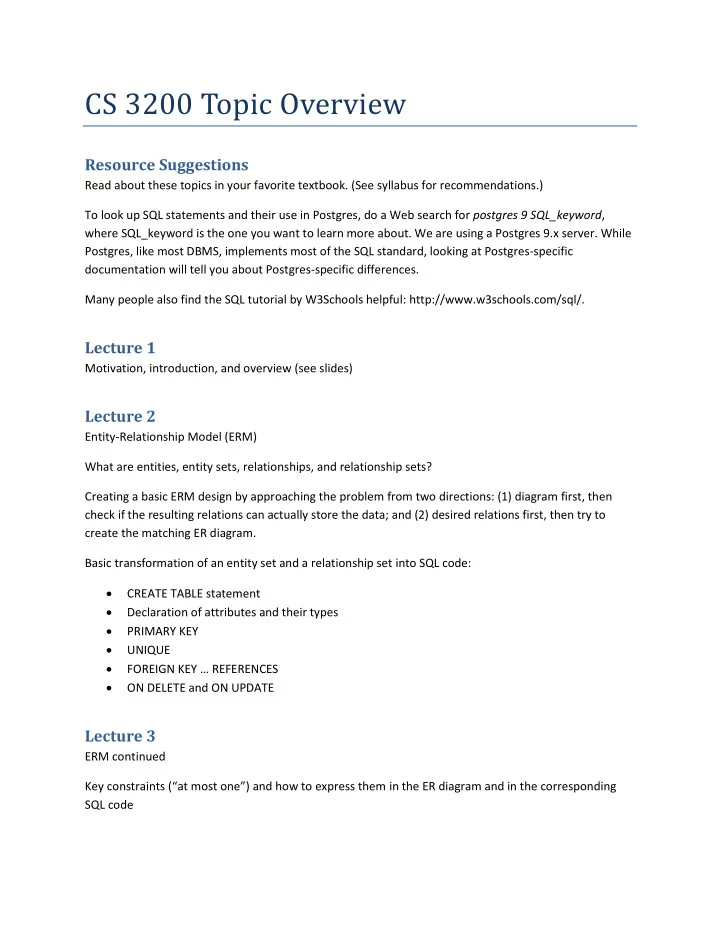
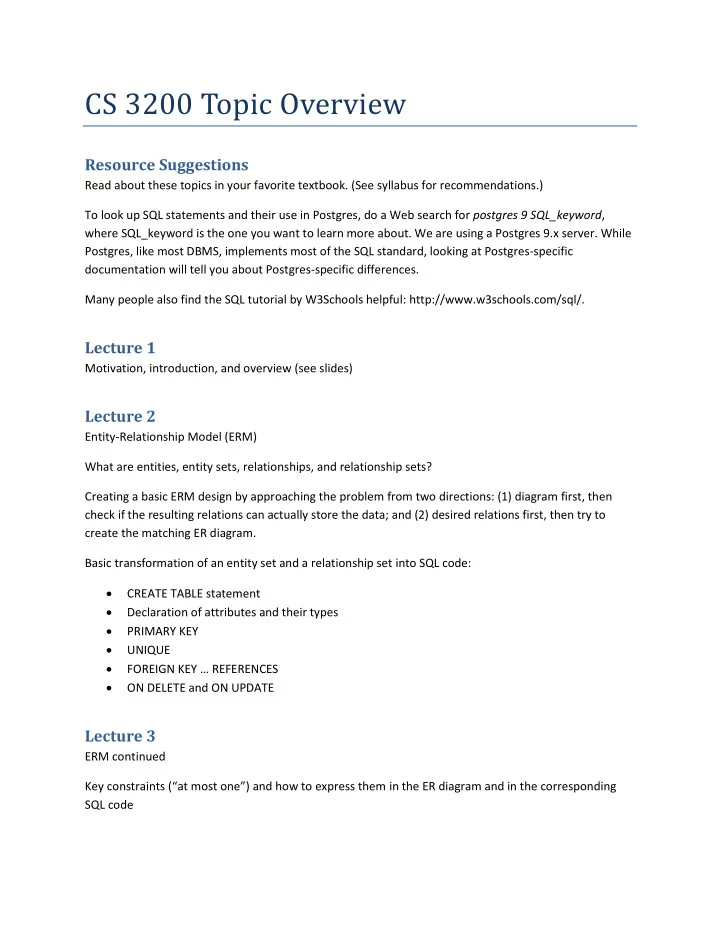
CS 3200 Topic Overview Resource Suggestions Read about these topics in your favorite textbook. (See syllabus for recommendations.) To look up SQL statements and their use in Postgres, do a Web search for postgres 9 SQL_keyword , where SQL_keyword is the one you want to learn more about. We are using a Postgres 9.x server. While Postgres, like most DBMS, implements most of the SQL standard, looking at Postgres-specific documentation will tell you about Postgres-specific differences. Many people also find the SQL tutorial by W3Schools helpful: http://www.w3schools.com/sql/. Lecture 1 Motivation, introduction, and overview (see slides) Lecture 2 Entity-Relationship Model (ERM) What are entities, entity sets, relationships, and relationship sets? Creating a basic ERM design by approaching the problem from two directions: (1) diagram first, then check if the resulting relations can actually store the data; and (2) desired relations first, then try to create the matching ER diagram. Basic transformation of an entity set and a relationship set into SQL code: CREATE TABLE statement Declaration of attributes and their types PRIMARY KEY UNIQUE FOREIGN KEY … REFERENCES ON DELETE and ON UPDATE Lecture 3 ERM continued Key constraints (“at most one”) and how to express them in the ER diagram and in the corresponding SQL code
Participation constraints (“at least one”) and how to express them in the ER diagram and in the corresponding SQL code: NOT NULL condition for an attribute Need for more powerful constructs (to be discussed in a future lecture) Weak entities and how to express them in the ER diagram and how to map the diagram to relations Hierarchies using the “ISA” design element and their transformation into matching relations. Relevant properties of the hierarchy: Overlap: can an entity be in multiple subclasses? Coverage: does every superclass entity have to be in one of the subclasses? Lecture 4 ERM completed Aggregation to let a relationship participate in another relationship Design choices for ERM Entity versus attribute; example: address of a person Entity or relationship, and placement of attributes; example: manager and budget Arity of a relationship; example: sale (customer, product, store) versus health insurance policy (employee, policy, dependents) Useful SQL commands for implementing a design: DROP TABLE ALTER TABLE INSERT INTO … VALUES … DELETE FROM … WHERE … UPDATE … SET … WHERE … Lecture 5 Relational algebra: useful for representing query plans Basic relational operators: selection, projection, cross-product, set difference, union “Convenience” operators, composed from the basic ones: intersection, join (equi-join, natural join) Algebra expression represented as query plan tree with relations and operators as nodes; simple query optimization by pushing sele ction and projection “down”
Example Relations Students: SID Name Age GPA 1 Alice 18 3.5 2 Bob 27 3.4 3 Carla 20 3.8 4 Dan 20 3.9 Reservations: SID BookID Date 2 B10 01/17/12 3 B11 01/18/12 Books BookID Topic Title B10 DB Intro DB B11 PL More PL StudentsXL: SID Name Age GPA 1 Alice 18 3.5 2 Bob 27 3.4 3 Carla 20 3.8 4 Dan 20 3.9 6 Frank 20 3.8 7 Gina 27 3.8 8 Hal 18 3.5
Lecture 6 Relational calculus: basis for SQL Basic structure of a domain-relational calculus expression (look up formal definition in a textbook) Expressing joins, selection, and projection in relational calculus Equivalence of relational algebra and safe queries in relational calculus Relational completeness: SQL can express every relational algebra query Lecture 7 Correspondence between calculus expression and corresponding SQL query Basic SQL query: SELECT [DISTINCT] … FROM … WHERE … SQL query semantics: the conceptual evaluation strategy to find the result of a given SQL query Examples of conditions in the WHERE clause, including LIKE for string types Nested queries and their conceptual evaluation (nested-loops style) Nested queries with correlation SQL keywords: IN, NOT IN, EXISTS, NOT EXISTS, UNIQUE, NOT UNIQUE op ANY, op ALL; where op can be <, >, <=, >=, =, or <> Aggregate operators: COUNT, SUM, AVG, MIN, MAX Use of aggregate operators in the basic SQL query Lecture 8 Two SQL versions of the query to find students who reserved all books: Start with first- order logic formulation (for all… there exists…), turn it into (not exists… not exists…), then into SQL query with two nesting levels using NOT EXISTS Start with set-based analysis (all books minus all books reserved by the student), then create SQL query using EXCEPT Aggregation queries with GROUP BY and HAVING SQL query semantics: the conceptual evaluation strategy to find the result of a given SQL query with GROUP BY and HAVING
Difference between conditions in the HAVING clause versus the WHERE clause Which attributes can appear in the SELECT clause of a GROUP-BY query: grouping attributes and aggregates of other attributes Subtleties in the HAVING clause: HAVING 2 <= COUNT(*) versus expressing the group-wise COUNT(*) with a sub-query such as (SELECT COUNT(*) FROM Students S2 WHERE S.age = S2.age) Lecture 9 Composing more complex SQL queries step-by-step: write separate queries to create intermediate results, use the intermediate results as new relations, then create the final query by inlining the intermediate queries into the final query Missing values: NULL Need for a three-valued logic: true, false, unknown Semantics with NULL for comparisons, Boolean formulas, duplicate definition, arithmetic operators, and SQL aggregates Views CREATE VIEW and DROP VIEW statements Benefits and tradeoffs of views Materialized views: speed up queries, but make updates more expensive Integrity constraints (ICs) Domain constraints (attribute types), primary key, foreign key CHECK: general version with sub-query versus simple per-tuple constraint o Postgres: does not allow sub-queries, but supports functions (and a function can run a sub- query…) Lecture 10 Integrity constraints (ICs) continued: IC involving multiple tables and why not to use CHECK for such ICs Looking ahead: triggers can also implement ICs Another SQL feature: LEFT/RIGHT/FULL OUTER JOIN SQL functions to execute a list of SQL statements: CREATE FUNCTION statement, specifying input and output parameters, returning an individual tuple or a set, use of $$ to define a string constant, how to call a function and where to use it
User-defined aggregates: CREATE AGGREGATE statement, state value, state transition function, initialization, finalization Triggers: Event, Condition, Action parts Possible events, conditions, and actions Lecture 11 Insert: discussion of the solution for HW 2 (ER diagram, SQL translation); the documents are available on Blackboard Triggers continued: Trigger timing Difficulty of reasoning about what will happen when multiple triggers fire, trigger can fire each other, or themselves repeatedly CREATE TRIGGER statement in Postgres: BEFORE UPDATE ON, FOR EACH ROW, EXECUTE PROCEDURE WHEN clause in triggers Use of OLD and NEW TG_ARGV BEFORE trigger returning row (tuple) different from NEW Example of trigger function written in PL/pgSQL Example from the Postgres 9.1 manual:
CREATE TABLE emp (empname text, salary integer, last_date timestamp, last_user text); CREATE FUNCTION emp_stamp() RETURNS trigger AS $emp_stamp$ BEGIN -- Check that empname and salary are given IF NEW.empname IS NULL THEN RAISE EXCEPTION 'empname cannot be null'; END IF; IF NEW.salary IS NULL THEN RAISE EXCEPTION '% cannot have null salary', NEW.empname; END IF; -- Salary cannot be negative IF NEW.salary < 0 THEN RAISE EXCEPTION '% cannot have a negative salary', NEW.empname; END IF; -- Remember who changed the payroll when NEW.last_date := current_timestamp; NEW.last_user := current_user; RETURN NEW; END; $emp_stamp$ LANGUAGE plpgsql; CREATE TRIGGER emp_stamp BEFORE INSERT OR UPDATE ON emp FOR EACH ROW EXECUTE PROCEDURE emp_stamp(); Lecture 12 User-defined functions written in PL/pgSQL: PL/pgSQL = SQL + extensions DECLARE variables Scoping rules for BEGIN … END blocks RAISE NOTICE print statement Standard assignment statement, e.g., sum := x + y IF … THEN … ELSIF … THEN … ELSE … END IF CASE … WHEN … THEN … ELSE … END CASE LOOP … EXIT … CONTINUE … END LOOP WHILE … END LOOP FOR … IN … LOOP Introduction to transactions in databases Why should a DBMS support multiple users concurrently What is a transaction Write a transaction as if there was no concurrent access, let DBMS figure out correct interleaved execution of transactions ACID properties Example: two transactions modifying account balances
Recommend
More recommend