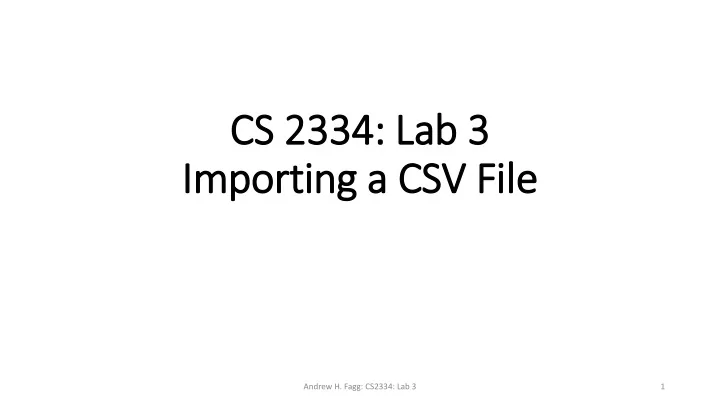
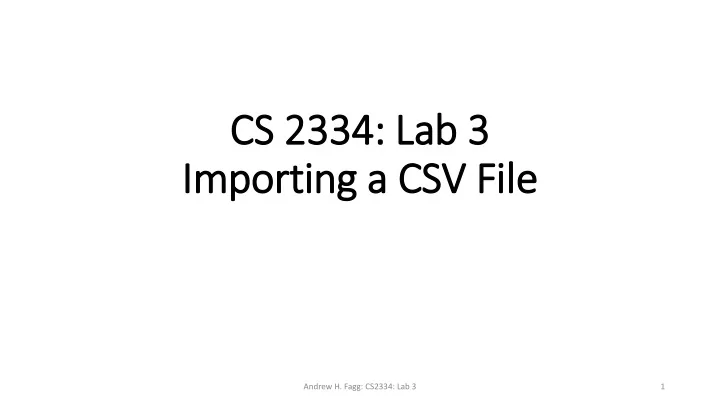
CS 2334: Lab 3 Im Importing a CSV File Andrew H. Fagg: CS2334: Lab 3 1
Notes • Rubric for each lab and project tells you what we are specifically looking for when we are grading your assignments • Don’t forget to: • Add documentation where appropriate • Run javadocs after your documentation is complete Andrew H. Fagg: CS2334: Lab 3 2
Im Importing a File In Lab 1, we used a BufferedReader to take input from the keyboard. BufferedReader can also be used to take input from a file. We do this by using a FileReader. BufferedReader br = new BufferedReader (new FileReader (“filename.txt”)); Note: for this to work, the file to which FileReader refers needs to be in the project folder. Also, be sure to close the input stream. This is done by using close() on the BufferedReader. Andrew H. Fagg: CS2334: Lab 3 3
CSV Files CSV stands for comma separated values. It is a standard way for tables to be stored in a plain text format. This format makes it easy for us to parse the data saved therein. Andrew H. Fagg: CS2334: Lab 3 4
An Example Blue 5 3.2 Dog Yellow 7 9 Green Hello World The .csv of the above table would look like this: Blue,5,3.2,Dog Yellow,7,9 Green,Hello,,World Notes: • In the second line there are only 3 objects. There is no placeholder for the last blank item. • There is placeholder in the 3 rd line to denote the blank spot in the table. Andrew H. Fagg: CS2334: Lab 3 5
String.split When you import a .csv, you will almost always use String.split. The split method returns a String []. It is important to note that it is not restricted to a certain size. Blue,5,3.2,Dog Yellow,7,9 Green,Hello,,World Test,,,,, Using split(“,”) on the lines above would give you the following String []: {“Blue”, “5”, “3.2”, “Dog”} Length: 4 {“Yellow”, “7”, “9”} Length: 3 {“Green”, “Hello”, “”, “World”} Length: 4 {“Test”} Length: 1 Andrew H. Fagg: CS2334: Lab 3 6
ArrayLists Unlike an array, the length of an ArrayList can change dynamically. Reading in a list of lines from a BufferedReader and storing in an ArrayList: ArrayList<String> list = new ArrayList<String>(); // ArrayList of Strings String strg = br.getLine(); // Read first line while (strg != null){ // Iterate as long as there is a next line list.add(strg); // Add the line to the ArrayList strg = br.getLine(); // Attempt to get the next } Andrew H. Fagg: CS2334: Lab 3 7
For Each Loop ArrayList<String> list = new ArrayList<String>(); // ArrayList of Strings String strg = br.getLine(); // Read first line while (strg != null){ // Iterate as long as there is a next line list.add(strg); // Add the line to the ArrayList strg = br.getLine(); // Attempt to get the next } // Iterate over the list and do something with each item (in this case print) for(String str: list) System.out.println(str); Andrew H. Fagg: CS2334: Lab 3 8
Eclipse Generate Getters/Setters Once you have your class/instance variables declared, Eclipse can generate your getters and setters for you. • Source - > Generate Getters and Setters… Demonstration: generating getters and setters. Andrew H. Fagg: CS2334: Lab 3 9
Lab 3 Preparation • Download lab3.zip • Import into your Eclipse project (details of how to do this are in the lab specification) Andrew H. Fagg: CS2334: Lab 3 10
Course Schedule Demonstrate: course schedule .csv (in Excel and raw) and on website Andrew H. Fagg: CS2334: Lab 3 11
Lab 3 • Separate the schedule.csv file into separate course events • Store the list of events in an ArrrayList • Generate different types of event lists Andrew H. Fagg: CS2334: Lab 3 12
Lab 3: : CourseEvent Class Stores information for one day from the course • Lecture or lab number • Date • Event description • Readings • Assignments • Items due Andrew H. Fagg: CS2334: Lab 3 13
Lab 3: : CourseEvent Class We provide a partial implementation of CourseEvent: • Instance variables • Constructor prototype (but not implementation) • Full or partial implementations of other methods Look for “TODO” Andrew H. Fagg: CS2334: Lab 3 14
Lab 3: : Driver Class • Read in a .csv file • Use each line to create a CourseEvent object • Place these objects into an ArrayList<CourseEvent> • Generate 3 reports: • List of all events that are lectures • List of all events that are labs • List of all events that have something due • See Lab3ExpectedOutput.txt file for what we are looking for Andrew H. Fagg: CS2334: Lab 3 15
Submission • Submit only one file: lab3.zip (casing matters) • Due date: Friday, September 11 th @11:59pm • Submit to lab3 dropbox on D2L Andrew H. Fagg: CS2334: Lab 3 16
Recommend
More recommend