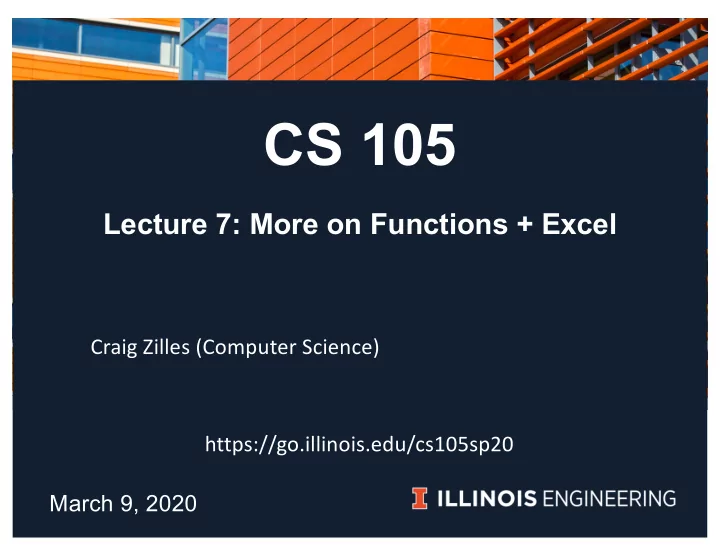
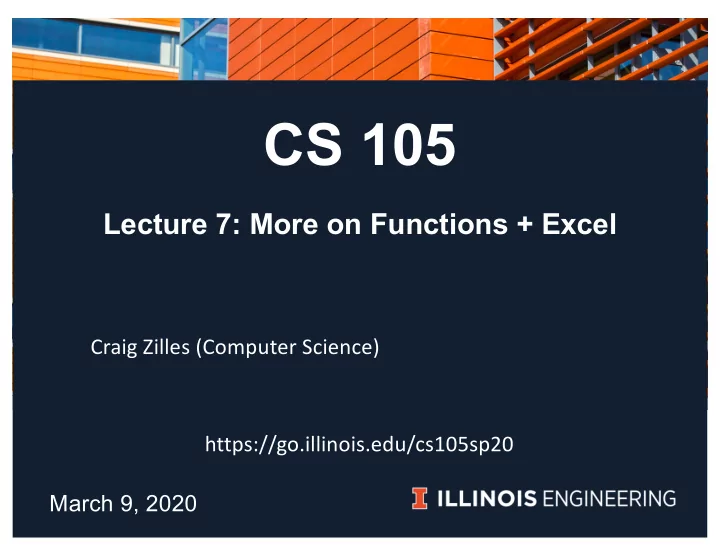
CS 105 Lecture 7: More on Functions + Excel Craig Zilles (Computer Science) https://go.illinois.edu/cs105sp20 March 9, 2020
To Today 1. nested loops (indefinite loops) 2. break and continue 3. Dynamic Typing 4. Scope 5. Excel • Cell ranges • Functions: SUM, COUNTIF, COUNTIFS • INDEX/MATCH, *LOOKUP 2
Loop Loop nestin ting • I think nested loops were the most confusing part of the text. I find them incredibly difficult to read and understand what is happening in them. The challenge problems based around them were pretty hard for me. • Muddiest point is nesting loops and how to implement continue and break commands • I would love to go over more how to follow the code in nested loops because sometimes I do not understand what gets read in what order. 3
Nes Nested ed Loops • Print out the intersection of two lists list1 = [‘lemon’, ‘orange’, ‘lime’] list2 = [‘banana’, ‘lemon’] for thing1 in list1: for thing2 in list2: if thing1 == thing2: print(thing1) 4
Br Break leaves a loop oop early How many chars are printed? for c in "sleepy": if c == "e": break print(c) A) 0 B) 1 C) 2 D) 3 E) 6 5
Break vs. Retu Br turn def func(a_list): def func(a_list): for item in a_list: for item in a_list: if item == "": if item == "": break return print(item) print(item) print("done") print("done") • How are these different if we pass in: ["a", "b", "", "c"] ? 6
Con Conti tinue • Used to skip over iterations (but not leave loop) mixed_list = [ 'hi', 3, math.pi, 'there', ['CS', 105]] for item in mixed_list: if type(item) != str: continue print(item) How many items are printed? A) 0 B) 1 C) 2 D) 3 E) 5 7
Do Docstrings gs = Do Documen entation Strings gs • I found docstrings to be confusing because I don't really understand their function and why we would use them • Help a user of your function (could be you) understand how to use your function • Read using the help() function (q to quit help) def my_function(): "Docstrings are a string literal that are first thing in the function" return 32 8
Py Python is a dy dynam namical ally ty typed ped la lang. • The + operator does (at least) three different things: • Integer addition (when given two integers) • String concatenation (when given two strings) Number of Characters Type characters (Stored using Unicode encoding) • Floating point addition (when given 1 float,1 number) ‘CS 105’ String 6 001000011 001010011 000100000 000110001 000110000 000110101 C S 1 0 5 • How does Python know which to do? • At run time it looks at the types of its operands • This means that a single piece of code can do many different things at different times ( polymorphism ) • Means you can write less code • Also means that it can be hard to find bugs 9
A A po polymorphi rphic fu function for print_all(collection): for item in collection: print(item) print_all([1, 2, 3, 4]) print_all({ 'key': 'val', 'CS': 105' }) print_all(7) print_all('a string') A) Error B) No error 10
Fu Functions • better understanding formal and actual parameters • What happens if we do not set any parameters when defining a function? • How to return a value from a function to a variable. 11
Sc Scop ope • I am confused about scope of variables and functions • Is all that you have to do to allow global modification type "global 'variable name' "? I don't understand global vs local variables and how they are used. • Scope prevents functions from messing each other up 12
Sc Scop opes in acti ction on What does it print? A) my_var = 11 11 11 B) def my_print(my_var): 11 22 print(my_var) 22 C) 11 my_print(22) print(my_var) D) 22 22 E) Error 13
Sc Scop ope, con ont. t. 1. Every function is given a clean slate • Scope : a mapping names to objects 2. Any variables written in a function are defined in the function's scope • Can be overridden with global statement 3. The scope is destroyed when the function returns 4. If a name is read that doesn't exist in the function's scope, it tries the scope the function was defined in. 14
Fu Functions • better understanding formal and actual parameters • What happens if we do not set any parameters when defining a function? • How to return a value from a function to a variable. 15
An Annou ounce cements ts • Quiz 2 this week (Thursday-Sunday) • Practice exams up by tomorrow noon-ish • I will compute mid-term grades tonight • We'll have Informal Early Feedback in Labs this week • We've now seen all of the basics of programming: • Variables, expressions, conditionals, loops, functions • Reading assignments will be shorter in general • We'll focus more on solving problems w/code 16
Ex Excel: Cell Ra Ranges • Colon-separated pair: e.g., upper-left:lower-right • E.g., A6:A12 is part of column, B2:H2 is part of a row • D4:H12 is a two-dimensional rectangle of cells • Can use relative or absolute cell references • E.g., $D$4:$H$12 • A 3D reference in Excel includes the Sheet name • <sheetname>!<row><column> • E.g., statements!B2 17
Ho How ma many y cells in n regi gion n A1:B10 A) 9 B) 10 C) 18 D) 20 E) Some other value 18
Ex Excel: Func unctions ns • Functions generate values for assignment expressions • =COUNTIF(A1:A30, MAX(A1:A30)) • Excel is case-insensitive: • =MAX(A1:A30) is the same as =max(a1:a30) 19
Ex Excel Fn Fns: S : SUM(range) • Equivalent in Python: total = 0 for cell in range: total += sum 20
Ex Excel Fn Fns: C : COUNTIF(range, c crit riteria ria) • Equivalent in Python: count = 0 for cell in range: if cell == criteria: # sort of count += 1 • Criteria could be: • A single value: 7 or "Illinois" • A comparison: ">7" or ">" & B2 • A string with wildcards: "*BADM*" or "CS 10?" • * matches any # of things, ? is any one character 21
Ex Excel Fn Fns: C : COUNTIFS • COUNTIFS(range1, criteria1, range2, criteria2, …) • Ranges 1 and 2 must have equal # of rows and columns • Counts each time the nth value of each range meets that range's criteria • E.g., =COUNTIFS(A0:A6,">10", B0:B6,"empty") 22
IN INDEX X – ge get value at known position • 1-dimensional lookup: • =INDEX( cellrange , index ) • cellrange is 1-dimensional range • index is 1-based, not 0-based like in Python • =INDEX(B3:B11, 4) ---> B6 • 2-dimensional lookup: • =INDEX(cellrange, index1, index2) • cellrange is 2-dimensional range • index1 specifies the row, index2 the column • =INDEX(B3:D11, 4, 2) ---> C6 23
IN INDEX • Which cell does =INDEX(C10:F20, 3, 2) read from? A) D12 B) E11 C) E12 D) E13 E) F12 24
MA MATCH H – fi find a a position in a a list • =MATCH( value , cell-range , match-type ) • value is the value we're looking for • cell-range is a row or a column (not 2D) • match-type is: • 0 = Exact match • 1 = Approximate (largest less than or equal, values must be sorted in increasing order) • -1 = Approximate (smallest value greater than or equal, values must be sorted in descending order) • returns 1-based index into the cell range for a cell containing the value • Return #N/A if no match 25
Us Using ng INDEX EX with h MA MATCH • =INDEX(B1:B20, MATCH('Craig', A1:A20, 0)) • Search A1:A20 for a cell holding 'Craig' • Read the corresponding element of the B column 26
VL VLOOKUP UP – IN INDEX X + MATCH CH tog ogeth ther • Handles a common case of INDEX + MATCH • Less flexible, but only 1 function • =VLOOKUP (value, table, col_index, [range_lookup]) • value - value to look for in the first column of table. • table - table from which to retrieve a value. • col_index - The column in the table from which to retrieve a value. • range_lookup - [optional] TRUE = approximate match (default). FALSE = exact match. • Value searched for must be to the left of value to return • HLOOKUP does for rows, what VLOOKUP does for cols 27
Ne Next week eek's s rea eading • More on Strings! Building and manipulating text data: • More control with formatting • Replace X with Y • Splitting strings into pieces • Files! (How data is stored persistently (e.g., on disks) • Paths to files (directory hierarchies) • Opening files • Reading and writing files 28
Recommend
More recommend