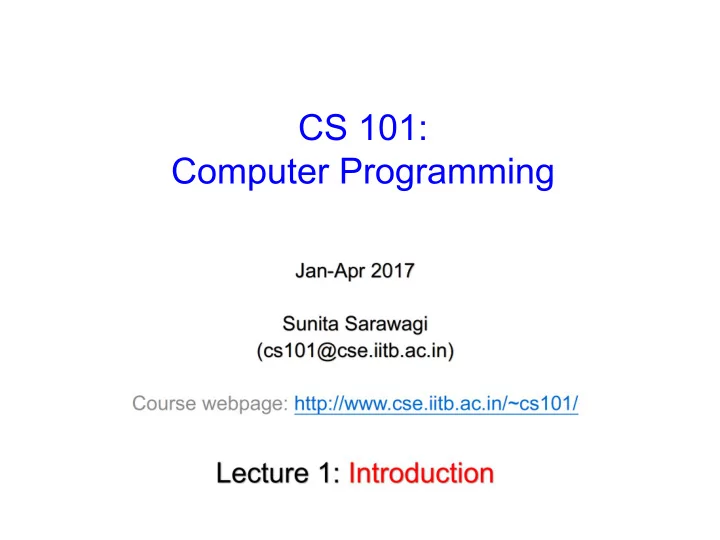
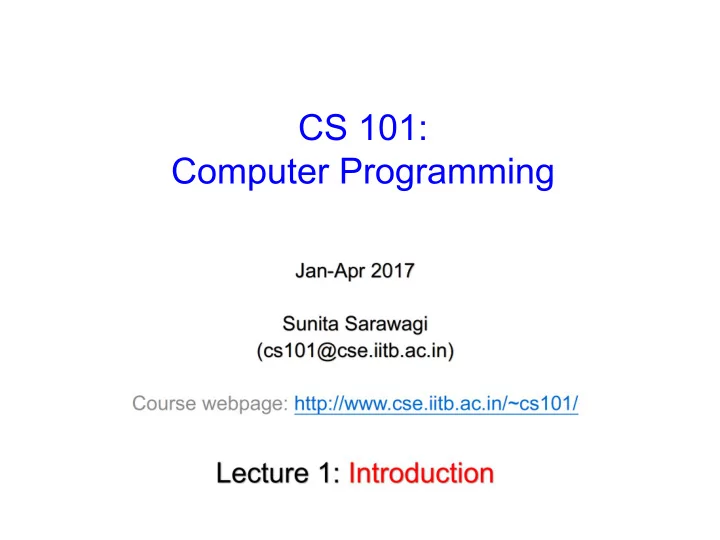
CS 101: Computer Programming
About These Slides • Based on Chapter 1 of the book An Introduction to Programming Through C++ by Abhiram Ranade (Tata McGraw Hill, 2014) • Original slides by Abhiram Ranade – First update by Varsha Apte – Second update by Uday Khedker
Computers are everywhere • So far almost all of you have used a computer – Desktop – Laptop – Smartphone (is a computer)
A Computer Can Do Many Things Control railway switching and signals Weather prediction Perform super-realistic graphics and movement Recommendations of what to buy How ?
Computer: a programmable machine Data Perform calculations Data on data A Program controls what calculations to perform
A computer is a giant electrical circuit that can • Receive data from the external world – data = numbers, – images, sounds can also be represented using numbers and hence fed to a computer • Perform calculations on the data it receives • Send the results back to the external world • What calculations to perform: determined by a program that must be loaded in the computer
Programs • Program = a precise description of the calculations we want the computer to perform • By feeding different programs to a computer you can make it do different calculations. • This course tells you how to construct (“write”) programs. • Special notation is to be used to write programs: “Programming Language”
Programming the turtle to draw a square Instructions the turtle understands • penUp() – Will not draw while moving • penDown() – Will draw while moving • forward (x): Move forward x pixels – E.g. forward(50) moves the turtle forward 50 pixels • right (x): turn right by x degrees • left(x): turn left by x degrees
Programming a turtle to draw a square (continued) • With these instructions, make the turtle move in such a way that we will draw a square of side length 200 • Note: by default, in the beginning, the turtle faces towards east, and the pen is down
Our programming platform • We will use Prutor (Programming Tutor) System https://cs101.cse.iitb.ac.in We use the same system in the class • We will learn a more general and more powerful approach of running programs from command line, later in the course
The C++ Programming Language • Designed by Bjarne Stroustrup, 1980s • Derived from the C programming language • Substantial evolution (still continues) • Early part of our course: C++ augmented with a package called simplecpp (designed by Abhiram Ranade) More fun and easier to use than bare C++ Built- in graphics
A simplecpp program the program will use the simplecpp package. #include <simplecpp> Your commands within these braces {...}package. main_program { Start the turtle simulator (open a turtleSim(); window) forward(200); right(90); Move forward 200 units forward(200); right (90); forward(200); right(90); Turn right 90 degrees forward(200); } Program exits
General Ideas #include<simplecpp> Commands or statements terminated by semicolon ";" main_program{ turtleSim(); This sequence of commands in forward(200); right(90); C++ is the program forward(200); right(90); forward(200); right(90); Some commands need forward(200); additional information called arguments } • 90 is the argument to the command right • 200 is the argument to the command forward
General Ideas (contd) #include<simplecpp> main_program{ turtleSim(); Commands are forward(200); generally executed right(90); from top to bottom, left forward(200); to right. right(90); (we can override this forward(200); default) right(90); forward(200); }
General Ideas (contd) • Compiling a program: Translating it into a form that your computer can understand • The result of compilation: An executable file • This is done internally by Prutor (By invoking a C++ compiler)
How to Draw An Octagon? #include <simplecpp> main_program{ turtleSim(); • Commands seem forward(100); right(45); quite repetitive? forward(100); right(45); forward(100); right(45); • There's a better way! forward(100); right(45); forward(100); right(45); forward(100); right(45); forward(100); right(45); forward(100); right(45); }
A Better Way repeat statement: #include <simplecpp> repeat (n) { main_program{ some commands turtleSim(); } repeat(8){ is a command that can be forward(100); compiled by simplecpp right(45); The instructions within {...} are } repeated n times } Each round of execution is called an iteration
How to Draw a Polygon #include <simplecpp> • We have removed main_program{ repeated occurrences of turtleSim(); a command cout << “No. of sides?”; int noofsides; • Can we generalize it cin >> noofsides; further to draw a polygon repeat(noofsides){ of any number of sides?? forward(10); • Yes! By using variables ! right(360.0/noofsides); } }
Explanation Print the sentence within the quotes #include <simplecpp> on the screen (required in command main_program{ line, not in Prutor) turtleSim(); Tell the computer: Reserve space in cout << “ No. of sides? ” ; your memory where I can store an int noofsides; integer (int). I will refer to it by the name noofsides cin >> noofsides; repeat(noofsides) { Read the number that the user types and store it into the space in forward(200); memory named noofsides right(360.0/noofsides); Use the integer stored in the space } in memory which is named } noofsides Divide the number 360 by the number stored in the space named noofsides and pass the result as an argument to this command
More Commands/Functions • sqrt(x) : square root of x • Trigonometric functions, • x is in radian: sin(x), cos(x), tan(x) • x is in degree sine(x), cosine(x), tangent(x) • Also for arcsine, arccosine, arctangent etc.
Repeat Statement Within Another Repeat Statement repeat(4){ repeat(3){ forward(50); penUp(); forward(50); penDown(); } right(90); }
Nested Repeat Statements • Basic rule: repeat(n){ yyy } means Statements yyy to be executed x times • If yyy contains repeat (m) {zzz}, − Then the zzz is executed m times in each iteration of outer repeat − Thus zzz will get executed n X m times What will the program fragment on previous slide do?
Nested Repeat Statements repeat(4){ repeat(3){ forward(50); penUp(); It will draw a square with dashed forward(50); penDown(); lines } right(90); }
What Does the Following Program Do? #include <simplecpp> main_program{ cout << “a”; repeat(5){ cout << “b”; repeat(2){ cout << “c”; } cout << “d”; } }
Answer The program prints abccdbccdbccdbccdbccd
Remarks: Some Terms • Control is at statement w The computer is currently executing statement w • Control flow The order in which statements get executed. − Execution starts at top and goes down (Sequence) − Retraced if there is a repeat statement (Iteration) − Later we will see selective executuion (Selection) • Variable: used for storing data − Computer memory: blackboard − Variable: Space on the board in which a value can be written − Variables have names, e.g. noofsides. We can use the name to refer to the value written in the variable.
The Spirit of The Course Learn C++ statements/concepts We have covered a lot of ground in this lecture, even if it doesn’t seem so Learn how to express problems you want to solve using C++. Goal: if you can solve a problem by hand, possibly taking an enormous amount of time, by the end of the course, you should be able to write a program for it Learn new ways of solving problems!
How to master the course • Do not be afraid of using the computer • “What if I write xyz in my program instead of pqr?” Just do so and find out • Be adventurous. • Exercise your knowledge by writing programs – that is the real test
Why Picture Drawing? • Picture drawing requires calculation e.g. 360.0/noofsides • “Draw a triangle of sides with lengths 3, 4, 5 units” You will need to do trigonometric calculations to find out the angles between the sides • More interesting calculations will be needed to draw more interesting drawings
Why Picture Drawing (contd) • Interesting pictures contain patterns • Most interesting calculations of any kind (not necessarily picture drawing) also contain patterns • The pattern in the calculations must be mirrored by patterns in program • Example: if a certain sequence of computations needs to be repeated, then do not repeat it textually, but put it in a repeat statement
A pattern with 36 repetitions. You know enough to write a program to do this! Try it.
Recommend
More recommend