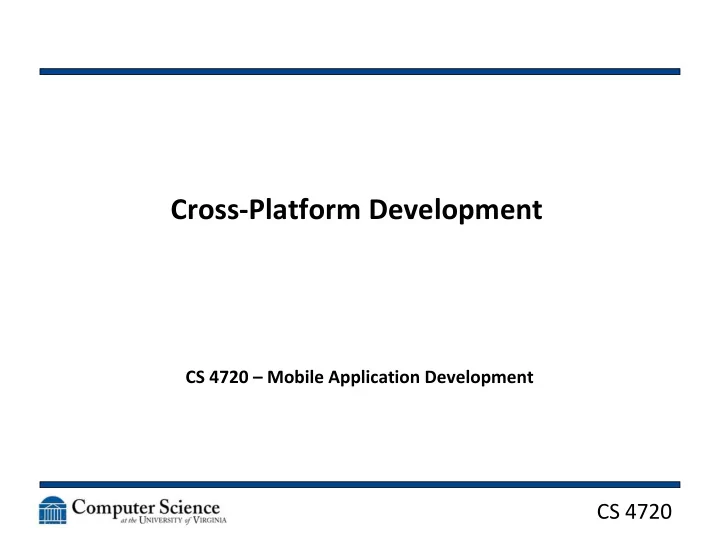
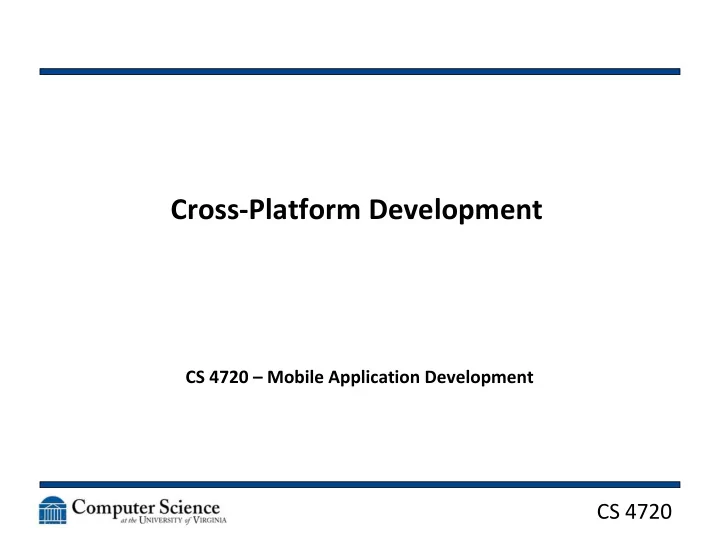
Cross-Platform Development CS 4720 – Mobile Application Development CS 4720
Which Platform? • We’ve discussed this! • Where are the users you want to target? • How much do you plan to charge? • How much do you want to invest? • Where do people expect a premium experience? • What sort of payment structure do you want to use? CS 4720 2
Which Platform? • Some thoughts: – Are you trying to keep down costs for developing for both platforms? – Do you have one development team? – Who will be maintaining this system? CS 4720 3
Which Platform? • The answer to this could end up being – We want to reach everyone! – We want it as cheap as possible! – We want it easy to maintain! • The old adage – Cheap, Quick, Good: Pick 2 • Cross-platform development used to definitely be “cheap” and “quick”… and definitely not “good” CS 4720 4
Early Cross-Platform • Early cross-platform development wasn’t very good at all – Poor user interface – Poor performance – Overly-large files/binaries – Platform holders weren’t a big fan of it CS 4720 5
Cross-Platform Development Now • Things have improved! • You can now: – Create custom, native UIs for each platform – Use existing toolchains (compiling with VS, Android Studio, or Xcode, for instance) – Binary sizes have diminished (extra steps added in compile process to remove excess code) – Tools are easier to use CS 4720 6
Cross-Platform Development Now • Cross-platform development comes in two flavors – Build with an API/toolchain that exposes the native SDK of the platform for a single programming language/system (i.e. C# with Xamarin) – Build a hybrid HTML5 web app that can execute as an app on the device (i.e. Apache Cordova) CS 4720 7
SDK API - Xamarin https://developer.xamarin.com/guides/cross-platform/application_fundamentals/building_cross_platform_applications/part_0_-_overview/ CS 4720 8
SDK API - Xamarin • Uses C# • Build on Mono Framework • Build native UIs • Use custom plugins to get access to device and platform-specific features • iOS: compiled directly to native ARM assembly – Mac is still needed to push to device or store • Android: compiled to run on MonoVM CS 4720 9
SDK API - Xamarin CS 4720 10
SDK API - Xamarin CS 4720 11
SDK API - Xamarin CS 4720 12
HTML5 Hybrid - Cordova • Uses HTML5 – HTML, CSS, and JavaScript • Runs in a custom app container for each platform • Plugins are available that allow you to access device specific features using JavaScript (jQuery) • Rendering HTML5 like this can use more processing/power than native CS 4720 13
HTML5 Hybrid - Cordova CS 4720 14
HTML5 Hybrid - Cordova • Example project! CS 4720 15
Things to Consider • With some planning, 50-80% of the code base can be reused – User interface code is the least reusable for SDK API systems – Plugins and platform-native code for HTML5 • Maintenance can be easier if problem is in the business logic and not UI • Testing business logic can be easier / more centralized https://www.infoq.com/articles/mobile-cross-platform-app-development CS 4720 16
Things to Consider • If you’re team already knows/uses C# or HTML5, then your costs may be reduced • UI design, particularly to follow human interface guidelines for the platform, gets significantly harder • Platforms are constantly changing and these toolsets may not keep up • Performance is still an issue • Cost vs. return on investment is the question CS 4720 17
Recommend
More recommend