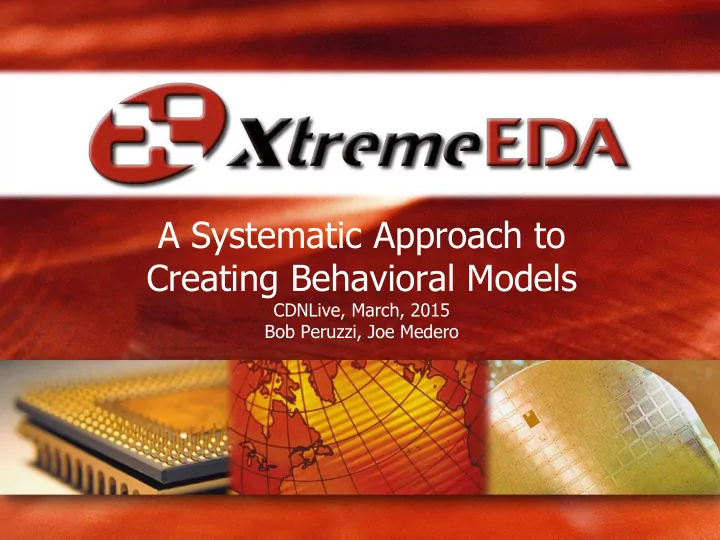
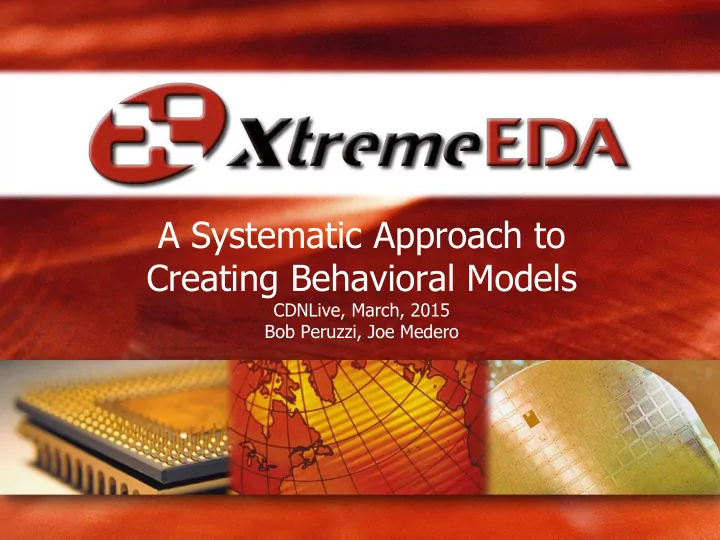
A Systematic Approach to Creating Behavioral Models CDNLive, March, 2015 Bob Peruzzi, Joe Medero
Agenda • Introduction • Maintaining Models Through Project Lifetime – Mixed-Signal Systems on Chips – AMS Design and Model Validator – Link to White Paper – Model accuracy and trade-offs – Good and bad models • Models and Applications – Analog Models • Creating Models – Digital Models – Real Number Models – Keep Cell Views Sync’d – Top-Down with SMG – Learn the Circuit • Verification – Plan the Model – Digital Verification with RNM – Write the Model Code – Analog Verification with RNM – Common Verification Platform • Validating Models – Common Verification Overview – Accurate versus plan? – Detects errors? • Summary – Test benches – Collaborative Effort 2
Introduction – https://image-store.slidesharecdn.com/32f6395a-b7bf-40c7-ba98-88107898208f-original.jpeg 3
Introduction – Mixed-Signal Systems on Chips • I t’s a mixed -signal SOC world out there. Why all this integration into bigger and more complicated mixed-signal SOCs? Because it makes financial sense. • Evolution or extinction • Survive by embracing the inevitable – Independent digital, independent analog, and closely-coupled analog and digital subsystems coexist on the same die – Verification of the full chip must be done from the top level – SPICE type electrical simulators cannot simulate the full chip – Behavioral models must be used – Mixed signal verification must follow the lead of UVM or similar digital approaches – Digital verification methodologies must adapt to include analog • Our talk is about creating behavioral models 4
Introduction – Link to White Paper F or the white paper “ A Systematic Approach to Creating Behavioral Models ” accompanying this presentation, follow this link: http://tinyurl.com/Xtreme-EDA-Customer-Resources A Systematic Approach to Creating Behavioral Models 5
Introduction – Model accuracy and trade-offs • Cadence Lava Lamp – Accuracy versus Performance – http://community.cadence.com/CSSharedFiles/blogs/ms/2012/BS_Sim_Performance.jpg 6
Introduction – Good and bad models • What about behavioral models? – Model writer bridges the gap between analog design and digital verification – Model writer knows the analog behavior and knows how to target toward UVM • “A Bad Model is Worse than No Model“ – When model ignores faulty inputs – Incorrect behavior • Our approach to creating, validating and maintaining good models is what this presentation is all about 7
Creating Models – Keep Cell Views Sync’d • Open a schematic view of the block to be modeled • Use “create Verilog - AMS” to automatically create the shell of a Verilog-AMS model, with I/O matching the schematic Verilog-AMS Schematic Symbol 8
Creating Models – Top Down with SMG • Top-Down Approach: Designer works to match the model. • SMG is a good way to create the initial model for the designer to match Graphical model is simulate-able, and may be compiled into Verilog- AMS (electrical or wreal) or System Verilog with real signals. 9
Creating Models – Learn the Circuit • Study the schematic • Interview its designer • Develop a description of the circuit behavior. Narrative text, equations, tables, sketches of diagrams and waveforms • Comment the description into the model file. If you use nedit, ASCII drawing is nearly as easy as Power Point. 10
Creating Models – Learn the Circuit • The designer blesses the description • Henceforth, the designer is obligated to notify the model's owner of any changes to pinout or functional behavior • The model owner is obligated to update the description as well as the model 11
Creating Models – Plan the Model Views • Decide what to include and what to leave out from the model – Collaboration between stake holders – Model Designer is the bridge between Circuit Designer and Verification Lead • Verification plan drives the models • Some behaviors which may be left out of the model – Bandwidth of a fixed-bandwidth amplifier, unless required by V-plan – Digitally programmable bandwidth, for most testcases – Sensitivity to magnitude of VDD, VREF, IBIAS. (Just check they’re within bounds.) 12
Creating Models – Plan the Model Views PLL Realistic Model PLL RNM Program selection of capacitance Program selection of capacitance • • Program frequency dividers M, N, N-fraction Program frequency dividers M, N, N-fraction • • Oscillator spin-up from runt pulses. May Wait for characterized worst case delay • • require an injected “kick” – Output ideal clock Control loop • – Optionally inject disturbance – Frequency, phase acquisition – Optionally inject phase jitter – Lock Frequency set-point changes • – Recovery from disturbances – Re-programming – Phase jitter – For the characterized delay, ramp Frequency set-point changes frequency transient • – Re-programming Full chip testbench – Same control loop Nearly every testcase • Dedicated Verilog-AMS testbench Low levels may be transistor level • Characterize worst-case delays • Full chip testbench Maybe 2 testcases need this much detail • 13
Creating Models – Plan the Model Views AFE Path Startup Transient AFE Path Startup Transient RNM Realistically Modeled Modeled Transient response up to the A/D input Wait and step • • Static DC step without any AC applied Key behavior is the wait-time • • Is this detail necessary? With RNM the step will not cause a loss of • • simulation convergence. – Maybe for some testcases Is this good enough? • – Mostly not – Depends on the V-Plan 14
Creating Models – Plan the Model Views AFE Realistic Models AFE Model for Digital Stimulus Stimulus Stimulus CLK (analog) (digital) A AFE Pre-amp VGA AFE AFE CTF CLK A/D FE DSP DSP Needed for front end verification For verifying downstream digital • • – Analog signal flow Provides zero AFE coverage • – Digital Control Is this okay? • – Calibration, Compensation – Depends on the V-Plan – Adaptation (feedback) 15
Creating Models – Plan the Model Views • The lead verification engineer and circuit designer bless the plan. Comment the plan into the model description. • – Archive the model with description, and always revise the description if you change the model 16
Creating Models – Write the Model Code • Write the model to fit its description. – This is the easy part. • Validating the model is the toughest part. 17
Validating Models – Accurate versus plan • Validation answers two questions: – Does the model match the model plan? – Does the model respond correctly to all input scenarios, including illegal combinations and bad logic? • Validation testbench – Separate from full chip testbench – Testbench schematic connects symbols for the (DUT) and driver-monitor (DMON). – Sometimes it makes sense to build up a validation testbench for more than one cell 18
Validating Models – Test Benches • Validation ought to be independent and disinterested, but it seldom turns out that way. • Circuit designer would be a likely candidate to validate the model, but may not know the modeling language or the intricacies and pitfalls of the AMS simulator • Our approach to validation, beginning with testbench 19
Validating Models – Collaborative Effort • Does the model match the model plan? 1. Circuit and model designers collaborate to describe analog and digital stimulus 2. Model designer creates DMON stimulus 3. Simulates schematic and model. 4. Debugs until they “match” 5. Delivers a turnkey simulation scenario to circuit designer 6. Circuit designer reruns simulation in a familiar environment 7. Circuit designer “blesses” model and stimulus 20
Validating Models • Does the model respond correctly to all input scenarios, including illegal combinations and bad logic? 1. Use constrained random approach where possible 2. Include out-of-range analog 3. Include illegal combinations of logic 4. Include unknown ‘x’ states 5. Want to ensure the model doesn’t “pretend” everything is okay 21
Maintaining Models Through Project Lifetime • Model Validation and Regressions using Cadence AMSDMV (AMS Design and Model Validator) Schematic Simulation DUT Compare Waveforms Results and Driver Schematic and Waveforms Measured PASS Results or FAIL Model Simulation DUT Waveforms Driver model and Measured Results 22
Virtuoso Testbench • DUT: CML Buffer • DMON – Generates the power supplies and bias current – Drives the differential input signals to the DUT 23
Configuration and ADE State for Spectre • The configuration file used is to show differences with the AMS configuration files. 24
Configuration and ADE State for AMS Needed for Wreal Leave blank for Pure Verilog 25
CML BUF Dual Path Model (RNM or Verilog) • Option: -define XEDA_USE_REAL – When defined uses Wreal • `XEDA_WREAL = wreal – When not it is a digital model • `XEDA_WREAL = “” 26
ADE XL Simulation Environment 27
Simulation Results 28
AMSDMV Setup Press the green button to run sims Simulation complete message Reference Simulation Compare Simulation 29
AMSDMV Failed to Match Case • Failure Reports • Absolute Tolerance Set to 100mV 30
Recommend
More recommend