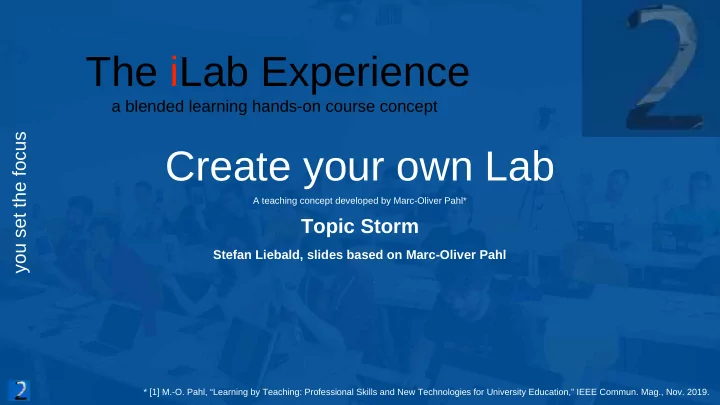
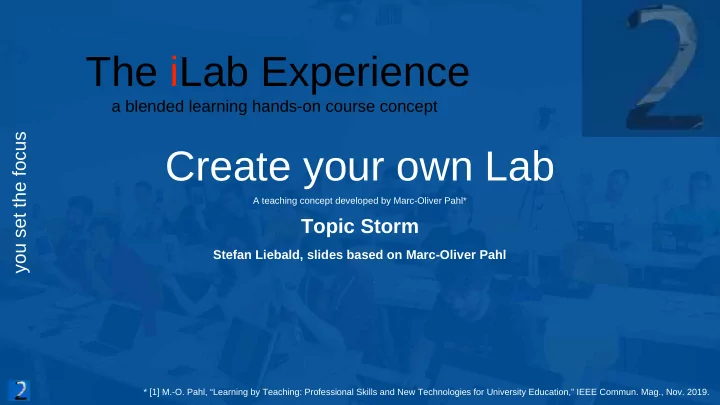
The iLab Experience a blended learning hands-on course concept you set the focus Create your own Lab A teaching concept developed by Marc-Oliver Pahl* Topic Storm Stefan Liebald, slides based on Marc-Oliver Pahl * [1] M.-O. Pahl, “Learning by Teaching: Professional Skills and New Technologies for University Education,” IEEE Commun. Mag., Nov. 2019.
10/15 Kick Off 1 IPv6 10/22 IPv6 2 10/29 BGP BGP 3 Minilab 1 11/05 4 Your Exercise Topic Storm (IoT) 11/12 H&D Hacking and Defense 5 Your Exercise 11/19 Your Exercise Topic Outline 6 Minilabs WWW 11/26 WWW Security 7 Minilab 2 12/03 IoT1 8 IoT DIY HW IoT Smart Space SW VSL 12/10 IoT2 9 Hands-On YE Didactics, Tools 12/17 10 Prepare Your Exercise 01/07 YE 1st Lecture 11 Your Exercise 01/14 Giving good Feedback 12 w i n 01/21 You review 13 t e r t e 01/28 YE Review Presentation r 14 m 2 0 02/04 YE Final Presentation, Wrap-Up 1 15 9
create YOUR own LAB
upside-down classroom
Read the Commag Article as additional Introduction • M.-O. Pahl, “Learning by Teaching: Professional Skills and New Technologies for University Education,” IEEE Commun. Mag., Nov. 2019.
1 2 3 4 5 6 7 8 9 10 11 12 13 14 15 IPv6 BGP WWW H&D IoT1 IoT2 Your Exercise Your Exercise Didactics Lecture 4 ~2h 10 didactic concept | authoring tutorial | topic 6 selection | assignment review teams * ~30-35h Team Prepares Exercise Internal First Lecture slides for talk | prelab | lab | slides | tutor support Tests 11 Presentation ~2h Student Run presentation | feedback | quality alignment 12 Giving Feedback Lecture Revision Review ~20-25h Feedback presentation | feedback | quality alignment review another team ~2h Received Feedback 14 Pres. Revising new lab ~10-12h presentation | feedback | quality alignment updating learning material Somehow “Stable” Final Presentation ~2h 15 how is it now | what did you change/ learn | your take home?
What you will do • You create a small iLab exercise, a so-called minilab. • You get lots of guidance and will learn a lot on successfully communicating technical content, giving constructive feedback, receiving feedback properly, reviewing material, …
Which Topics are suitable? • Have to be related with computer networks and distributed systems • Also fit to the focus topics of this semester • They are interesting , concise , explorative , have a scientific component , ... • They are suitable for 1-3h lab time. • They have learning goals . • They are not a tutorial only…
How to find a topic? http://thehackernews.com/2016/05/openssl-vulnerability.html?m=1
Example for lab learning goals • People doing our exercise will learn… • What is SSL/ TLS? (Handshake, keygeneration, Zero Knowledge Proofs, …) • How to set up a webserver (e.g. Apache) with SSL r . i g h t • How to debug an SSL connection? • How to attack an SSL connection (man-in-the-middle MITM, Route redirects, …) • How to detect that your connection is attacked? http://thehackernews.com/2016/05/openssl-vulnerability.html?m=1
Example workflow for a lab preparation • Research background on the attack. • Rebuild the attack. • Identify relevant learning outcome! (VERY important: what shall the take home be?) • Design an exercise around this outcome, e.g. • Set a suitable topology up. • Ask for interesting steps. • Do some measurements. Interpret the results! http://thehackernews.com/2016/05/openssl-vulnerability.html?m=1
What do we expect next from you? • What is your topic’s catchy title? • Why did you choose this topic? • What cool stuff do you want to communicate to those doing your planned lab? • What concrete theoretical background will one get? • What could you imagine as interesting work done during the hands-on? http://thehackernews.com/2016/05/openssl-vulnerability.html?m=1
A v a i l a b l e E q u i p me n t R e mi n d e r
vLab/CORE capabilities • Can: • Hosts: • Emulate multiple (1-20+) Linux hosts • Interact with them over the terminal • Run (network) services (DHCP, DNS,…) • Initially shared filesystem with vLab, after starting changes to each host are limited to that host (Change only we did to CORE) • Network • Connect them arbitrary over network (IPv4/IPv6) • Open Wireshark on any emulated Interface • Manipulate network properties (bandwidth, loss,…)
vLab capabilities • Depends: • Internet Access (Possible, but not as easy as the other things) • Use Software with GUI: • Corefox -> Alias for Core to run firefox on a host • CorePad -> Alias for Core to run a graphical Text editor on a host • Not extensively tested with all kinds of software • E.g. container based things might have issues • -> Need to test that!
vLab capabilities • Can’t: • Add cabling while a setup is running (restart resets all changes) • Emulate Cisco routers • …? TBD • -> This run is an experiment, CORE is very capable, but you might run into issues! • Talk to us, talk to your fellow students and we try to overcome those.
Resources • vLab Resources : • https://ilabxp.com/vlab-the-virtual-internet-laboratory See Drop down of the vLab menu: Download, Install, CORE usage • Soon: How to create your own setups • • General CORE Documentation : http://coreemu.github.io/core/ Especially: Architecture, GUI, Node-Types, … • Keep in mind: • • We modified it so that the hosts don’t share the filesystem after starting a setup!
The iLab Experience a blended learning hands-on course concept you set the focus Focus Topic areas
Overview • IoT Middleware & Communication Protocols • IoT Security • Data Analytics
IoT Middleware & Communication Protocols • VSL • OPC-UA • DDS • Example MQTT • CoAP • Eclipse Hono • …
IoT Security • Authentication: on sensor/IoT devices • Transport Encryption. (D)TLS, Key sharing • Storage Encryption • Authorization • Concrete example: OSCore – CoAP security • What is suitable and used for the IoT? Which properties does it have?
IoT Data Analytics, Visualization and ML • Tensor Flow • Correlation Analysis • Prediction of values • Suitable, insightful visualization of data/statistics
Overview • 4-6x IoT Middleware & Communication Protocols • 3-5x IoT Security • 2-3x IoT Data Analytics and Visualization
C o n v i n c e u s !
- IoT Middleware Protocols - Communication Protocols - IoT Security - Data Analytics
What are you expected to do next? • For the topic voting event prepare t m . w o t o p i c p r e s e n t a t i o n s p e r t e a u will p one topic there for 3 . • E a c h o f y o r e s e n t m i n u t e s e a c h • You are free in choosing your topics. Today was only meant for inspiration. • We will all vote for the topic, which will be prepared by your team then… • The following slide tells you what is expected. • You find a t ! e mp l a t e i n t h e l a b
Topic Template 1 2 3 4 C o n s t r u c t i v e A l i g n me n t T e a c h i n g G o a l s !
What is required until the t minute madness? h r e e • An attractive t i t l e • A short a of the content and l of the exercise b s t r a c t e a r n i n g g o a l s • A rough idea which could be the fm (lab) o w o f t h e p r a c t i c a l p a r t e.g.: 1) locally configure TOR, 2) connect to the TOR network, 3) call site XYZ.zyx, • observe the traffic, 3) can you see the onion routing? why or why not?
Your Exercise: Coming Months Final Version First Version Topic Pitch Topic Brainstorming Now End November January February
Your Exercise Sequence Feedback Didactics Giving (1/21) 1/7 1/28 11/5 11/19 12/17 1/14 2/4 s Convince! 1st Lecture Review Final Lecture T o p i c Present the main Get topic Advertise Get and give Introduce the relevant learning points ideas topic feedback background to your topic and background. underlined = you present something here
Enjoy =) Flickr:nist6dh
Recommend
More recommend