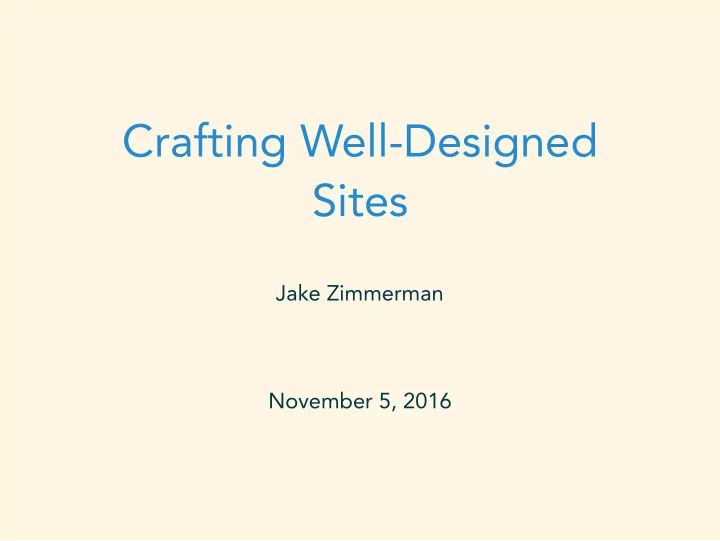
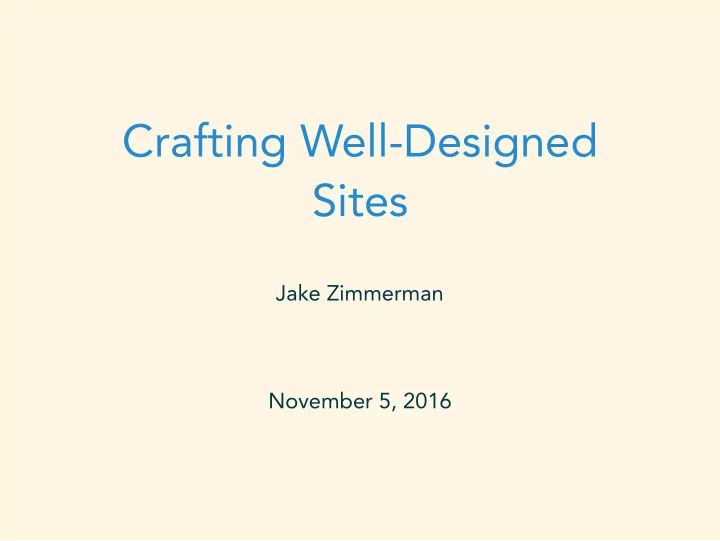
Crafting Well-Designed Sites Jake Zimmerman November 5, 2016
Overview Before we begin Typography Information Hierarchy Case Study: The Joys of the Craft Resources & Recommended Readings Workshop
I have a confession to make.
I’m not a designer;
I’m an engineer.
But, I design.
We’ll be looking at some very practical tips you can put use to make your sites well-designed. In particular, we’re going to be looking heavily at ▶ typography, and ▶ information hierarchy and how they come together to yield “good design.”
Acknowledgements 80% of the content here comes from: ▶ Practical Typography, by Matthew Butterick ▶ 05-391 Interaction Design Overview, by Karen Berntsen & Jenna Date
Overview Before we begin Typography Information Hierarchy Case Study: The Joys of the Craft Resources & Recommended Readings Workshop
Typography and grid dominate web design Everything else on the web is supported by typography and grid: ▶ Color palettes ▶ Iconography ▶ User interfaces ▶ Experience design ▶ Interaction design
Typography is the visual component of the written word Good design is both visual and verbal. Consider: would you go to your first interview in sweat pants? ▶ No, you’d dress presentably. ▶ It’s not just about what you say at the interview.
Practical Typography We’re going to look at Matthew Butterick’s Typography in Ten Minutes : Five simple rules to capture 70% of good typography.
Rule 1 The four most important typographic choices you make in any document are ▶ point size, ▶ line spacing, ▶ line length, ▶ and typeface, because those choices determine how the body text looks.
Rule 2 Point size should be ▶ 10–12 points in printed documents, ▶ 15-25 pixels on the web.
Rule 3 Line spacing should be 120–145% of the point size.
Rule 4 The average line length should be ▶ 45–90 characters (including spaces), or ▶ 2-3 alphabets . For example: abcdefghijklmnopqrstuvwxyzabcdefghijklmnopqrstuvwxyzabc
Rule 5 The easiest and most visible improvement you can make to your typography is to use a professional font . Don’t know where to start? ▶ I recommend Typewolf, ▶ especially, his recommendation lists.
Overview Before we begin Typography Information Hierarchy Case Study: The Joys of the Craft Resources & Recommended Readings Workshop
Thoughtful information hierarchy makes navigation sensible progressive disclosure : an interaction design technique to help maintain the focus of a user’s attention by reducing clutter, confusion, and cognitive workload. Where should they look… ▶ first? ▶ second? ▶ last?
Practical Information Hierarchy We’re going to look at Karen Berntsen and Jenna Date’s three rules for designing information hierarchy. For clarity, I’m going to number them 6, 7, & 8.
Rule 6 Every design must have a clear point of entry .
Rule 7 Careful attention to progressive disclosure can make even the most complex content easier to navigate.
Rule 8 Using whitespace intelligently joins the visual & verbal elements of your design. Designing the negative spaces of your design is as crucial as designing the actual content.
Overview Before we begin Typography Information Hierarchy Case Study: The Joys of the Craft Resources & Recommended Readings Workshop
The Joys of the Craft We’re going to take a look at “The Joys of the Craft,” an excerpt from Fred Brooks’ book The Mythical Man-Month . 1 Specifically, we’re going to focus on the typographic and hierarchical elements of this piece of body text. 1 Read the full excerpt or the book.
Rule 2: Point size
Rule 3: Line height
Rule 4: Line length
Rule 5: Typeface (Proxima Nova)
Rule 5: Typeface (Proxima Nova)
Rule 6: Point of entry
Rule 7: Progressive disclosure
Rule 8: Meaningful whitespace
Original
Final
Overview Before we begin Typography Information Hierarchy Case Study: The Joys of the Craft Resources & Recommended Readings Workshop
These links are excellent for learning more ▶ Practical Typography ▶ Please just go read this ▶ Zell Liew on Grids ▶ for a good start: Why Vertical Rhythm ▶ Typewolf ▶ Best reference on typefaces and pairings on the Internet ▶ If you can, take an HCI class! ▶ 05-391 Interaction Design Overview ▶ 05-392 Designing Human-Centered Systems
Overview Before we begin Typography Information Hierarchy Case Study: The Joys of the Craft Resources & Recommended Readings Workshop
Sketching allows fast iteration of ideas ▶ Designers like to iterate a ton ▶ Iteration enables exploration of the design space ▶ We’re looking for the best design solution
Sample thumbnail sketches
So we represent ▶ type with horizontal lines, ▶ text alignment with vertical lines, ▶ and bold text with thicker lines, which ▶ captures information hierarchy, ▶ and enables rapid iteration.
Digital Designs Some commonly used software for creating digital designs: ▶ Sketch ▶ Illustrator ▶ Photoshop ▶ InDesign Pick your poison. I like Sketch. It’s $50 one time for students.
Let’s hop to it! Agenda ▶ Thumbnail pencil sketches ▶ … with critique ▶ Digital designs ▶ … with critique
Designing a Homepage/Poster for WDW ▶ Only change the typography and hierarchy ▶ Leave the content alone
Content Web Dev Weekend a weekend packed with web development workshops 1:30 p.m. – 3:00 p.m. HTML & CSS Primer 3:00 p.m. – 4:30 p.m. Frontend JavaScript Primer 4:30 p.m. – 6:00 p.m. Crafting Well-Designed Sites Web Dev Weekend is a series of lectures, workshops, and exercises that introduce you to the fundamentals of web development. If you want to make websites outside of the classroom, get a head start on later electives, or attend hackathons, Web Dev Weekend will give you the foundational knowledge you need to get started.
Recommend
More recommend