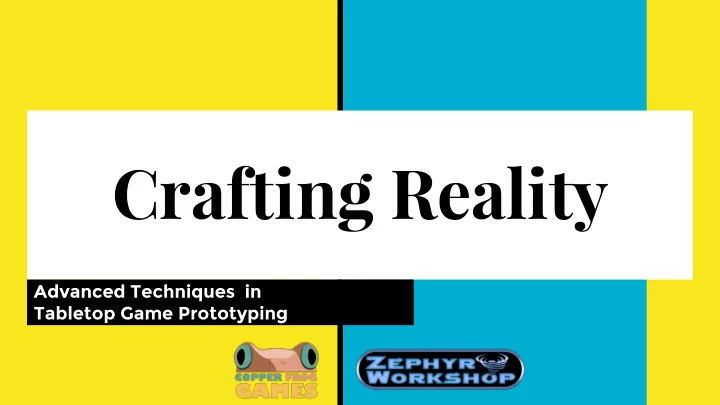
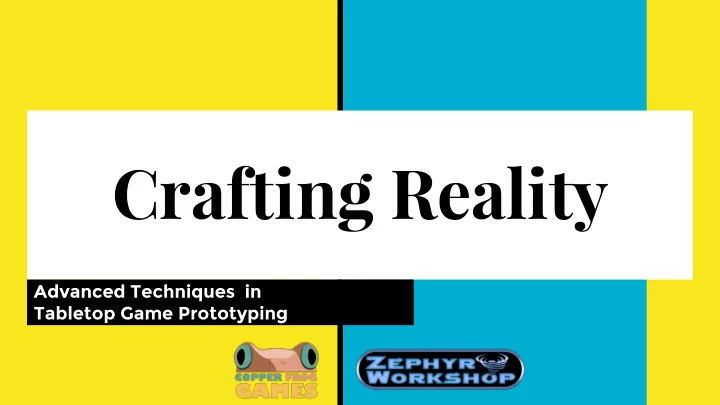
Crafting Reality Advanced Techniques in Tabletop Game Prototyping
Knowledge to be Dispensed Into Your Brains When you should make a physical prototype. ● What your prototype should look like vs. who it is geared towards. ● A shopping list of good prototyping tools. ● A bare-bones introduction to InDesign Data Merge for laying out cards. ● A list of great resources for expanding your prototyping skills. ● WARNING: TABLETOP GAME DESIGN TALK
Who Are We? Michael Epstein Breeze Grigas Director, Copper Frog Games LLC Director, Zephyr Workshop Northeastern University - Becker College - English & Game Design alum Game Design alum Tabletop Credits: Tabletop Credits: Tattoo! The Game of Ink AEGIS: Combining Robot Strategy ● ● Pigment (coming to PAX East 2017) Game ● Seek and Go Hyde (unreleased) So. Many. Robots. ● ○ Wind S.A.B.E.R.S. (unreleased) ● A dozen+ more small prototypes ●
When Should I Make a Prototype? If you’re thinking about making a prototype, that is the time. Can you get someone through a single turn of the game? ● Playing the game will always yield more useful results than internally mulling it over ○ Do you need to test a key mechanic? ● Make a prototype that does JUST THAT, ideally not using the theme you’re shooting for, and ○ isolate that variable for testing
Understand the Goal of Your Prototype Stage 1 : Is it to show playtesters you know? ● ○ It should be clear and legible. Stage 2A: Is it to show the public? ● Self-publishing or crowdfunding? It should look nice. ○ Testing? Worry about usability more than aesthetics. ○ Stage 2B: Is it to show to publishers? ● It should be very refined and complete mechanically. ○ Art is not as important, as they will likely change it all later. ○ Playtesters should always be questioning the game and not the materials. ● If you’re only getting feedback on the looks, go back to empty boxes and ugly fonts. ○
First Prototypes for Pigment & Tattoo! The Game of Ink Pre-perforated cardstock, plastic cubes (July 2016) Adobe Illustrator (August 2014)
Like an Alchemist, you can turn this Stuff into a Game Stage 1 / Early Prototyping Materials: Card Sleeves and Backwards Trading Cards ● Allow much easier shuffling than printed paper alone ○ Come in different colors for different card types/games ○ Prevent damage to prototype cards ○ Paper Cutter ● Scissors are inaccurate and tedious to use for long periods ○ Pre-Perforated Paper (perforatedpaper.com) ● Pros: Better-feeling than Index Cards! No cutting required! Printable! ○ Cons: Expensive, requires layout software to use effectively if printing. ○ 1” Craft Punch ● Make your own custom tokens from printed, folded, and glued cardstock! ○
Like an Alchemist, You Can Turn This Stuff Into a Game Stage 1 / Early Prototyping Materials (continued): 1 cm Plastic Cubes ● Usable as pawns, resources, and more ○ Come in multiple colors, literally by the bucketload ○ Dice ● The classic method of introducing randomness since the 24th century BCE! ○ Odds are you already have some. Looking at you, roleplayers. ○ Hexagonal/Square Grid Paper ● Never free-hand things if you don’t have to ○ Other Board Games ● Gaming Paper Singles Full of bits and bobs that you can draw inspiration from or combine into new prototypes ○ Mouse Trap has cheese tokens, Monopoly has play money, Bananagrams has letter tiles... ○
Like an Alchemist, You Can Turn This Stuff Into a Game Stage 2 / Prototyping Software: Adobe Photoshop ● Raster (pixel-based) image manipulation/creation program ○ Use this for manipulating images to use as card art, or for digital painting. ○ Adobe Illustrator ● Vector (curve-based) illustration program. ○ Good for icon design. ○ Adobe InDesign ● More on this tool shortly! ○ THESE ARE ALL WICKED EXPENSIVE AND OFTEN BEST LEFT TO ART AND GRAPHIC DESIGN PROFESSIONALS LATE IN THE PROTOTYPING PROCESS.
Like an Alchemist, You Can Turn This Stuff Into a Game Stage 2 / Prototyping Software (continued): Tabletop Simulator (Steam game) ● Pros: ○ Test your prototypes digitally with cards, tokens, dice, animated minis, and more ■ Physics sandbox, not much in the way of easily programmable rules ■ Playtest with people around the world - more eyes on a project never hurts! ■ Can share builds of a game with Kickstarter backers to get them playing the game NOW ■ Cons: ○ Slow to use, since you only have 1 mouse pointer instead of 2 hands ■ Requires setting up special documents to use existing assets in-game ■ Requires a decent computer that can run it ■ Less social, and harder to get a read on what people are thinking about as they play ■
Like an Alchemist, You Can Turn This Stuff Into a Game Stage 3 / Prototyping Services: TheGameCrafter.com and PrintPlayGames.com ● Print-On-Demand (POD) services for board and card games ○ Wide range of printed products and bits, along with self-publishing sales services ○ Not cost-effective for large print runs ○ Quality isn’t always great ○ Publishers understand they’re looking at prototypes ■ DriveThruCards.com ● POD card service ○ Cheap, flat price per card (with a bulk discount for 1000 cards or more in one order) ○ Allows you to sell POD or print & play PDF copies of your card games ○ All they do is cards: no rulebooks or anything beyond tuckboxes. ○
Making Cards in Adobe InDesign - Some Starting Tips Use this program last to lay out all the pieces you made in Photoshop and ● Illustrator for printing Powerful text formatting and layout tools ○ Remember: You’re placing and resizing the frames you’re placing pre-made info into ○ GREP paragraph styling is your text formatting friend. Learn its secrets. ● /Bolded Text/ → (/)(\w+?)(/) -> Bolded Text ○ Very powerful “Find and Change” feature lets you replace text with ● formatted text, images, and icons in-line -> Use unique strings to be sure you don’t accidentally break other text ○ Bow before your new god, Data Merge ●
Data Merge Primer Merge images and text from a spreadsheet into multiple documents/pages ● with the same layout Perfect for mass-producing card PDFs! ○ Google Sheets, InDesign CC (January 2017)
Data Merge Tips to Save You Headaches Clearly name each field in your spreadsheet to prevent later confusion ● Use @ before names of image columns to denote you’re placing files ● with them. Frames can overlap, so you can even import backgrounds as part of the Data ● Merge. Change it once, update CSV, update all backgrounds easily! Maintain an organized folder structure for your images to import. ● If your images in a given frame aren’t all the same size, be sure to put a 0% ● opacity, no-stroke rectangle over them so they don’t stretch to fit if you don’t want them all to, and are positioned correctly in-frame. Use PSD/AI files when data merging—lossy files merge into lossy cards. ● Google Sheets exports the CSV file you need perfectly; Excel, YMMV. ●
More Resources For Your Brain Daniel Solis ( @DanielSolis ) ● Graphic Designer, Art Director, Game Designer ○ Belle of the Ball ■ Kodama: The Tree Spirits ■ The Princess Bride: As You Wish ■ Offers a slew of graphic design tutorial videos, many game-focused ○ Many are on GREP styles and advanced Data Merge techniques ■ Support his Patreon! www.patreon.com/danielsolis ○ www.game-icons.net ● Over 2600 free-to-use icons for any game in any genre ○ .SVG vector files for easy tweaking ○ Useful to see how designers approach certain problems in iconography ○
Michael Epstein Breeze Grigas linkedin.com/in/mepstein73 linkedin.com/in/1breeze Copper Frog Games LLC Zephyr Workshop Email: info@copperfroggames.com Email: zephyrworkshop@gmail.com Facebook: /copperfroggames Facebook: /projectAEGIS Twitter: @CopperFrogGames Twitter: @Zephyr_Workshop www.CopperFrogGames.com www.ZephyrWorkshop.com Find me at PAX East 2017 at the Gaming Find me at PAX East 2017 demoing Paper booth to buy a copy of Pigment A.E.G.I.S. in the tabletop freeplay area! and to play Tattoo! The Game of Ink . We’re going to Kickstarter soon.
Recommend
More recommend