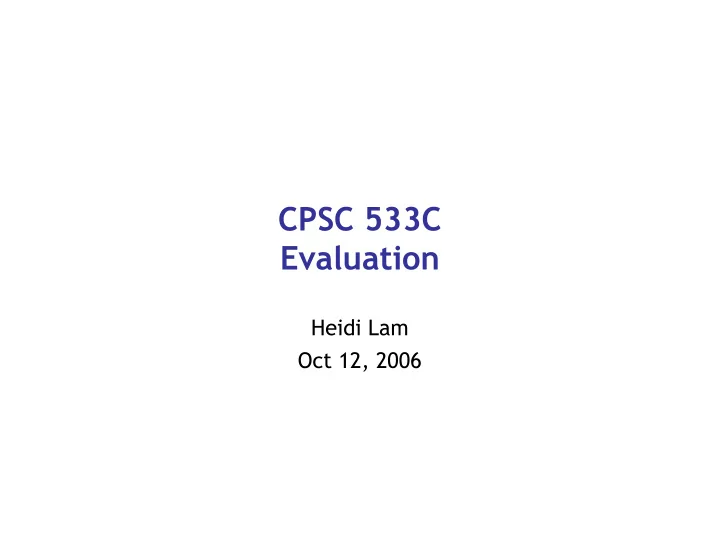
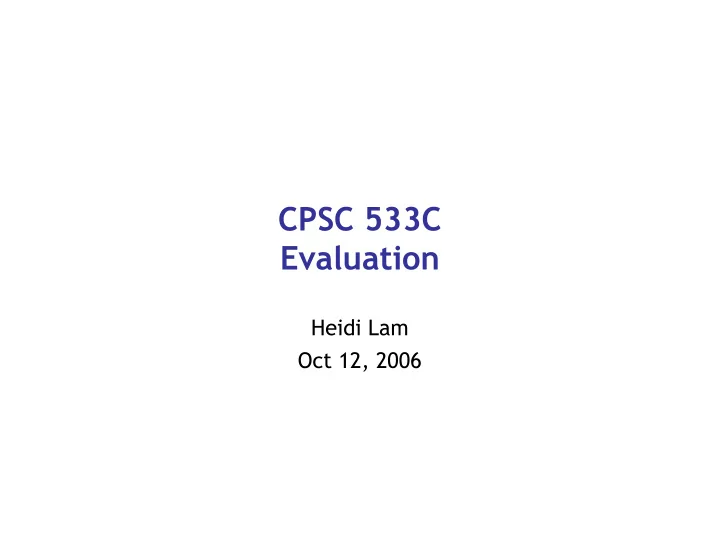
CPSC 533C Evaluation Heidi Lam Oct 12, 2006
Readings Readings • The Perceptual Evaluation of Visualization Techniques and Systems. Ware, Appendix C. • Snap-Together Visualization: Can Users Construct and Operate Coordinated Views? North, C. and Shneiderman B. Intl. Journal of Human-Computer Studies 53(5), p. 715-739, 2000. • Low-Level Components of Analytic Activity in Information Visualization. Amar, R., Eagan, J. and Stasko, J. In Proc InfoVis , p. 111-117, 2005. Further Readings • Task-Centered User Interface Design. Chapters 0-5. Lewis, C. and Rieman, J. • The Challenge of Information Visualization Evaluation. Plaisant, C. In Proc Advanced Visual Interfaces (AVI), 2004. 2
Interface Design and Evaluation Evaluation is required at all stages in system development 1. Initial assessments: • What kind of problems are the system aiming to address? (e.g., difficult to analyze a large and complex dataset) • Who is your target users? (e.g., data analysts) • What are the tasks? What are the goals? (e.g., to find trends and patterns in the data via exploratory analysis) • What are their current practice? (e.g., statistical analysis) • Why and how can visualization be useful? (e.g., visual spotting of trends and patterns) Talk to the users, and observe what they do Task analysis 3
Interface Design and Evaluation Evaluation is required at all stages in system development 1. Initial assessments 2. Iterative design process: • Does your design address the users’ needs? • Can they use it? • Where are the usability problems? Evaluate without users : cognitive walkthrough, action analysis, heuristics analysis Evaluate with users : usability evaluations—think aloud, bottom-line measurements (e.g., the snap-together paper experiment 1) 4
Interface Design and Evaluation Evaluation is required at all stages in system development 1. Initial assessment 2. Iterative design process 3. Bench-marking: • How does your system compare to existing systems? (e.g., the Snap-together paper, experiment 2) Empirical, comparative user studies – Ask specific questions – Compare an aspect of the system with specific tasks (task taxonomy paper; Ware’s appendix C) – Quantitative, but limited (see The Challenge of Information Visualization Evaluation ) 5
Interface Design and Evaluation Evaluation is required at all stages in system development 1. Initial assessments 2. Iterative design process 3. Bench-marking 4. Deployment: • How is the system used in the wild? • Are people using it? • Does the system fit in with existing work flow? Environment? Contextual studies, field studies… 6
Interface Design and Evaluation Evaluation is required at all stages in system development 1. Initial assessments 2. Iterative design process 3. Bench-marking 4. Deployment 5. Identify problems and go back to 1, 2, 3, or 4 7
Snap-Together Visualization: Can Users Construct and Operate Coordinated Views? North and Shneiderman, 2000 Usability Evaluation
Snap-Together Visualization: usability evaluation • Goal – To evaluate the usability and benefit of the Snap system itself and discover potential user-interface improvements • Participants – 3 data analysts--familiar with data and analysis as they were employees of the US Bureau of the Census and the study used census data – 3 programmers--1 from the Census, and 2 CS students on campus – Domain experts vs. novices? Part of the design? 9
Snap-Together Visualization: usability evaluation • Tasks – 3 exercises to construct a coordinated-visualization user interface according to a provided specification – Exercises designed to test different aspects of the system to uncover usability issues – First 2 exercises were interface construction according to spec (screenshots); Exercise 3 was more open-ended that required “abstract thinking about coordination, task-oriented user-interface design”. – Did not say how these tasks were chosen. For example, is “one-to-many” join relationship (Exercise 2) suspected to be difficult prior to the study? 10
Snap-Together Visualization: usability evaluation • Procedures: – Did not say if participants think aloud (so, how did the experimenter identify “cognitive trouble spots in training and test trials, and Snap user-interface problems”?) • Measurements: – Subjects’ background information from a survey, on experience on Access / SQL, and on the data – Success – Learning time, and time to completion • Observations: – Cognitive trouble spots – Snap user-interface problems 11
Snap-Together Visualization: usability evaluation • Results: – Timing Results: hard to interpret (no bottom-line) • Is it ok to spend 10-15 minutes on Exercise 3?| – Success: also hard to interpret as did not report in what form and how frequently the help was provided – Reported differences between analysts and programmers • Analysts considered interface building as exploration; programmers as construction • Analysts performed better • Would be more useful to identify individuals in their report (Customary to say CS student 1 did this, Analysts 1 did that…) • For example, did the Access/SQL experience of the Census programmer made a difference? 12
Snap-Together Visualization: usability evaluation • Results : – Qualitative observations were vague, and with possible confound • “In general, the subjects were quick to learn the concepts and usage, and were very capable to construct their own coordinated-visualization interfaces” • “There may have been social pressure to respond positively, since the subjects knew that the administrator of the experiment was also the developer of the Snap system” – Identified 4 usability problems • Should probably rate the severity of the problems • Not sure if they changed Snap before the second study • Did not close the loop by re-evaluation 13
Your Questions: about the snap idea • One thing that struck me about this paper is that it appears to give more credit to intense user interaction than is really needed. Firstly, the paper gives off the impression that users are "constructing" and "linking" visualizations from ether when in fact much of what can be done (multiple views, linked visualizations) is already pre-determined for them in the sense that they are merely asking to visualize things in different pre-defined visualization types. Additionally, many of these defined vis types are rather broad and could possibly fail to address context-specific data. In fact, the extra work users have to do in setting up links etc. does not appear to give much more benefit than a context-specific, pre-constructed visualization system that offers multiple linked views of the same data. Besides, if they knew enough about the domain to "construct" a visualization around it, then they already knew what they were looking for! 14
Your Questions: about the snap idea • In the "Snap" system, user needs to drag-and-drop snap button to another window to coordinate visualizations but is not it the whole idea of the system to make coordinated visualizations? The dialog should pop-up automatically when another method of data representation is going to be shown or even provide default coordination with ability to edit it. • Coordination when visualizing multidimensional data could appear pretty difficult task since many visual dimensions are represented by certain techniques, highlighting which can cause loss of the visual perception of a data. How to address that? • There is also a problem that can appear with uncertainty of scrolling in case of the list as one representation and, for instance, a focus+context as a second coordinated representation. When we are scrolling the list, should we jump, chaotically changing focus, in the other visual representation or should we just highlight the position of the object? If we choose the second case we are risking not to find it on the screen at all because of the size on the edges of the distortion but if we choose the first case then we easily lose track of the position where we are located in the data globally. 15
Your Questions: Usability Evaluation • In the first evaluation experiment, I noticed there was no control group. Maybe their evaluation was just to check that there was noting really bad with their idea. However, if they wanted to see any more than that, I think they should have compared against at least a couple of people that were using standard tools. They say that window management is a problem, taking a lot of time. It would be interesting and important to check that any time savings as a result of the re-organized windows aren't offset by the time it takes to set up the windows, especially for infrequent tasks. 16
The Perceptual Evaluation of Visualization Techniques and Systems Ware
The Perceptual Evaluation of Visualization Techniques and Systems • More like: empirical research methods applied to visualization, as it is oftentimes difficult to isolate the evaluation to perception • The research method selected depends on the research question and the object under study • Will not cover some of the methods in the appendix that are for data analysis (e.g., the Statistical Exploration section), and some that are specialized topics (Cross-cultural studies and Child studies) 18
Recommend
More recommend