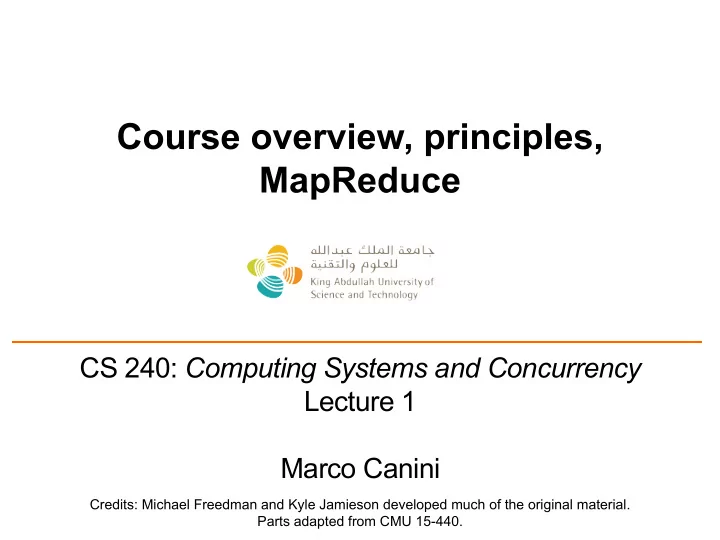
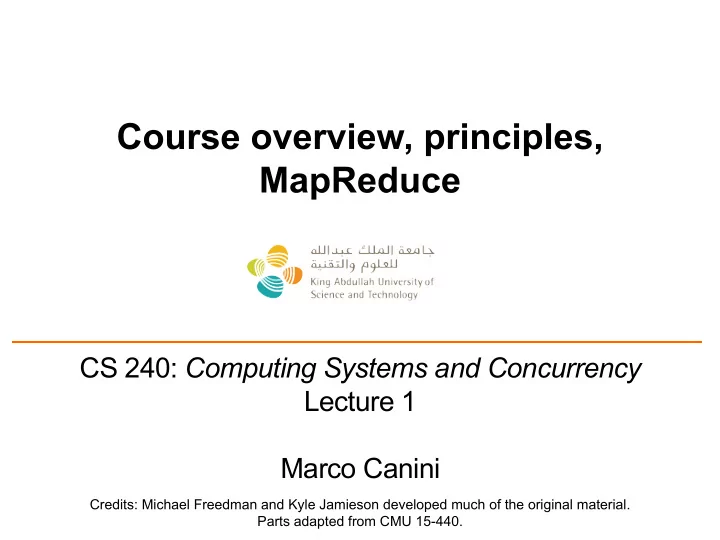
Course overview, principles, MapReduce CS 240: Computing Systems and Concurrency Lecture 1 Marco Canini Credits: Michael Freedman and Kyle Jamieson developed much of the original material. Parts adapted from CMU 15-440.
Backrub (Google) 1997 2
Google 2012 3
“The Cloud” is not amorphous 4
Microsoft 5
Google 6
Facebook 7
8
9
100,000s of physical servers 10s MW energy consumption Facebook Prineville: $250M physical infra, $1B IT infra
Everything changes at scale “Pods provide 7.68Tbps to backplane” 11
The goal of “distributed systems” • Service with higher-level abstractions/interface – e.g., file system, database, key-value store, programming model, RESTful web service, … • Hide complexity – Scalable (scale-out) – Reliable (fault-tolerant) – Well-defined semantics (consistent) – Security • Do “heavy lifting” so app developer doesn’t need to 12
What is a distributed system? • “A collection of independent computers that appears to its users as a single coherent system” • Features: – No shared memory – Message-based communication – Each runs its own local OS – Heterogeneity • Ideal: to present a single-system image: – The distributed system “looks like” a single computer rather than a collection of separate computers 13
Distributed system characteristics • To present a single-system image: – Hide internal organization, communication details – Provide uniform interface • Easily expandable – Adding new computers is hidden from users • Continuous availability – Failures in one component can be covered by other components • Supported by middleware 14
Distributed system as middleware • A distributed system organized as middleware • The middleware layer runs on all machines, and offers a uniform interface to the system 15
Research results matter: NoSQL 16
Research results matter: Paxos 17
Research results matter: MapReduce 18
Course Organization 19
Course Goals • Gain an understanding of the principles and techniques behind the design of modern, reliable, and high-performance systems • In particular learn about distributed systems – Learn general systems principles (modularity, layering, naming, security, ...) – Practice implementing real, larger systems that must run in nasty environment • One consequence: Must pass exams and projects independently as well as in total – Note, if you fail either you will not pass the class 20
Learning the material: People • Lecture – Professor Marco Canini – Slides available on course website – Office hours immediately after lecture • TAs – Hassan Alsibyani – Humam Alwassel • Main Q&A forum: www.piazza.com – No anonymous posts or questions – Can send private messages to instructors 21
Learning the Material: Books • Lecture notes! • No required textbooks • References available in the Library: – Programming reference: • The Go Programming Language. Alan Donovan and Brian Kernighan – Topic reference: • Distributed Systems: Principles and Paradigms. Andrew S. Tanenbaum and Maaten Van Steen • Guide to Reliable Distributed Systems. Kenneth Birman 22
Grading • Four assignments (50% total) – 10% for 1 & 2 – 15% for 3 & 4 • Two exams (50% total) – Midterm exam on October 22 (15%) – Final exam during exam period (35%) 23
About Projects • Systems programming somewhat different from what you might have done before – Low-level (C / Go) – Often designed to run indefinitely (error handling must be rock solid) – Must be secure - horrible environment – Concurrency – Interfaces specified by documented protocols • TAs’ Office Hours • Dave Andersen’s “Software Engineering for System Hackers” – Practical techniques designed to save you time & pain 24
Where is Go used? • Google, of course! • Docker (container management) • CloudFlare (Content delivery Network) • Digital Ocean (Virtual Machine hosting) • Dropbox (Cloud storage/file sharing) • … and many more! 25
Why use Go? • Easy concurrency w/ goroutines (lightweight threads) • Garbage collection and memory safety • Libraries provide easy RPC • Channels for communication between goroutines 26
Collaboration • Working together important – Discuss course material – Work on problem debugging • Parts must be your own work – Midterm, final, solo projects • Team projects: both students should understand entire project • What we hate to say: we run cheat checkers… • Please *do not* put code on *public* repositories • Partner problems: Please address them early 27
Policies: Write Your Own Code Programming is an individual creative process. At first, discussions with friends is fine. When writing code, however, the program must be your own work. Do not copy another person’s programs, comments, README description, or any part of submitted assignment. This includes character-by-character transliteration but also derivative works. Cannot use another’s code, etc. even while “citing” them. Writing code for use by another or using another’s code is academic fraud in context of coursework. Do not publish your code e.g., on Github, during/after course! 28
Late Work • 72 late hours to use throughout the semester – (but not beyond December 6) • After that, each additional day late will incur a 10% lateness penalty – (1 min late counts as 1 day late) • Submissions late by 3 days or more will no longer be accepted – (Fri and Sat count as days) • In case of illness or extraordinary circumstance (e.g., emergency), talk to us early! 29
Assignment 1 • Learn how to program in Go – Implement “sequential” MapReduce – Instructions on assignment web page – Due September 20, 23:59 30
Case Study: MapReduce (Data-parallel programming at scale) 31
Application: Word Count SELECT count(word) FROM data GROUP BY word cat data.txt | tr -s '[[:punct:][:space:]]' '\n' | sort | uniq -c 32
Using partial aggregation 1. Compute word counts from individual files 2. Then merge intermediate output 3. Compute word count on merged outputs 33
Using partial aggregation 1. In parallel, send to worker: – Compute word counts from individual files – Collect result, wait until all finished 2. Then merge intermediate output 3. Compute word count on merged intermediates 34
MapReduce: Programming Interface map(key, value) -> list(<k’, v’>) – Apply function to (key, value) pair and produces set of intermediate pairs reduce(key, list<value>) -> <k’, v’> – Applies aggregation function to values – Outputs result 35
MapReduce: Programming Interface map(key, value): for each word w in value: EmitIntermediate(w, "1"); reduce(key, list(values): int result = 0; for each v in values: result += ParseInt(v); Emit(AsString(result)); 36
MapReduce: Optimizations combine(list<key, value>) -> list<k,v> – Perform partial aggregation on mapper node: <the, 1>, <the, 1>, <the, 1> à <the, 3> – combine() should be commutative and associative partition(key, int) -> int – Need to aggregate intermediate vals with same key – Given n partitions, map key to partition 0 ≤ i < n – Typically via hash(key) mod n 37
Putting it together… map combine partition reduce 38
Synchronization Barrier 39
Fault Tolerance in MapReduce • Map worker writes intermediate output to local disk, separated by partitioning. Once completed, tells master node. • Reduce worker told of location of map task outputs, pulls their partition’s data from each mapper, execute function across data • Note: – “All-to-all” shuffle b/w mappers and reducers – Written to disk (“materialized”) b/w each stage 40
Fault Tolerance in MapReduce • Master node monitors state of system – If master failures, job aborts and client notified • Map worker failure – Both in-progress/completed tasks marked as idle – Reduce workers notified when map task is re-executed on another map worker • Reducer worker failure – In-progress tasks are reset to idle (and re-executed) – Completed tasks had been written to global file system 41
Straggler Mitigation in MapReduce • Tail latency means some workers finish late • For slow map tasks, execute in parallel on second map worker as “backup”, race to complete task 42
You’ll build (simplified) MapReduce! • Assignment 1: Sequential MapReduce – Learn to program in Go! – Due September 20 • Assignment 2: Distributed MapReduce – Learn Go’s concurrency, network I/O, and RPCs – Due October 15 43
Recommend
More recommend