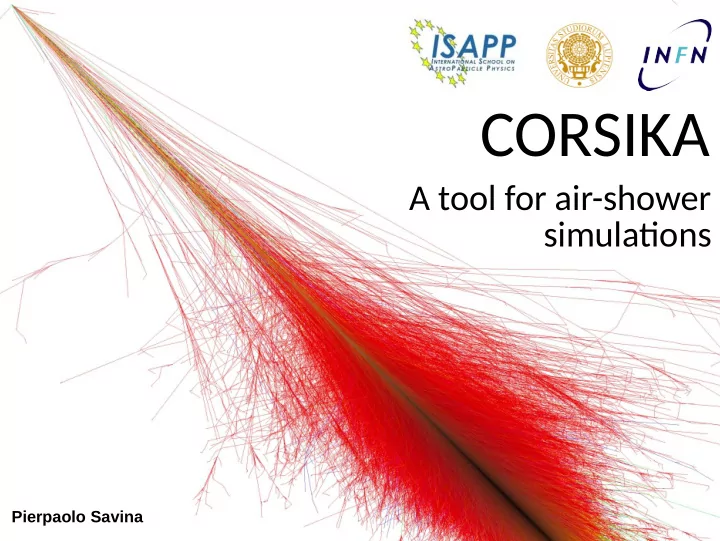
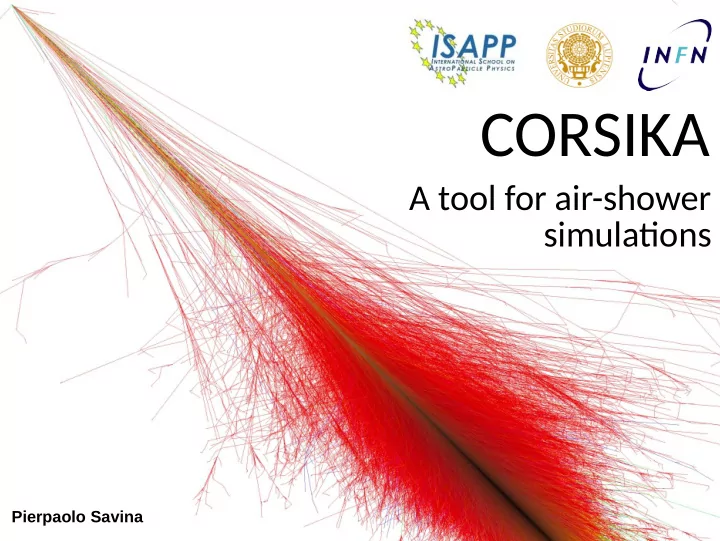
CORSIKA A tool for air-shower simulatjons Pierpaolo Savina
OUTLINE INTRODUCTION Energy range of astroparticle physics: High energy cosmic rays detection techniques: From few GeV up to ~100 EeV. Indirect measurement (Extensive Air Showers) . Extensive Air Showers (EAS): result of many inter-dependent Identify the primary particle by measuring the shower: sub processes. Energy shower size Direction arrival timing Type shape and particle contents difficult to detect multi-messengers astophysics: CR, gamma and neutrinos likely from same sources. Neutral particle point back to sources but huge background. easy to detect 2
OUTLINE SIMULATIONS Mathematjcal model : descriptjon of a Computer simulatjon : reproductjon system using mathematjcal concept of the behavior of a system using a and language. computer to simulate the outcomes using a model associated to the system. used when is impractjcal to do a full simulatjon. Models are based on simplifjcatjons, assumptjons and approximatjons. Complex problems (EAS simulatjons) broken down in smaller sub-problems. More simplifjcatjons lead to smaller “confjdence level” (more verifjcatjon needed). Monte Carlo Techniques : algorithms that rely on repeated random sampling to obtain numerical results. Their essentjal idea is using randomness to solve problems. 3
OUTLINE CORSIKA KASKADE: experiment to measure cosmic rays composition in Karlsruhe Co smic R ay Si mulation for KA SCADE consistent results in different experiments. Models: e.m. : EGS4 references: low-E hadronic: FLUKA CORSIKA UrQMD physics manual GHEISHA user guide high-E hadronic: QGSJET EPOS-LHC DPMJET SIBILL recommended Models tuned at collider energies then extrapolated in the energy range considered Fair agreement from 10 12 to 10 20 eV. much better agreement at low energies where data constrains extrapolations. At highest energies considerable extrapolation needed (high uncertainties). 4
OUTLINE CORSIKA LIMITATIONS I composition seems to turn heavier. Data do not fit to primary simulations. <lnA> transition from medium light heavy σ 2 <lnA> transition from mixed pure 5
OUTLINE CORSIKA LIMITATIONS II longitudinal profile match well less signals at the ground lower number of muons produced in simulations 6
OUTLINE THE FUTURE CORSIKA is a prime tool of astroparticle physics. references: CORSIKA physics manual user guide CORSIKA is needed for the future experiments. An upgrade is underway: Next generation CORSIKA 7
INSTALLATION LET’S START Download* : 1. ftp corsika 76900.tar.gz from here; 2. use login and password from CORSIKA mailing list; Unpack : 1. tar zxvf corsika 76900.tar.gz 2. change directory into corsika/corsika-76900 Compile : Linux: ./coconut Different compiler: standard $F77, $FFLAGS, $CC, ... * not needed for the school. A tarball is on your virtual machine. 8
INSTALLATION COMPATIBILITY MODE Choose compilation mode of the machine: [2] if you don’t care about compatibility Must be the same used for FLUKA or ROOT if used 9
INSTALLATION MODEL SELECTION HIGH-E Hadronic Up to date : EPOS-LHC, QGSJetII-04, Sybill2.3c (DPMJETIII to come) Reference : QGSJet01 Others for special use. LOW-E Hadronic GHEISHA: too old (only for test) FLUKA (recommended): can be installed defining $FLUPRO to point to the fluka installation path. Subscription to FLUKA needed. 10
INSTALLATION GEOMETRY Detector geometry only change the Flat experiment angular distribution of showers. Vertical string detector Non-flat experiment 11
INSTALLATION OPTIONS no additional option will be used for the exercises. 2 useful options will be described. Ask to the tutors, check ISAPP 2018 LHC school, or check the manual to know more. 2a) THINNING: save time computation by reducing the number of particles; a particle randomly selected carry a weight related to all particles produced at the same time to conserve energy. a) CONEX: use cascade equations to reduce simulation time. 12
INSTALLATION COMPILATION source not saved by default. using “k” source can be saved to check what is used in the code. incompatible option or missing declaration reported here 13
INSTALLATION RUNNING if no compilation error this output should appear: CORSIKA installed in the run subdirectory. 14
EXERCISE WHAT WE WILL DO • Install CORSIKA from tar file. • Produce different binaries. • Edit a steering card. • Run a simulation. • Analyze the output. 15
EXERCISE INSTALL • Start the Virtual Machine • Run <setup corsika> • Go to the work directory • type tar -zxvf corsika-76900.tar.gz • Go to “corsika-76900” • Type ./coconut • Choose the following options: QGSJetII-04 (High energy model) UrQMD* (Low energy model) Flat detector 16
EXERCISE RUN to run (general case): ./corsika_executable < datacard our case ./corsika76900Linux_QSJII_urqmd < all-inputs two files generated: DAT000002 binary containing particles at obs. lev. DAT000002.long longitudinal distribution 17
EXERCISE STEERING CARD 18
EXERCISE EDIT THE STEERING CARD copy the example steering card: cp all-inputs exercise.inp edit exercise.inp with the editor you prefer. change the options: RUNNR 1 NSHOW 50 ESLOPE -1 ERANGE 1E2 1E4 THETAP 20. 70. OBSLEV 410000 then run CORSIKA using the new data card: ./corsika76400Linux_QJSII_urqmd < exercise.inp 19
EXERCISE READ OUTPUT I (COAST) git repository here: git clone https://gitlab.com/psavina_public_projects/corsika-hands_on /home/isapp/hand-on 2 output files created: compile coast: - DAT000001 - DAT000001.long go under corsika-76900/coast and then: make move the files to the work directory: make install /home/isapp/hands-on different examples to read the output files: - energySpectra.cc energy spectrum of the generated showers - angularDistribution.cc angular distribution of the generated shower - groundMomenta.cc momentum distribution of the ground particles* - footprint.cc plot the footprint* - dummySim.cc simulation of a over-simplified detector* - longReader.cc plot of the longitudinal development of the shower* Compile type: make * only for a chosen shower 20
EXERCISE READ OUTPUT II (COAST) usage ./energySpectra <corsika file name> usage ./angularDistribution <corsika file name> 21
EXERCISE READ OUTPUT II (COAST) usage ./groundMomenta -n <#shower> <corsika file name> usage ./groundMomenta -n <#shower> <corsika file name> 22
EXERCISE READ OUTPUT III (COAST) usage ./footprint -n <#shower> <corsika file name> usage ./dummySim -n <#shower> <corsika file name> 23
EXERCISE PHOTON vs PROTON Generate: a photon (PRMPAR 1) a proton (PRMPAR 14) with: energy 20 TeV zenith 20° add FIXHEI 1500000 0 (to fix the first interaction point) (change also RUNNR to change the output filename) compare the two showers. 24
EXERCISE READ OUTPUT I (PYTHON) git repository from Lukas Nellen at: https://github.com/lukasnellen/corsika_reader C++ stand-alone and python bindings already installed on your virtual machine. export LD_LIBRARY_PATH and PYTHONPATH: export PYTHONPATH=/home/isapp/corsika/reader-install/lib export LD_LIBRARY_PATH=/home/isapp/corsika/reader-install/lib Some example under: /home/isapp/corsika/reader-install/share/examples 25
THANKS FOR THE ATTENTION 26
Recommend
More recommend