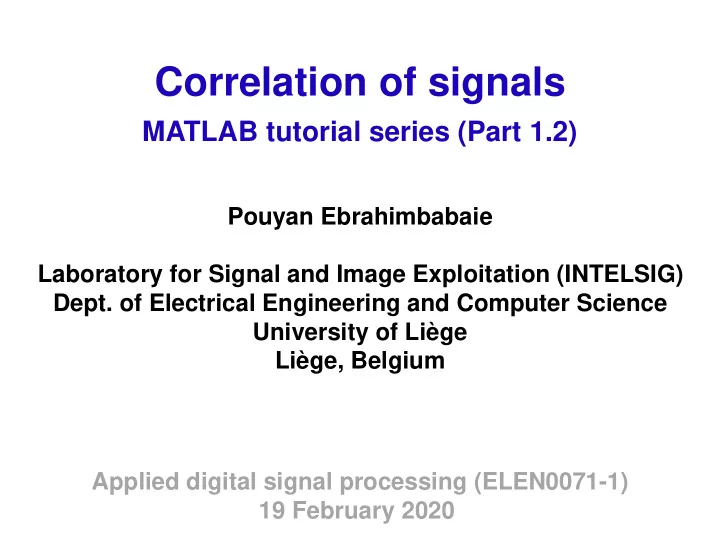
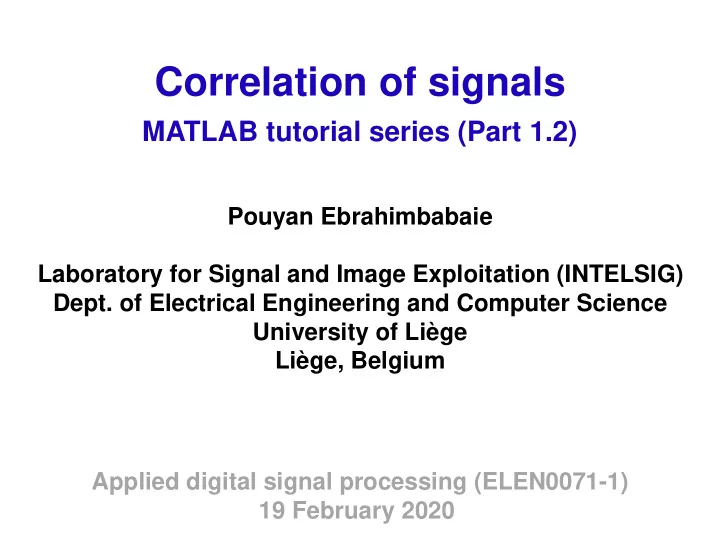
Correlation of signals MATLAB tutorial series (Part 1.2) Pouyan Ebrahimbabaie Laboratory for Signal and Image Exploitation (INTELSIG) Dept. of Electrical Engineering and Computer Science University of Liège Liège, Belgium Applied digital signal processing (ELEN0071-1) 19 February 2020
Motivation • We wish to measure the similarity between a signal of interest and a reference signal. 2
Motivation • We wish to measure the similarity between a signal of interest and a reference signal. 3
Motivation • We wish to measure the similarity between a signal of interest and a reference signal. 4
Correlation signal Correlation signal (main formula): ∞ 𝒔 𝒚𝒛 𝒎 = 𝒚 𝒐 × 𝒛 𝒐 − 𝒎 − ∞ < 𝒎 < ∞ 𝒐=−∞ 5
Correlation signal Correlation signal (main formula): ∞ 𝒔 𝒚𝒛 𝒎 = 𝒚 𝒐 × 𝒛 𝒐 − 𝒎 − ∞ < 𝒎 < ∞ 𝒐=−∞ It is certainly not a convolution!
Correlation signal Correlation signal (main formula): ∞ 𝒔 𝒚𝒛 𝒎 = 𝒚 𝒐 × 𝒛 𝒐 − 𝒎 − ∞ < 𝒎 < ∞ 𝒐=−∞ It is certainly not a convolution! Alternative formula: 𝒔 𝒚𝒛 𝒎 = 𝒚 𝒎 ∗ 𝒛[−𝒎] 7
Correlation signal Correlation signal (main formula): ∞ 𝒔 𝒚𝒛 𝒎 = 𝒚 𝒐 × 𝒛 𝒐 − 𝒎 − ∞ < 𝒎 < ∞ 𝒐=−∞ It is certainly not a convolution! Alternative formula: 𝒔 𝒚𝒛 𝒎 = 𝒚 𝒎 ∗ 𝒛[−𝒎] Normalized correlation: 𝒔 𝒚𝒛 𝒎 −𝟐 ≤ 𝝇 𝒚𝒛 [𝒎] ≜ ≤ 𝟐 𝑭 𝒚 𝑭 𝒛 8
How does it work?! Example 1: let 𝒚 𝒐 = 𝒅𝒛 𝒐 − 𝒐 𝟏 , 𝒅 > 𝟏 9
How does it work?! Example 1: let 𝒚 𝒐 = 𝒅𝒛 𝒐 − 𝒐 𝟏 , 𝒅 > 𝟏 𝝇 𝒚𝒛 𝒎 𝟐 𝒐 𝟏 𝒎 10
How does it work?! Example 1: let 𝒚 𝒐 = 𝒅𝒛 𝒐 − 𝒐 𝟏 , 𝒅 > 𝟏 → 𝝇 𝒚𝒛 𝒐 𝟏 = 𝟐 . 𝝇 𝒚𝒛 𝒎 𝟐 𝒐 𝟏 𝒎 11
How does it work?! Example 2: let 𝒚 𝒐 and 𝒛 𝒐 be two uncorrelated signal. 𝝇 𝒚𝒛 𝒎 𝟐 𝒎 12
Autocorrelation Autocorrelation is the correlation of signal with itself. 𝒔 𝒚 𝒎 = 𝒚 𝒎 ∗ 𝒚[−𝒎]
Autocorrelation Autocorrelation is the correlation of signal with itself. 𝒔 𝒚 𝒎 = 𝒚 𝒎 ∗ 𝒚[−𝒎] Wiener-Khintchine theorem: 𝐄𝐔𝐆𝐔 𝑺 𝒚 𝝏 = 𝒀(𝒇 𝒌𝝏 ) 𝟑 𝒔 𝒚 𝒎 = 𝒚 𝒎 ∗ 𝒚 −𝒎
Numerical computation of correlation signal Cross correlation: ∞ 𝒔 𝒚𝒛 𝒎 = 𝒚 𝒐 × 𝒛 𝒐 − 𝒎 − ∞ < 𝒎 < ∞ 𝒐=−∞ M ATLAB function : [ rxy,Lag]=xcorr(x,y) % returns cross-correlation rxy=conv(x,flipud(y)) % alternative method
Echo 𝒛 𝒐 = 𝒚[𝒐]
Echo 𝒛 𝒐 = 𝒚[𝒐]
Echo 𝒛 𝒐 = 𝒚 𝒐 + 𝒃 𝒚[𝒐 − 𝑬]
Echo 𝒛 𝒐 = 𝒚 𝒐 + 𝒃 𝒚[𝒐 − 𝑬] Attenuation Distance
Echo 𝒛 𝒐 = 𝒚 𝒐 + 𝒃 𝒛[𝒐 − 𝑬] → 𝒁 𝒜 = 𝒀 𝒜 + 𝒃 𝒀 𝒜 𝒜 −𝑬
Echo 𝒛 𝒐 = 𝒚 𝒐 + 𝒃 𝒛[𝒐 − 𝑬] → 𝒁 𝒜 = 𝒀 𝒜 + 𝒃 𝒀 𝒜 𝒜 −𝑬 → 𝑰[𝒜] = 𝒁 [𝒜]/𝒀[𝒜] = (𝟐 + 𝒃𝒜 −𝑬 ) Echo filter:
Application (sound) M ATLAB functions : [ x,Fs]=audioread (‘Filename.wav’ ) % Reads audio file and return sampled signal x (all channels), and sampling frequency Fs. sound(x,Fs) % play the sound filter(b,a,x)% filter the signal x using the rational transfer function
Example 1.6: play and plot a sound % read audio file .wav [x,Fs]=audioread('Atonment.wav'); % play the sound sound(x,Fs) % plot left or right channel figure(1) plot(x(:,1)) % compute autocorrelation sequence [acorrX,lagX]=xcorr(x(:,1),x(:,1)); % plot autocorrelation function figure(2) plot(lagX,acorrX,'LineWidth',2.5)
Example 1.6: play and plot a sound % read audio file .wav [x,Fs]=audioread('Atonment.wav'); % play the sound sound(x,Fs) % plot left or right channel figure(1) plot(x(:,1)) % compute autocorrelation sequence [acorrX,lagX]=xcorr(x(:,1),x(:,1)); % plot autocorrelation function figure(2) plot(lagX,acorrX,'LineWidth',2.5)
Example 1.6: play and plot a sound % read audio file .wav [x,Fs]=audioread('Atonment.wav'); % play the sound sound(x,Fs) % plot left or right channel figure(1) plot(x(:,1)) % compute autocorrelation sequence [acorrX,lagX]=xcorr(x(:,1),x(:,1)); % plot autocorrelation function figure(2) plot(lagX,acorrX,'LineWidth',2.5)
Example 1.7: generate reverberation % read audio file [x,Fs]=audioread('Atonment.wav'); % delay in seconds (e.g. 0.3, 0.4, 0.5). % play with these! delay=0.2; %alpha (metal room 0.9) alpha=0.6; % delay in samples d=delay*Fs; % echo filter coefficents b=1; a=[1, zeros(1,d-1), -alpha];
Example 1.7: generate reverberation % read audio file [x,Fs]=audioread('Atonment.wav'); % delay in seconds (e.g. 0.3, 0.4, 0.5). % play with these! delay=0.2; %alpha (metal room 0.9) alpha=0.6; % delay in samples d=delay*Fs; % echo filter coefficents b=1; a=[1, zeros(1,d-1), -alpha];
Example 1.7: generate reverberation % read audio file [x,Fs]=audioread('Atonment.wav'); % delay in seconds (e.g. 0.3, 0.4, 0.5). % play with these! delay=0.2; %alpha (metal room 0.9) alpha=0.6; % delay in samples d=delay*Fs; % echo filter coefficents b=1; a=[1, zeros(1,d-1), -alpha];
Example 1.7: generate reverberation % read audio file [x,Fs]=audioread('Atonment.wav'); % delay in seconds (e.g. 0.3, 0.4, 0.5). % play with these! delay=0.2; %alpha (metal room 0.9) alpha=0.6; % delay in samples d=delay*Fs; % echo filter coefficents b=1; a=[1, zeros(1,d-1), -alpha];
Example 1.7: generate reverberation % read audio file [x,Fs]=audioread('Atonment.wav'); % delay in seconds (e.g. 0.3, 0.4, 0.5). % play with these! delay=0.2; %alpha (metal room 0.9) alpha=0.6; % delay in samples d=delay*Fs; % reverberator b=1; a=[1, zeros(1,d-1), -alpha];
Example 1.7: generate reverberation % generate signal + reverbration y=filter(b,a,x); % play new sound sound(y,Fs) % compuet autocorrelation [acorrY,lagY]=xcorr(y(:,1),y(:,1)); % plot autocorr of echo % /!\ find delay from autocorrelation signal plot(lagY,acorrY,'LineWidth',2.5)
Example 1.7: generate reverberation % generate signal + reverberation y=filter(b,a,x); % play new sound sound(y,Fs) % compuet autocorrelation [acorrY,lagY]=xcorr(y(:,1),y(:,1)); % plot autocorr of echo % /!\ find delay from autocorrelation signal plot(lagY,acorrY,'LineWidth',2.5)
Example 1.7: generate reverberation % generate signal + reverberation y=filter(b,a,x); % play new sound sound(y,Fs) % compuet correlation [acorrY,lagY]=xcorr(y(:,1),y(:,1)); % plot autocorr of reverberated signal % /!\ find delay from autocorrelation signal plot(lagY,acorrY,'LineWidth',2.5)
Useful links • https://nl.mathworks.com/help/matlab/ref/audioread.ht ml • https://nl.mathworks.com/help/matlab/ref/filter.html • https://nl.mathworks.com/help/signal/ref/xcorr.html
Recommend
More recommend