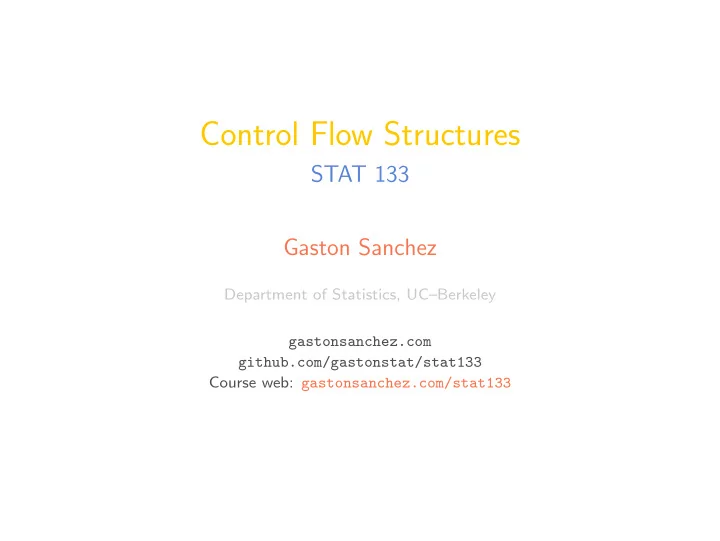
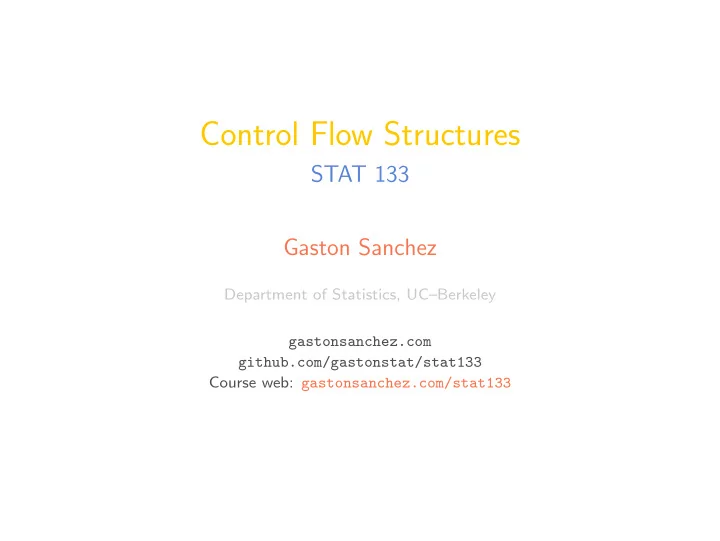
Control Flow Structures STAT 133 Gaston Sanchez Department of Statistics, UC–Berkeley gastonsanchez.com github.com/gastonstat/stat133 Course web: gastonsanchez.com/stat133
Expressions 2
Expressions R code is composed of a series of expressions ◮ assignment statements ◮ arithmetic expressions ◮ function calls ◮ conditional statements ◮ etc 3
Simple Expressions # assignment statement a <- 12345 # arithmetic expression 525 + 34 - 280 # function call median(1:10) 4
Expressions One way to separate expressions is with new lines: a <- 12345 525 + 34 - 280 median(1:10) 5
Grouping Expressions Constructs for grouping together expressions ◮ semicolons ◮ curly braces 6
Separating Expressions Simple expressions separated with new lines: a <- 10 b <- 20 d <- 30 7
Grouping Expressions Grouping expressions with semicolons: a <- 10; b <- 20; d <- 30 8
Grouping Expressions Grouping expressions with braces: { a <- 10 b <- 20 d <- 30 } 9
Grouping Expressions Multiple expressions in one line within braces: { a <- 10; b <- 20; d <- 30 } 10
Brackets and Braces in R Symbol Use [ ] Objects brackets ( ) Functions parentheses { } Expressions braces 11
Brackets and Braces # brackets for objects dataset[1:10] 12
Brackets and Braces # brackets for objects dataset[1:10] # parentheses for functions some_function(dataset) 12
Brackets and Braces # brackets for objects dataset[1:10] # parentheses for functions some_function(dataset) # brackets for expressions { 1 + 1 mean(1:5) tbl <- read.csv('datafile.csv') } 12
Test yourself Which is NOT a valid option for indexing data.frames A) Numeric vectors B) Logical vectors C) Missing values D) Empty indices E) Blank spaces 13
Expressions ◮ A program is a set of instructions ◮ Programs are made up of expressions ◮ R expressions can be simple or compound ◮ Every expression in R has a value 14
Expressions # Expressions can be simple statements: 5 + 3 ## [1] 8 # Expressions can also be compound: { 5 + 3; 4 * 2; 1 + 1 } ## [1] 2 15
Expressions The value of an expression is the last evaluated statement: # value of an expression { 5 + 3; 4 * 2; 1 + 1 } ## [1] 2 The result has the visibility of the last evaluation 16
Simple Expressions We use braces { } to group the statements of an expression: # simple expression { 5 + 3 } ## [1] 8 For simple expressions there is really no need to use braces 17
Compound Expressions ◮ Compound expressions consist of multiple simple expressions ◮ Compound expressions require braces ◮ Simple expressions in a compound expression can be separated by semicolons or newlines 18
Compound Expressions Simple expressions in a compound expression separated by semicolons: # compound expression { mean(1:10); '3'; print("hello"); c(1, 3, 4) } ## [1] "hello" ## [1] 1 3 4 19
Compound Expressions Simple expressions in a compound expression separated by newlines: # compound expression { mean(1:10) '3' print("hello") c(1, 3, 4) } ## [1] "hello" ## [1] 1 3 4 20
Compound Expressions It is possible to have assignments within compound expressions: { x <- 4 y <- x^2 x + y } ## [1] 20 21
Compound Expressions The variables inside the braces can be used in later expressions z <- { x <- 4; y <- x^2; x + y } x ## [1] 4 y ## [1] 16 z ## [1] 20 22
Compound Expressions # simple expressions in newlines z <- { x <- 4 y <- x^2 x + y } x ## [1] 4 y ## [1] 16 z ## [1] 20 23
Using Expressions Expressions are typically used in ◮ Flow control structures (e.g. for loop) ◮ Functions 24
Compound Expressions Do not confuse a function call (having arguments in multiple lines) with a compound expression # this is NOT a compound expression plot(x = runif(10), y = rnorm(10), pch = 19, col = "#89F39A", cex = 2, main = "some plot", xlab = 'x', ylab = 'y') 25
Control Flow Structures 26
Control Flow There are many times where you don’t just want to execute one statement after another: you need to control the flow of execution. 27
Main Idea Execute some code when a condition is fulfilled 28
Control Flow Structures ◮ if-then-else ◮ switch cases ◮ repeat loop ◮ while loop ◮ for loop 29
If-Then-Else 30
If-Then-Else If-then-else statements make it possible to choose between two (possibly compound) expressions depending on the value of a (logical) condition. # if-then-else if (condition) expression1 else expression2 If condition is true then expression1 is evaluated otherwise expression2 is executed. 31
If-Then-Else If-then-else with simple expressions (equivalent forms): # no braces if (condition) expression1 else expression2 # with braces if (condition) { expression1 } else { expression2 } 32
If-Then-Else If-then-else with compound expressions: # compound expressions require braces if (condition) { expression1 expression2 ... } else { expression3 expression4 ... } 33
Example: If-Then-Else Equivalent forms: # simple if-then-else if (5 > 2) 5 * 2 else 5 / 2 ## [1] 10 # simple if-then-else if (5 > 2) { 5 * 2 } else { 5 / 2 } ## [1] 10 34
Example: If-Then-Else Equivalent forms: # simple if-then-else if (x > 0) y <- sqrt(x) else y <- abs(x) # simple if-then-else if (x > 0) { y <- sqrt(x) } else { y <- abs(x) } 35
If-Then-Else ◮ if() takes a logical condition ◮ the condition must be a logical value of length one ◮ it executes the next statement if the condition is true ◮ if the condition is false, then it executes the false expression 36
2 types of If conditions if-then-else Just if # if and else # simple if if (condition) { if (condition) { expression_true expression_true } else { } expression_false } It is also possible to just have the if clause (without else ) 37
Just If Just if # just if if (condition) { expression1 ... } Equivalent to: # just if (else NULL) if (condition) { expression1 ... } else NULL 38
If and Else ◮ if() takes a logical condition ◮ the condition must be a logical value of length one ◮ it executes the next statement if the condition is true ◮ if the condition is false, and there is no else , then it stops ◮ if the condition is false, and there is an else , then it executes the false expression 39
Reminder of Comparison Operators operation usage less than x < x greater than x > y less than or equal x <= y greater than or equal x >= y equality x == y different x != y Comparison operators produce logical values 40
Reminder of Logical Operators operation usage NOT !x AND (elementwise) x & y AND (1st element) x && y OR (elementwise) x | y OR (1st element) x || y exclusive OR xor(x, y) Logical operators produce logical values 41
Just if ’s behavior # this prints # this does not print if (TRUE) { if (!TRUE) { print("It is true") print("It is not true") } } # this does not print # this prints if (FALSE) { if (!FALSE) { print("It is false") print("It is not false") } } 42
Just if x <- 7 if (x >= 0) { print("it is positive") } ## [1] "it is positive" if (is.numeric(x)) { print("it is numeric") } ## [1] "it is numeric" 43
If and Else y <- -5 if (y >= 0) { print("it is positive") } else { print("it is negative") } ## [1] "it is negative" The else statement must occur on the same line as the closing brace from the if clause! 44
If and Else The logical condition must be of length one! if (c(TRUE, TRUE)) { print("it is positive") } else { print("it is negative") } ## Warning in if (c(TRUE, TRUE)) { : the condition has length > 1 and only the first element will be used ## [1] "it is positive" 45
If and Else What’s the length of the logical condition? x <- 3 y <- 4 if (x > 0 & y > 0) { print("they are not negative") } else { print("they may be negative") } ## [1] "they are not negative" 46
If and Else If there’s is a single statement, you can omit the braces: if (TRUE) { print("It is true") } if (TRUE) print("It is true") # valid but not recommended if (TRUE) print("It is true") 47
Equivalent ways No braces: With braces: # ok # ok if (TRUE) print("It's true") if (TRUE) { print("It's true") } # valid but not recommended # recommended if (TRUE) if (TRUE) { print("It's true") print("It's true") } 48
If and Else If there are multiple statements, you must use braces: if (x > 0) { a <- x^(2) b <- 3 * a + 34.8 - exp(2) } 49
Multiple If’s Multiple conditions can be defined by combining if and else repeatedly: set.seed(9) x <- round(rnorm(1), 1) if (x > 0) { print("x is positive") } else if (x < 0) { print("x is negative") } else if (x == 0) { print("x is zero") } ## [1] "x is negative" 50
Recommend
More recommend