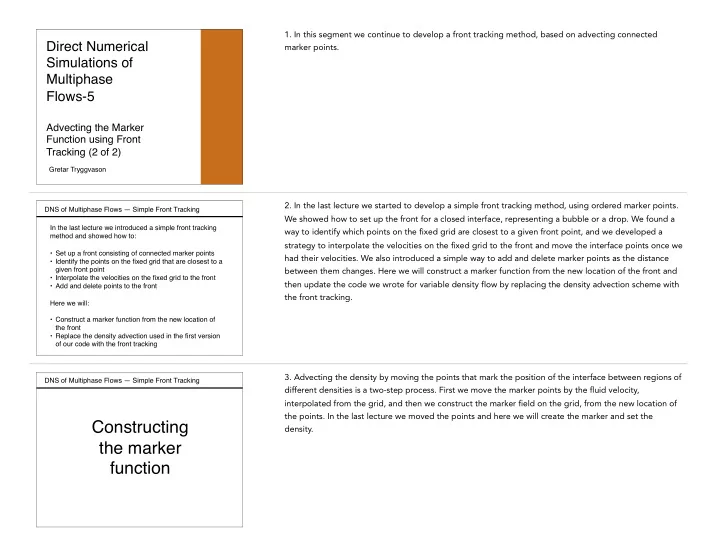
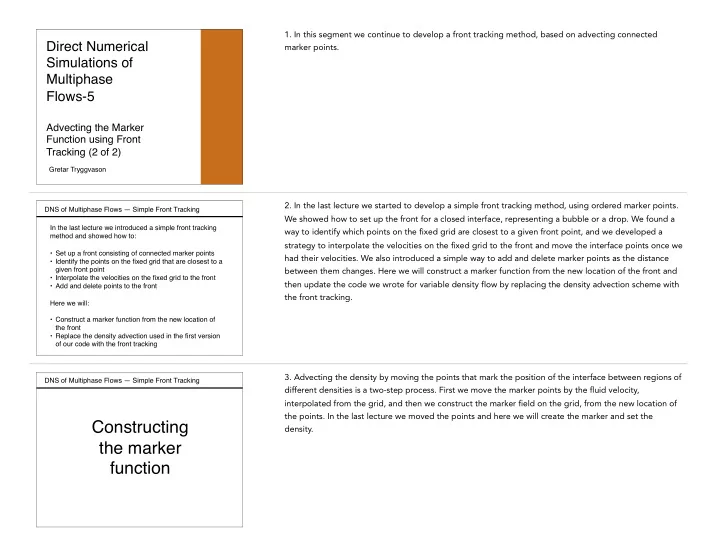
1. In this segment we continue to develop a front tracking method, based on advecting connected DNS of Multiphase Flows — Simple Front Tracking Direct Numerical marker points. Simulations of Multiphase Flows-5 Advecting the Marker Function using Front Tracking (2 of 2) Gretar Tryggvason 2. In the last lecture we started to develop a simple front tracking method, using ordered marker points. DNS of Multiphase Flows — Simple Front Tracking We showed how to set up the front for a closed interface, representing a bubble or a drop. We found a In the last lecture we introduced a simple front tracking way to identify which points on the fixed grid are closest to a given front point, and we developed a method and showed how to: strategy to interpolate the velocities on the fixed grid to the front and move the interface points once we • Set up a front consisting of connected marker points had their velocities. We also introduced a simple way to add and delete marker points as the distance • Identify the points on the fixed grid that are closest to a between them changes. Here we will construct a marker function from the new location of the front and given front point • Interpolate the velocities on the fixed grid to the front then update the code we wrote for variable density flow by replacing the density advection scheme with • Add and delete points to the front the front tracking. Here we will: • Construct a marker function from the new location of the front • Replace the density advection used in the first version of our code with the front tracking 3. Advecting the density by moving the points that mark the position of the interface between regions of DNS of Multiphase Flows — Simple Front Tracking different densities is a two-step process. First we move the marker points by the fluid velocity, interpolated from the grid, and then we construct the marker field on the grid, from the new location of the points. In the last lecture we moved the points and here we will create the marker and set the Constructing density. the marker function
4. There are several ways to construct a marker function given the location of the interface, but in all DNS of Multiphase Flows — Simple Front Tracking cases the easiest way is to loop over the interface points, find the closest points on the fixed grid and set There are several ways to construct a marker function their values, depending on whether they are on the right or left side of the front. Usually the front moves given the location of the interface less than one grid spacing so we only need to update points close to the interface. We also generally Generally the front moves less than a grid spacing so we want the marker function to transition from one value to the other in a smooth way that depends on the only need to update points close to the interface distance to the interface. Usually we want the marker function to transition from one value to the other in a way that depends on the distance to the interface The most straightforward approach is to loop over the interface points, find the closest points on the fixed grid and set their values depending on which side of the front it is and how far 5. To determine how the marker function value depends on the exact location of the interface and the DNS of Multiphase Flows — Simple Front Tracking distance to each grid point, we need to determine which part of the interface is closest to a given point on the fixed grid, find the distance from the interface to each point on the fixed grid, and decide how To determine how the marker function value depends on the exact location of the interface and the marker value depends on the distance to the interface. We first look at the last issue. the distance to each grid point it is necessary to: • Determine which part of the interface is closest to a given point on the fixed grid, • Determine the distance from the interface to each point on the fixed grid, • Decide how the marker value depends on the distance to the interface We first look at the last issue 6. The strategy that we use here is to simply set the markers at the grid points of the fixed grid based on DNS of Multiphase Flows — Simple Front Tracking their distance from the interface. To decide how the marker value depends on the distance, we start with To determine how the marker function value depends on the a one-dimensional example. If the front is located exactly in the middle between two grid points, say j-1 exact location of the interface and the distance to each grid point we first consider a one-dimensional grid: and j then it seems reasonable that the marker value at the grid point on one side is zero and the value If the front is in the middle, at the point on the other side is one. Similarly, if the front is located exactly at grid point j, then we set between two grid points, we the value there equal to a half and the values at j-1 to zero and at j+1 to one. If the front is moved further can set the value to 0 on one j -1 j j +1 side and 1 on the other to the right, then eventually it is half way between j and j+1 and we treat it exactly the same as in the If the front is exactly at a grid first case, except shifted one grid point to the right. point, it seems reasonable to set the indicator at that point to j -1 j j +1 0.5 and 0 and 1 at the points on either side Same as the first case but j -1 j j +1 shifted to the right
Recommend
More recommend